Scaling New Heights with Azure VM Scale Sets: A Symphony of Efficiency and Performance
 Sumit Mondal
Sumit Mondal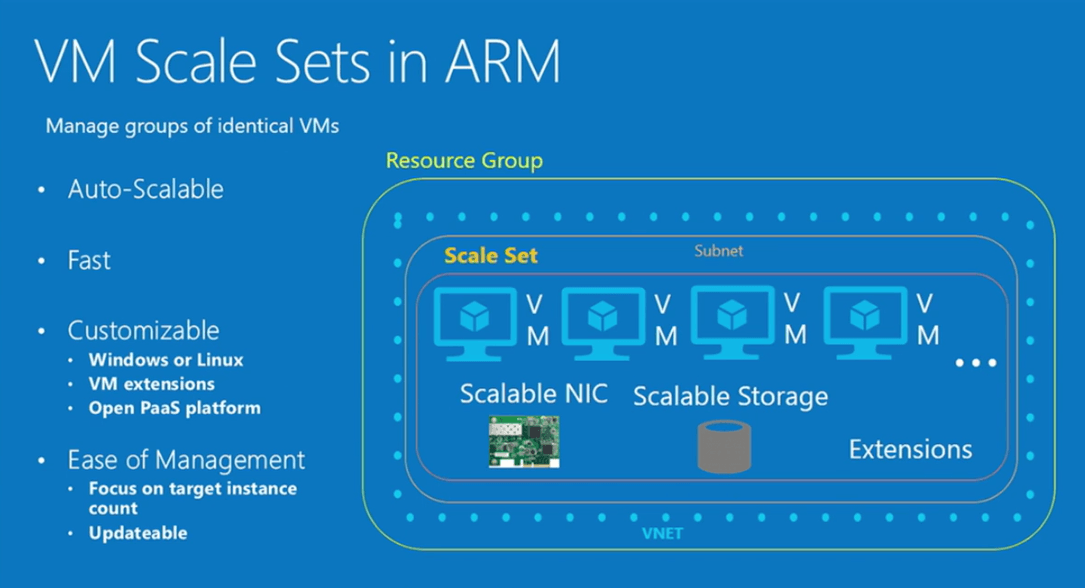
In the dynamic realm of cloud computing, the ability to scale seamlessly is often the key differentiator between an ordinary infrastructure and an extraordinary one. Microsoft Azure, a frontrunner in the cloud computing domain, offers a powerful solution known as Virtual Machine Scale Sets (VMSS) that empowers businesses to orchestrate their resources with unprecedented flexibility, efficiency, and performance.
Unraveling the Essence of VM Scale Sets
Azure VM Scale Sets provide a robust mechanism to manage and scale identical VMs. This orchestration marvel allows for the automatic addition or removal of VM instances based on demand, ensuring optimal performance and resource utilization.
Imagine a scenario where your application experiences a sudden surge in traffic, perhaps due to a marketing campaign or a seasonal event. Instead of manually provisioning new virtual machines to handle the increased load, Azure VM Scale Sets automate this process, dynamically adjusting the number of VM instances based on predefined rules or metrics.
The Symphony of Efficiency: How VM Scale Sets Work
Azure VM Scale Sets work by defining a model of the desired number of VM instances and their configuration. This model acts as a blueprint for creating and managing VMs, ensuring consistency across the entire set. The underlying Azure platform takes care of distributing the VM instances across fault domains and update domains, enhancing resilience and availability.
As the demand for your application grows or shrinks, Azure Autoscale, a feature closely integrated with VM Scale Sets, steps in to dynamically adjust the number of VM instances. Autoscale can be configured based on various metrics, such as CPU usage, network traffic, or custom-defined metrics, allowing for a fine-tuned response to application needs.
Hands-On Example: Crafting a Symphony with Azure VM Scale Sets
Let's delve into a hands-on example to showcase the power and simplicity of Azure VM Scale Sets. For this demonstration, we'll assume you have an application that experiences varying traffic patterns and needs to scale efficiently.
Create a Resource Group: First, log in to the Azure portal and create a new resource group. This group will serve as a logical container for our VM Scale Set and associated resources.
Define a VM Scale Set: Within the resource group, navigate to the "Virtual machine scale sets" section and click "Add." Configure the basic settings, such as the OS type, instance count, and networking details. Define the auto-scale rules based on metrics relevant to your application.
Configure Load Balancing: VM Scale Sets are often used in conjunction with Azure Load Balancer for efficient distribution of incoming traffic. Configure the load balancer settings to evenly distribute requests across your VM instances.
Deploy Your Application: Once the VM Scale Set is created, deploy your application to the VM instances. You can use Azure extensions or custom scripts to automate the installation and configuration of your application.
Monitor and Adjust: Leverage Azure Monitor to keep an eye on key performance metrics. If the application experiences increased demand, the VM Scale Set will automatically add more instances. Likewise, during periods of low demand, excess instances can be gracefully removed.
Benefits of Azure VM Scale Sets:
Elastic Scalability: VM Scale Sets provide elastic scalability, allowing your infrastructure to adapt seamlessly to changing workloads.
High Availability: By distributing VM instances across fault domains and update domains, VM Scale Sets enhance the availability and reliability of your applications.
Cost Optimization: With Autoscale, you only pay for the resources you actually need, optimizing costs by dynamically adjusting the number of VM instances based on demand.
Consistency and Ease of Management: The model-driven approach ensures consistency in VM configurations, simplifying management tasks and reducing the risk of configuration drift.
In conclusion, Azure VM Scale Sets offer a symphony of efficiency and performance, enabling businesses to scale their applications effortlessly and respond dynamically to changing demands. The hands-on example provided demonstrates the ease with which VM Scale Sets can be configured and deployed, making them a valuable asset in the arsenal of any organization seeking a flexible and scalable cloud infrastructure. As the digital landscape continues to evolve, Azure VM Scale Sets stand tall as a testament to Microsoft's commitment to providing cutting-edge solutions that empower businesses to thrive in the cloud era.
Subscribe to my newsletter
Read articles from Sumit Mondal directly inside your inbox. Subscribe to the newsletter, and don't miss out.
Written by

Sumit Mondal
Sumit Mondal
Hello Hashnode Community! I'm Sumit Mondal, your friendly neighborhood DevOps Engineer on a mission to elevate the world of software development and operations! Join me on Hashnode, and let's code, deploy, and innovate our way to success! Together, we'll shape the future of DevOps one commit at a time. #DevOps #Automation #ContinuousDelivery #HashnodeHero