Unleashing Creativity in the Cloud: A Journey into Azure's Chaos Studio
 Sumit Mondal
Sumit Mondal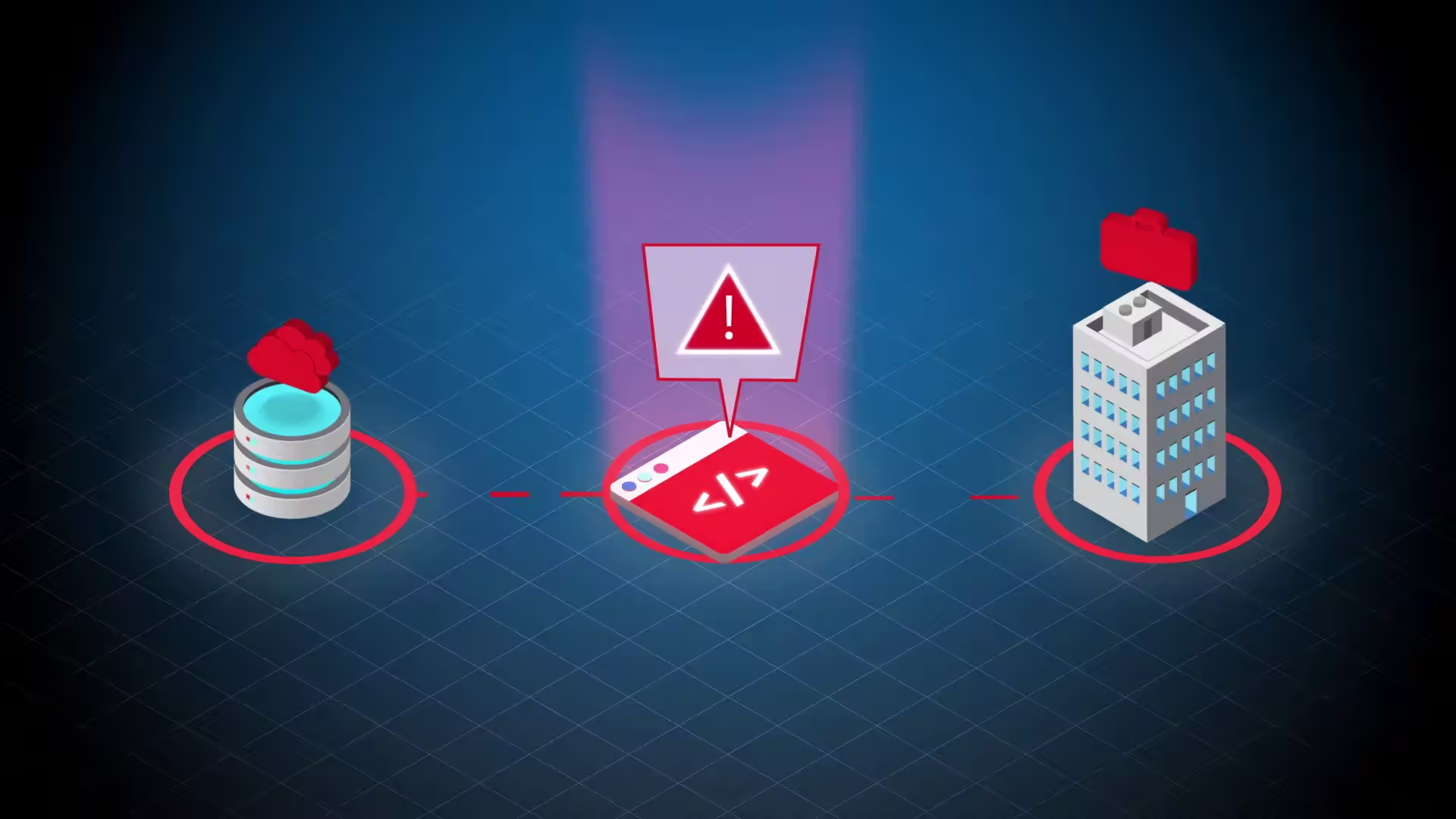
Introduction
In the ever-evolving landscape of cloud computing, Azure stands out as a beacon of innovation. One of its lesser-known gems, the Azure Chaos Studio, offers a playground for developers and system architects to push the boundaries of reliability and resilience. In this blog post, we will embark on a creative journey into the heart of Azure Chaos Studio, exploring its features and unleashing the power of controlled chaos for testing and improving cloud applications.
Azure Chaos Studio Unveiled
Azure Chaos Studio is a powerful platform designed to simulate real-world failures in a controlled environment. It allows users to introduce chaos into their systems intentionally, enabling them to identify weaknesses and enhance the overall resilience of their applications. Think of it as a virtual battlefield where your applications are stress-tested under simulated adverse conditions.
Key Features:
Experimentation Dashboard: Azure Chaos Studio provides a user-friendly experimentation dashboard, allowing you to orchestrate chaos experiments effortlessly. From network disruptions to server failures, you have the flexibility to simulate a variety of failure scenarios.
Pre-built Chaos Templates: To get you started quickly, Azure Chaos Studio offers pre-built chaos templates. These templates cover common failure scenarios and serve as a foundation for creating more customized chaos experiments.
Integration with Azure Monitor: Chaos experiments generate valuable data, and Azure Chaos Studio seamlessly integrates with Azure Monitor. This integration enables you to gain insights into how your application behaves under stress and helps you make data-driven decisions.
Hands-On Example: Testing Resilience with Chaos
Let's dive into a hands-on example to showcase the power of Azure Chaos Studio. In this scenario, we'll simulate a network disruption and observe how our application responds to the chaos.
Step 1: Set Up Azure Chaos Studio
Start by navigating to the Azure portal and accessing the Azure Chaos Studio. Create a new experiment and select the pre-built "Network Disruption" template.
Step 2: Define Experiment Parameters
Customize the experiment parameters, specifying the duration and severity of the network disruption. You can target specific resources or apply the chaos experiment to your entire application environment.
Step 3: Execute the Chaos Experiment
Initiate the chaos experiment and monitor the Azure Chaos Studio dashboard in real-time. The platform will simulate the specified network disruption, introducing controlled chaos into your system.
Step 4: Analyze Results with Azure Monitor
As the chaos experiment unfolds, Azure Monitor will capture and display valuable data about your application's performance. Analyze metrics such as response time, error rates, and resource utilization to understand the impact of the simulated network disruption.
Step 5: Iterate and Improve
Use the insights gained from the chaos experiment to iterate on your application's design and improve its resilience. Make adjustments to your architecture, implement fallback mechanisms, and optimize for graceful degradation under adverse conditions.
The Art of Controlled Chaos
In the world of cloud computing, chaos engineering has emerged as an art form—a disciplined approach to identifying weaknesses before they manifest in unexpected outages. Azure Chaos Studio empowers developers to embrace this art by providing a canvas for controlled chaos. By intentionally breaking things in a controlled environment, we gain a deeper understanding of our systems and enhance their overall reliability.
Conclusion
As we wrap up our journey into Azure Chaos Studio, it's clear that chaos engineering is not about causing chaos for its own sake. Instead, it's a strategic and methodical approach to improving the resilience of cloud applications. Azure Chaos Studio provides a safe space for organizations to push the boundaries of their systems, uncover vulnerabilities, and ultimately build more robust and reliable applications.
In the dynamic landscape of cloud computing, where change is constant and unexpected issues can arise at any moment, Azure Chaos Studio stands as a beacon of innovation. It invites us to embrace chaos, not as a threat, but as a catalyst for improvement and growth in the ever-evolving world of technology.
Subscribe to my newsletter
Read articles from Sumit Mondal directly inside your inbox. Subscribe to the newsletter, and don't miss out.
Written by

Sumit Mondal
Sumit Mondal
Hello Hashnode Community! I'm Sumit Mondal, your friendly neighborhood DevOps Engineer on a mission to elevate the world of software development and operations! Join me on Hashnode, and let's code, deploy, and innovate our way to success! Together, we'll shape the future of DevOps one commit at a time. #DevOps #Automation #ContinuousDelivery #HashnodeHero