Facebook Ads Reports: Native or custom templates?
 Zakhar Yung
Zakhar Yung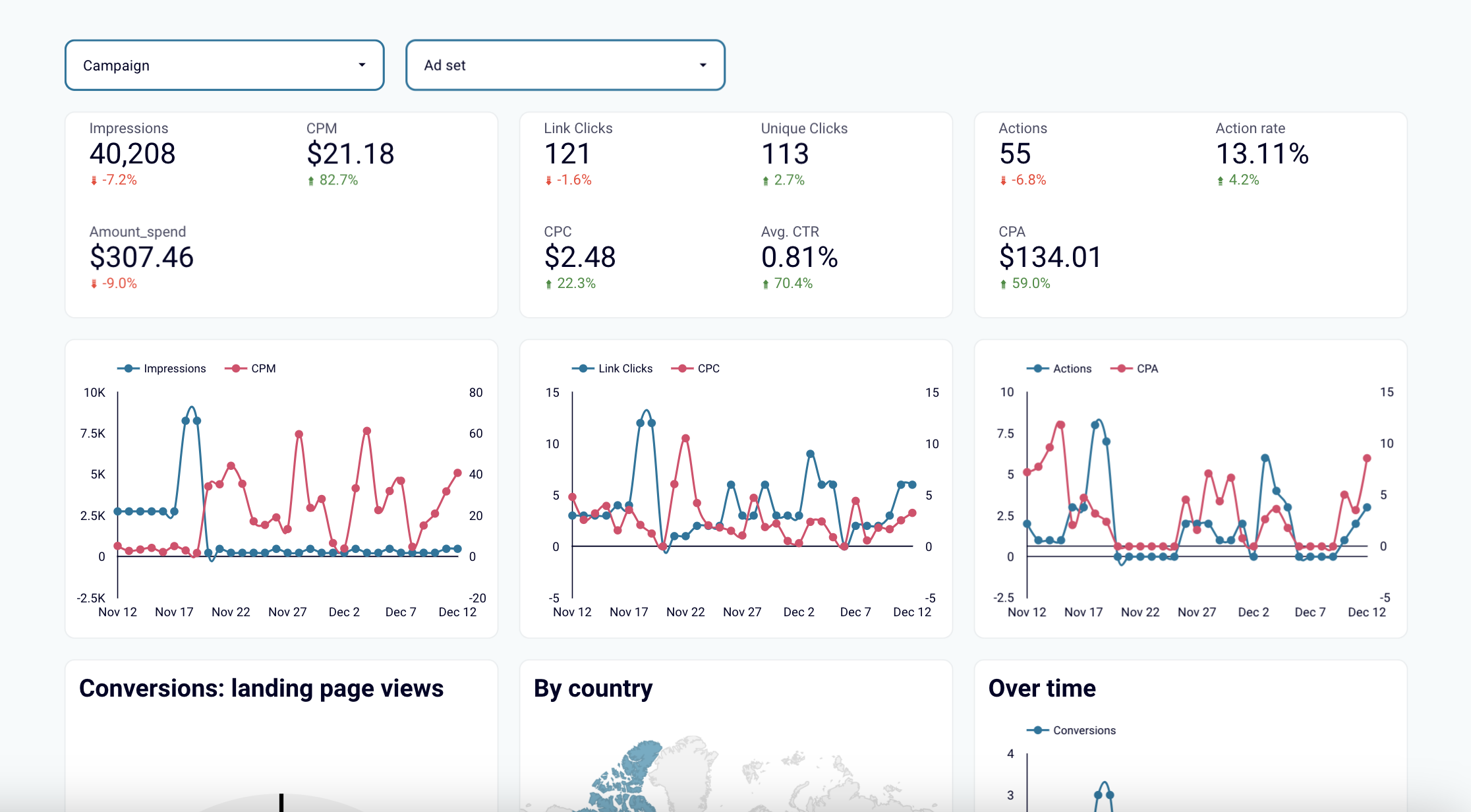
Every marketer knows that tracking the results of any marketing campaign is as important as launching them. The same is applicable to Facebook Ads.
Many marketing specialists prefer using reporting templates and analyzing results there. However, the question about which templates to use is often challenging.
In this post, I am going to compare in-built and tailored Facebook Ads reporting templates and share some of my favorite special templates.
Native or custom Facebook Ads reporting
For many marketing analytics activities, there's always a debate on which is better, an in-built or tailored solution. And as you might already know, no single correct answer exists. It always depends on the particular needs, volumes of data, budget, and more factors. Let me try to decompose some key points for each reporting type.
Facebook Ads offers native reporting capabilities and templates. The apparent pro is that you already have it, no need to find other solutions. It's updated by Facebook automatically and is pretty straightforward to use. However, native templates may not provide the level of customization that some advertisers require. If you have specific reporting needs that are not met by the default templates, you may find them limited. Also, they're pretty standard and don't have a distinctive touch.
Custom Facebook Ads report templates give you a wider set of advantages. Custom templates allow for precise tailoring to your specific reporting needs and business goals. This flexibility ensures that the metrics presented align with your unique objectives. You can customize it in terms of data to display and organize the way you need, which opens the door to a more precise and in-depth analysis. Besides, you can use your branding and sharing features.
The disadvantages of custom templates are extra costs, the learning curve, and the technical part. You need to maintain them if something goes wrong and know how to do it, teach colleagues to use those templates correctly.
At our company, we tend to use custom templates for our PPC activities. In your particular case, keep in mind those factors stated above.
3 In-built Facebook Ads report templates
In one of my previous guides, I investigated the in-built capabilities of Facebook Ads reporting. This time, I'd like to overview reporting templates.
Pivot tables. A pivot table is a sophisticated means of structuring data for seamless deduction of insightful conclusions. In essence, this template for a Facebook Ads report embodies a spreadsheet wherein each column encapsulates various metrics associated with Facebook Ads, while the rows delineate distinct breakdowns.
Trend templates. For a more visually appealing display of your ads, explore the trend template featuring a graph of 10 lines, each representing various breakdown segments. Extending across the XY plane, the X-axis corresponds to the time interval, while the Y-axis signifies the metrics. This template is good for metric and trend comparison and understanding.
Bar templates. The third native template for Facebook Ads reports represents a bar chart format. Much like the trend template, this bar report accommodates up to 10 bars, with each bar illustrating up to 3 metrics. This template is particularly useful for comparing metrics across diverse sets of data.
3 Custom templates for Facebook Ads reporting
So we checked on in-built Facebook Ads report templates, let's review custom templates to leverage your reporting.
Facebook Ads report in Excel and Google Sheets
Many marketers use spreadsheets, and this template may come in handy.
Encompassing vital metrics, this template is a matrix for essential information to incorporate into your report. The sheet comprises raw data, allowing you to generate a personalized report by establishing an additional tab within the spreadsheet and leveraging the information from the initial sheet.
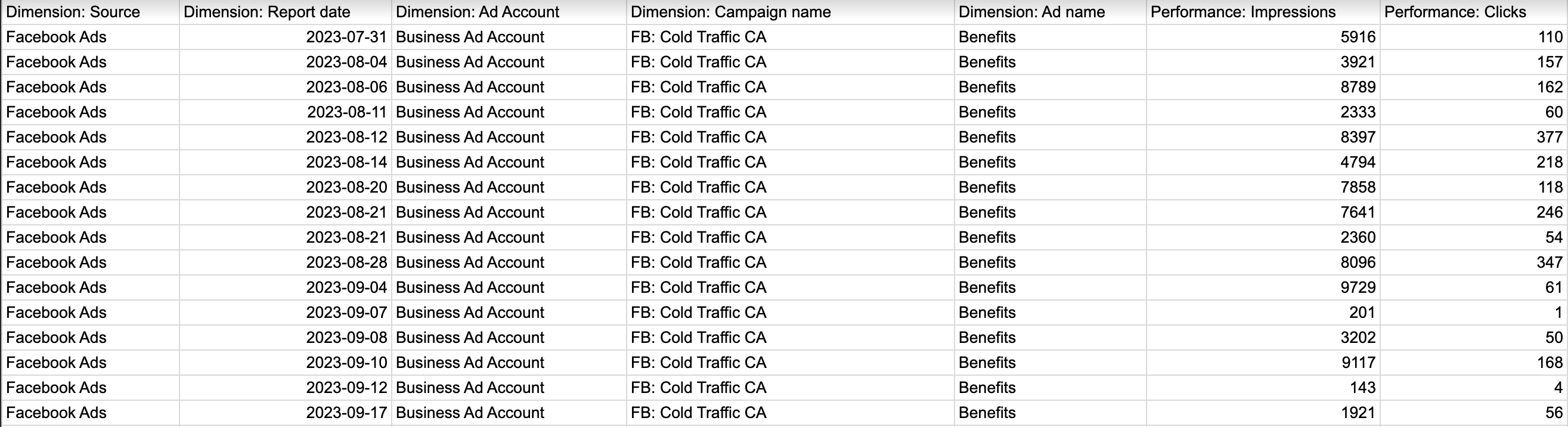
Sure, it might not be a visually appealing template, but it can contain all the crucial information. Besides, you can use filtering and in-built spreadsheet visualization to display and share the needed data.
The template is free to copy in Google Sheets. You can also copy-paste it in Excel.
Facebook Ads reporting template in Looker Studio
This template unites data from various ad campaigns. The template serves well as a comprehensive snapshot of your campaigns, encompassing key metrics. It enables you to filter data by campaign, facilitating a separate analysis of each campaign's performance.
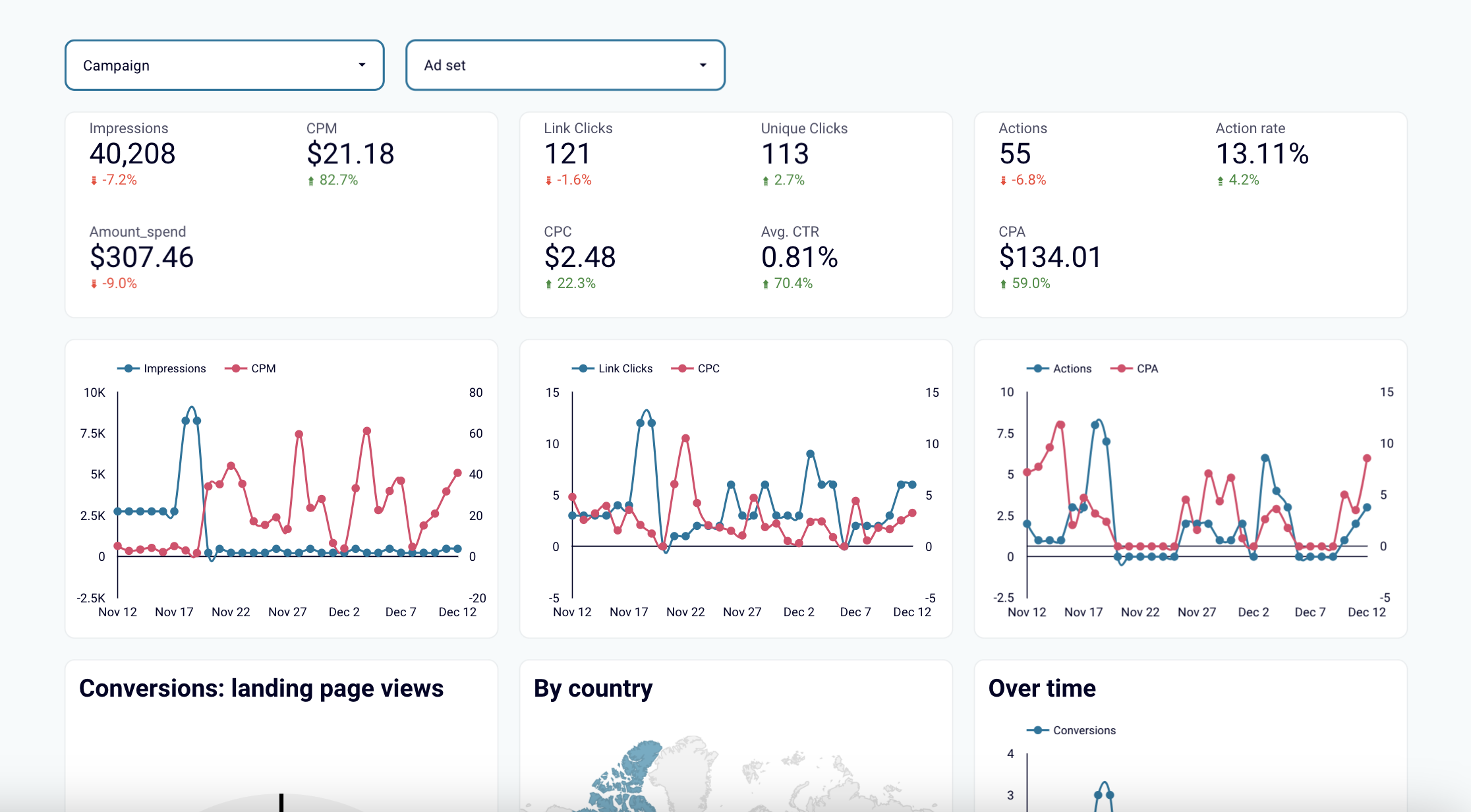
You can find it here. Simply connect your ad account and Looker Studio account, and you'll receive a customized copy of this report featuring your specific Facebook Ads metrics.
The great thing about this template is that you can automatically update data. So your dashboard always displays fresh information. To automate and customize this report, you need to use a third-party solution Coupler.io. A free trial is present to check it out.
Facebook Ads performance in Tableau
Within this template for Facebook Ads reports, diverse ad performance metrics are categorized into sections, including campaign, ad set, and audience. Alongside bar and column charts, a scatter plot visualizes the Distribution of Ad Sets by Spent.
Crafted by an analyst at Exness, this template has been generously shared on Tableau Public for insights into Facebook Ads performance.
It's worth noting that similar to the Looker Studio template, this one doesn't include a data connector feature. So to automatically update data, you'll need to use third-party solutions.
What Facebook Ads report templates will you use?
Thanks for still reading this post 🙂. As you see, choosing native or custom templates depends on the needs and volumes of your ads. The one thing is clear: you have to analyze your Facebook Ads.
At our company, we prefer using custom templates. Of course, there are way more than three custom examples I shared. Still, I hope this overview was useful for you.
Share your favorite templates in the comments. I'd be glad to check them out.
Subscribe to my newsletter
Read articles from Zakhar Yung directly inside your inbox. Subscribe to the newsletter, and don't miss out.
Written by
