Demystifying APIs: A Beginner's Guide to Understanding APIs
 Nancy Nwankwo
Nancy Nwankwo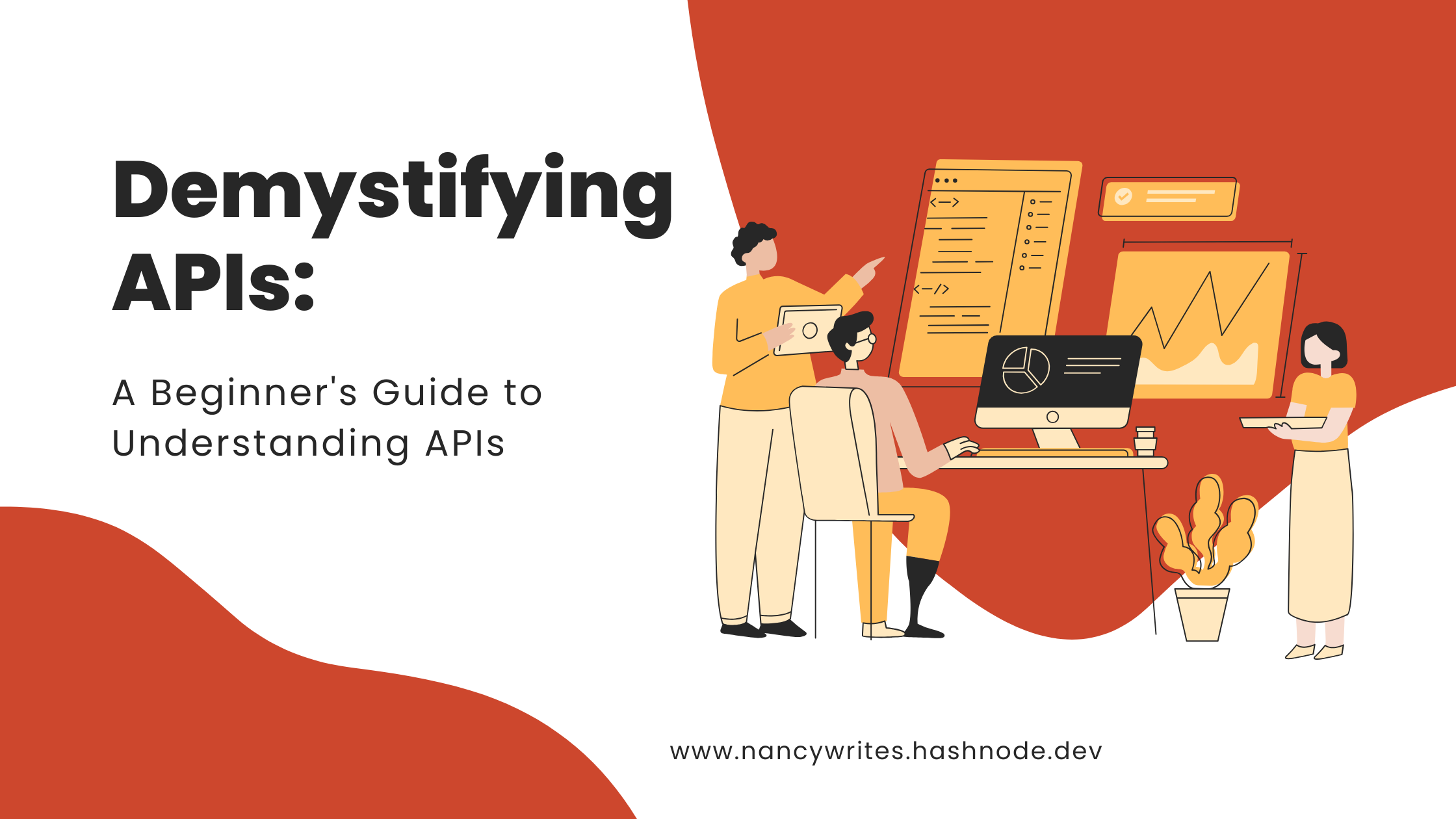
Key terms used in this article
Server: A big computer that runs an API.
API: The part of a website meant for computers, not people.
Client: A program that talks to a server through an API.
Request: Asking the server for something using the rules of API.
Introduction
Due to more companies investing in APIs, knowing how APIs work has become relevant more than ever for anyone pursing or has a career in the software industry.
For people new to programming and tech, APIs might seem confusing. This article gives a simple introduction to APIs, providing an easy-to-understand explanation of APIs along with examples. No previous knowledge is expected.
What is API?
An API, short for Application Programming Interface is like a middleman that helps different software talk to each other. It specifies how these programs should cooperate, providing guidelines and resources for information sharing and exchange.
APIs let different systems and apps share what they can do smartly and flexibly. They are used in lots of things like websites, phone apps, and even in smart devices (internet of things(IoT)).
Who Creates APIs?
Anyone, like software companies, government bodies, non-profits, or open-source projects, can create APIs. They usually make APIs for things like social media, finance, healthcare, education, etc. Here are some of the well-known businesses that create APIs:
Google makes different kinds of APIs for things like cloud computing, maps, searching, and machine learning.
Amazon, a global online store, has APIs for shopping, shipping, and payments.
Microsoft, another big tech company, creates APIs for cloud services, machine learning, and productivity.
Why is API important?
Here is why APIs are important in today's digital world:
APIs help different software talk and share data smoothly.
They make it easier for developers to use existing tools to solve a problem instead of building everything from scratch, saving a lot of time.
APIs let developers add new features without messing up the whole system, helping it grow easily.
Another reason is that they enable applications created with different technologies to great together, reaching a wider audience.
Developers can create amazing new things by combining features from different APIs.
API makes it easy for users to log into websites using social media.
Many companies can increase their income and business by sharing APIs with others to create new services.
Types of API?
Open APIs
Internal APIs
Partner APIs
Composite APIs
Open APIs: Also known as external or public APIs. They are available to anyone outside the organization who wants to use a specific product or service, as long as they agree to the rules.
Internal APIs: This type of API is used within an organization to share things between different teams or systems, it is not available to external developers.
Partner APIs: This API is only available for specific developers in a business relationship with the organization that created the API, often partners or third-party developers.
Composite APIs: This type of API Combines different APIs into one interface, making it easier for developers to access multiple resources or functions in a single go.
It is important to note that an API might fit into more than one category depending on how people use it.
Types of API Architectures
API architecture is like a blueprint for an API. It covers how the API is set up, the kinds of requests it handles, the data it uses, and how it stays secure.
Easy-to-follow documentation and a solid support system for developers are essential components of an adaptable, simple-to-use, and well-designed API architecture. There are numerous API architectures in use. Let's take a look at the most common ones:
REST APIs
SOAP APIs
GraphQL APIs
Web APIs
Representational State Transfer (REST) APIs
REST APIs, are a popular web API that uses HTTP requests to handle data. They are made to be simple and adaptable, perfect for making web services that can grow and stay easy to manage. They let web browsers and servers communicate. These APIs can do things like fetching or updating info in a database using simple commands (HTTP verbs) like GET, POST, PUT, and DELETE. These commands show what action to take. They are handy for making apps that create, read, update, or delete things (CRUD).
The HTTP verbs
GET: This means to "Get" information from a server, like reading an article.
PUT: It means to "Change" or update data on the server, like editing an article.
POST: This simply means "Adding" new data to the server, like creating a new category.
DELETE: It means to "Remove" data from the server, like deleting an article.
Simple Object Access Protocol (SOAP) APIs
SOAP APIs, a type of web API, use XML (Extensible Markup Language) to send and receive messages. They're good at working with different programming languages and systems, using a standard way of sending and receiving messages over the internet using protocols like HTTP. They are strict but offer strong security and manage transactions effectively.
GraphQL APIs
GraphQL arranges information like a visual graph, making it easier to understand. Unlike REST API, it lets you ask for exactly the data you want, which saves time. It's easy to use and has tools that can you help build and test queries. This query language created by Facebook is an alternative to REST and SOAP APIs.
Web APIs
A web API helps different systems talk to each other online using HTTP (Hypertext Transfer Protocol). Web apps built with web APIs work on any device with the internet.
How Do APIs Work?
Here is a basic explanation of how APIs work:
An application or software asks the API to do something or fetch specific information.
The API receives this request and processes it, making sure it's valid and allowed. It then performs the requested action or retrieves the requested data.
After completing the task, the API sends a response back to the application or software. This response could contain the requested data, an error message if something went wrong, or information about the task's success.
The application or software gets this response and uses it. It could display the received information to the user or take further actions based on the API's response.
Let’s go deeper with a real-world example:
Consider a scenario where you need to find out the weather forecast for today using an application on your mobile phone. Here is what will occur:
You open a weather app and ask it to show today's weather.
The app talks to a weather service (an API), asking what the weather is like where you are.
The weather service looks at its information or checks with weather stations to find out the weather in your location.
The weather service sends back the weather report if it is sunny, rainy, or cloudy, and maybe what the next few days will be like. The app shows this information on your screen, letting you know what the weather is like in your location.
The application uses a weather service (an API) to fetch the current weather details for your area. This helps you prepare for the weather.
How to use an API
Typically, the process of utilizing an API includes these steps:
Finding an API:
The first step is to find an API that offers the features you require. You can discover APIs online using search engines, developer hubs, or API marketplaces.
Reading the Documentation:
Once you have found your A, the next step is to read the documentation that comes with the API. This document should describe what the API can do, how its requests and responses are set up, and any rules for logging in (authentication) or getting permission to use it (authorization).
Understanding Terms of Use:
Now, the next step is to read up the terms of use and understand them. These terms describe what you can and can't do, how data is shared, and whether using the API costs money to use or not.
Acquiring an API Key:
You will need an API key for access depending on the type of API you are using. This unique identifier verifies your API requests and is usually given after you sign up for or agree to use the API via the terms of use.
Making API Requests:
Now that you have understood the documentation, and the terms of use and have your API key, it is time to make use of the API by making requests. These requests include a web address (URI) that identifies what you want and an HTTP verb (like GET or POST) that says what you want to do. Command-line programs or programming language libraries are tools that can help you make these requests.
Processing API Responses:
After your request, it is time for the API server to respond. The response could contain data, an error message, or a status code that shows what happened. Please note that handling these responses, and addressing any errors or issues that occur is important.
Following API Best Practices:
Use caching to reduce requests, manage errors well, and obey the API's rules. Doing this helps you use the API well, making it efficient, and dependable.
Conclusion
APIs are essential in software; They connect apps and help them work together. When you're learning to code, knowing how to use APIs is useful. It can seem confusing but starting with simple ones, and seeing how they work, will surely get you better at using them in your projects. No matter what aspect of tech you are involved in, a good knowledge of API is important.
Subscribe to my newsletter
Read articles from Nancy Nwankwo directly inside your inbox. Subscribe to the newsletter, and don't miss out.
Written by

Nancy Nwankwo
Nancy Nwankwo
I am passionate about making written words easier to understand. I am an avid reader with a deep love for travel, skincare, and self-care. I am currently changing my life through tech.