7 better ways to create React Apps
 Stanley
Stanley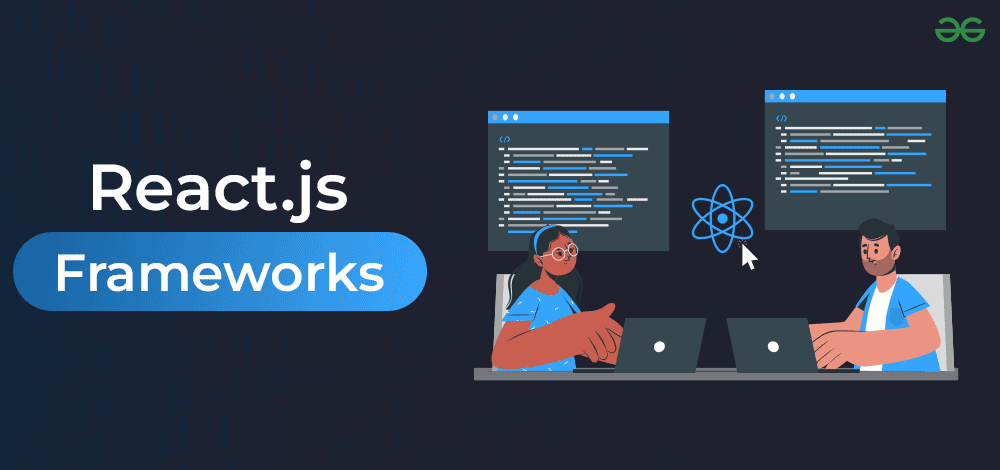
POV You are brand new to web development and you want to learn React.js, or you’ve been using it for some time and you are considering trying out its frameworks.
When it comes to creating React apps, developers are constantly seeking improved methods that can enhance their development experience.
The widely used Create React App (CRA) has served as a convenient starting point for many projects. However, it's important to note that CRA is no longer actively supported by Meta and the React team.
CRA has its limitations that have led developers to explore alternative approaches. One of the main drawbacks of CRA is its limited flexibility in customizing the build configuration.
This lack of flexibility makes it challenging to configure advanced features or integrate additional tools such as Tailwind CSS and Typescript into the development process. This can be a significant drawback for projects that require specific optimizations or advanced customization. CRA is also very slow in development.
To address these limitations and unlock more powerful features, developers have explored 7 better ways to create React apps. These methods provide more flexibility, better performance, and an enhanced developer experience.
Let's now explore these 7 alternatives that can elevate your React app development workflow.
1. Instant Development Environment
These are web-based tools that allow you to run React.js in the browser without needing to manually install a bunch of dependencies on your system and deal with things like module bundlers.
You just click a button and you are already building a react app.
Examples of Instant Development Environments are StackBlitz and CodeSandbox. These online platforms provide a convenient way to develop React apps directly in the browser. They offer features such as
Live previews
Collaboration options
Easy sharing of projects
This technology has come a long way in the last couple of years and you can even run back-end code like Node.js and Next.js thanks to web containers.
Overall, this is a great way for learning and prototyping but if you’re building a serious app you’ll need a dedicated build tool to manage it and this is where decision making gets tricky.
2. Vite
Speaking of Vite, it deserves a spotlight of its own. Vite, which means "fast" in French, lives up to its name. Vite is another option that addresses some of the limitations of CRA. It is a fast-build tool that focuses on instant server startup and highly efficient development workflows.
Vite leverages native ES modules and ES build to achieve speedy cold start times and supports features like hot module replacement (HMR) for faster development cycles. With Vite, developers can have a more streamlined and performant development experience.
Vite also has a typescript template out of the box and supports any modern library you want to use.
What’s important to understand though is that it provides a starting point for building a single page application (SPA) unlike a react-rendering framework like Next.js. Vite does not deal with server-side rendering however, It does have a low-level API for server rendering and some plugins support it.
3. Nx
Nx is a powerful development toolkit that is known for building mono repos but its CLI can also build plain React apps that have nothing to do with monorepos.
It enhances the scalability and maintainability of React apps. It allows developers to build full-stack applications and enables code sharing between front-end and back-end projects.
What's cool about Nx is that when setting up a new project, you have the option to choose your preferred bundler, such as Vite or Webpack.
Nx provides features such as the following
Computation caching
Code generation
Advanced mono repos management
Nx is set up with typescript by default and you can also choose a CSS preprocessor. Its killer features though are all about scaling complexities. It performs task caching and can even distribute that cache on the cloud, this means when another team member or continuous integration server on the other side of the world builds the app it will use the computations in the cache. This is a game-changer for large teams.
Nx offers a powerful visualization tool through the use of the nx graph command, allowing developers to gain insights into the relationships and dependencies within their code base.
4. Next.js
Next.js is a popular framework for building React apps with server-side rendering (SSR) capabilities. It follows a conventional file structure that promotes organization and modularity. The pages directory contains all the pages of the application, with each file representing a route. This makes it easy to create and manage multiple pages in a Next.js app.
Next.js provides built-in routing functionality that allows developers to create multi-page applications effortlessly. By simply creating new files in the pages directory, each file becomes a separate route in the application. Next.js handles the routing automatically, making it simple to navigate between different pages.
It provides excellent support for SEO out of the box. It automatically optimizes the HTML structure of the pages, including meta tags, titles, and descriptions. This helps search engines understand and index the content of the application effectively, improving its visibility and ranking in search results.
Additionally, Next.js supports static site generation (SSG), which pre-generates HTML pages at build time. This allows for lightning-fast loading speeds, as the content is already rendered and ready to be served to users.
These features make it a popular choice for building React apps that require server-side rendering, static site generation, and excellent performance.
5. Remix
Remix is a modern web framework that shares similarities with Next.js. They have been competing for the last couple of years which is awesome for React developers because we now have two excellent rendering frameworks to choose from.
It offers the following features
Server-side rendering,
Static site generation
Advanced caching strategies
Remix focuses on performance and developer experience, providing features like automatic cache invalidation and built-in performance optimizations. It's a great choice for building high-performance React applications.
The biggest difference between Remix and Next.js is in data fetching. Unlike Next.js, Remix does not use React server components.
6. Gatsby
Gatsby is a powerful static site generator that can be used to build blazing-fast websites and apps. It was originally popular for building content-heavy statically generated sites. It also supports server-side rendering just like Next.js and Remix.
It offers features like
code splitting
server-side rendering.
automatic image optimization,
The most striking difference is its focus on GraphQL to provide a data layer for your application. It has a platform called Valhalla Content Hub that creates a single GraphQL API for all your data sources that can be accessed with zero configuration from a Gatsby Content.
If you are looking to migrate a content-driven app to React, Gatsby has a lot more tools to make the process happen faster. It even asks you which CMS you want to use during the initial setup and will also add features such as markdown.
7. Astro
Unlike other frameworks we’ve looked at, Astro is not exclusive to react. It can also be used with Svelte, Vue, Solid, and other frameworks simultaneously. It allows developers to mix and match different front-end frameworks.
React is most useful for building highly interactive UIs and in most frameworks, It takes over the entire DOM. Astro on the other hand has its templating language for handling the majority of your static content then you can sprinkle in interactivity as needed.
Astro’s architecture not only simplifies your code but also results in huge performance gains because in many cases it eliminates the need to ship JavaScript to the browser making your website load faster.
Astro has a new feature called Content Collections where actual markdown content adheres to a schema allowing content-heavy websites to scale up safely.
Its innovative approach to blending static rendering with dynamic capabilities sets it apart, making it a tool to watch in the fast-paced world of web development.
Conclusion
The React ecosystem offers a spectrum of tools catering to different project sizes, requirements, and developer preferences. Whether you prioritize speed, scalability, or innovation, these seven options provide better ways to create React apps, pushing the boundaries of what's possible in modern web development.
That's a wrap folks, Thank you for taking the time to read this article. Stay updated with the latest trends, tips, and tools in the ever-evolving world of web development by subscribing to my newsletter. Your journey to mastering React begins with staying informed. Happy coding!
Subscribe to my newsletter
Read articles from Stanley directly inside your inbox. Subscribe to the newsletter, and don't miss out.
Written by

Stanley
Stanley
I am a developer from Nairobi Kenya