Optimise stable diffusion model on Rasberry Pi
 Anni Huang
Anni Huang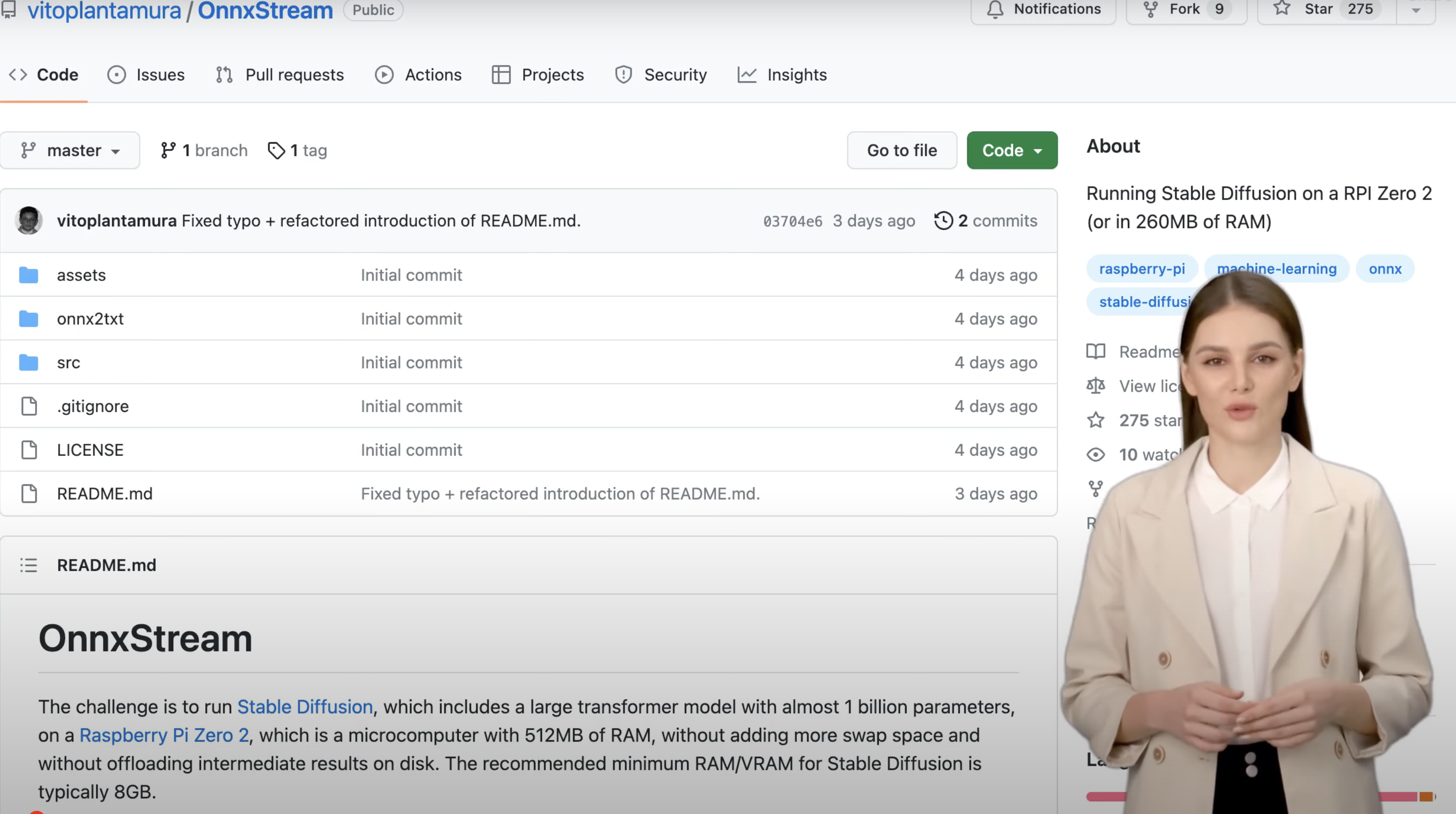
Github repo: https://github.com/WideSu/OnnxStream
Project idea: https://www.raspberrypi.com/news/creating-ai-art-with-raspberry-pi-magpimonday/
YouTube Video: https://youtu.be/NvJ4HtWQ_OY
Introduction
Localised GenAI model is the future for data privacy and security. But the expensive computing resources stoped many people from developing their own GenAI models. I saw an interesting project on GitHub which enabled running stable diffusion model on Rasberry Pi Zero with limited memory and computing resources by using attention slicing and quantization.
The project I saw is called OnnxStream, it makes use of XNNPACK to optimise how Stable Diffusion generates AI imagery. It was tested was using Raspberry Pi OS Lite 64-bit on Raspberry Pi Zero 2 W. Vito’s GitHub has more details on setting up OnnxStream on a Raspberry Pi with “every KB of RAM needed to run Stable Diffusion.” I tried to run it on my rasberry pi 4B which has 8GB ram and wrote this step-to-step guide to help people who are interested to build their own localised diffusion model.

In just 1.5 hours, OnnxStream produced a near identical output on Raspberry Pi Zero 2 to a PC
Less memory usage than other stable diffusion models
This table shows the various inference times of the three models of Stable Diffusion 1.5, together with the memory consumption (i.e. the Peak Working Set Size in Windows or the Maximum Resident Set Size in Linux).
| Model / Library | 1st run | 2nd run | 3rd run |
| FP16 UNET / OnnxStream | 0.133 GB - 18.2 secs | 0.133 GB - 18.7 secs | 0.133 GB - 19.8 secs |
| FP16 UNET / OnnxRuntime | 5.085 GB - 12.8 secs | 7.353 GB - 7.28 secs | 7.353 GB - 7.96 secs |
| FP32 Text Enc / OnnxStream | 0.147 GB - 1.26 secs | 0.147 GB - 1.19 secs | 0.147 GB - 1.19 secs |
| FP32 Text Enc / OnnxRuntime | 0.641 GB - 1.02 secs | 0.641 GB - 0.06 secs | 0.641 GB - 0.07 secs |
| FP32 VAE Dec / OnnxStream | 1.004 GB - 20.9 secs | 1.004 GB - 20.6 secs | 1.004 GB - 21.2 secs |
| FP32 VAE Dec / OnnxRuntime | 1.330 GB - 11.2 secs | 2.026 GB - 10.1 secs | 2.026 GB - 11.1 secs |
In the case of the UNET model (when run in FP16 precision, with FP16 arithmetic enabled in OnnxStream), OnnxStream can consume even 55x less memory than OnnxRuntime with a 50% to 200% increase in latency.
1.Perquisites
Summary of the bash command for setting up environment for building OnnxStream diffusion model on Rasberry pi
apt install git
apt install cmake
apt install tmux
wget "https://github.com/conda-forge/miniforge/releases/latest/download/Miniforge3-$(uname)-$(uname -m).sh"
bash Miniforge3-Linux-aarch64.sh
export PATH="${PATH}:/root/miniforge3/bin"
conda install -c conda-forge jupyterlab
conda install ipykernel
jupyter lab --allow-root --ip="your-ip" --port=8082 --log-level=40 --no-browser
1.1 Install Git
apt install git
1.2 Install tmux
apt install tmux
1.3 Install miniconda
for installing miniconda on dietpi os:
wget "https://github.com/conda-forge/miniforge/releases/latest/download/Miniforge3-$(uname)-$(uname -m).sh"
bash Miniforge3-Linux-aarch64.sh
add conda to system path
export PATH="${PATH}:/root/miniforge3/bin"
1.4 Install jupyterlab using miniconda
conda install -c conda-forge jupyterlab
1.5 Install ipykernal
conda install ipykernel
1.6 Launch jupyter lab on Rasberry pi
jupyter lab --NotebookApp.token='' --NotebookApp.password=''
jupyter lab --allow-root --ip="your-ip" --port=8082 --log-level=40 --no-browser
1.7 Copy the URL to your browser to access jupyter lab on Rasbberry pi
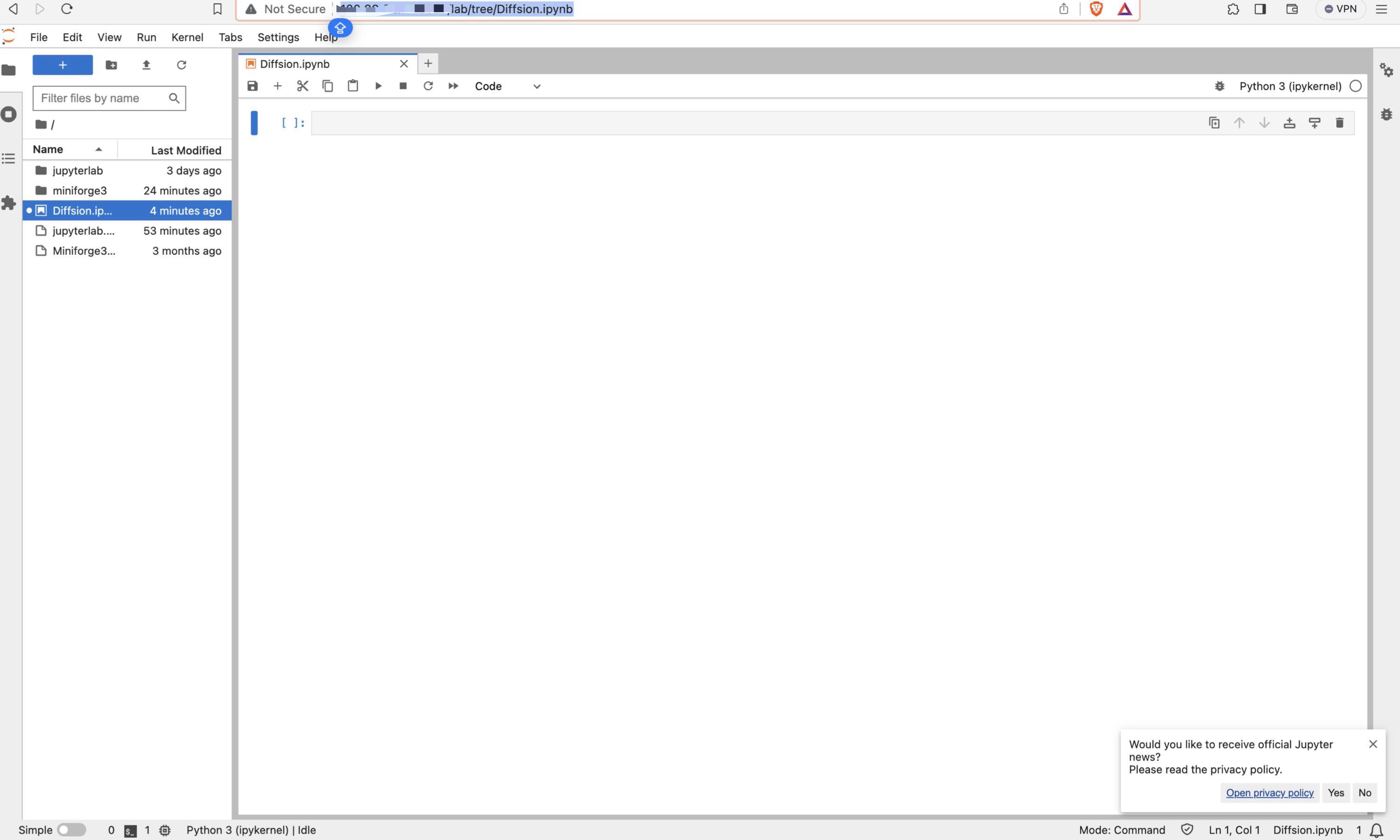
2.Build diffusion Model
2.1 Cline XNNPACK project
git clone https://github.com/google/XNNPACK.git
cd XNNPACK
git rev-list -n 1 --before="2023-06-27 00:00" master
git checkout <COMMIT_ID_FROM_THE_PREVIOUS_COMMAND>
mkdir build
cd build
cmake -DXNNPACK_BUILD_TESTS=OFF -DXNNPACK_BUILD_BENCHMARKS=OFF ..
cmake --build . --config Release
2.2 Clone OnnxStream project
Change <directory_where_xnnpack_was_cloned> to the folder of your XNNPACK clone path.
git clone https://github.com/WideSu/OnnxStream.git
cd OnnxStream
cd src
mkdir build
cd build
cmake -DMAX_SPEED=ON -DXNNPACK_DIR=<DIRECTORY_WHERE_XNNPACK_WAS_CLONED> ..
cmake --build . --config Release
Exporting Your Model
Option A: Exporting from Hugging Face (Recommended)
from diffusers import StableDiffusionPipeline
import torch
pipe = StableDiffusionPipeline.from_single_file("https://huggingface.co/YourUsername/YourModel/blob/main/Model.safetensors")
dummy_input = (torch.randn(1, 4, 64, 64), torch.randn(1), torch.randn(1, 77, 768))
input_names = ["sample", "timestep", "encoder_hidden_states"]
output_names = ["out_sample"]
torch.onnx.export(pipe.unet, dummy_input, "/path/to/save/unet_temp.onnx", verbose=False, input_names=input_names, output_names=output_names, opset_version=14, do_constant_folding=True, export_params=True)
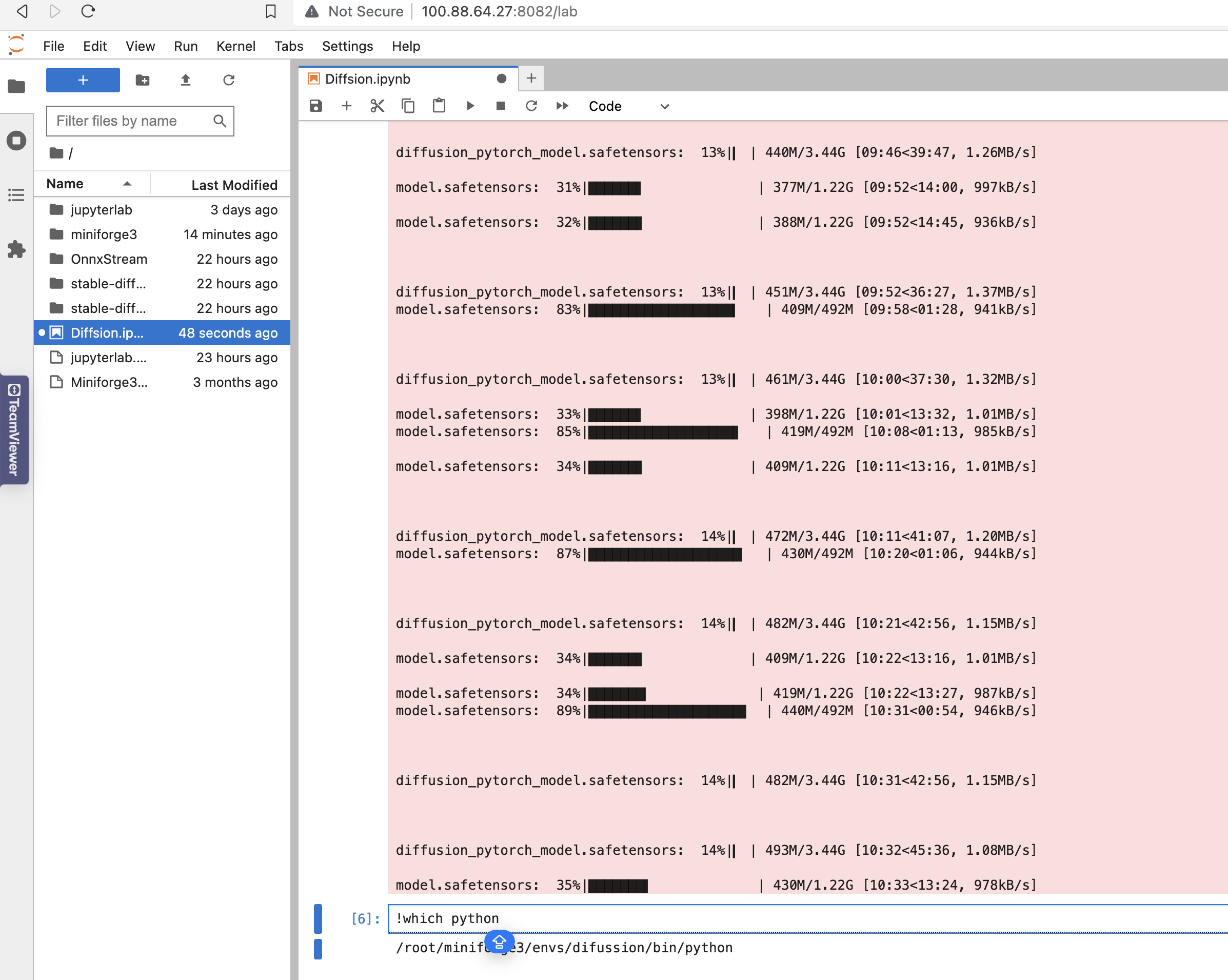
Option B: Manually Fixing Input Shapes
python -m onnxruntime.tools.make_dynamic_shape_fixed --input_name sample --input_shape 1,4,64,64 model.onnx model_fixed1.onnx
python -m onnxruntime.tools.make_dynamic_shape_fixed --input_name timestep --input_shape 1 model_fixed1.onnx model_fixed2.onnx
python -m onnxruntime.tools.make_dynamic_shape_fixed --input_name encoder_hidden_states --input_shape 1,77,768 model_fixed2.onnx model_fixed3.onnx
Note by Vito: This can be achieved simply by following the approach outlined in "Option A" above, which remains the recommended approach. Making the input shapes fixed might be useful if your starting point is already an ONNX file.
Running ONNX Simplifier
python -m onnx_simplifier model_fixed3.onnx model_simplified.onnx
Note:
If you exported your model from Hugging Face, you'll need around 100GB of swap space.
If you manually fixed the input shapes, 16GB of RAM should suffice.
The process may take some time; please be patient.
Final Steps and Running the Model
Once you have the final model from onnx2txt, move it into the unet_fp16 folder of the standard SD 1.5 model, which can be found in the Windows release of OnnxStream.
The command to run the model might look like this:
./sd --models-path ./Converted/ --prompt "space landscape" --steps 28 --rpi
Note on the "Shape" Operator
If you see the "Shape" operator in the output of Onnx Simplifier or in onnx2txt.ipynb, it indicates that Onnx Simplifier may not be functioning as expected. This issue is often not caused by Onnx Simplifier itself but rather by Onnx's Shape Inference.
Alternative Solution
In such cases, you have the alternative to re-export the model by modifying the parameters of torch.onnx.export. Locate this file on your computer:
And make sure to:
Set
opset_versionto 14Remove
dynamic_axes
After making these changes, you can rerun Onnx Simplifier and onnx2txt.
Note by Vito: This solution, although working, generates ONNX files with Einsum operations. When OnnxStream supports the Einsum operator, this solution will become the recommended one.
Conclusion
This guide is designed to be a comprehensive resource for those looking to run a custom Stable Diffusion 1.5 model with OnnxStream. Additional contributions are welcome!
Related Projects
OnnxStreamGui by @ThomAce: a web and desktop user interface for OnnxStream.
Auto epaper art by @rvdveen: a self-contained image generation picture frame showing news.
Subscribe to my newsletter
Read articles from Anni Huang directly inside your inbox. Subscribe to the newsletter, and don't miss out.
Written by

Anni Huang
Anni Huang
I’m Anni Huang, an AI researcher-in-training currently at ByteDance, specializing in LLM training operations with a coding focus. I bridge the gap between engineering execution and model performance, ensuring the quality, reliability, and timely delivery of large-scale training projects.