JavaScript's toFixed() Method: Making Numbers Neat and Tidy
 Aditya Sharma
Aditya Sharma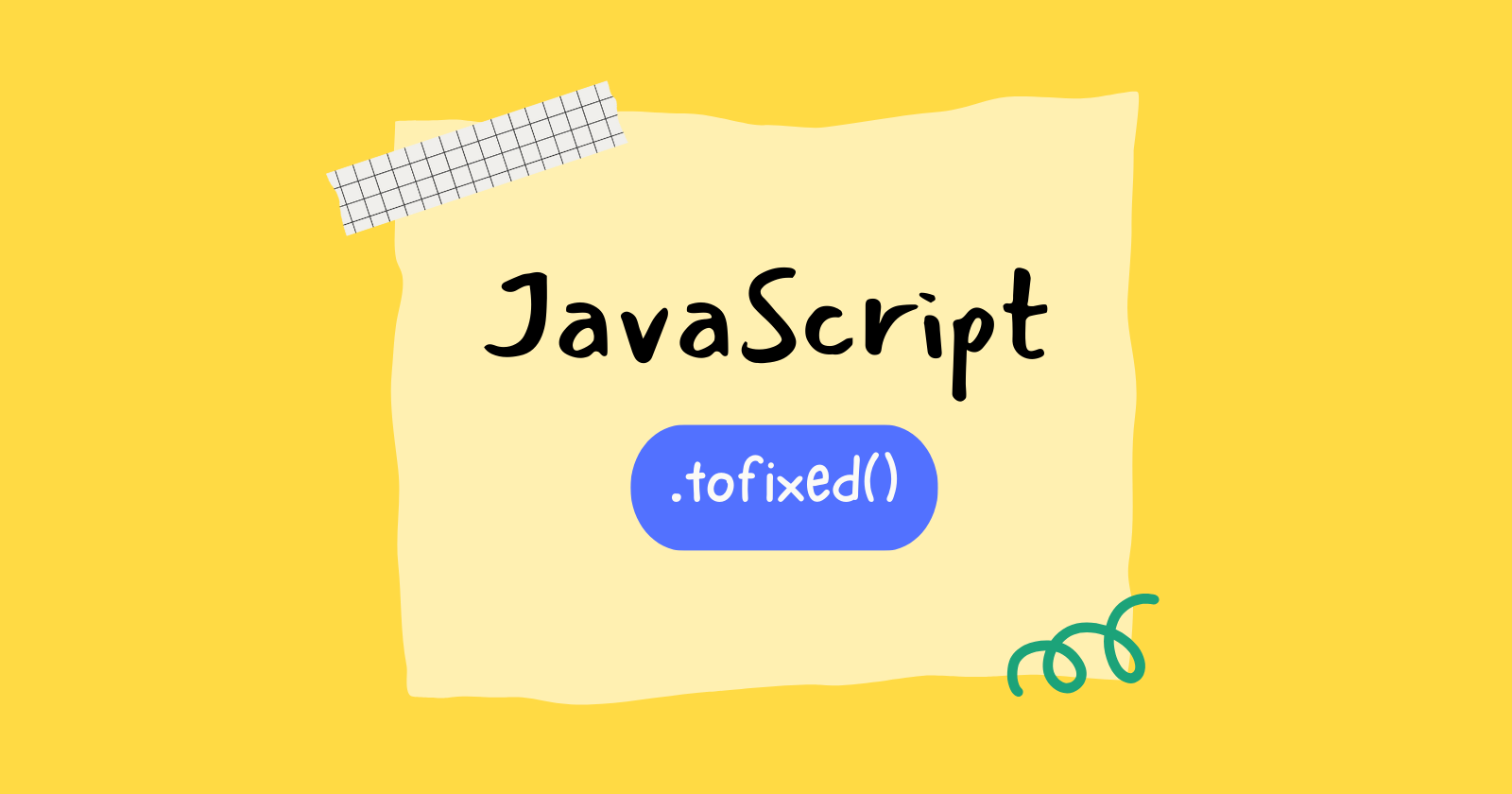
JavaScript is a versatile programming language that empowers developers to create dynamic and interactive web applications. Among its many features, the Number.toFixed() method stands out as a valuable tool for working with numerical data. In this article, we will delve into the intricacies of the toFixed() method, exploring its syntax, functionality, use cases, and potential pitfalls.
Syntax:
The toFixed() method is applied to a JavaScript number and returns a string representing that number in fixed-point notation. Its syntax is straightforward:

number: The number you want to convert to a string in fixed-point notation.
digits: The number of digits to appear after the decimal point. This is an optional parameter, and if omitted, it defaults to 0.
Basic Usage:
Let's start with a simple example to illustrate the basic usage of the toFixed() method:
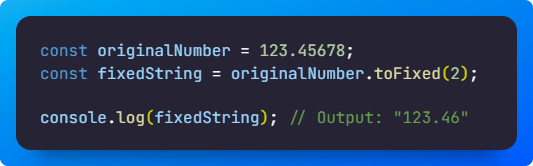
In this example, the toFixed(2) method is used to round the original number, 123.45678, to two decimal places, resulting in the string "123.46".
Handling Edge Cases:
It's important to be aware of potential issues when using toFixed(). One common problem arises when attempting to round very large or very small numbers. Consider the following example:
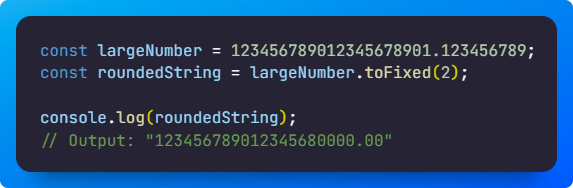
Due to the limitations of floating-point arithmetic in JavaScript, extremely large or small numbers may not round as expected. Developers should exercise caution and consider alternative approaches, such as using libraries like Big.js for precision arithmetic, when working with such values.
Handling Non-Numeric Values:
Attempting to use toFixed() on a non-numeric value will result in an error. It's crucial to ensure that the input to this method is a valid number:
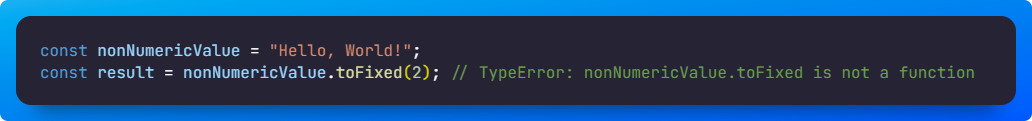
To avoid such errors, developers can check the data type before applying the method.
Conclusion:
The toFixed() method in JavaScript is a powerful tool for formatting numerical data in fixed-point notation. Understanding its syntax, functionality, and potential pitfalls is essential for developers working with numerical values in web applications. While it provides a convenient way to round and format numbers, it's crucial to be aware of its limitations, especially when dealing with extremely large or small values. By incorporating the toFixed() method into your JavaScript toolkit with care, you can enhance the precision and presentation of numerical data in your web projects.
Subscribe to my newsletter
Read articles from Aditya Sharma directly inside your inbox. Subscribe to the newsletter, and don't miss out.
Written by

Aditya Sharma
Aditya Sharma
I am a web developer from Bengaluru, India. My mission is to turn your vision into a compelling digital experience. I'm here to collaborate and bring your ideas to life. Let's build something amazing together!