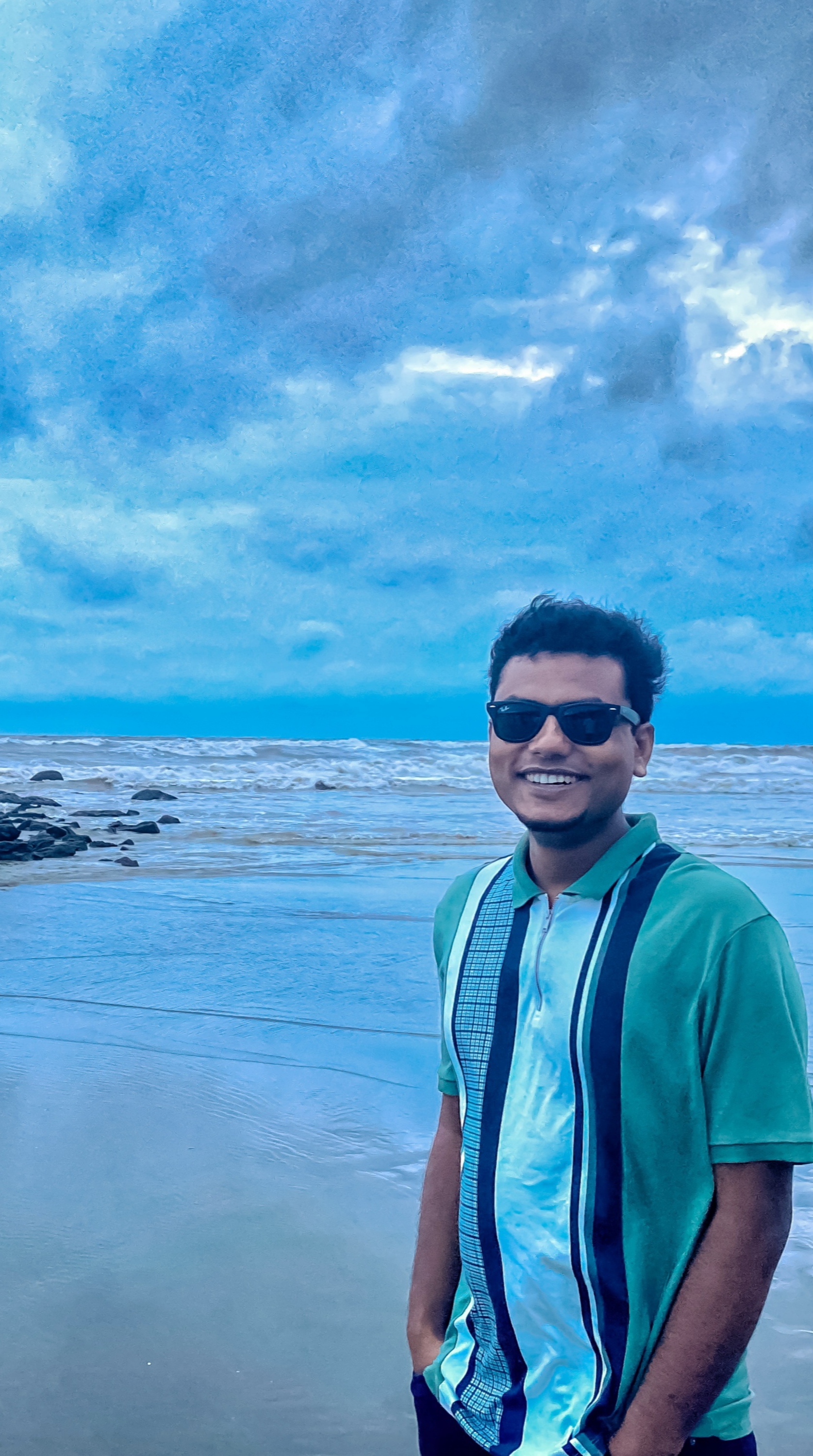Keep Your PostgreSQL Running Like a Dream: The Guide to Effective Idle Connection Cleanup
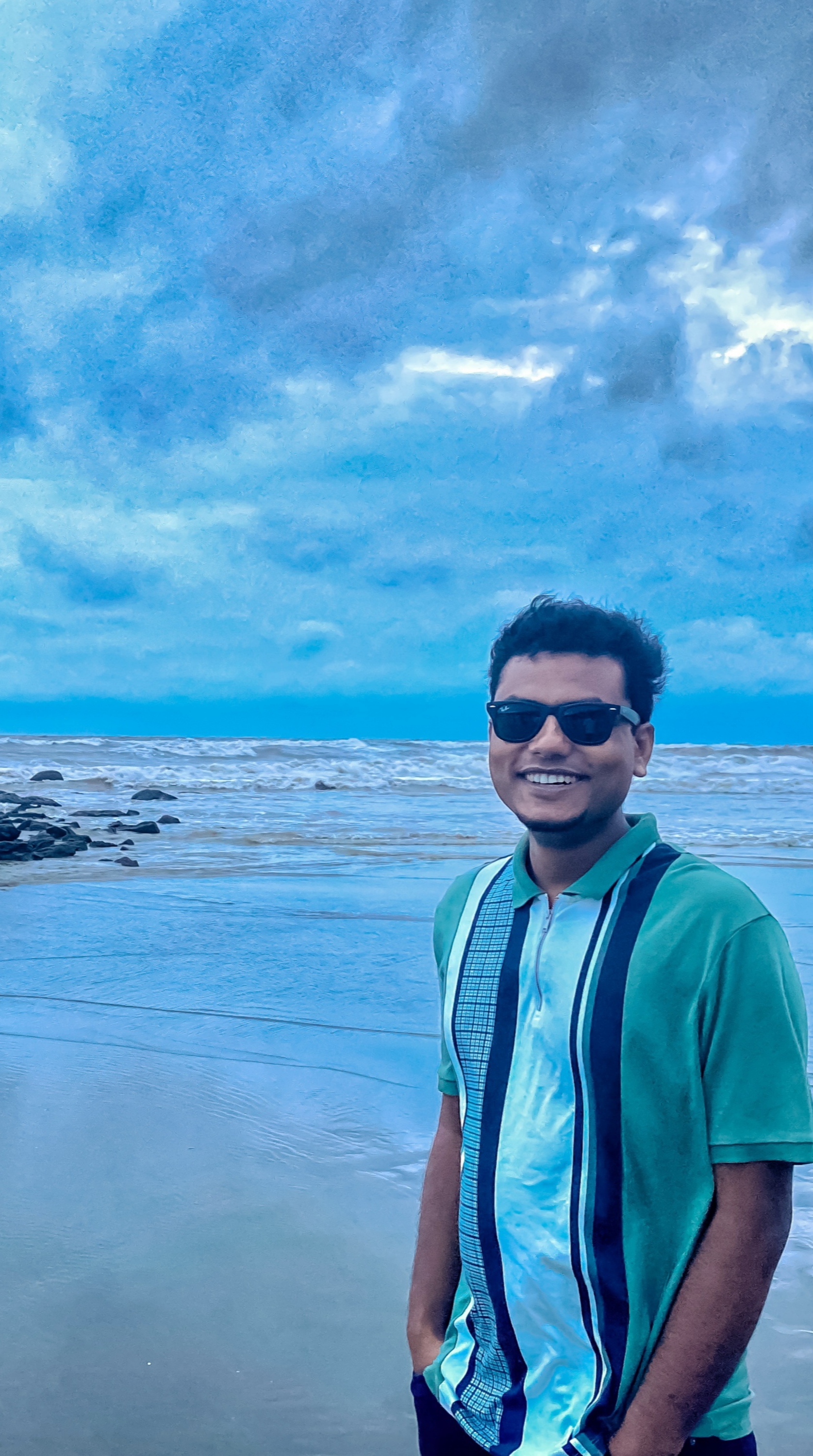 Maly Mohsem Ahmed
Maly Mohsem Ahmed
Introduction:
Managing connections effectively is crucial for ensuring optimal performance and resource utilization in PostgreSQL databases. Idle connections can quickly become a bottleneck, hindering application responsiveness and potentially leading to connection errors. This article delves into the importance of proactive connection monitoring and cleanup in PostgreSQL, providing practical guidance for database administrators and developers alike.
Understanding Connection Management in PostgreSQL:
Client-Server Model: PostgreSQL employs a client-server architecture, where each client connection spawns a dedicated server process.
Process Per User: Each connected client process equates to a server process, ensuring isolation and data integrity.
Master Process (Postgres): This process oversees incoming connections, spawning new server processes as needed.
Connection Overhead: Each connection consumes memory and process resources, necessitating careful management.
Connection States:
Active: The connection is actively processing transactions.
Idle: The connection is inactive and should be monitored for prolonged idle time.
Idle in Transaction: The connection is within a transaction but currently idle, potentially awaiting user input.
Idle in Transaction (Aborted): A transaction within the connection encountered an error, requiring attention.
Monitoring Idle Connections
To monitor idle connections, you can use the following queries:
-- Show maximum connections allowed
psql # show max_connections;
-- Count and list idle connections
psql # select count(*) from pg_stat_activity where state='idle';
psql # select * from pg_stat_activity where state='idle';
-- Detailed information on idle connections
select usename, application_name, pid, backend_start, state_change, state from pg_stat_activity where state='idle';
Cleanup of Idle Connections
Terminating Idle Connections:
Identify the PID of the idle connection using
pg_stat_activity.Execute
SELECT pg_terminate_backend(pid);to terminate the connection.Regularly monitor and clean up idle connections for optimal performance.
-- Determine unused connections and relevant parameters
psql # select * from (select count(*) used from pg_stat_activity) query_1,
(select setting::int res_for_super from pg_settings where name='superuser_reserved_connections') query_2,
(select setting::int max_conn from pg_settings where name='max_connections') query_3;
-- List and terminate idle connections
psql # select usename, application_name, pid, backend_start, state_change, state from pg_stat_activity where state='idle';
psql # select pg_terminate_backend(pid);
psql # select pg_terminate_backend(2753);
-- Verify the cleanup
psql # select usename, application_name, pid, backend_start, state_change, state from pg_stat_activity where state='idle';
Additional Considerations:
Configuration Settings: Adjust
max_connectionsinpostgresql.confto control the maximum allowable connections.Connection Pooling: Utilize connection pooling libraries for efficient connection management within applications.
Monitoring Tools: Employ dedicated monitoring tools for comprehensive visibility and proactive management.
Conclusion:
Proactive connection monitoring and cleanup are essential tasks for maintaining PostgreSQL database health and performance. By understanding connection states, utilizing monitoring queries, and effectively terminating idle connections, database administrators can ensure optimal resource utilization and prevent potential performance bottlenecks.
Subscribe to my newsletter
Read articles from Maly Mohsem Ahmed directly inside your inbox. Subscribe to the newsletter, and don't miss out.
Written by