Google Built a Brain. Now You Can Use It: Your Guide to Gemini Bard
 TechTalkAI
TechTalkAI
Gemini is a large language model created by Google, AI that can do a variety of things, from summarizing videos and articles to having conversations and writing different kinds of creative content. In this article, we take a look at some of the new and lesser-known features of Gemini.
But Bard’s not just some bookworm. It’s a true jack-of-all-trades, seamlessly connecting with your other Google companions through the extensions tab.
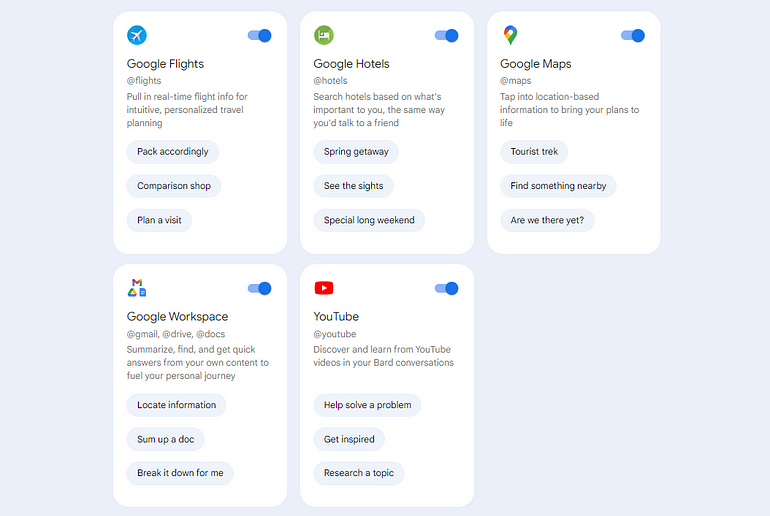
Need to book a last-minute trip? Bard’s got your back, whisking you through flights and hotels on Google Flights. Lost in the labyrinthine Google Maps? Let Bard be your digital sherpa, guiding you to your destination with ease. Feeling overwhelmed by email? Bard helps you sort through the inbox jungle, surfacing key information from medium receipts to client messages.
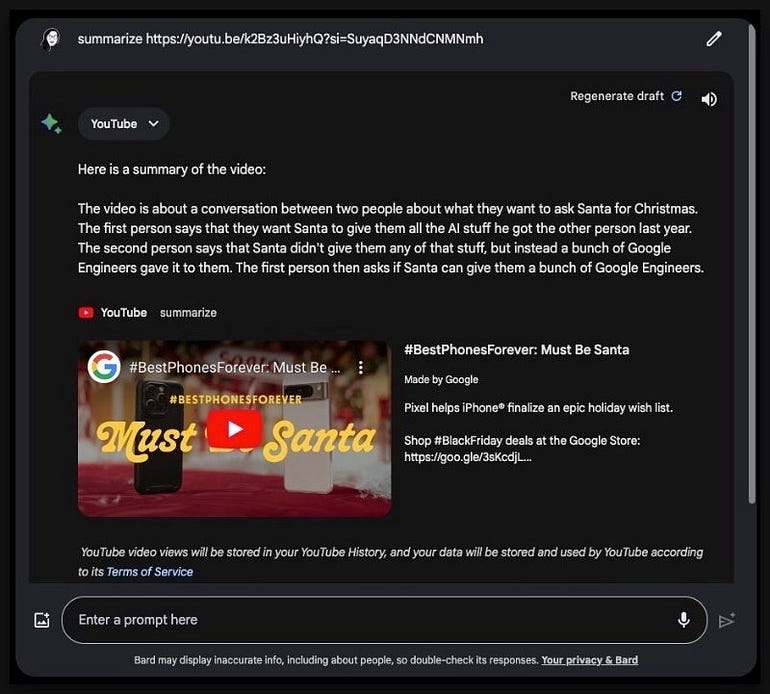
Bard can also be used to analyze videos and articles. Simply provide bard with a link to a video or article, and it will use Google Search to find the video or article, transcribe it (if it’s a video), and summarize the key points.
Bard can also be used to have conversations. Just click the “Use my microphone” button and start talking. Bard will listen to you and respond in a natural way.
If you’re looking for a way to chat with your emails, Bard can help with that too. Just type in a prompt like “what emails from medium did I have this month?” and Bard will search your emails for the relevant information and provide you with a summary.
Bard can also be used to analyze the content of a web page. Just paste the URL of the web page into Bard and ask it, “what is this article about?” Bard will then read the web page and summarize the key points.
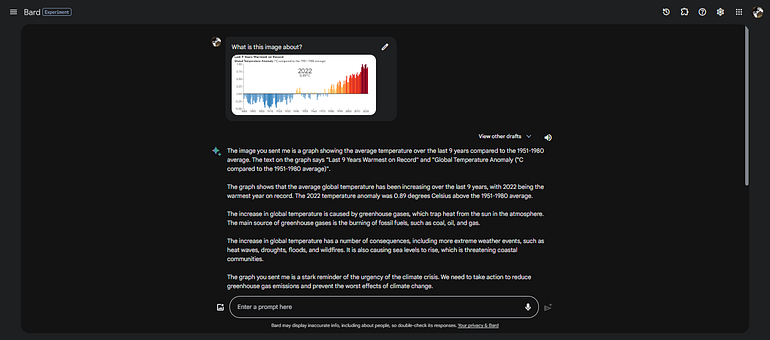
And if you’re looking for a way to analyze images, Bard can do that too. Just upload an image and ask Bard, “what is this image about?” Bard will then use its multimodal AI to extract the data from the image and summarize it.
Finally, Bard’s responses can be exported to different formats, such as Google Sheets or Gmail. You can also modify Bard’s responses to make them shorter, longer, simpler, more casual, or more professional. And if you want to share Bard’s responses with others, you can create a public link.
Overall, Bard is a powerful tool that can be used for a variety of purposes. Whether you’re looking for a way to be more productive, learn new things, or just have some fun, Bard is a great option.
If you liked the article, don’t forget to give a clap and follow me
Subscribe to my newsletter
Read articles from TechTalkAI directly inside your inbox. Subscribe to the newsletter, and don't miss out.
Written by

TechTalkAI
TechTalkAI
Welcome to TechTalkAI, your gateway to the fascinating world of artificial intelligence and the software shaping our digital future! 🤖💻 At TechTalkAI, we delve deep into the latest technological advancements in the field of AI, all while providing you with in-depth reviews of the most innovative AI software currently available. Whether you're an AI professional, a tech enthusiast, or simply curious about how AI is influencing our everyday lives, our channel is tailor-made for you.