Installing Latest Go in Ubuntu 22.04
 Aviral Srivastava
Aviral Srivastava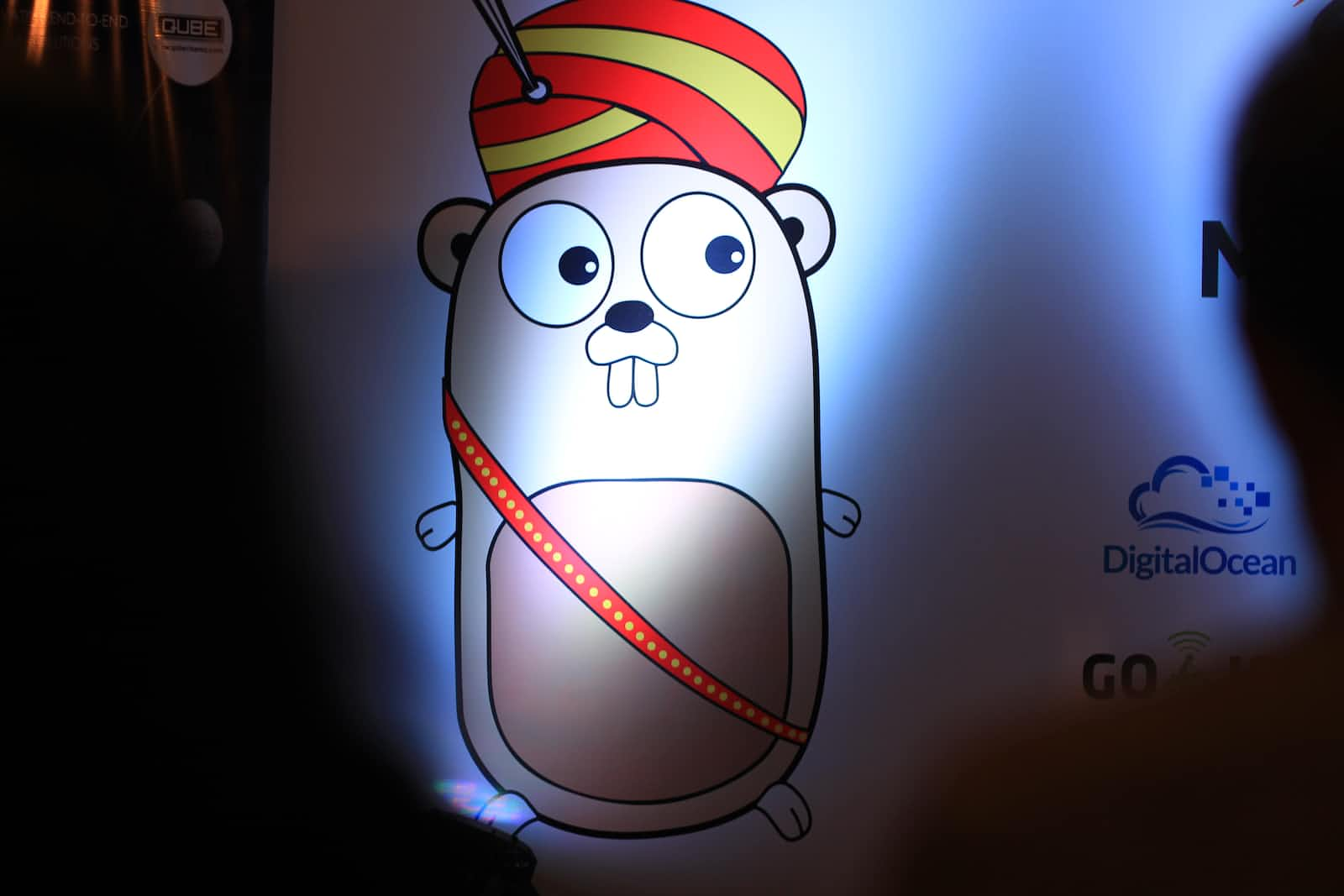
Go, often referred to as Golang, is a statically-typed programming language developed by Google. It was created by Robert Griesemer, Rob Pike, and Ken Thompson and first released in 2009. Go was designed with a focus on simplicity, efficiency, and maintainability, aiming to address the shortcomings of existing programming languages.
So you have decided to learn Go and get it setup on your Ubuntu machine - Great!
This tutorial will tell you how to do the same and get Go up and working in under 2 minutes flawlessly!
(There are other methods of installing Go - using apt and snap. This article uses the method of binary file, as it offers greater control for programmers.)
Downloading Go
Visit https://go.dev/dl/ to know what is the latest version of Go for your distribution.
wget https://golang.org/dl/go1.18.linux-amd64.tar.gz
Extracting the compressed file
Extract the just downloaded file by -
sudo tar -xf go1.18.linux-amd64.tar.gz -C /usr/local/
Adding Go to the PATH
Open the /etc/profile file in editor of your choice,
sudo nano /etc/profile
And append the following line to its end -
export PATH=$PATH:/usr/local/go/bin
Now exit from the editor after saving the file (Ctrl+X and Y for nano)
Checking installation
Check if Go is installed by checking its version as -
go version
If you followed all steps as mentioned, it will show the version of Go installed as -
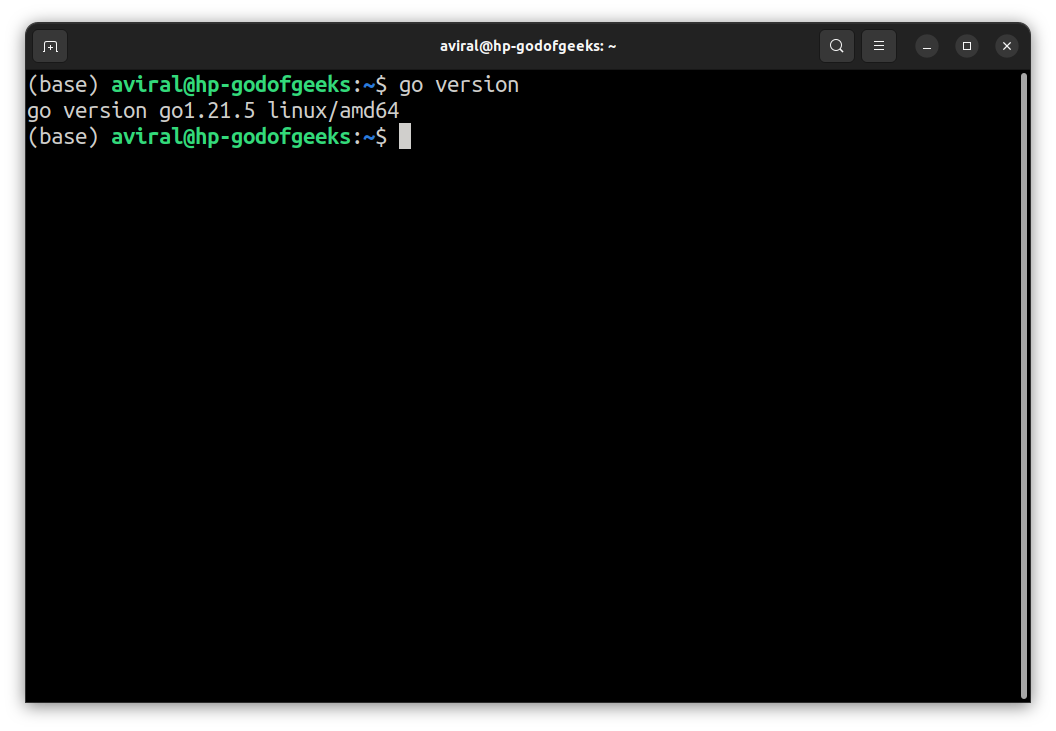
Yay! You have installed Go successfully on your Linux machine. Go ahead and build something cool with it!
Subscribe to my newsletter
Read articles from Aviral Srivastava directly inside your inbox. Subscribe to the newsletter, and don't miss out.
Written by

Aviral Srivastava
Aviral Srivastava
Hi, Aviral this side — a young hobbyist software developer and a tinkerer from India. With a keen interest in Backend systems, Distributed/Cloud computing, Security, DevOps and Electronics - I enjoy hunting for bugs and challenging engineering problems. Code, keyboard's tak-tak(s), and coffee are my constant companions.