The Magic of Azure: A Symphony of Automation
 Sumit Mondal
Sumit Mondal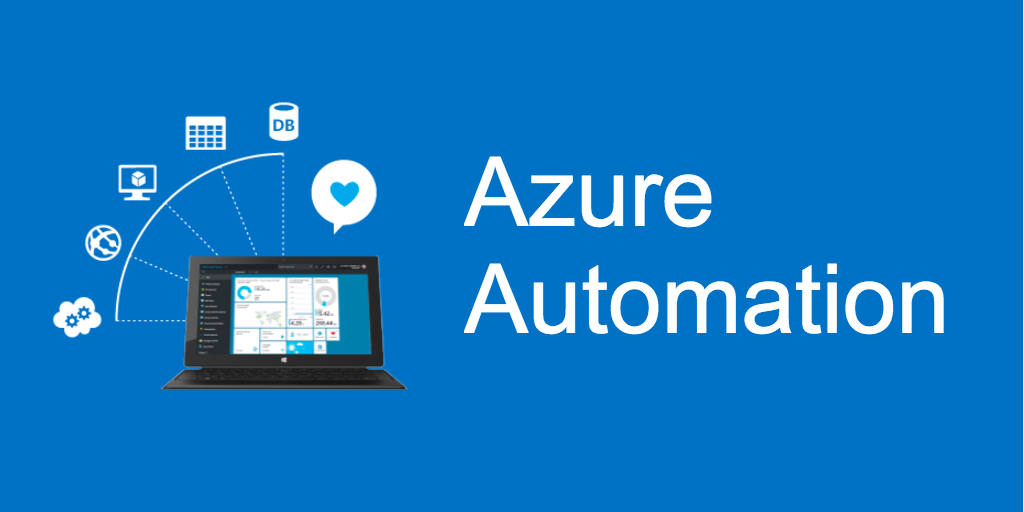
Introduction:
In the ever-evolving realm of cloud computing, Microsoft Azure stands tall as a beacon of innovation. One of its most enchanting features is the power of automation, a force that transforms mundane tasks into seamless orchestration. Imagine a world where your digital infrastructure dances to a harmonious tune, and you are the conductor, shaping a symphony of efficiency and productivity.
Azure Automation: An Overture to Efficiency
Azure Automation is not just a buzzword; it's the magic wand that allows businesses to conjure efficiency, consistency, and scalability. At its core, Azure Automation empowers organizations to automate repetitive tasks, streamline workflows, and focus on strategic initiatives. This not only saves time and resources but also reduces the risk of human error, ensuring a flawless performance on the grand stage of digital transformation.
The Conductor's Baton: Runbooks and Desired State Configuration
At the heart of Azure Automation lies the concept of runbooks – the musical notes that compose the automation symphony. Runbooks are PowerShell scripts or workflows that execute a series of tasks, allowing you to automate anything from simple daily routines to complex deployment processes.
Let's delve into a hands-on example to illustrate the power of runbooks. Consider a scenario where you need to scale your application in response to increased demand. Instead of manually adjusting resources, you can create an Azure Automation runbook to dynamically scale your application based on predefined conditions.
# Sample Azure Automation Runbook to Scale Application
param (
[int]$currentInstanceCount
)
# Define scaling thresholds
$thresholdUpper = 80
$thresholdLower = 30
# Get current performance metrics (replace with actual metrics retrieval logic)
$cpuUsage = Get-CPUUsageFunction
# Scale up if CPU usage is above the upper threshold
if ($cpuUsage -gt $thresholdUpper) {
$newInstanceCount = $currentInstanceCount + 1
Set-ApplicationInstanceCountFunction -InstanceCount $newInstanceCount
Write-Output "Scaled up to $newInstanceCount instances due to high CPU usage."
}
# Scale down if CPU usage is below the lower threshold
elseif ($cpuUsage -lt $thresholdLower -and $currentInstanceCount -gt 1) {
$newInstanceCount = $currentInstanceCount - 1
Set-ApplicationInstanceCountFunction -InstanceCount $newInstanceCount
Write-Output "Scaled down to $newInstanceCount instances due to low CPU usage."
}
else {
Write-Output "No scaling needed."
}
In this example, the runbook evaluates the current CPU usage and adjusts the number of application instances accordingly. By automating this process, you ensure that your application scales dynamically, meeting demand without manual intervention.
Desired State Configuration (DSC) is another key player in the automation ensemble. It enables you to define and maintain the desired state of your infrastructure, ensuring consistency across your environment. Just like a composer specifying the exact arrangement of musical notes, DSC lets you define how your infrastructure should be configured and ensures it stays in tune.
Azure Automation State Configuration is the Azure-native implementation of DSC, offering a cloud-friendly approach to configuration management. Whether you're managing virtual machines, databases, or networking components, DSC ensures that your infrastructure remains in harmony with your predefined specifications.
A Crescendo of Benefits: Why Azure Automation?
Efficiency Symphony: Azure Automation liberates your team from the shackles of manual, time-consuming tasks, allowing them to focus on strategic projects that drive innovation.
Reliability Overture: By eliminating human error, Azure Automation ensures that your processes run consistently and reliably, like a well-rehearsed orchestra delivering a flawless performance.
Scalability Sonata: The ability to dynamically scale resources in response to demand ensures that your applications can gracefully handle peaks and valleys in usage, optimizing costs and performance.
Security Serenade: With Azure Automation, security best practices can be automated, reducing the risk of misconfigurations and vulnerabilities. This ensures that your digital fortress remains impervious to potential threats.
Cost-Efficiency Concerto: By automating resource provisioning and de-provisioning, Azure Automation helps you optimize costs by ensuring that you only pay for what you need when you need it.
The Grand Finale: Embracing Azure Automation
As we approach the grand finale of our exploration into Azure Automation, it's clear that this symphony of efficiency, reliability, scalability, security, and cost-efficiency is a testament to the transformative power of automation. Azure Automation is not merely a tool; it's a conductor's baton, guiding your digital orchestra towards a crescendo of success.
In the dynamic world of cloud computing, Azure Automation stands as a beacon, illuminating the path towards a future where manual toil gives way to automated brilliance. So, take the stage, wield the baton, and let the symphony of Azure Automation resonate through your digital landscape. The magic is in your hands; the orchestra awaits your command.
Subscribe to my newsletter
Read articles from Sumit Mondal directly inside your inbox. Subscribe to the newsletter, and don't miss out.
Written by

Sumit Mondal
Sumit Mondal
Hello Hashnode Community! I'm Sumit Mondal, your friendly neighborhood DevOps Engineer on a mission to elevate the world of software development and operations! Join me on Hashnode, and let's code, deploy, and innovate our way to success! Together, we'll shape the future of DevOps one commit at a time. #DevOps #Automation #ContinuousDelivery #HashnodeHero