Azure Synapse vs Databricks
 Sushan Shrestha
Sushan Shrestha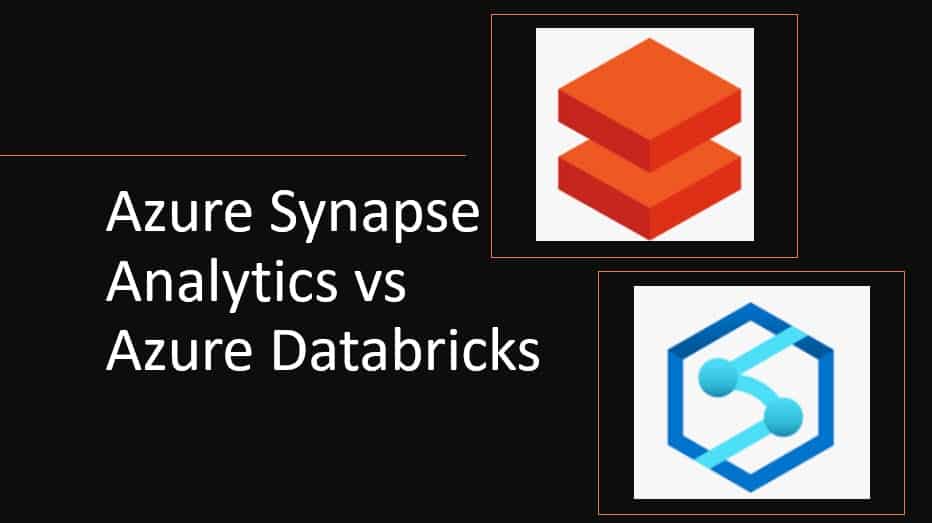
Interested to learn the difference between Azure Synapse Analytics and Databricks? then you are at the right place. In this Azure article, we will learn Azure Synapse Analytics vs Databricks.
Azure Synapse vs Databricks
Let’s point out some key differences between Azure Synapse Analytics and Azure Databricks.
Related Topics | Azure Synapse Analytics | Databricks |
Supported Languages | It supports multiple programming languages like Python, SQL, Scala, Java, etc. | Databricks supports different programming languages like SQL, Python, R, etc. |
Developer Point of view | Comes with Azure Synapse Studio, which makes the development more accessible and it’s a single place for accessing multiple services. | Here, you will get the Databricks connect and UI to work with. |
Support for Notebooks | Notebooks are supported here with no automated versioning feature. | Notebooks are supported here with an automated versioning feature which helps a lot. |
Which type of Tool? | Basically, known as a data warehouse and analytics tool. | It is basically known as a notebook tool that is Spark-based. |
| Supports Apache Spark (Open-source). | Supports the latest version of Apache Spark and Spark 3.0. |
Data Lake | At the time of the creation of the Azure synapse, you need to choose the primary Data lake. | You have to install the Data lake separately. |
T-SQL experience | You have the provision to enjoy a complete T-SQL experience | Here, you won’t get a complete T-SQL experience. |
Power BI experience | Here, you can use Power BI for reporting from the Azure Synapse Studio. | Here, you will get the full SQL traditional BI. |
When to choose Azure Synapse Analytics and when to use Databricks?
There will be many scenarios where you will be confused about going with Azure Synapse Analytics or Azure Databricks or Synapse vs Databricks. You can keep the below points in mind before choosing the correct choice that best suits you.
When you have the Data Warehousing and SQL data analysis requirement, blindly go with Azure Synapse Analytics.
If you have any requirement for the development of Machine learning (ML), then go with Azure Databricks, which provides you with advanced ML workflows with Git support.
For any requirement for transformations in real-time scenarios, go with Azure Databricks.
When you have the requirement to build interactive reports, Blindly, go with Azure Synapse Analytics where you can access Power BI from the Azure Synapse Studio IDE.
For Data prediction and big data analysis, go with Azure Synapse Analytics.
FAQs
Can Databricks connect to Synapse?
Yes, it is possible to connect Azure Synapse from Azure Databricks with the help of the Azure Synapse connector.
Is Azure Synapse analytics PaaS or SAAS?
Azure Synapse Analytics is a Paas ( Platform as a Service ).
Well, in this article, we have discussed the key differences between Azure Synapse Analytics and Azure Databricks and all about Databricks vs Synapse, Now, it is your turn to choose what suits best for you !!!
Subscribe to my newsletter
Read articles from Sushan Shrestha directly inside your inbox. Subscribe to the newsletter, and don't miss out.
Written by

Sushan Shrestha
Sushan Shrestha
I'm a DevOps Engineer, Open Source Enthusiast and a Technical Writer. I'm passionate about sharing knowledge, Concise documentations, and making it easy for others to understand technical concepts.