Introduction to Java Servlets
 SHEKHAR SAXENA
SHEKHAR SAXENA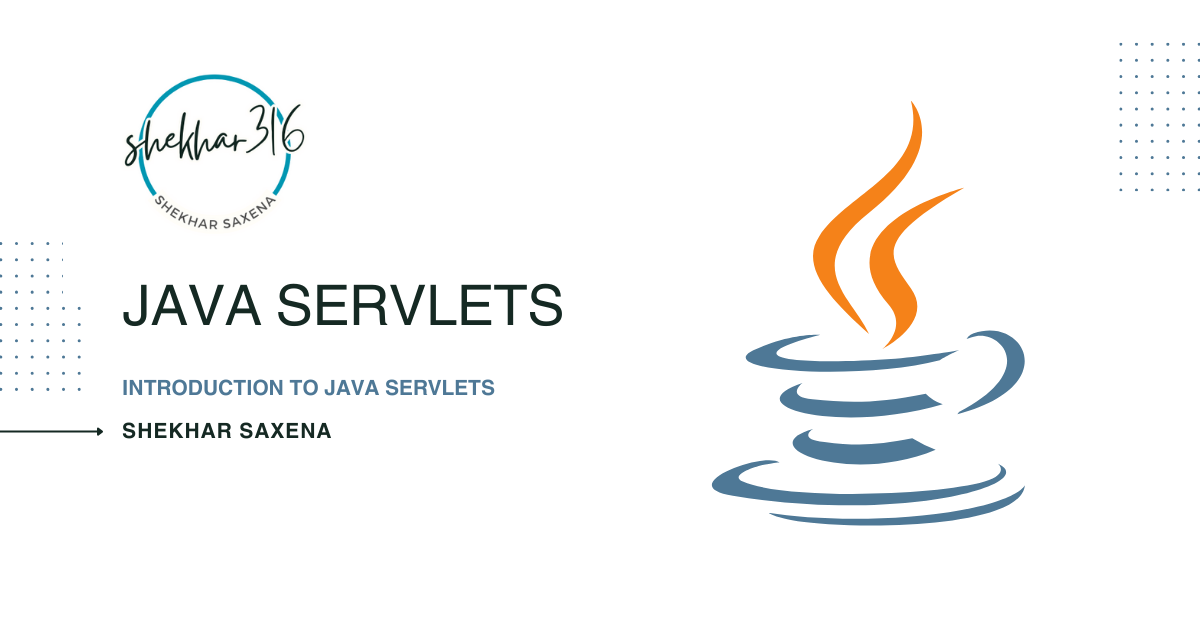
Imagine you're at a restaurant, and you want to order some food. The waiter takes your order, go to the kitchen and brings the food to your table. In world of web, Servlet is like the waiter who takes your web request and brings the response from the web server.
When you visit a website, your client (for example Chrome, Firefox etc.) sends a request to the web server, just like you telling the waiter what you want to eat. The servlet, like the waiter, gets this request and figures out what you're asking for. Then, it goes to the kitchen which is the server in our case, gets the information or page you want, and brings it back to your client.
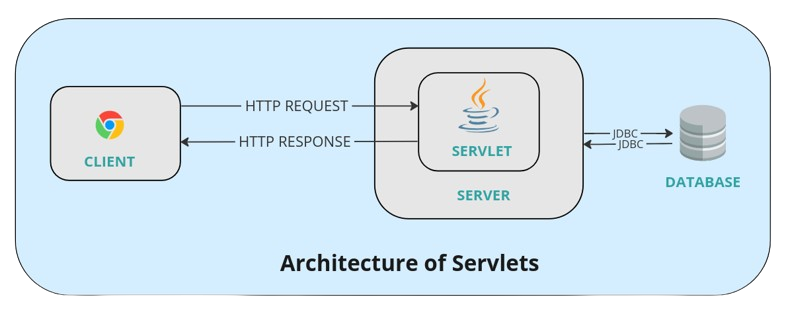
Decoding the Properties of Java Servlets
These servlets are like the superheroes of the server side. They take care of creating the web applications that give your app that dynamic, interactive content. Whether it's handling requests for HTML forms on your site or managing behind-the-scenes details like cookies and compression, servlets are on the job.
Servlets are not just your ordinary waiters, they are like the wizards of the Java world. They have the power to tap into the full functionality of Java class libraries, making them capable of doing some pretty amazing things. They can chat with applets, connect with databases, and even have a friendly connection with other software using sockets.
They're not picky about where they work. Since servlets are written in Java, they are platform-independent.
So, next time you create any web applications using Java and your clients interact with your content, just remember, behind the scenes, the servlets are the unsung heroes making it all happen!
CGI vs Servlets: Who Wears the Server Crown?
Imagine it like a magical door, when you make request to this magical door lets you talk to your friend which is on other side of the door, and your friend responds back to you again via this magical door.
Now let's compare CGI and Servlets.
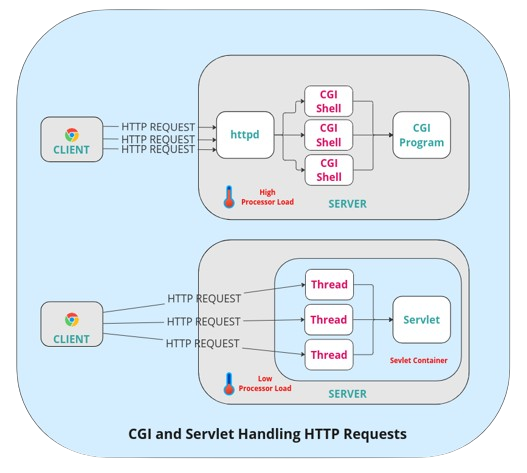
| Feature | Servlets | CGI |
| Technology | Java-based web technology | General-purpose web technology |
| Performance | Generally faster and more efficient as it does not require creation of new process for every request received. | Can be slower compared to Servlets because it requires creation of new process for every new request received. |
| Platform Independence | Platform-independent as it is written in Java which is a platform independent language. | May or may not be as they can written in various programming language. |
| State Management | Supports session management and cookies | Limited built-in support; relies on the server |
| Resource Utilization | Efficient resource utilization using threads. | May have higher resource usage |
| Scalability | Typically more scalable | May have scalability limitations |
| Development | Requires Java programming skills | Can be written in various programming languages |
| Security | Provides built-in security features using Java Security Model | Security is often dependent on server settings |
| Deployment | Deployed as part of a web application | Executed as a separate process by the server |
| Common Use Cases | Modern web applications, dynamic content | Legacy systems, simple web applications |
The Servlet Container or Engine: Playground for Java Servlets
Imagine a servlet engine as a special playground for Java programs called servlets. It's like a big, colorful jungle where servlets can run, play, and create exciting things for websites.
The web server is like the playground supervisor. When a request comes to the website, it's the web server's job to greet them and see what clients want to do. If the request asks for something that needs a servlet's help, the web server calls on the servlet engine. The servlet engine loads up the right servlet, giving it a set of instructions to follow. The servlet gets to work, using its Java superpowers to create the content the client needs. It might fetch information from a database, generate a personalized web page, or even process a payment. Once the servlet is done, it sends the finished product back to the web server.
Subscribe to my newsletter
Read articles from SHEKHAR SAXENA directly inside your inbox. Subscribe to the newsletter, and don't miss out.
Written by
