Unveiling the Canvas of Cloud Innovation: A Deep Dive into Azure Blueprints
 Sumit Mondal
Sumit Mondal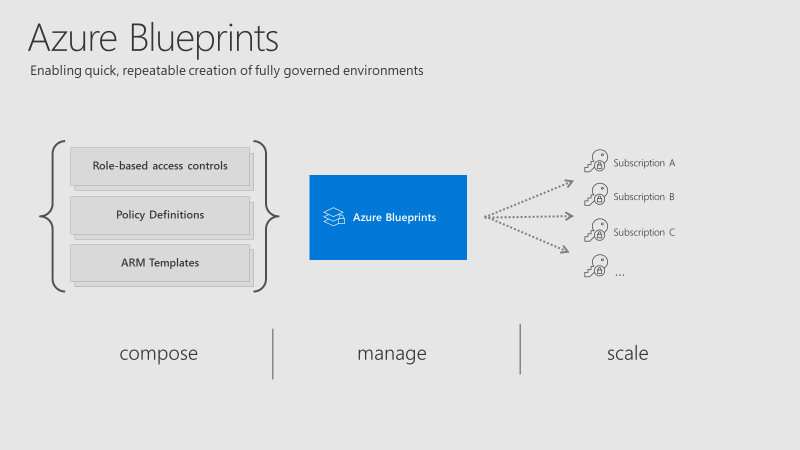
Introduction:
In the ever-evolving landscape of cloud computing, organizations are constantly seeking ways to streamline their operations, enhance security, and accelerate their digital transformation journey. One such powerful tool that has emerged to address these needs is Azure Blueprints. Imagine it as an artist's canvas, where intricate strokes of planning, governance, and compliance come together to create a masterpiece of cloud infrastructure. In this blog, we will explore the world of Azure Blueprints, unraveling its significance, components, and how it can be applied through a hands-on example.
Understanding Azure Blueprints:
Azure Blueprints is a service provided by Microsoft Azure that facilitates the seamless deployment of standardized, repeatable environments. It is essentially a declarative way to orchestrate the deployment of resource templates and other artifacts, such as role assignments, policy assignments, and resource groups. The primary goal of Azure Blueprints is to ensure that environments are not only deployed consistently but also comply with organizational standards and best practices.
Components of Azure Blueprints:
Blueprints: At the core of Azure Blueprints are, unsurprisingly, blueprints. Think of blueprints as the master plan for your cloud environment. They contain artifacts, which are a collection of resources to be deployed, and parameters that can be customized during the deployment process. Blueprints are versioned, allowing organizations to iterate and improve upon their infrastructure over time.
Artifacts: Artifacts are the building blocks of a blueprint. They include Azure Resource Manager (ARM) templates, policies, role assignments, and resource groups. Artifacts define the actual resources that will be deployed as part of the blueprint. For instance, an artifact could specify the creation of a virtual network, storage account, and virtual machines.
Parameters: Parameters add flexibility to blueprints by allowing users to input values during the deployment process. This enables the same blueprint to be reused across different environments with varying configurations. Parameters could include things like region, virtual machine sizes, or network configurations.
Hands-on Example: Deploying a Secure Web Application
Let's walk through a practical example of using Azure Blueprints to deploy a secure web application. In this scenario, we want to ensure that the infrastructure complies with organizational security policies, utilizes a virtual network, and deploys a web application.
Create a Blueprint: Begin by creating a new blueprint in the Azure Portal. Define the blueprint's name, description, and target subscription. This blueprint will serve as the foundation for our secure web application.
Add Artifacts: Within the blueprint, add artifacts to represent the components of the web application. This could include an ARM template for the virtual network, another for the web application, and policy assignments for security compliance.
Define Parameters: To enhance flexibility, define parameters for the blueprint. For instance, you might want users to specify the desired Azure region, the size of virtual machines, and the name of the web application during deployment.
Assign the Blueprint: Once the blueprint is ready, assign it to the target subscription. During the assignment, provide values for the parameters defined earlier. Azure will then begin the process of deploying the resources according to the blueprint's specifications.
Review Compliance: Post-deployment, review the compliance of the environment. Azure Blueprints provides a centralized view of blueprint assignments, making it easy to track the status and compliance of deployed resources.
Benefits of Azure Blueprints:
Consistency: Azure Blueprints ensure that environments are deployed consistently across different subscriptions and regions. This consistency is crucial for maintaining a standardized and reliable infrastructure.
Governance and Compliance: By incorporating policies and role assignments into blueprints, organizations can enforce governance and compliance standards. This is particularly vital for industries with strict regulatory requirements.
Time and Cost Savings: The repeatability and automation provided by Azure Blueprints result in significant time and cost savings. Manual processes are minimized, and deployment errors are reduced, leading to more efficient operations.
Conclusion:
Azure Blueprints is a game-changer in the world of cloud infrastructure deployment. Its ability to provide a structured, repeatable, and compliant approach to building environments makes it an invaluable tool for organizations striving to harness the full potential of the cloud. As we've seen in our hands-on example, the process of deploying a secure web application becomes not only manageable but also scalable and consistent. Embrace the power of Azure Blueprints, and let your cloud infrastructure flourish like a carefully crafted masterpiece.
Subscribe to my newsletter
Read articles from Sumit Mondal directly inside your inbox. Subscribe to the newsletter, and don't miss out.
Written by

Sumit Mondal
Sumit Mondal
Hello Hashnode Community! I'm Sumit Mondal, your friendly neighborhood DevOps Engineer on a mission to elevate the world of software development and operations! Join me on Hashnode, and let's code, deploy, and innovate our way to success! Together, we'll shape the future of DevOps one commit at a time. #DevOps #Automation #ContinuousDelivery #HashnodeHero