How does AWS pricing work?
 Chandana Mahapatra
Chandana Mahapatra
AWS pricing is like paying for the services you use, much like how you pay for water or electricity. Here's a simple breakdown:
No Contracts, No Surprises:
You only pay for the specific AWS services you use.
No need for long-term contracts or upfront fees.
Service-Specific Costs:
Each AWS service has its own price, and you pay based on what you use.
Costs vary depending on the type of service and how much you use it.
Pay for What You Use:
- Your bill depends on your actual usage, like the number of instances or data storage you use.
Free Tier for Testing:
- AWS offers a Free Tier for experimenting with certain services at no cost.
Save with Planning:
- If you have consistent needs, you can save money with Reserved Instances or Savings Plans.
Watch Out for Data Transfer:
- Moving data between regions or services may have additional costs.
Easy Scaling:
- You can easily adjust your resources based on your needs, and you only pay for what you use.
Keep an Eye on Costs:
- AWS provides tools to monitor costs, like AWS Budgets and Cost Explorer.
Custom Deals for Big Organizations:
- Larger businesses might get special pricing through Enterprise Agreements.
In a nutshell, AWS lets you be flexible with your resources, and you're only billed for what you actually use. It's like having control over your cloud expenses without any surprises. Just be sure to check the latest details on AWS pricing to stay in the know.
Pay-as-you-go
With AWS, you pay only for what you use, empowering your organization to stay nimble, responsive, and ready to handle varying workloads. The pay-as-you-go model allows seamless adaptation to changing business demands without the constraints of fixed budgets. This flexibility enables your business to respond promptly to evolving needs, eliminating the risks associated with overcommitting budgets or facing capacity shortages.
The beauty of the pay-as-you-go approach lies in its ability to align your expenses with actual usage, freeing you from the burden of making predictions. This not only reduces the risk of overprovisioning but also ensures you never miss out on required capacity.
Paying for services as you need them streamlines your focus on innovation and creativity, cutting down on procurement complexities. This elasticity not only simplifies resource allocation but also empowers your business to scale up or down effortlessly. With AWS, you're not just paying for services; you're investing in the agility and adaptability needed to thrive in a dynamic business landscape.
On Premises/Colocation (Underutilization)

AWS ( properly utilized)

Save with Planning
Savings Plans from AWS is a smart way to cut down on your AWS expenses. It's a flexible pricing model that provides significant savings, specifically on AWS Compute and AWS Machine Learning services. Instead of paying regular On-Demand prices, Savings Plans offer lower rates when you commit to using a set amount of AWS services (measured in $ per hour) for either one or three years.
The process is straightforward: you sign up for Savings Plans for a chosen term, and you can easily manage your plans. AWS provides helpful tools like recommendations, performance reports, and budget alerts through the AWS Cost Explorer, making it simple for you to keep track of your usage and savings. In essence, it's a cost-effective way to make a commitment and enjoy reduced prices on the services you need.
Pay less by using more
Think of AWS like a giant discount store for cloud services. The more you use their services, the more you save – it's like getting a bulk discount. For certain services, like storing data (S3) and transferring data out from servers (EC2), the pricing gets cheaper as you use more – it's a win-win. Plus, transferring data into AWS is always free.
As your organization grows and changes, AWS gives you different options to match your needs. Take storage, for instance. They offer various choices to help you save money based on how often you use your data and how fast you need to get it. So, it's like picking the perfect storage plan that not only saves you money but also meets your performance, security, and durability needs. It's all about making cloud services work for you and your budget.
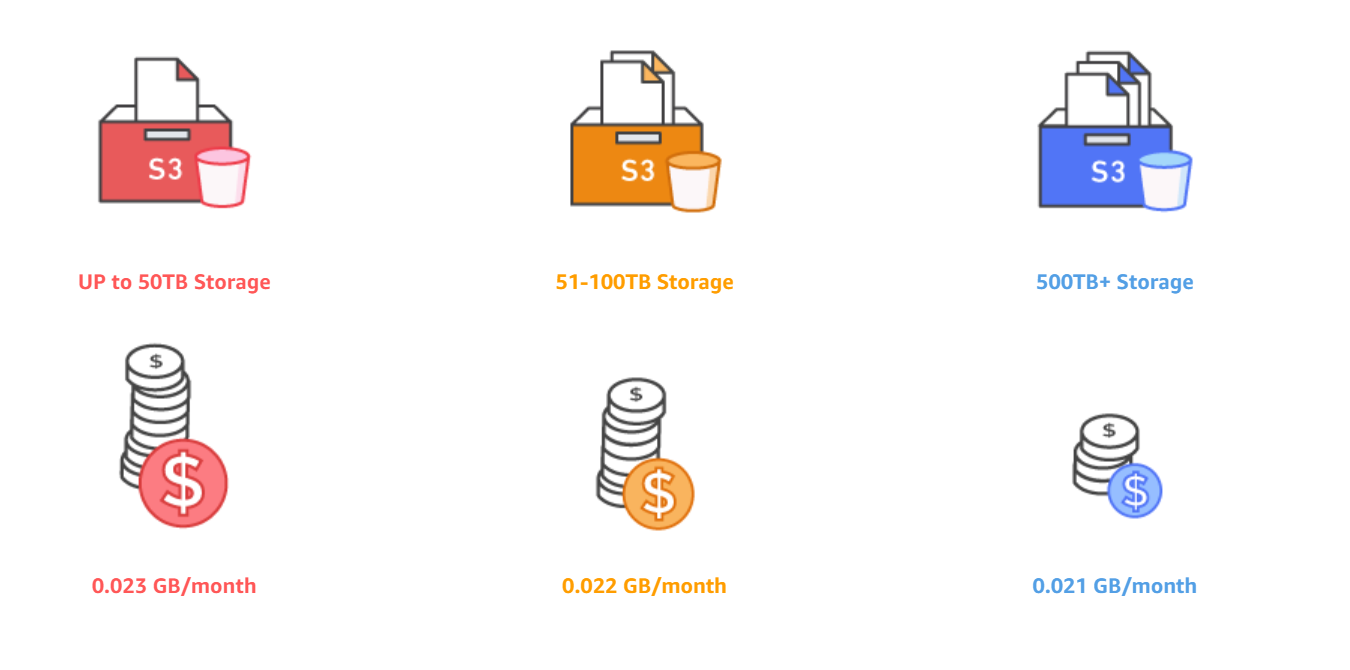
AWS Free Tier comes in three types
12 Months Free:
- For the first 12 months after you sign up, you get access to a bunch of AWS services for free. It's like a one-year trial where you can explore and experiment without worrying about charges.
Always Free:
- Some services are "Always Free." Even after the initial 12 months, you can keep using these specific services without any charges. It's like a forever-free plan for those particular services.
Trials:
- AWS also offers trial versions for certain services. During the trial period, you can test out these services to see if they fit your needs before committing to a payment plan. It's a way to try before you buy.
Happy Learning!
Subscribe to my newsletter
Read articles from Chandana Mahapatra directly inside your inbox. Subscribe to the newsletter, and don't miss out.
Written by

Chandana Mahapatra
Chandana Mahapatra
🚀 Java Microservices Developer | AWS Cloud & DevOps Enthusiast 🚀 Passionate about crafting scalable Java microservices solutions. Expertise in AWS, Terraform, and DevOps practices. Let's build the future together!