Vim, Vim Motions and Keybindings: A Powerful Duo for Text Manipulation
 Femi Wallace
Femi Wallace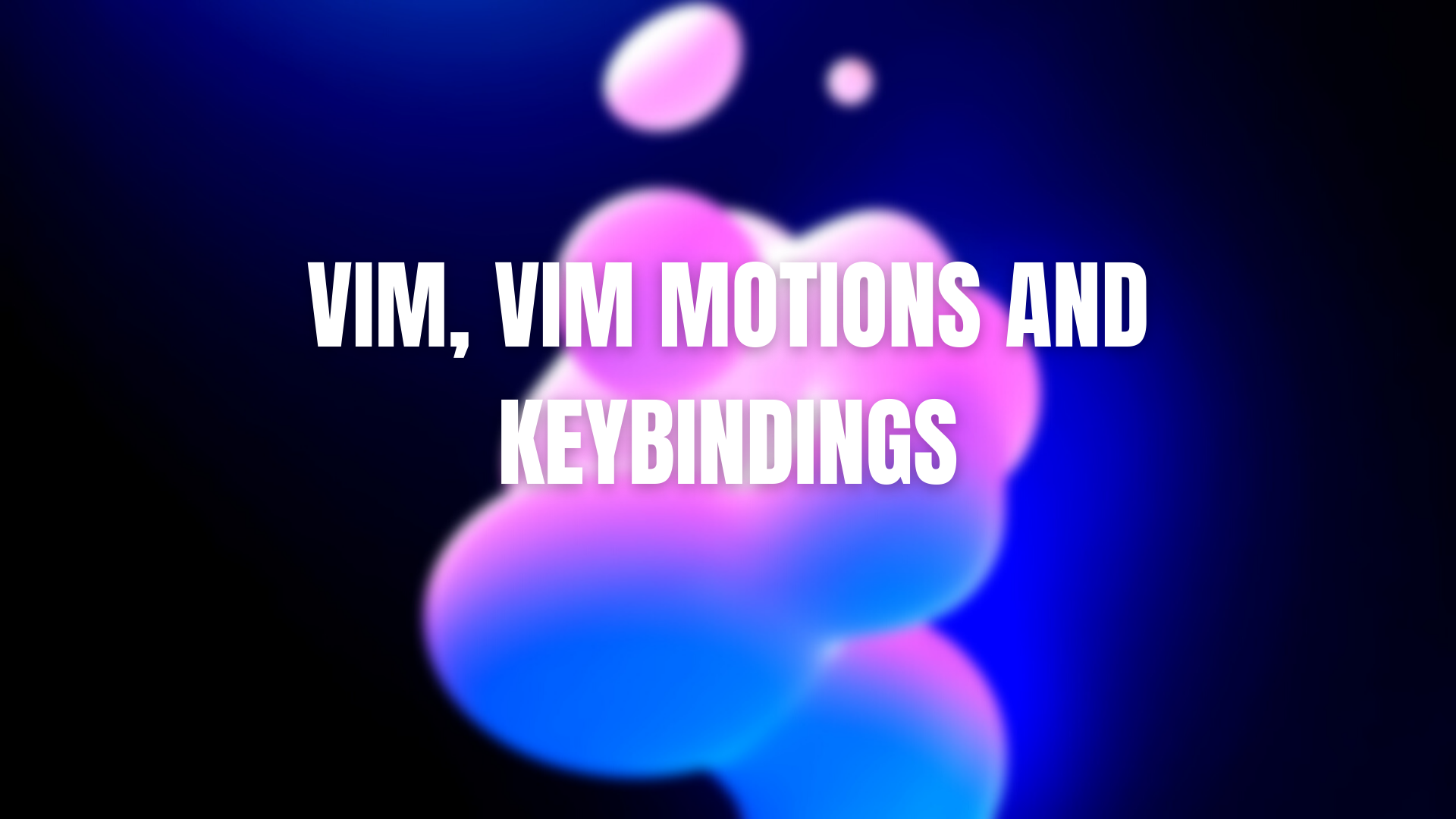
For many programmers and writers, Vim is more than just a text editor; it's their default product creator. Its modal editing system and powerful keybindings offer unparalleled efficiency and control over text manipulation.
In this article, we'll dive into the world of Vim and its keybindings, exploring why they're loved by many developers and how you can leverage their power to become a text-wrangling ninja.
Vim's Modal Editing:
Vim operates in different modes, each with its own purpose. The most common ones are:
Normal Mode: This is the default mode where you navigate and manipulate text using keyboard shortcuts. It's the bread and butter of Vim and mastering its keybindings is key to unlocking its full potential.
Insert Mode: This mode allows you to insert and edit text. You enter it by pressing i, a, or other key combinations depending on where you want to start typing.
Command Mode: This mode allows you to execute commands like saving, quitting, or searching. You enter it by pressing Esc from any other mode.
The Power of Keybindings:
Vim's keybindings are what truly set it apart. They're designed to be efficient and intuitive, allowing you to perform complex tasks with minimal hand movement. Here are some key highlights:
Movement: Move around your document with ease using hjkl keys (left, down, up, right). They're positioned like the home row on a keyboard, making them comfortable to reach. Editing: Delete, copy, paste, and manipulate text with dedicated shortcuts. You can yank (copy) text with yy, delete it with dd, and paste it with p. Searching: Find what you need quickly with powerful search commands. Use / to search for a specific string, and n or N to navigate through the results.
Getting Started with Vim:
If you're new to Vim, there are many resources available to help you get started. Here are a few tips:
Start with the basics: Learn the core movement and editing commands in Normal mode. Once you feel comfortable, you can explore more advanced features. Use a cheat sheet: Keep a handy reference of the most common keybindings close by. Many online resources offer printable cheat sheets you can keep next to your keyboard. Practice, practice, practice: The more you use Vim, the more intuitive its keybindings will become. Don't be afraid to experiment and make mistakes. Beyond the Basics:
Once you've mastered the fundamentals, Vim offers a vast world of customization and plugins to tailor the experience to your specific needs. You can:
Remap keybindings: Change the default keybindings to suit your preferences. Install plugins: Extend Vim's functionality with plugins for syntax highlighting, code completion, and more. Create your own macros: Automate repetitive tasks with custom macros.
Conclusion:
Vim and its keybindings are a powerful combination that can significantly improve your text editing workflow. While it may have a steeper learning curve than some other editors, the rewards are well worth the effort. So, if you're looking for a way to take your text manipulation skills to the next level, give Vim a try. You might just find yourself joining the ranks of its devoted fans.
Additional Resources:
Vim documentation: https://vimwiki.github.io/ Interactive Vim tutorial: https://www.openvim.com/ Vim cheat sheet: https://vimsheet.com/, https://vim.rtorr.com/
I hope this article has given you a good overview of Vim and its keybindings. If you have any questions, feel free to leave a comment below.
Happy Vimming!
Subscribe to my newsletter
Read articles from Femi Wallace directly inside your inbox. Subscribe to the newsletter, and don't miss out.
Written by

Femi Wallace
Femi Wallace
I am a software Developer