Jenkins Interview Questions
 Vedant Adhe
Vedant AdheTable of contents
- 1. What is Jenkins?
- 2. What’s the difference between continuous integration, continuous delivery, and continuous deployment?
- 3. What are the benefits of CI/CD?
- 4. Explain different stages in CI-CD setup.
- 5. Is only Jenkins enough for automation?
- 6. How does Jenkins work?
- 7. How can you install Jenkins and set it up for the first time?
- 8. What is Jenkins Pipeline?
- 9. How is the Jenkins pipeline different from traditional Jenkins jobs?
- 10. What is an agent, stage, and step in a Jenkins pipeline?
- 11. What are the different types of Jenkins agents?
- 12. Why do we use a pipeline in Jenkins?
- 13. How do you configure the job in Jenkins?
- 14. Where do you find errors in Jenkins?
- 15. In Jenkins how can you find log files?
- 16. What is Jenkins workflow and write a syntax for this workflow?
- 17. How to build a job in Jenkins?
- 18. How will you handle secrets in Jenkins?
- 19. What are Jenkins plugins? How can you install and manage them?
- 20. Name some of the plugins in Jenkins.
- 21. How can you secure Jenkins and manage user permissions?
- 22. What is Jenkins’ distributed build system, and how does it work?
- 23. How can Jenkins be integrated with version control systems like Git?
- 24. Explain the concept of Jenkins’s slave and master.
- 25. How can you manage Jenkins configurations and backup/restore data?
- 26. How do you integrate AWS with Jenkins?
- 27. How to configure Sonarqube with Jenkins?
- 28. What is the purpose of the “Jenkins Home” directory and what kind of data is stored there?
- 29. What is the purpose of Jenkins’ “Workspace” directory?
- 30. What if the number of executors of the master node is set to ‘0’?
- 31. In Jenkins, where are all the details of Jenkins available?
- 32. What is the significance of “agent any” in the declarative syntax?
- 33. What kind of jobs can be run in parallel execution?
- 34. You have a git repository with multiple branches, you want to create a pipeline job for every branch. What are you going to do?
- 35. What’s the orphan item strategy?
- Scenario-based Jenkins Interview questions:
- 1. You have a Jenkins pipeline that deploys a web application to multiple environments (development, staging, and production). However, you notice that the production deployment often fails due to connectivity issues with the production server. How would you address this problem?
- 2. Your Jenkins pipeline triggers a build whenever a commit is pushed to a specific branch in your Git repository. However, you want to add a condition to trigger the build only if specific files or directories have been modified in the commit. How would you achieve this?
- 3. You have a Jenkins pipeline that runs tests for a Java application. The tests occasionally fail due to intermittent network issues, resulting in false negatives. How can you handle this situation to improve the reliability of your test results?
- 4. Your team is working on a project that involves multiple repositories hosted on different Git servers. Each repository has its own Jenkins pipeline. How would you set up a Jenkins pipeline to handle this multi-repository project?
- 5. You have a Jenkins job that runs on a Windows agent, and it requires a specific software package to be installed on the agent machine. However, the package is not installed, and you do not have administrative privileges on the agent machine. How would you handle this dependency in your Jenkins job?
- 6. You have a Jenkins pipeline that builds a large codebase. The build process takes a long time to complete, and you want to optimize it to reduce the build time. What strategies or techniques could you implement to achieve faster builds?
- 7. Your Jenkins pipeline is integrated with a code review system, and you want to enforce that all changes go through the code review process before being merged. How would you set up your Jenkins pipeline to enforce this requirement?
- 8. You have a Jenkins pipeline that deploys a microservices-based application composed of multiple services. Each service has its repository and builds process. How would you set up your Jenkins pipeline to handle the build and deployment of these microservices?
- 9. Your team uses Jenkins for continuous integration, and you want to ensure that the builds are triggered only when changes are made to specific directories within the repository. How would you configure your Jenkins job or pipeline to achieve this?
- 10. You have a Jenkins pipeline that builds and deploys a web application to multiple cloud environments (e.g., AWS, Azure, GCP). How would you parameterize your pipeline to allow for easy selection of the target cloud environment during the deployment process?
- 11. You are working on a project that requires running tests on multiple operating systems (e.g., Windows, Linux, macOS). How would you configure your Jenkins pipeline to execute tests on different operating systems in parallel?
- 12. Your team uses Docker containers for development, and you want to ensure that your Jenkins pipeline can build and deploy Docker images efficiently. How would you set up your Jenkins pipeline to build and push Docker images as part of the CI/CD process?
- 13. You have a Jenkins pipeline that builds and deploys a mobile application to both Android and iOS platforms. How would you configure your Jenkins pipeline to handle the specific build and deployment requirements for each platform?
- 14. Your Jenkins pipeline triggers a build whenever a new version of a library or dependency is released. However, you want to ensure that the pipeline performs additional validation or testing before using the new version. How would you incorporate this validation step into your pipeline?
- 15. You have a Jenkins pipeline that requires credentials to access external systems (e.g., database, API keys). How would you securely manage and use these credentials within your Jenkins pipeline?
- 16. Your Jenkins pipeline deploys applications to multiple environments (e.g., development, staging, production) using different deployment strategies (e.g., blue-green, canary). How would you configure your pipeline to handle these different deployment strategies based on the target environment?
- 17. You want to implement a Jenkins pipeline that runs on a specific schedule (e.g., every night at 2 AM). How would you configure your Jenkins pipeline to trigger the build at the desired schedule?
Let’s come to the essential part of Jenkins. The interview questions. In this blog, I will discuss Jenkins’s Interview questions.
1. What is Jenkins?
Jenkins is an open-source automation server that helps us automate the software development process. It can be used to automate tasks such as building, testing, and deploying software.
2. What’s the difference between continuous integration, continuous delivery, and continuous deployment?
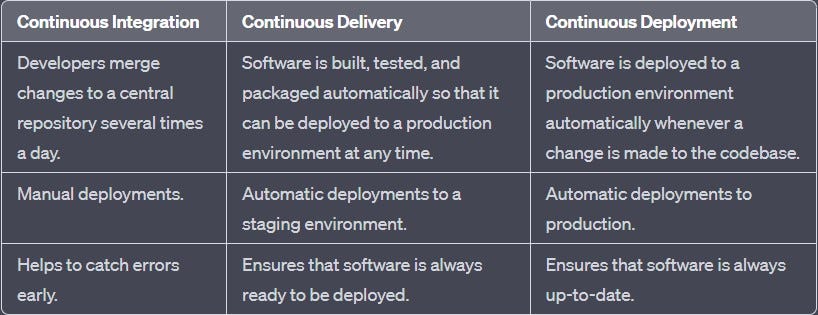
3. What are the benefits of CI/CD?
Improved quality: CI-CD can help to improve the quality of software by catching errors early and preventing them from being introduced into the codebase.
Increased speed: CI-CD can help to increase the speed of software delivery by automating the build, test, and deployment process.
Reduced risk: CI-CD can help to reduce the risk of releasing buggy software by automating the testing process and deploying software to a staging environment before deploying it to production.
Increased transparency: CI-CD can help to increase transparency in the software development process by making it easy to see what changes have been made to the codebase and when they were made.
Improved collaboration: CI-CD can help to improve collaboration between developers by making it easy to share code and track changes.
4. Explain different stages in CI-CD setup.
Source code management: The first stage is to store the source code in a version control system (VCS) like Git or Mercurial.
Build: The next stage is to build the code. This involves compiling the code, linking the libraries, and creating an executable file.
Test: The third stage is to test the code. This can be done manually or using automated testing tools. Automated testing is important to catch bugs early in the development process.
Deploy: The fourth stage is to deploy the code. This can be done in a development environment, a staging environment, or a production environment.
Release: The fifth and final stage is to release the code. This means making it available to users.
5. Is only Jenkins enough for automation?
No, it is not the only tool used for automation, like CircleCI, Jenkins X, Ansible, Chef, Puppet, TeamCity, etc.
6. How does Jenkins work?
A developer commits changes to the source code in a version control system (VCS) like Git or Mercurial.
Jenkins polls the VCS for changes.
Jenkins builds the code using a build tool like Maven or Gradle.
Jenkins runs automated tests on the code.
Jenkins deploys the code to a development environment, a staging environment, or a production environment.
Jenkins sends notifications to users when the build, test, or deployment process is complete.
7. How can you install Jenkins and set it up for the first time?
Here’s the link to the article explaining how to set up Jenkins.
8. What is Jenkins Pipeline?
A Jenkins pipeline is a set of instructions that define the steps involved in building, testing, and deploying software. Jenkins pipeline is written in a Groovy DSL, which makes it easy to read and understand.
9. How is the Jenkins pipeline different from traditional Jenkins jobs?
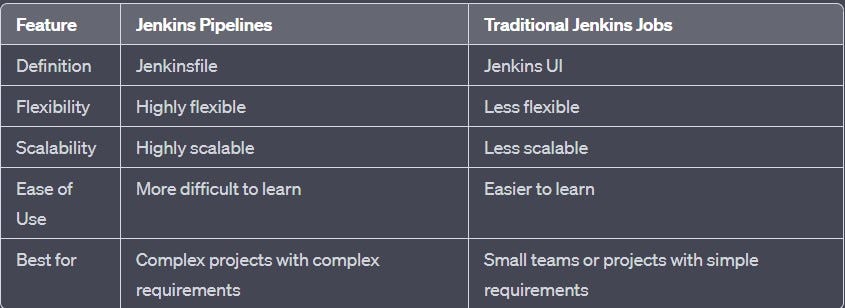
10. What is an agent, stage, and step in a Jenkins pipeline?
Agent: An agent is a machine that executes the pipeline steps. Agents can be physical machines, virtual machines, or cloud-based machines.
Stage: A stage is a logical grouping of steps that are executed together. Stages are typically used to group steps related to a specific task, such as building, testing, or deploying software.
Step: A step is a single unit of work that is executed by the agent. Steps can be used to run commands, scripts, or plugins.
11. What are the different types of Jenkins agents?
Built-in agents & Remote agents.
12. Why do we use a pipeline in Jenkins?
To automate the software development process.
To improve the quality of software.
To speed up the delivery of software.
To improve collaboration.
13. How do you configure the job in Jenkins?
Refer to this article on how to configure a freestyle job.
14. Where do you find errors in Jenkins?
We can find errors in the console output, in the build log, and in the Jenkins dashboard.
15. In Jenkins how can you find log files?
We can check for log files in the Jenkins UI (Dashboard>Console Output).
In the file system, Jenkins installed location > Workspace > “builds” folder > log file.
16. What is Jenkins workflow and write a syntax for this workflow?
A Jenkins workflow is a series of steps that are executed to build, test, and deploy software. A workflow can be defined in a Jenkinsfile, which is a text file that contains the steps in the workflow. Jenkinsfile syntax can be found here.
17. How to build a job in Jenkins?
A job in Jenkins is a unit of work that can be executed to build, test, or deploy software.
To build a job: Dashboard > New Item > Select the project type you want > Click on OK > General tab > Enter the name of the job > Build Steps > Specify the steps you want > Save > Click on Build Now.
18. How will you handle secrets in Jenkins?
There are many ways:
Using Jenkins Credentials Plugin.
Using a third-party plugin like Vault
19. What are Jenkins plugins? How can you install and manage them?
Jenkins plugins are software components that extend the functionality of Jenkins. They can be used to add new features, improve performance, or integrate with other tools.
To install a plugin, you can use the Jenkins Plugin Manager.
To manage plugins, you can use the Jenkins Plugin Manager or the Jenkins CLI.
20. Name some of the plugins in Jenkins.
Credentials Plugin: This plugin allows you to store and manage credentials, such as passwords and API keys.
Docker Plugin: This plugin allows you to build, deploy, and manage Docker containers.
Git Plugin: This plugin integrates Jenkins with Git, a popular version control system.
JUnit Plugin: This plugin allows you to run JUnit tests from within Jenkins.
Maven Plugin: This plugin integrates Jenkins with Maven, a popular build automation tool.
SonarQube Plugin: This plugin integrates Jenkins with SonarQube, a popular code quality tool.
Slack Plugin: This plugin allows you to send notifications to Slack when Jenkins jobs are completed.
Telegram Plugin: This plugin allows you to send notifications to Telegram when Jenkins jobs are completed.
GitHub Integration Plugin: This allows you to automate the CI process by connecting to GitHub Webhooks.
Here is the link to find all official plugins: https://plugins.jenkins.io/
21. How can you secure Jenkins and manage user permissions?
Use strong passwords.
Enable two-factor authentication.
Use a firewall.
Update the Jenkins software timely.
Use a security plugin.
Manage user permissions(Do not use the default admin account, Do not allow anonymous access, and Monitor Jenkins for suspicious activity)
22. What is Jenkins’ distributed build system, and how does it work?
Jenkins’ distributed build system is a way to distribute the work of building software across multiple machines. This can be useful for large projects that take a long time to build, or for projects that need to be built on various platforms.
The Jenkins master node receives a request to build a project.
The master node then assigns the build steps to available slave nodes.
The slave nodes then start working on the build steps.
The slave nodes send status updates to the master node as they work on the build steps.
The master node collects the results from the slave nodes and displays them to the user.
23. How can Jenkins be integrated with version control systems like Git?
Integrate Jenkins with Git using the Jenkins Git plugin:
Install the Jenkins Git plugin.
Configure the Jenkins Git plugin.
Create a Jenkins job.
Configure the Jenkins job to use the Git plugin.
Trigger a build.
Integrate Jenkins with Git using the Jenkins webhooks feature:
Configure the Jenkins webhooks feature.
Create a webhook in the Git repository.
Configure the Jenkins job to use the webhook.
Trigger a build.
Here’s the link to know the step-by-step process on how to use GitHub Webhooks.
24. Explain the concept of Jenkins’s slave and master.
Here’s the link explaining Jenkins’s master and slave concepts
25. How can you manage Jenkins configurations and backup/restore data?
Jenkins configurations can be managed in a few different ways.
One way is to use the Jenkins configuration as a code feature. This feature allows you to store Jenkins configurations in a version control system like Git.
Another way to manage Jenkins configurations is to use the Jenkins job DSL. The Jenkins job DSL is a domain-specific language that allows you to define Jenkins jobs in a text file.
One can also manage Jenkins configurations by using the Jenkins CLI. The Jenkins CLI allows you to interact with Jenkins from the command line.
Jenkins data can be backed up in a few different ways.
One way is to use the Jenkins backup plugin. This plugin allows you to back up Jenkins data to a variety of locations, including a file system, a database, or an Amazon S3 bucket.
Another way to back up Jenkins data is to use the Jenkins CLI. The Jenkins CLI allows you to back up Jenkins data to a file system.
One can also back up Jenkins data manually by copying the Jenkins data directory to a safe location.
26. How do you integrate AWS with Jenkins?
Install the Jenkins AWS plugin: The Jenkins AWS plugin allows you to connect Jenkins to AWS and can be installed from the Jenkins Plugin Manager.
Configure the Jenkins AWS plugin: Once you have installed the plugin, you need to configure it. You need to provide your AWS credentials and select the AWS services that you want to use.
Create a Jenkins job: Once you have configured the plugin, you can create a Jenkins job. In the job configuration, you need to select the AWS steps that you want to use.
Trigger a build: Once you have created the job, you can trigger a build. The build will be executed on AWS.
27. How to configure Sonarqube with Jenkins?
Install the Jenkins SonarQube plugin: The Jenkins SonarQube plugin allows you to connect Jenkins to SonarQube and can be installed from the Jenkins Plugin Manager.
Configure the Jenkins SonarQube plugin: Once you have installed the plugin, you need to configure it. You need to provide your SonarQube credentials and select the SonarQube server that you want to use.
Create a Jenkins job: Once you have configured the plugin, you can create a Jenkins job. In the job configuration, you need to select the SonarQube steps that you want to use.
Trigger a build: Once you have created the job, you can trigger a build. The build will be executed on Jenkins and the results will be sent to SonarQube.
28. What is the purpose of the “Jenkins Home” directory and what kind of data is stored there?
The Jenkins Home directory is the directory where Jenkins stores its configuration files, build logs, and other data. The location of the Jenkins Home directory can be configured in the Jenkins configuration file.
It contains all of the data that is needed to run Jenkins and to build and deploy software. It is important to keep the Jenkins Home directory backed up regularly in case of a problem.
Configuration files, Backup logs, and other data are stored in the Home directory.
29. What is the purpose of Jenkins’ “Workspace” directory?
The Jenkins Workspace directory is a directory where Jenkins stores the working copy of the source code for a project. The workspace directory is created when a project is first created in Jenkins and is deleted when the project is deleted.
30. What if the number of executors of the master node is set to ‘0’?
The number of executors means the number of jobs that can be executed by the Jenkins controller on the current machines concurrently.
If it is set to ‘0’ the job can only be built and cannot be run.
Hence by default, number of executors is always 1.
31. In Jenkins, where are all the details of Jenkins available?
They are available in the Home directory of Jenkins.
32. What is the significance of “agent any” in the declarative syntax?
Whenever “agent any” is used, all the jobs are going to be executed on the Master node.
If “agent none” is used, jobs will not be executed anywhere.
If we want the job to run on a specific node, “agent {label ‘node_name’}” is used.
33. What kind of jobs can be run in parallel execution?
Only those jobs can be run in parallel which are independent of each other.
34. You have a git repository with multiple branches, you want to create a pipeline job for every branch. What are you going to do?
Use a Multi-branch pipeline project.
35. What’s the orphan item strategy?
An orphan item is a Jenkins job or item that exists in the Jenkins configuration but has no associated purpose or usage.
Orphan Item Strategy aims the removal of unused jobs that can be removed immediately or kept based on the requirement.
Scenario-based Jenkins Interview questions:
1. You have a Jenkins pipeline that deploys a web application to multiple environments (development, staging, and production). However, you notice that the production deployment often fails due to connectivity issues with the production server. How would you address this problem?
Addressing Production Deployment Failures:
To address production deployment failures due to connectivity issues, I would:
Implement retry mechanisms in the deployment steps to handle intermittent connectivity problems.
Monitor and log connectivity issues to identify patterns or root causes.
Consider implementing a blue-green deployment strategy to minimize downtime during deployments.
Set up monitoring and alerts to quickly detect and respond to production server connectivity issues.
2. Your Jenkins pipeline triggers a build whenever a commit is pushed to a specific branch in your Git repository. However, you want to add a condition to trigger the build only if specific files or directories have been modified in the commit. How would you achieve this?
Triggering Builds for Specific File/Directory Changes:
To trigger builds based on specific file/directory changes, I would:
Use a post-receive Git hook to capture commit details.
Write a script to analyze the commits and check for changes in the desired files/directories.
Configure Jenkins to trigger the build only if the script detects relevant changes.
3. You have a Jenkins pipeline that runs tests for a Java application. The tests occasionally fail due to intermittent network issues, resulting in false negatives. How can you handle this situation to improve the reliability of your test results?
Handling Intermittent Test Failures:
To improve test reliability with intermittent network issues:
Implement test retry logic to rerun failed tests automatically.
Isolate the tests from external dependencies using mocks or stubs.
Monitor network performance and address persistent issues.
Use a test reporting tool to track historical test results and identify trends.
4. Your team is working on a project that involves multiple repositories hosted on different Git servers. Each repository has its own Jenkins pipeline. How would you set up a Jenkins pipeline to handle this multi-repository project?
Multi-Repository Project with Jenkins Pipelines:
To manage multiple repositories with Jenkins pipelines:
Create a parent project or repository to coordinate the builds.
Configure webhooks or triggers in each repository to notify the parent project of changes.
Use Jenkins’ Pipeline Multibranch functionality to dynamically create pipelines for each repository.
Share common configurations and scripts among the pipelines for consistency.
5. You have a Jenkins job that runs on a Windows agent, and it requires a specific software package to be installed on the agent machine. However, the package is not installed, and you do not have administrative privileges on the agent machine. How would you handle this dependency in your Jenkins job?
Handling Dependencies on Windows Agent:
Without administrative privileges, I would:
Use a tool like Chocolatey to install the required package locally.
Incorporate a step in the Jenkins job to check for the package’s presence and install it if missing.
Ensure that the Jenkins agent user has the necessary permissions for the installation directory.
6. You have a Jenkins pipeline that builds a large codebase. The build process takes a long time to complete, and you want to optimize it to reduce the build time. What strategies or techniques could you implement to achieve faster builds?
Optimizing Jenkins Pipeline for Faster Builds:
To optimize build times:
Employ incremental builds to only rebuild what has changed.
Use distributed builds across multiple agents to parallelize tasks.
Utilize build caching to reuse dependencies.
Optimize code and build scripts for efficiency.
Implement efficient artifact management and cleanup strategies.
7. Your Jenkins pipeline is integrated with a code review system, and you want to enforce that all changes go through the code review process before being merged. How would you set up your Jenkins pipeline to enforce this requirement?
Enforcing Code Review in Jenkins Pipeline:
To enforce code review:
Integrate Jenkins with your code review system (e.g., GitHub Pull Requests, GitLab Merge Requests).
Configure the pipeline to trigger only after code review approval.
Use webhooks or plugins to automate the process and block non-compliant changes.
8. You have a Jenkins pipeline that deploys a microservices-based application composed of multiple services. Each service has its repository and builds process. How would you set up your Jenkins pipeline to handle the build and deployment of these microservices?
Handling Microservices Build and Deployment:
To manage microservices:
Create individual Jenkinsfiles for each microservice.
Use a master Jenkinsfile to orchestrate the build and deployment process.
Implement a container registry to store microservice images.
Use Kubernetes or another orchestration tool for microservices deployment.
9. Your team uses Jenkins for continuous integration, and you want to ensure that the builds are triggered only when changes are made to specific directories within the repository. How would you configure your Jenkins job or pipeline to achieve this?
Triggering Builds for Specific Directory Changes:
To trigger builds for specific directories:
Use Jenkins’ pipeline syntax to define your Jenkinsfile.
Set up SCM polling to watch for changes in the specific directories.
Configure branch filters to trigger builds only for relevant branches.
10. You have a Jenkins pipeline that builds and deploys a web application to multiple cloud environments (e.g., AWS, Azure, GCP). How would you parameterize your pipeline to allow for easy selection of the target cloud environment during the deployment process?
Parameterizing Deployment for Multiple Clouds:
To parameterize the deployment:
Create a parameterized Jenkins pipeline with a choice parameter for selecting the target cloud environment.
Use environment-specific configurations or cloud templates in your deployment scripts.
11. You are working on a project that requires running tests on multiple operating systems (e.g., Windows, Linux, macOS). How would you configure your Jenkins pipeline to execute tests on different operating systems in parallel?
Executing Tests on Different Operating Systems:
To run tests on multiple OS:
Set up Jenkins agents with different OS environments.
Define parallel stages in the pipeline, each targeting a specific OS.
Configure build scripts to run tests on the respective agents.
12. Your team uses Docker containers for development, and you want to ensure that your Jenkins pipeline can build and deploy Docker images efficiently. How would you set up your Jenkins pipeline to build and push Docker images as part of the CI/CD process?
Building and Pushing Docker Images in Jenkins Pipeline:
To efficiently build and push Docker images:
Use a Docker agent in Jenkins to execute Docker commands.
Implement a Dockerfile for each application component.
Leverage a container registry for image storage.
Use versioning and tagging for Docker images.
13. You have a Jenkins pipeline that builds and deploys a mobile application to both Android and iOS platforms. How would you configure your Jenkins pipeline to handle the specific build and deployment requirements for each platform?
Handling Mobile Application Builds for Different Platforms:
To handle mobile app builds:
Create platform-specific build stages in the Jenkins pipeline.
Configure build scripts and tools for each platform (e.g., Xcode for iOS, Android Gradle for Android).
Use conditionals to determine which platform-specific build steps to execute.
14. Your Jenkins pipeline triggers a build whenever a new version of a library or dependency is released. However, you want to ensure that the pipeline performs additional validation or testing before using the new version. How would you incorporate this validation step into your pipeline?
Incorporating Validation for New Library Versions:
To incorporate validation:
Add a validation stage in the Jenkins pipeline after detecting a new library version.
Implement tests or checks specific to the library to ensure compatibility.
Trigger deployment only if validation passes.
15. You have a Jenkins pipeline that requires credentials to access external systems (e.g., database, API keys). How would you securely manage and use these credentials within your Jenkins pipeline?
Securely Managing Credentials in Jenkins Pipeline:
To manage credentials securely:
Use Jenkins’ built-in credential store or a plugin like “Credentials Binding” to store sensitive information.
Use environment variables or Jenkins’ credential ID references in your pipeline scripts.
Restrict access to credentials based on Jenkins security settings.
16. Your Jenkins pipeline deploys applications to multiple environments (e.g., development, staging, production) using different deployment strategies (e.g., blue-green, canary). How would you configure your pipeline to handle these different deployment strategies based on the target environment?
Configuring Deployment Strategies in Jenkins Pipeline:
To handle different deployment strategies:
Define deployment stages in the Jenkinsfile for each environment.
Use conditional logic to determine the appropriate deployment strategy based on the target environment.
Configure the deployment process accordingly (e.g., blue-green, canary).
17. You want to implement a Jenkins pipeline that runs on a specific schedule (e.g., every night at 2 AM). How would you configure your Jenkins pipeline to trigger the build at the desired schedule?
Scheduling Jenkins Pipeline Builds:
To trigger builds on a specific schedule:
Use Jenkins’ built-in “Build periodically” option in the pipeline configuration.
Define a cron-like schedule (e.g., “H 2 *”) to run the pipeline at 2 AM daily.
Ensure that the Jenkins server’s time zone settings align with the desired schedule.
In this blog, I have discussed Interview questions for Jenkins. If you have any questions or would like to share your experiences, feel free to leave a comment below. Don’t forget to read my blogs and connect with me on LinkedIn and let’s have a conversation.
Subscribe to my newsletter
Read articles from Vedant Adhe directly inside your inbox. Subscribe to the newsletter, and don't miss out.
Written by
