How To Create A Token On Metis Using Nocode
 Jade Of Wallstreet
Jade Of Wallstreet

How to create your own Token On #METIS with absolutely no knowledge of coding.
In this tutorial I will show you how to create your own MEME/UTILITY token on #METIS using a nocode platform called @cookbook_dev . I am going to show you how to deploy this token on mainnet

- First, navigate to the cookbook.dev website and sign up for an account.
2. Once you are logged in, click on the “Find tokens” button.
3. On the next page, you will be prompted to select a token smart contract. Select your preferred smart contract.
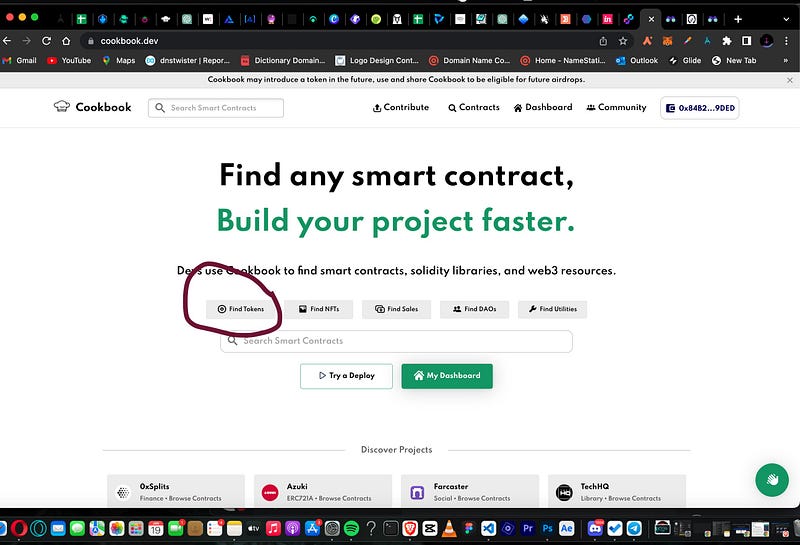
4. Next, Click on the “Simple Deploy” button.
5. In the “Simple Deploy” section, you can customize the name, symbol, total supply of your meme coin and also pick your preferred chain
6. Click on “Pick A Chain” button and navigate to Mainnets, then choose METIS.

7. Click the “Deploy” button at the bottom of the page.
8. You will be prompted to connect your wallet and confirm the transaction. Once the transaction is confirmed, your meme coin will be deployed to the Metis Andromeda network.
9. To check the status of your TOKEN & to perform write/read functions, you can navigate to your dashboard by clicking on your profile, find the deployed contract ,open & click on “Manage contrac”.
10. Once your meme coin is deployed, you can interact with it using the provided smart contract address and ABI if you know what you are doing, or via the “Manage Contract tab on Cookbook.dev

Congratulations, you have successfully created a meme coin on the Metis Andromeda network using cookbook.dev!

Read How to verify your token contract on andromeda scan, HERE.
Read How to create your first liquidity pool on dex such as @netswapofficial HERE.
Follow @MetisCharter for more #Metis Insights
Subscribe to my newsletter
Read articles from Jade Of Wallstreet directly inside your inbox. Subscribe to the newsletter, and don't miss out.
Written by

Jade Of Wallstreet
Jade Of Wallstreet
Blockchain writer | Ochain Data Sleugth | Experienced Defi Farmer | Research/Insight Analyst.