Implementation of ACR and ACI
 Nandinee Ramanathan
Nandinee Ramanathan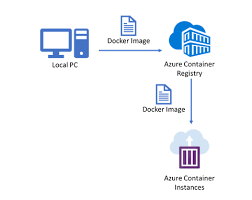
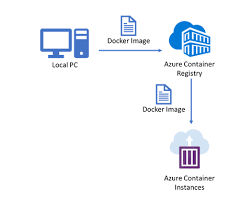
Create a Container Registry
Log in to the Azure portal and select “Create a resource”.
Search for “Container Registry” and select it.
Choose a subscription, resource group, and registry name.
Select the “Standard” SKU and choose a location.
Click on “Review + create” and then “Create”.
Click on Access Key and Connect to the server
Push the docker image to the server
Click on the repository and check whether the pushed image is found.
Create a Container Instance
In the Azure portal, under Azure services at the top of the window, click Container instances.
On the Create container instance page, configure the following settings (leaving anything not specified at the default settings):
i) Enter resource group ii) Enter the container name iii) Region iv) Click on ACR and select the image name v) Click on review and create vi) Once the validation is successful.On the container instance overview page, copy the container instance address and enter in browser.
The application web page should be displayed.
Subscribe to my newsletter
Read articles from Nandinee Ramanathan directly inside your inbox. Subscribe to the newsletter, and don't miss out.
Written by
