Boost Performance of ADO .NET Code — Connection Pooling
 Amit Lale
Amit Lale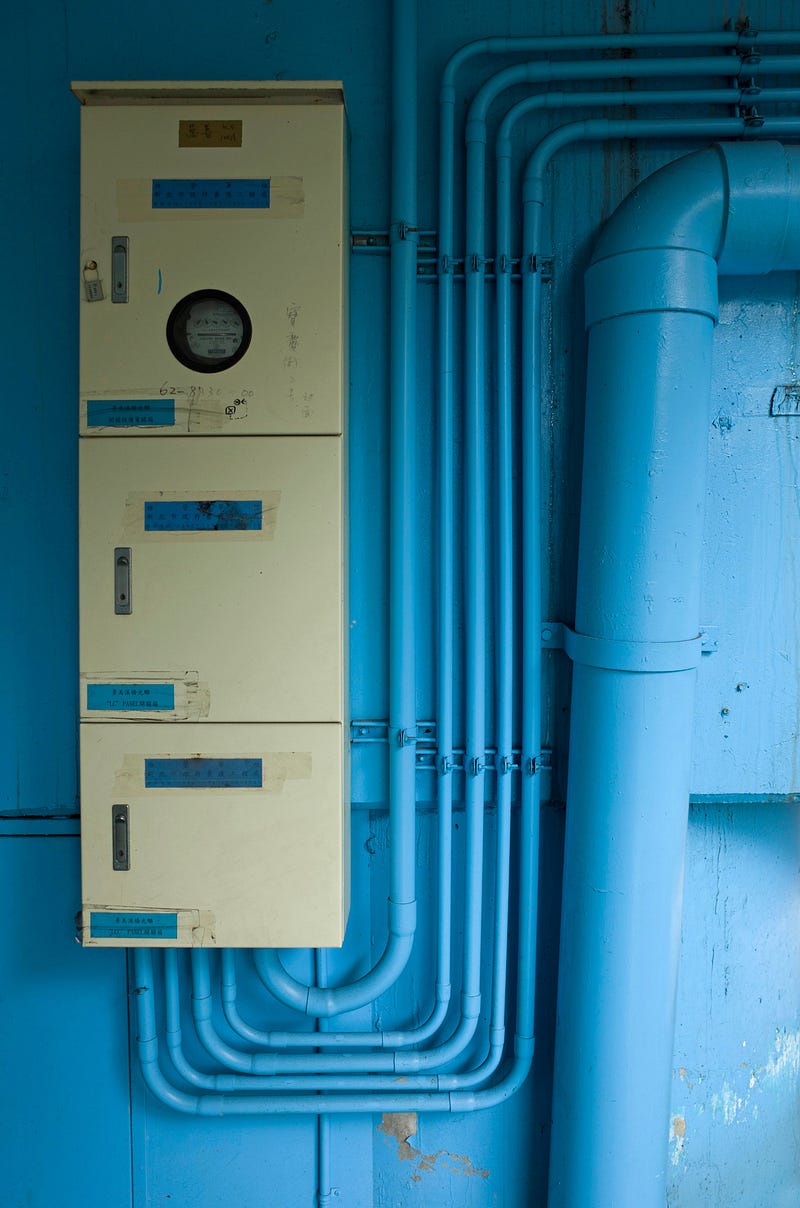
Database connections are an essential part of any application that interacts with a database. They enable the application to access and manipulate data in the database. However, managing these connections can be challenging, especially when dealing with large numbers of users or high traffic applications.
In this blog post, we will discuss the importance of properly managing database connections using ADO.NET. We will explore techniques for efficiently managing connections, including connection pooling and handling connection errors.
By the end of this post, you will have a deeper understanding of how effective database connection management can impact your ADO.NET application’s performance and stability.
What is connection pooling?
Connection pooling is an optimization technique that reuses existing active connections with the same connection string instead of creating new connections when a request is made to the database. A connection pool is a collection of connections that are maintained by the ADO .NET provider. When you open a connection, the provider checks if there is an available connection in the pool with the same connection string. If there is, it returns that connection to you. If there is not, it creates a new connection and adds it to the pool. When you close a connection, the provider returns it to the pool instead of destroying it, so it can be reused by another request.
How to enable and configure connection pooling?
By default, connection pooling is enabled in ADO .NET. Unless you explicitly disable it, the provider optimizes the connections as they are opened and closed in your application. You can also supply several connection string modifiers to control connection pooling behavior. For example, you can specify the minimum and maximum size of the pool, the lifetime of the connections, or whether to reset the state of the connections when they are returned to the pool. Here is an example of a connection string with some pooling modifiers:
string connectionString = "Data Source=server;Initial Catalog=database;Integrated Security=SSPI;Min Pool Size=5;Max Pool Size=10;Connection Lifetime=30;Connection Reset=True";
This connection string sets the minimum size of the pool to 5, the maximum size to 10, the lifetime of each connection to 30 seconds, and instructs the provider to reset the state of each connection before returning it to the pool.
What are the benefits and drawbacks of connection pooling?
The main benefit of connection pooling is that it improves the performance and scalability of your application. By reusing existing connections, you reduce the overhead of opening and closing connections, which saves time and resources. You also avoid potential errors or delays caused by network congestion or database server limitations. Connection pooling can also help you balance the load among multiple servers by distributing the connections among them.
The main drawback of connection pooling is that it can consume more memory than creating and destroying connections on demand. If you set the maximum size of the pool too high, you may end up with more connections than you need, which can waste memory and affect other applications on your system. You also need to be careful about managing the state of your connections, as they may retain some information from previous requests, such as transactions or temporary tables. You can use the Connection Reset modifier to clear the state of each connection before returning it to the pool, but this may also add some overhead.
Here are some best practices for ADO.NET connection pooling:
Always close the database connections in your code when finished, in order to allow the connection to return back to the pool. A good idea is to make use of the “using” statement in your database connection code blocks 1.
Use the same connection string for all connections that perform the same task. This will ensure that the connections are pooled together and reused 2.
Use the same Windows identity for all connections that perform the same task. This will ensure that the connections are pooled together and reused 2.
Use the same transaction for all connections that perform the same task. This will ensure that the connections are pooled together and reused 2.
Use connection string modifiers to control connection pooling behavior. For example, you can use the “Min Pool Size” modifier to specify the minimum number of connections in the pool 2.
Avoid using connection pooling for long-running connections, such as those used by a Web server. Instead, use a separate connection for each request 3.
The errors that occur during execution of ADO .NET code can be categorized broadly as:
Transient errors : These errors are, as the name suggests, transient in nature. e.g. Occasional failure to connect to the data source, due to, say, network blip. Generally, to handle these errors, we can implement a retry-logic in the code.
Non-transient / Persistent errors: These errors are due to misconfigured connection, improper queries etc.
In either cases, the pattern to handle the errors is as follows:
try
{
// code here
}
catch (SqlException odbcEx)
{
// Handle more specific SqlException exception here.
}
catch (Exception ex)
{
// Handle generic ones here.
}
OR
try
{
// code here
}
catch (Exception ex)
{
if (ex is SqlException)
{
// Handle more specific SqlException exception here.
}
else
{
// Handle generic ones here.
}
}
To check if the connection error is transient or not (and hence to retry the connection or not), we can use the IsTransient property of the SqlException class. If IsTransient is true, the connection can be retried.
Conclusion
Connection pooling is a powerful technique that ADO .NET uses to optimize your database access. It can improve the performance and scalability of your application by reusing existing connections instead of creating new ones every time you need to access the database. However, you also need to be aware of its drawbacks and configure it properly according to your needs.
If you want to learn more about connection pooling in ADO .NET, you can check out these resources:
Subscribe to my newsletter
Read articles from Amit Lale directly inside your inbox. Subscribe to the newsletter, and don't miss out.
Written by

Amit Lale
Amit Lale
I have spent 25 years in software development, working mainly on Microsoft technology and languages stack. My approach is to make complex things simple and easy to understand, whether I'm coding or explaining something. Outside work, I enjoy losing myself in good books and capturing life's moments with my kids through photography. My career and hobbies reflect my love for learning, creating, and finding joy in the little things.