AWS EC2: Empowering Your Cloud Journey with Virtual Servers
 Kelvin Parmar
Kelvin Parmar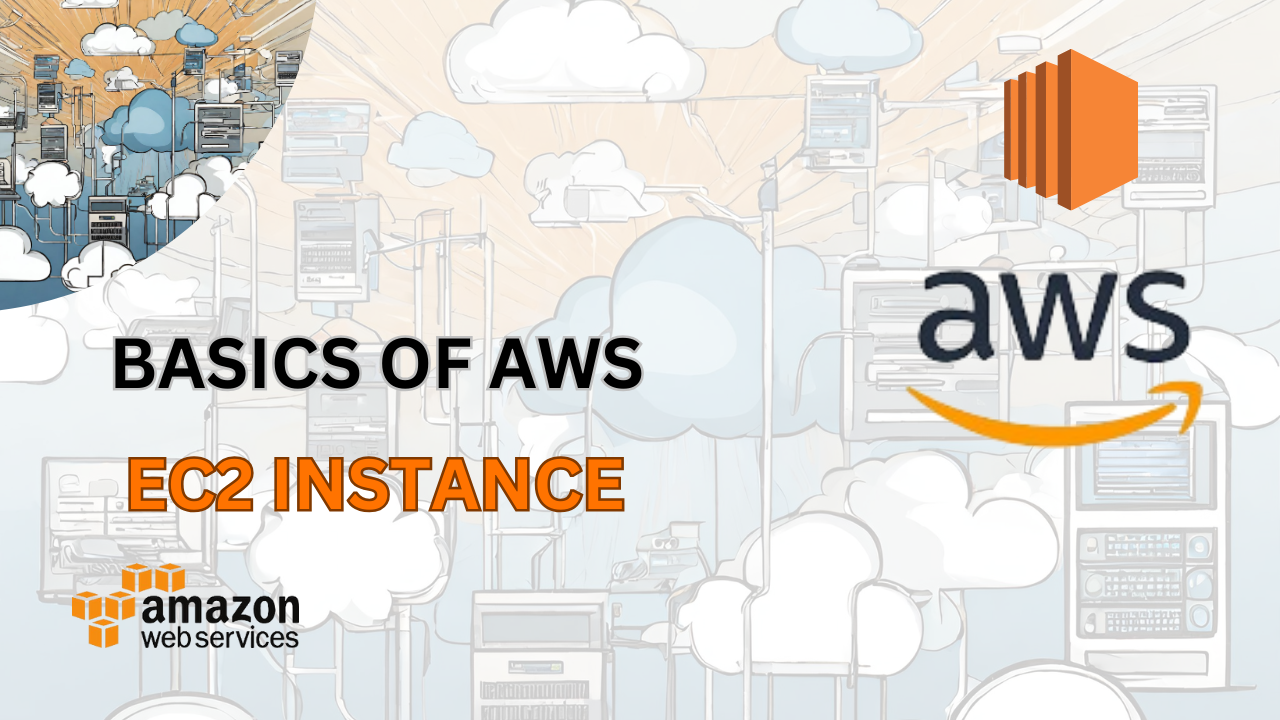
Introduction:
Hello everyone, welcome to the AWS series, where we embark on a journey to learn cloud computing. In this blog, we'll explore the foundational aspects of Amazon Elastic Compute Cloud (EC2), unraveling its key concepts, advantages, and practical steps for launching your virtual instances.
In the world of cloud computing, Amazon Web Services (AWS) stands out as a leading provider, offering a multitude of services to cater to diverse computing needs. One such fundamental service is Elastic Cloud Compute (EC2), which provides users with virtual servers in the AWS cloud. This blog aims to provide a detailed understanding of EC2 instances, covering the basics, significance, and types.
EC2: The Basics
To begin with, EC2 stands for Elastic Cloud Compute. In essence, when you request an EC2 instance from AWS, you are essentially asking for a virtual server, a combination of CPU, RAM, and disk resources. This virtual server is part of AWS's vast infrastructure, distributed across multiple physical servers worldwide.
Virtual Servers:
Consider your laptop as a physical server; now, imagine dividing it among multiple users. To achieve this, a hypervisor is installed on the laptop, creating logical, isolated virtual machines. Similarly, AWS uses virtualization to share physical servers among users globally. When you request an EC2 instance, AWS leverages its hypervisor to provide you with a virtual machine.
Decoding "Elastic Cloud Compute"
Elastic: The term "Elastic" highlights the ability to easily scale your computing resources up or down based on demand. This elasticity allows users to adjust their capacity to match application requirements.
Compute: The term "Compute" refers to the processing power provided by these virtual servers. EC2 instances are designed to handle a wide range of computing tasks, from simple web applications to complex data processing.
Cloud: EC2 is part of AWS, which is a cloud computing platform. Cloud computing involves delivering various services over the internet, allowing users to access and use computing resources without the need to invest in and maintain physical hardware.
Why Choose EC2 Instances?
Now, the question arises: why opt for EC2 instances? The answer lies in the advantages it offers. Unlike managing physical servers, EC2 instances eliminate the burden of maintenance tasks such as upgrades, security checks, and ensuring server uptime. AWS takes care of these aspects, reducing management efforts for DevOps engineers.
Moreover, cost-effectiveness is a significant advantage. AWS operates at a massive scale, enabling them to procure resources at lower costs. Users benefit from a pay-as-you-go model, where costs are incurred only for the resources consumed. This flexibility allows users to scale down or shut down instances during non-utilization periods, saving on costs.
Diving into EC2 Instance Types EC2 instances come in various types, catering to diverse workloads. The commonly used types include:
General Purpose
Compute Optimized
Memory Optimized
Storage Optimized
Accelerated Compute
Understanding these types becomes crucial when selecting the appropriate instance based on the nature of your application – whether it demands high CPU, memory, or storage.
Regions and Availability Zones:
AWS's global infrastructure is organized into regions and availability zones. Regions represent geographical locations where AWS has data centers, spanning continents. Availability zones, on the other hand, are isolated data centers within a region, ensuring high availability. Users can strategically deploy EC2 instances across regions and availability zones for optimal performance, reduced latency, and enhanced reliability.
Practical Walkthrough: Launching Your First EC2 Instance
To illustrate the process, let's walk through launching an EC2 instance on the AWS console:
Access the AWS console and navigate to EC2.
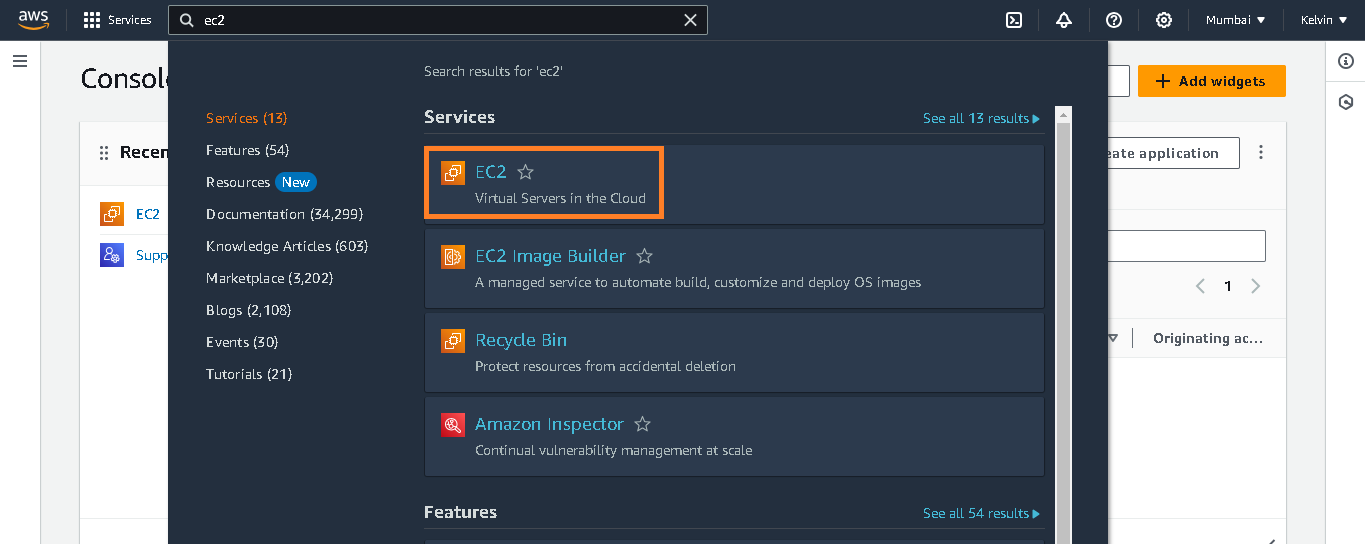
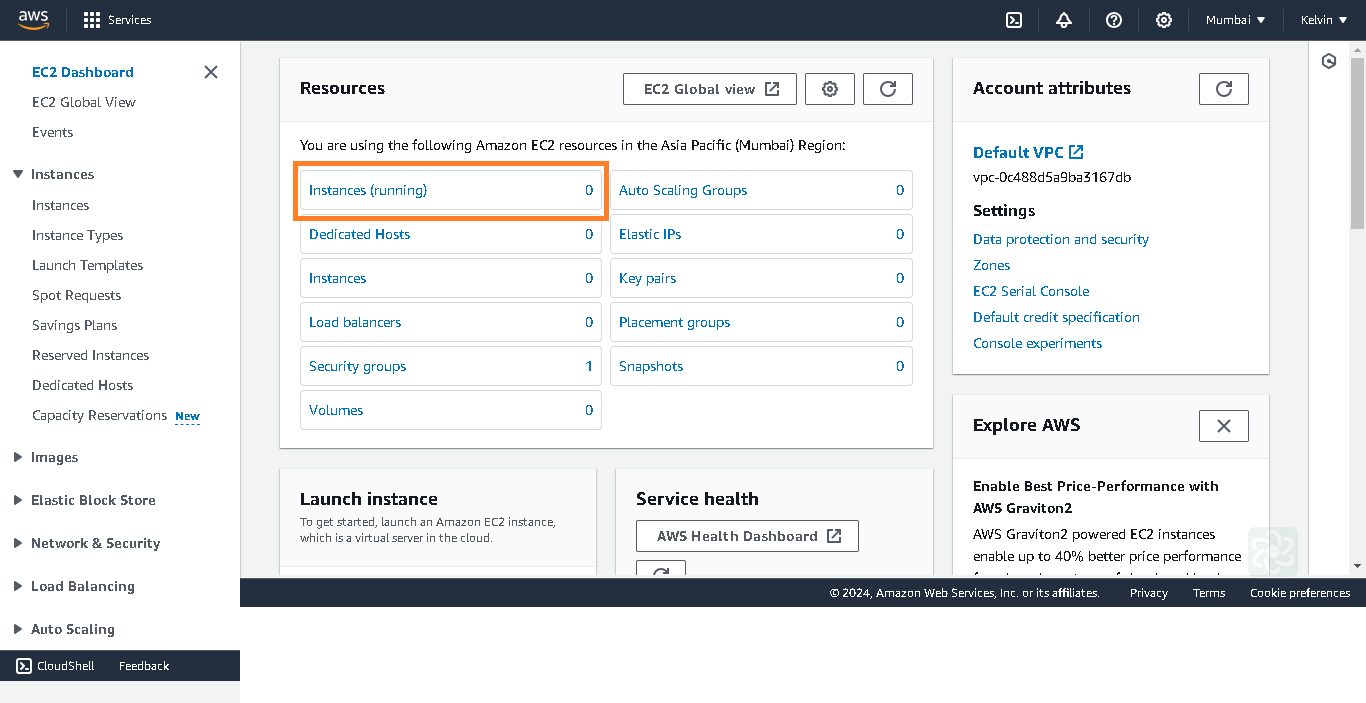
Click on "Launch Instance" and follow the instance creation wizard.
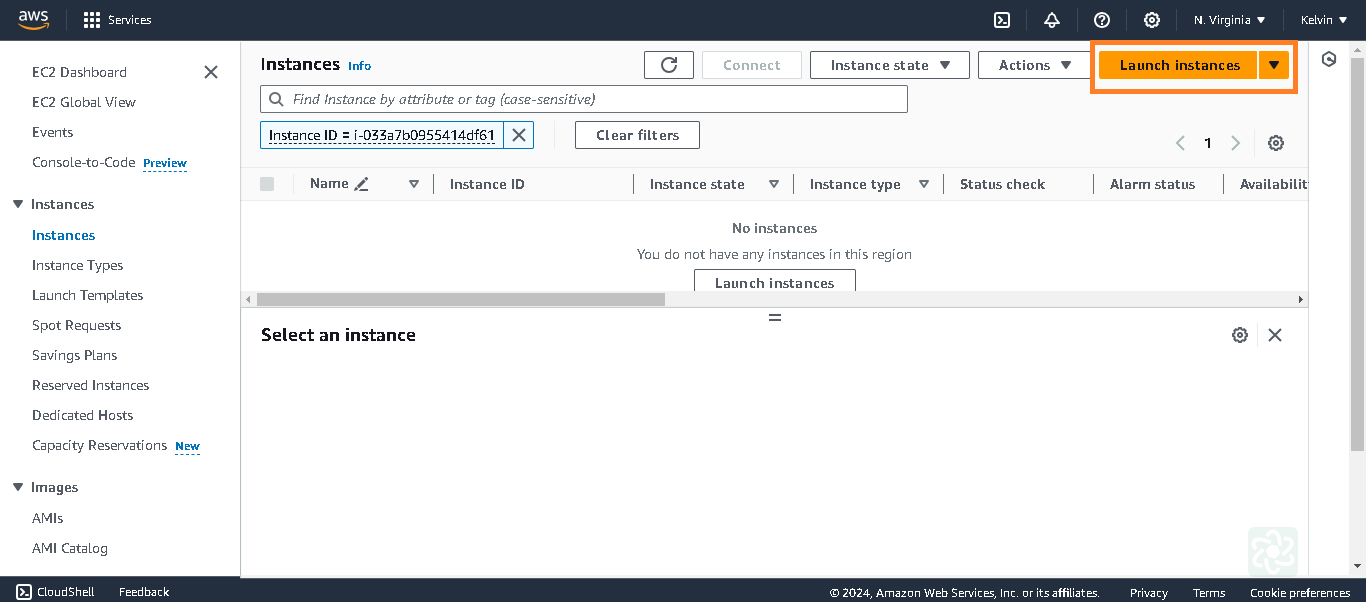
Choose the operating system, and instance type (preferably a free-tier eligible type for learning), and configure other settings.
Create or select a key pair for secure instance access.
Configure network settings, storage, and any additional details.
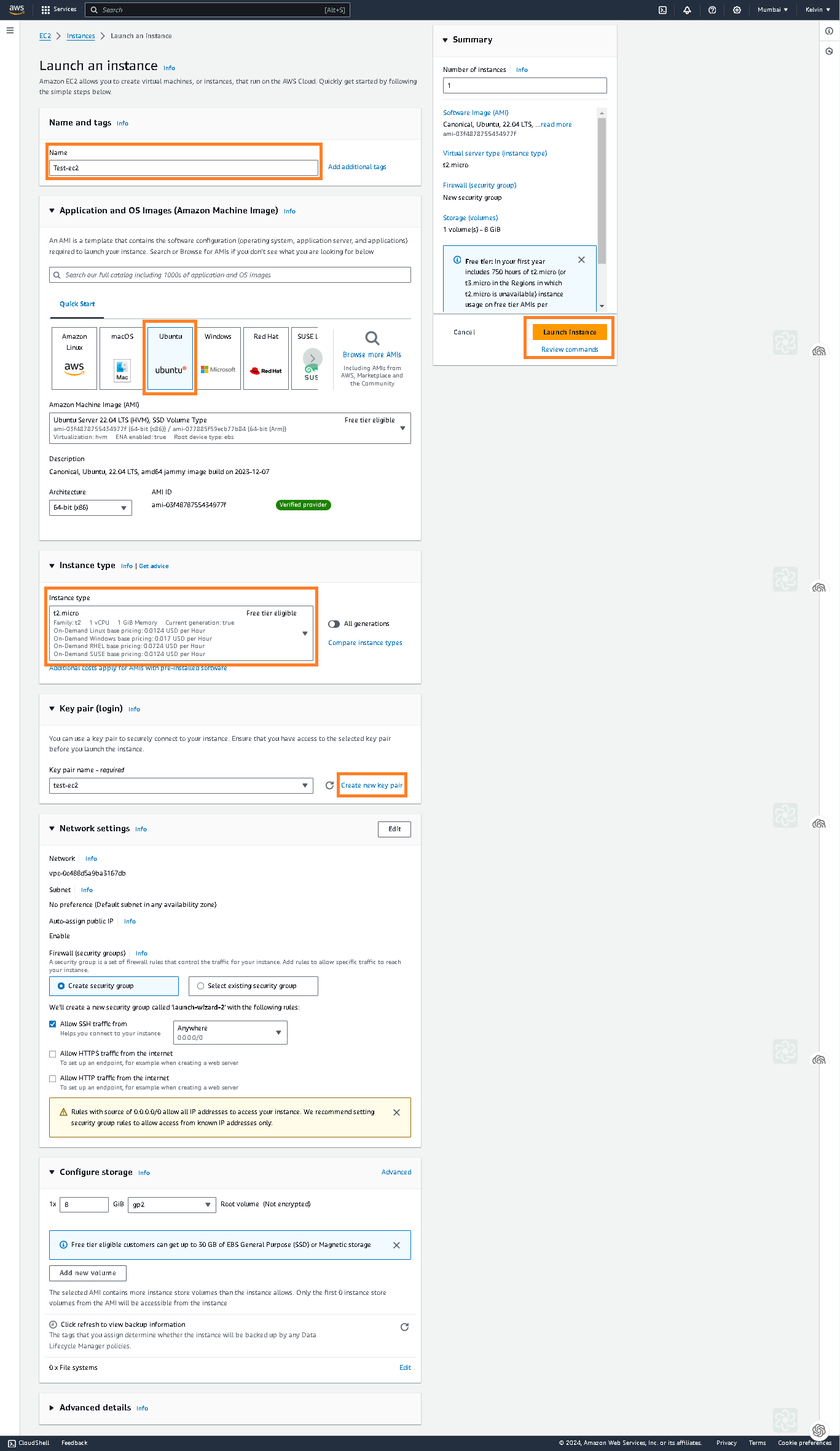
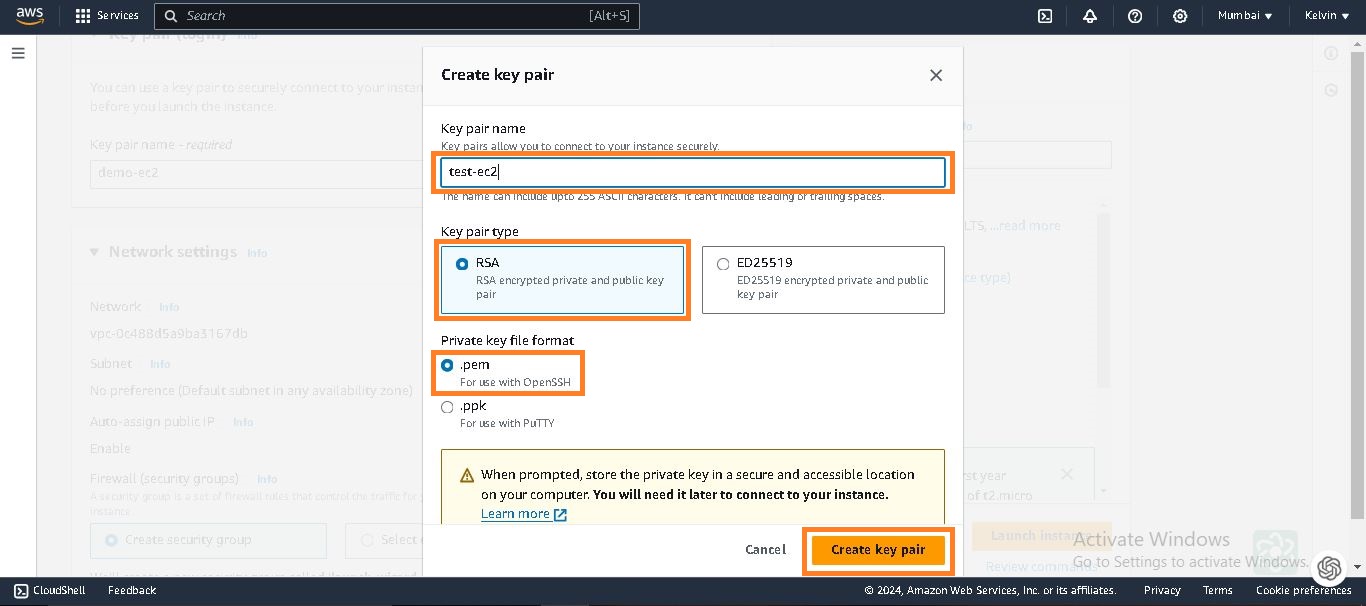
Launch the instance.
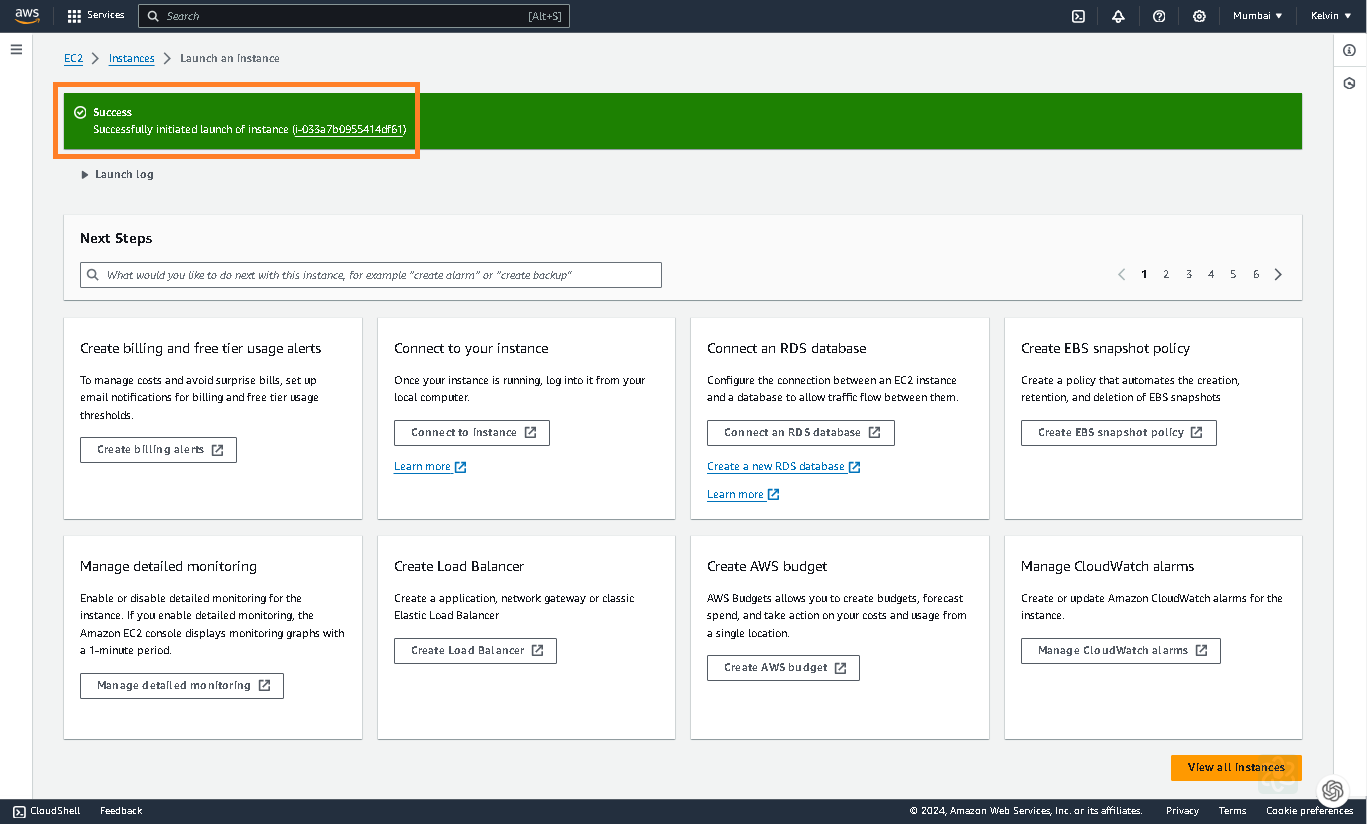
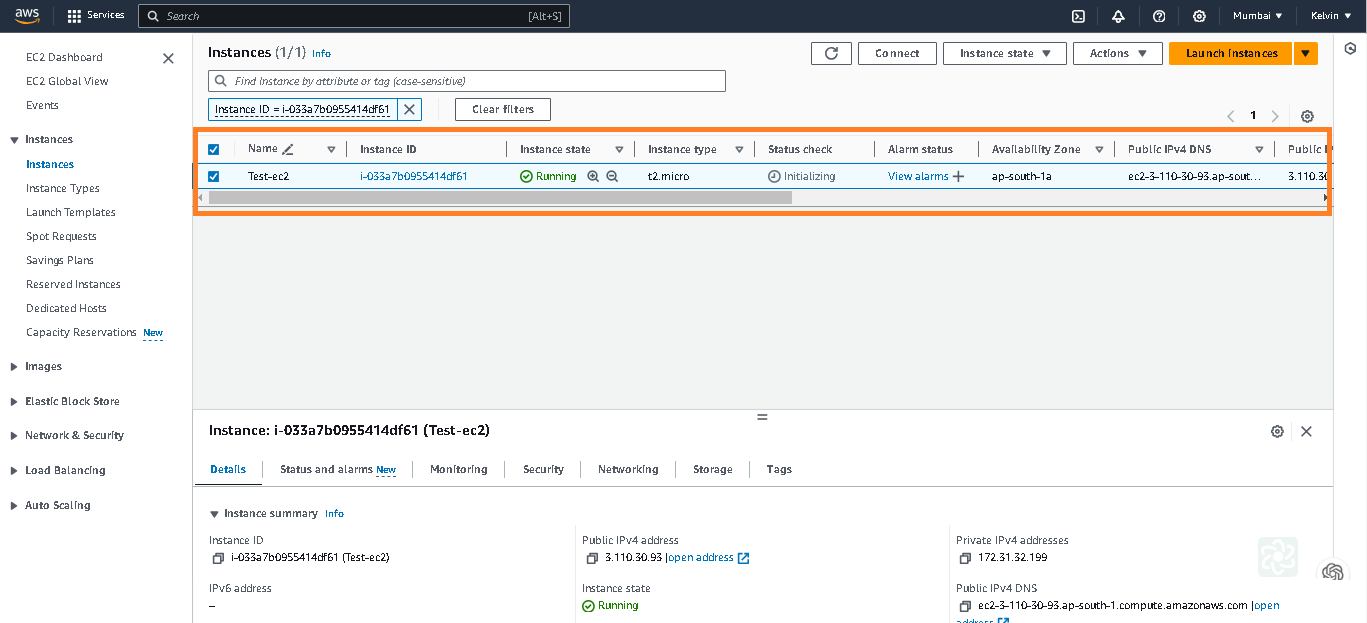
Upon completion, the instance will be running, and you can access it using the provided public IP address.
Conclusion:
In conclusion, EC2 instances form the backbone of AWS's compute services, offering flexibility, scalability, and cost-effectiveness. Understanding the basics, advantages, types, and geographical aspects of EC2 is crucial for making informed decisions in the cloud computing landscape. As you embark on your AWS journey, this comprehensive guide serves as a foundation for mastering EC2 instances and harnessing the power of cloud computing.
If you find it helpful then like it and subscribe to more articles on aws cloud journey.
Subscribe to my newsletter
Read articles from Kelvin Parmar directly inside your inbox. Subscribe to the newsletter, and don't miss out.
Written by

Kelvin Parmar
Kelvin Parmar
I am B.tech Graduate who is Passionate about Tech and Open Source. Programmer with a good sense of design. Learning and sharing in Public and helping the tech communities. I write about my experiences, tech and tools. Educating and Helping people get into Tech and Open Source through my Content.