Day 51: Navigating the AWS CI/CD Waters - Part 2
 Vedant Thavkar
Vedant Thavkar
Welcome back to our #90DaysofDevOps challenge, where we're on a mission to construct a resilient CI/CD pipeline on AWS. Having laid the groundwork with AWS CodeCommit, we're now delving into the intricacies of AWS CodeBuild. 🛠️
AWS CodeBuild Unveiled
Understanding CodeBuild's Essence
What is CodeBuild?
AWS CodeBuild, often considered the unsung hero in the CI/CD orchestration, is a fully managed build service designed to streamline the build phase in software development. It goes beyond mere compilation, tackling unit testing and artifact generation, all within the cloud environment. The beauty? No more grappling with the complexities of provisioning and managing build servers; CodeBuild handles it all seamlessly.
Key Features and Benefits
Flexibility in Language and Environment: CodeBuild supports an array of programming languages and build environments. This flexibility ensures compatibility with a diverse set of projects.
Scalability and Parallelism: CodeBuild automatically scales based on the size and demands of your build, allowing for parallel execution of build tasks. This ensures optimal efficiency, especially in resource-intensive projects.
Artifact Management: The service produces artifacts—deployable units—ready for the subsequent stages in the CI/CD pipeline. These artifacts are securely stored and can be easily integrated into deployment processes.
Tasks at Hand
Task-01: Setting the Foundations
Buildspec Brilliance: The Buildspec file is CodeBuild's compass. This YAML or JSON file outlines the build phases, commands, and post-build actions. Understanding its nuances is key to orchestrating a successful build process.
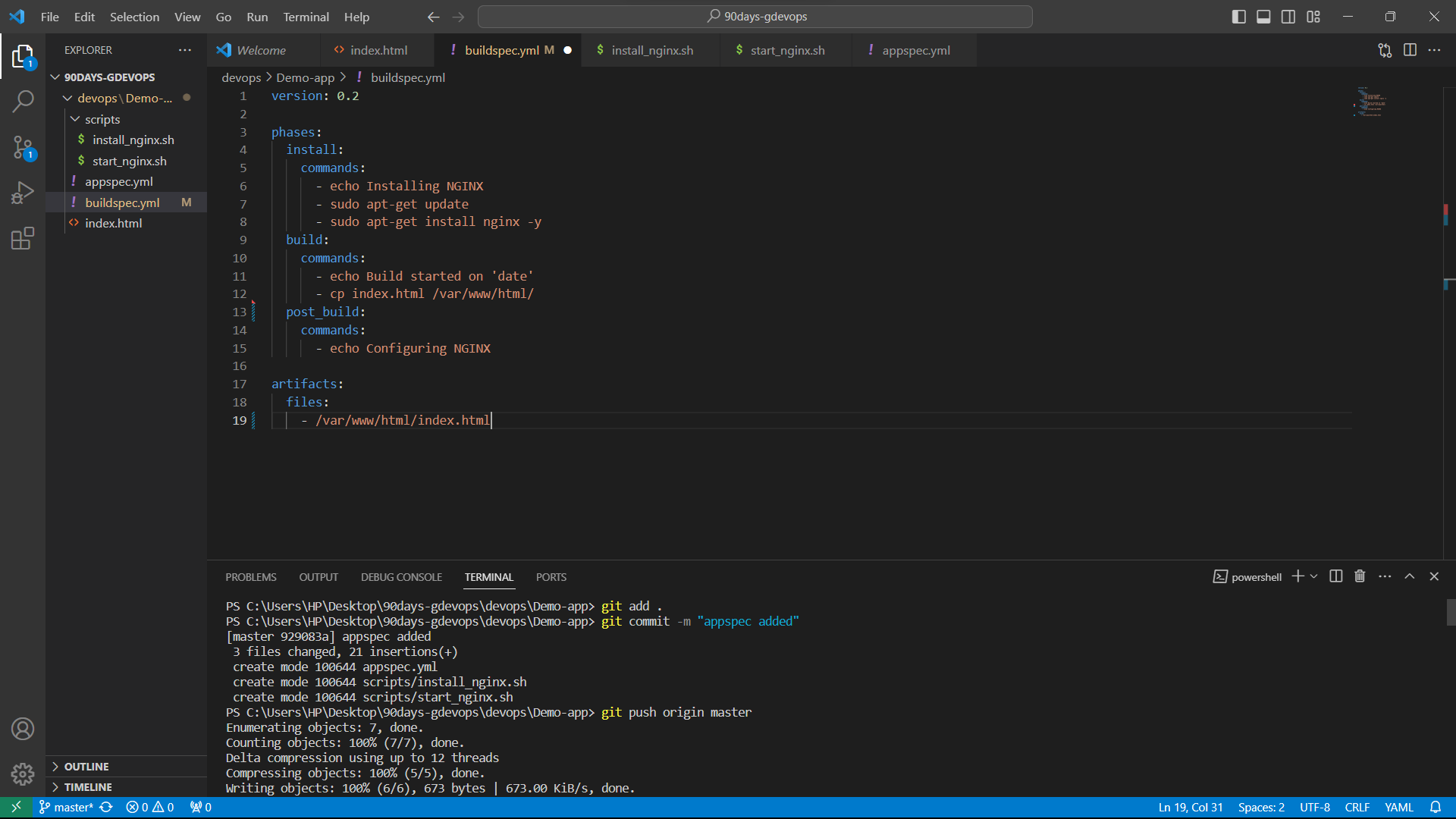
HTML Harmony: Assemble a foundational
index.htmlfile within your CodeCommit Repository. This seemingly basic file is a canvas that, when combined with CodeBuild, transforms into a deployable work of art.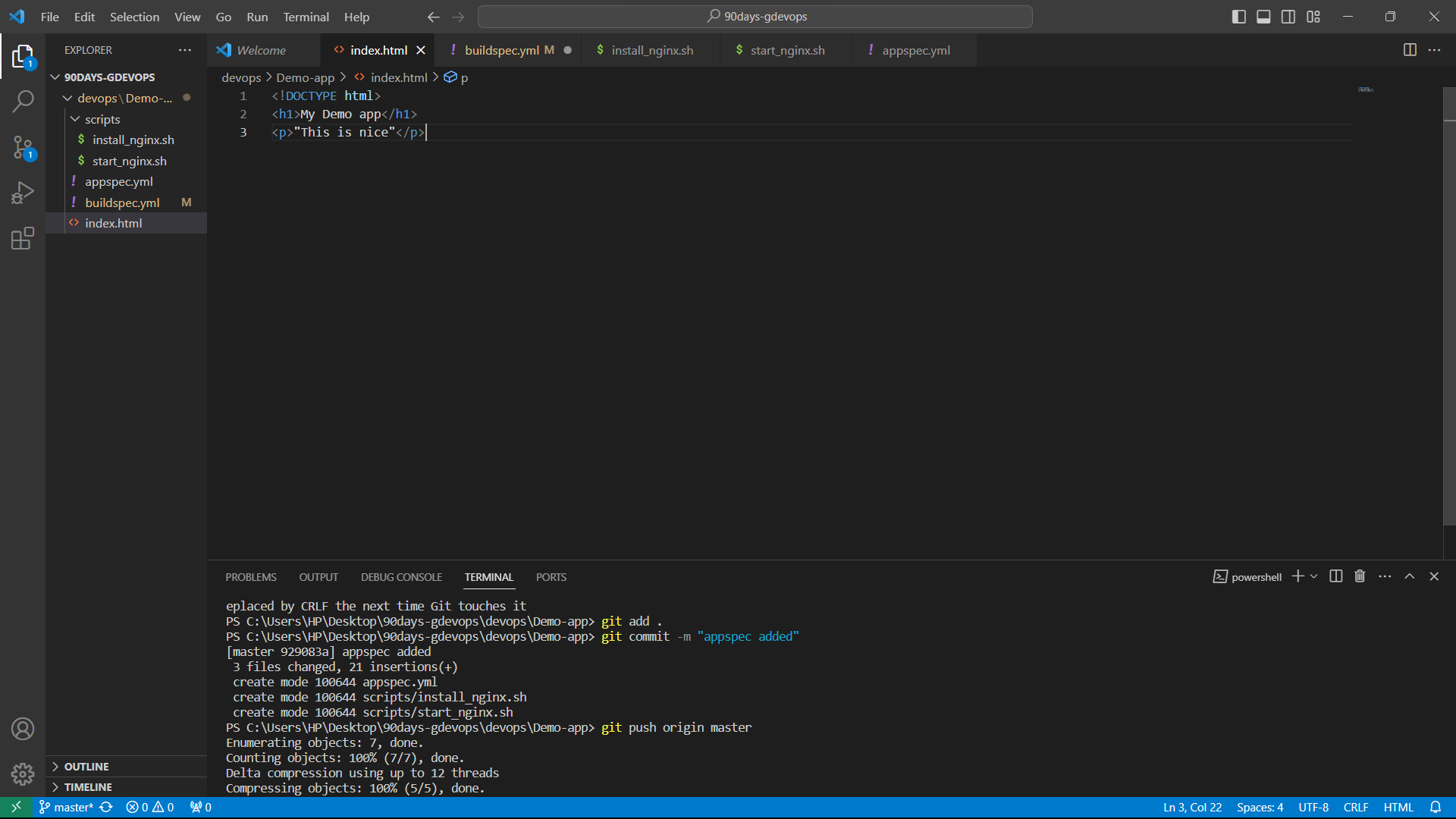
Nginx Magic: Employ Nginx as the orchestrator to build your
index.htmlfile. Witness the synergy between CodeBuild and Nginx as your code evolves into deployable artifacts.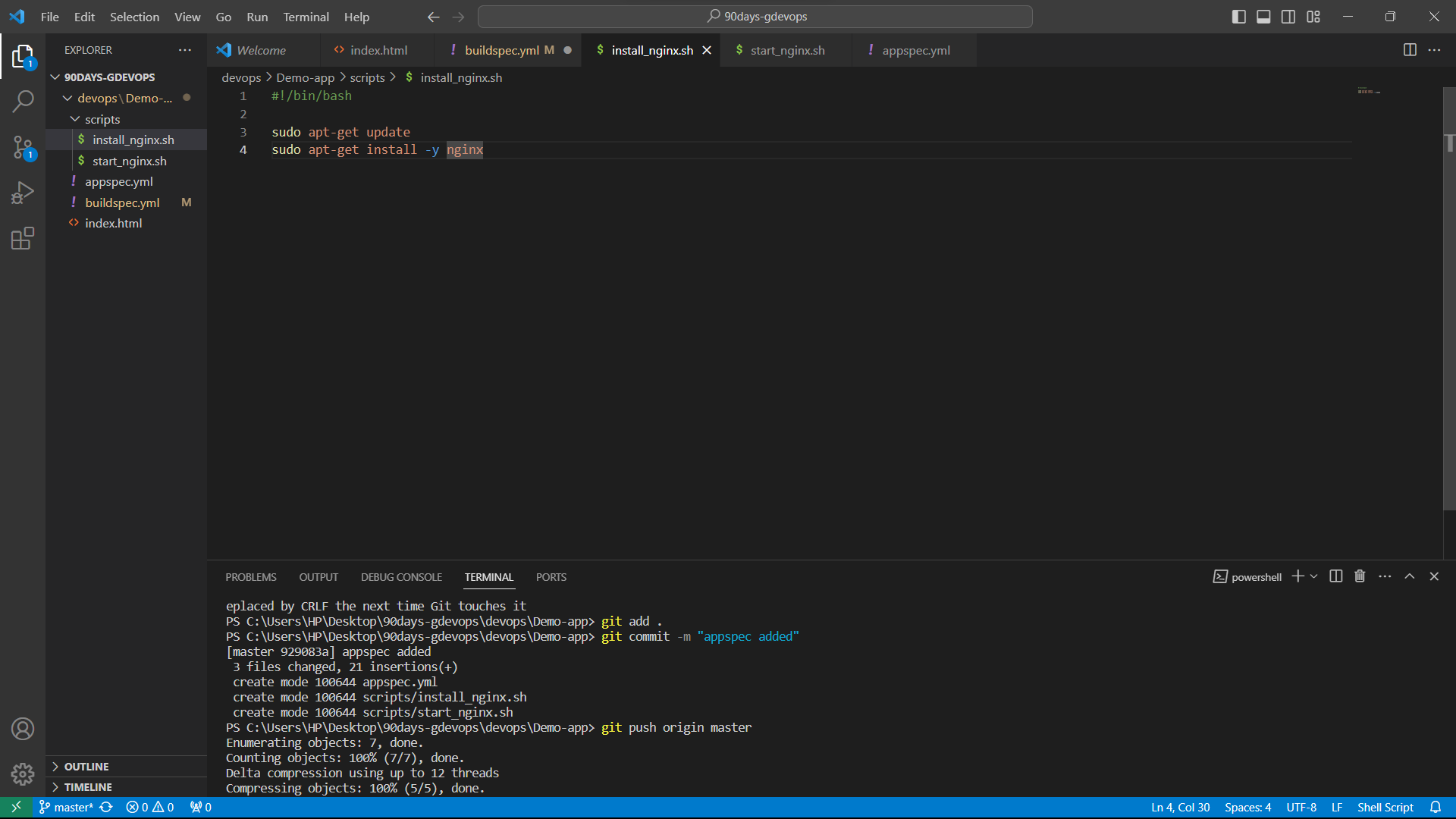
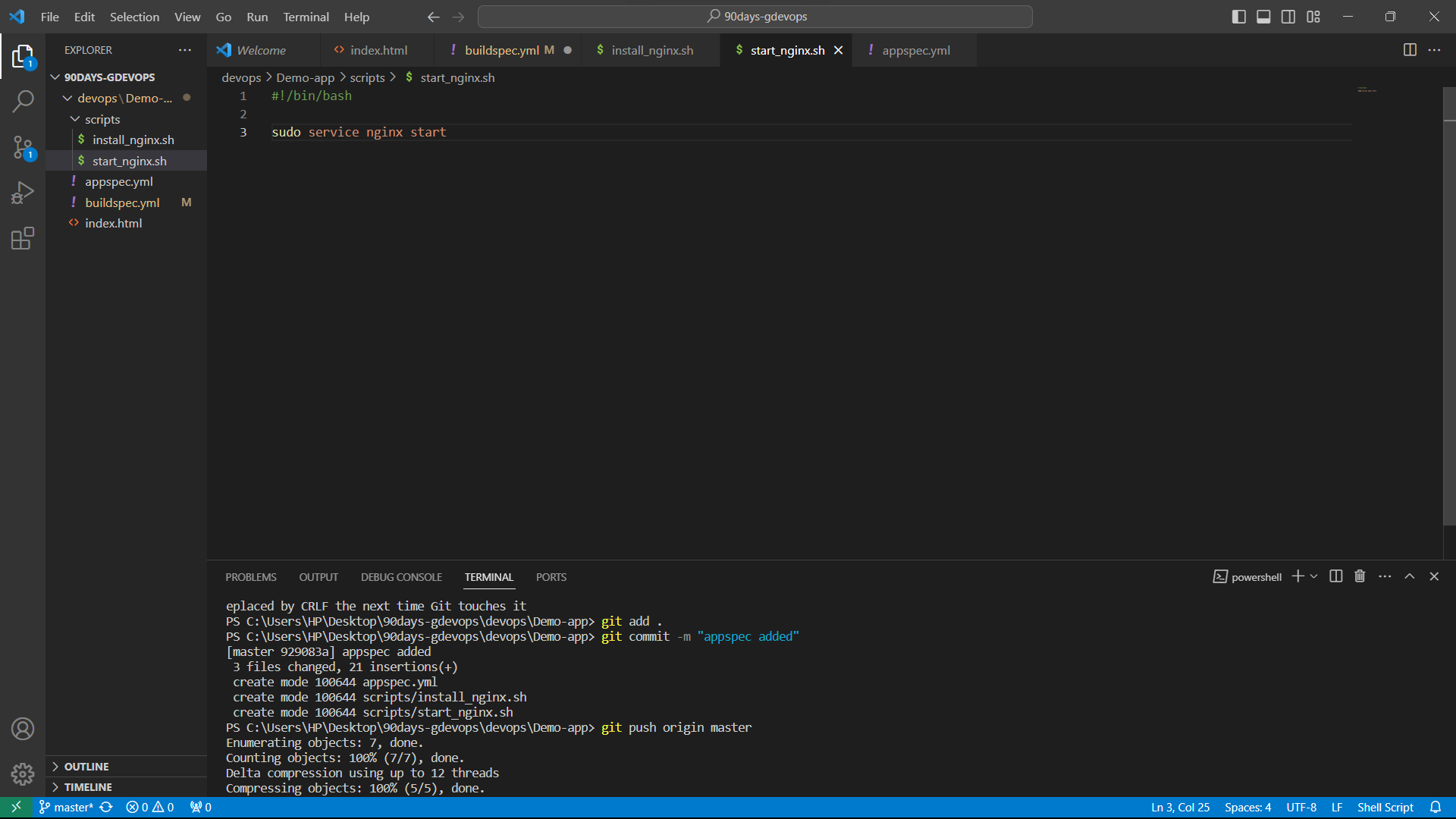
Task-02: Navigating the Build Process
Buildspec.yaml Ballet: Craft a comprehensive
buildspec.yamlfile and embed within your CodeCommit Repository. This script is the maestro orchestrating the build symphony, defining each note of your CI/CD masterpiece.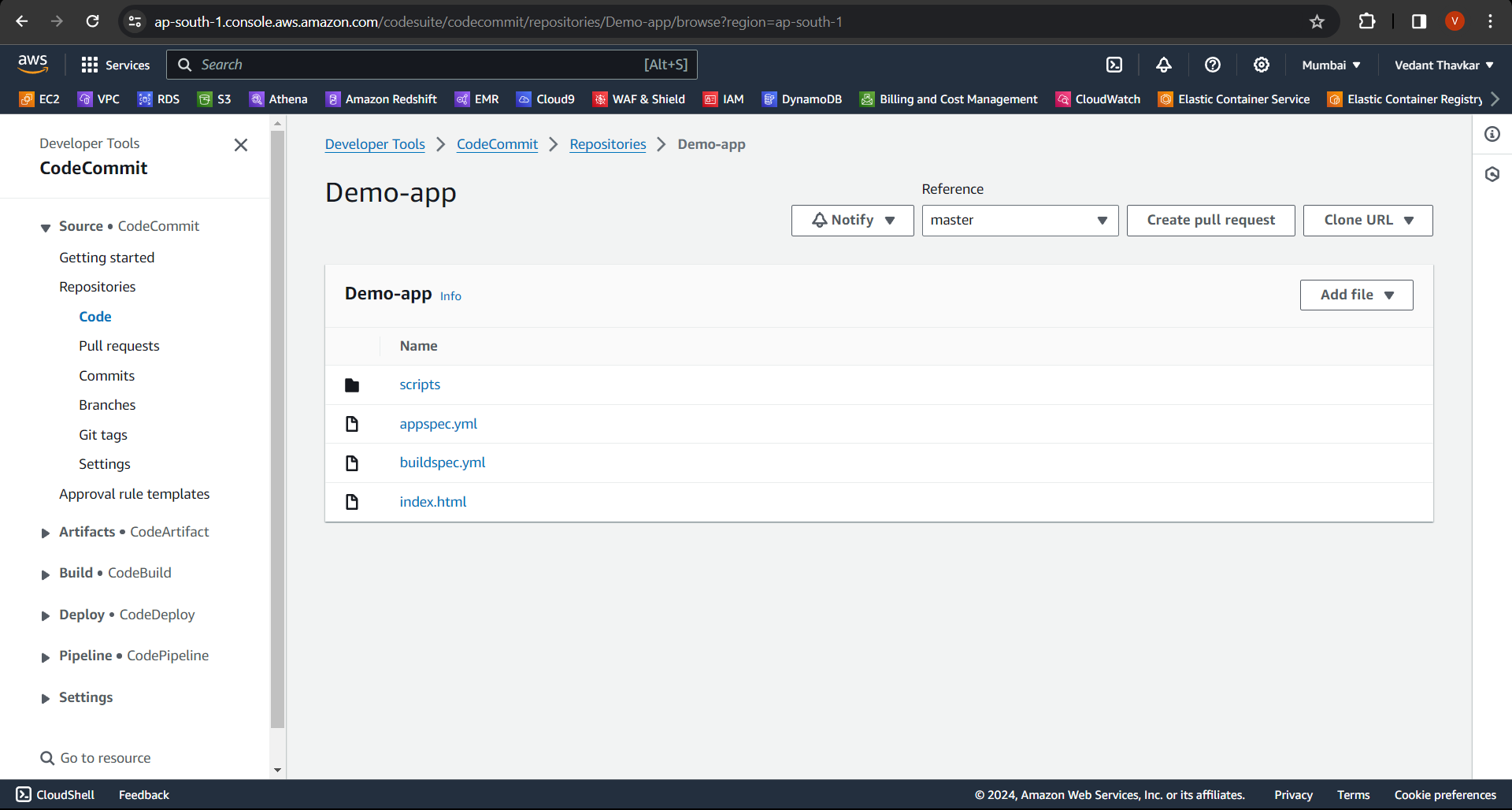
Build Process Finale: Initiate the build process, and observe as CodeBuild, guided by your
buildspec.yaml, breathes life into your project. The result is a meticulously built artifact, ready for deployment.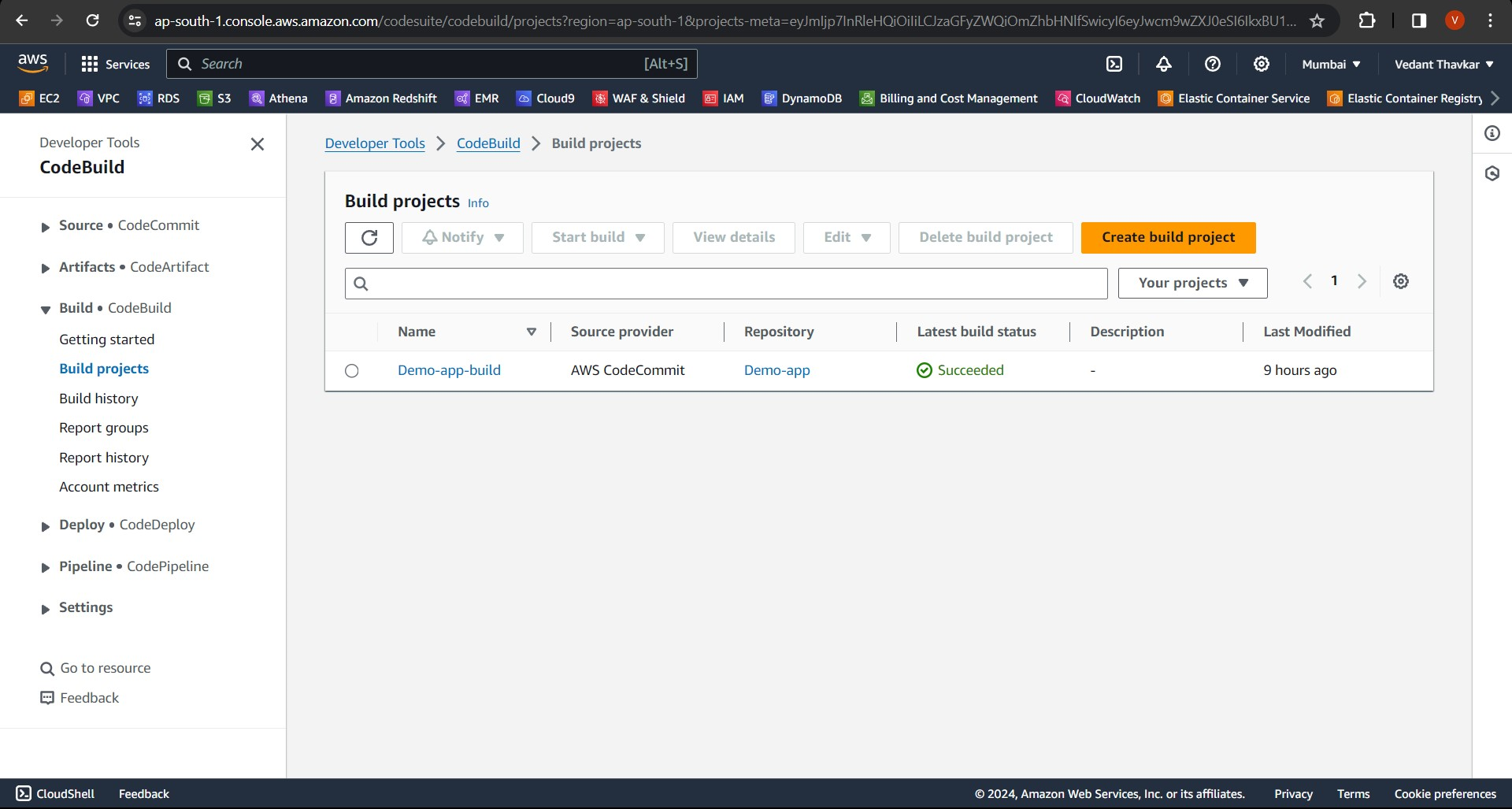
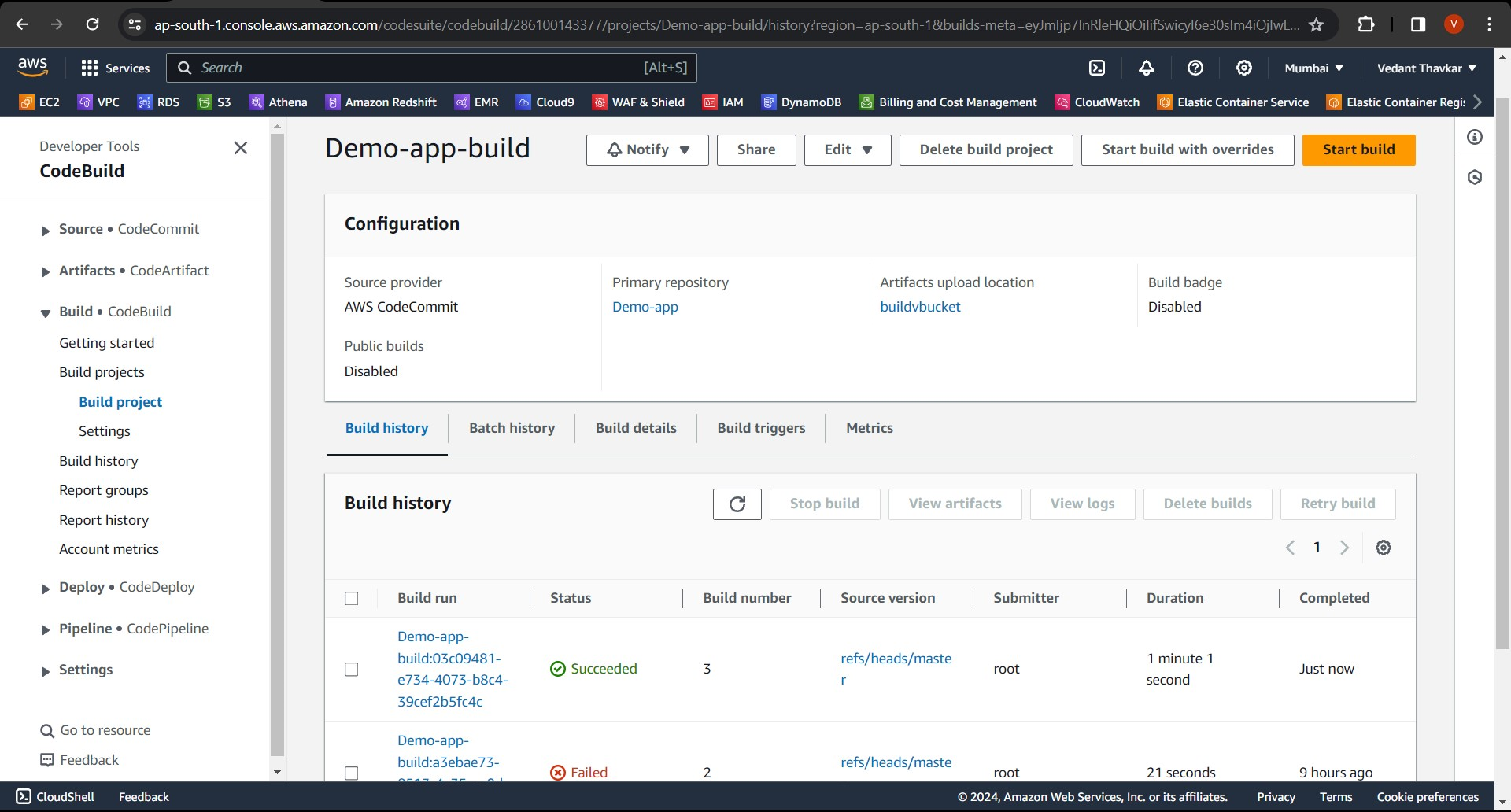
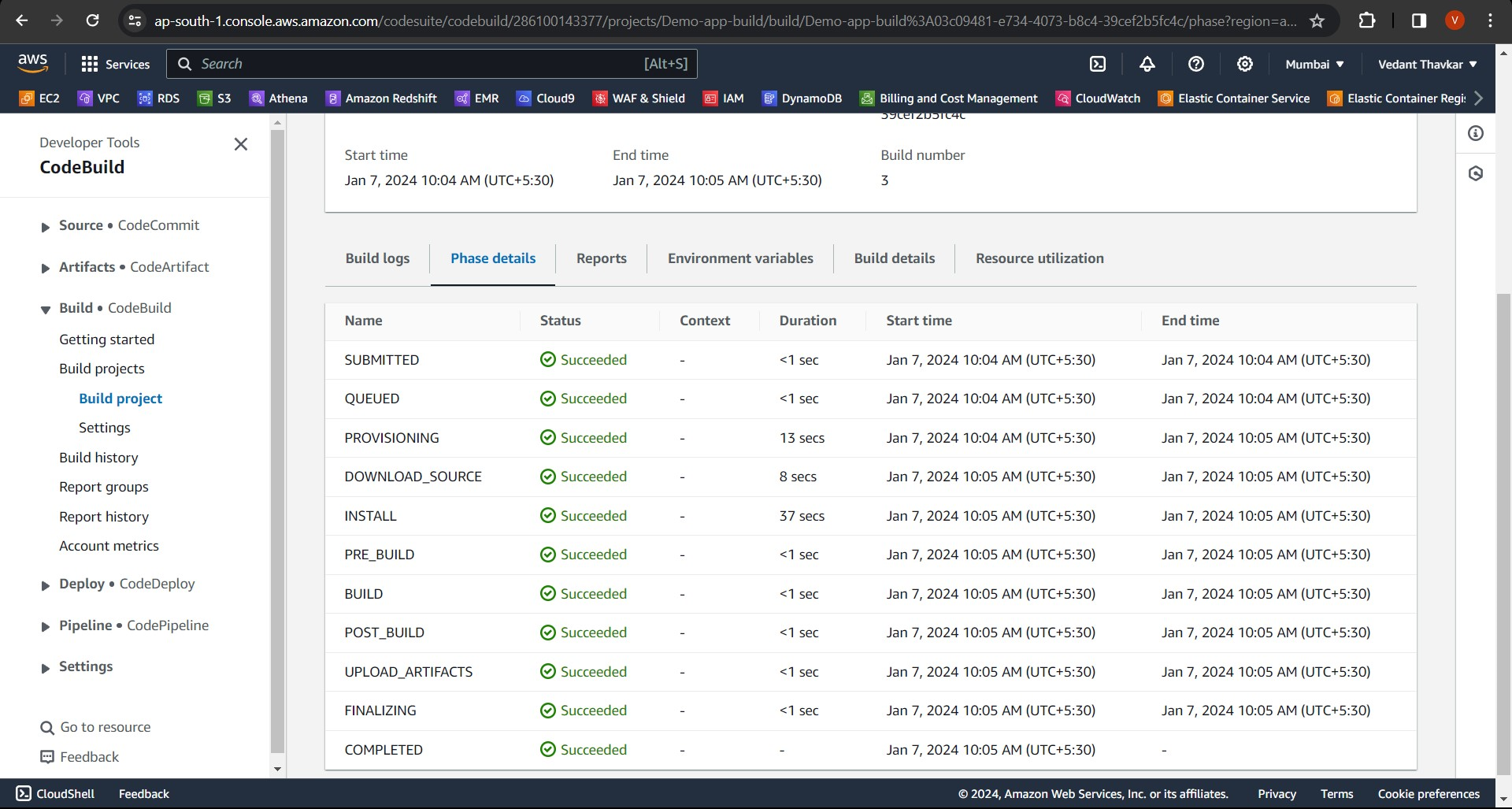
Anchors Away!
With CodeBuild as our guide, we're gearing up for the next leg of our CI/CD voyage—AWS CodeDeploy. Join us tomorrow as we explore the intricacies of deployment orchestration. 🌐
#AWS #DevOps #CI/CD #CodeBuild #CodeDeploy #CodePipeline #S3 #CloudComputing #TechJourney
Subscribe to my newsletter
Read articles from Vedant Thavkar directly inside your inbox. Subscribe to the newsletter, and don't miss out.
Written by

Vedant Thavkar
Vedant Thavkar
"DevOps enthusiast and aspiring engineer. Currently honing skills in streamlining development workflows and automating infrastructure. Learning AWS, Docker, Kubernetes, Python, and Ansible. Eager to contribute and grow within the DevOps community."