Azure Virtual Desktop: A Creative Exploration
 Sumit Mondal
Sumit Mondal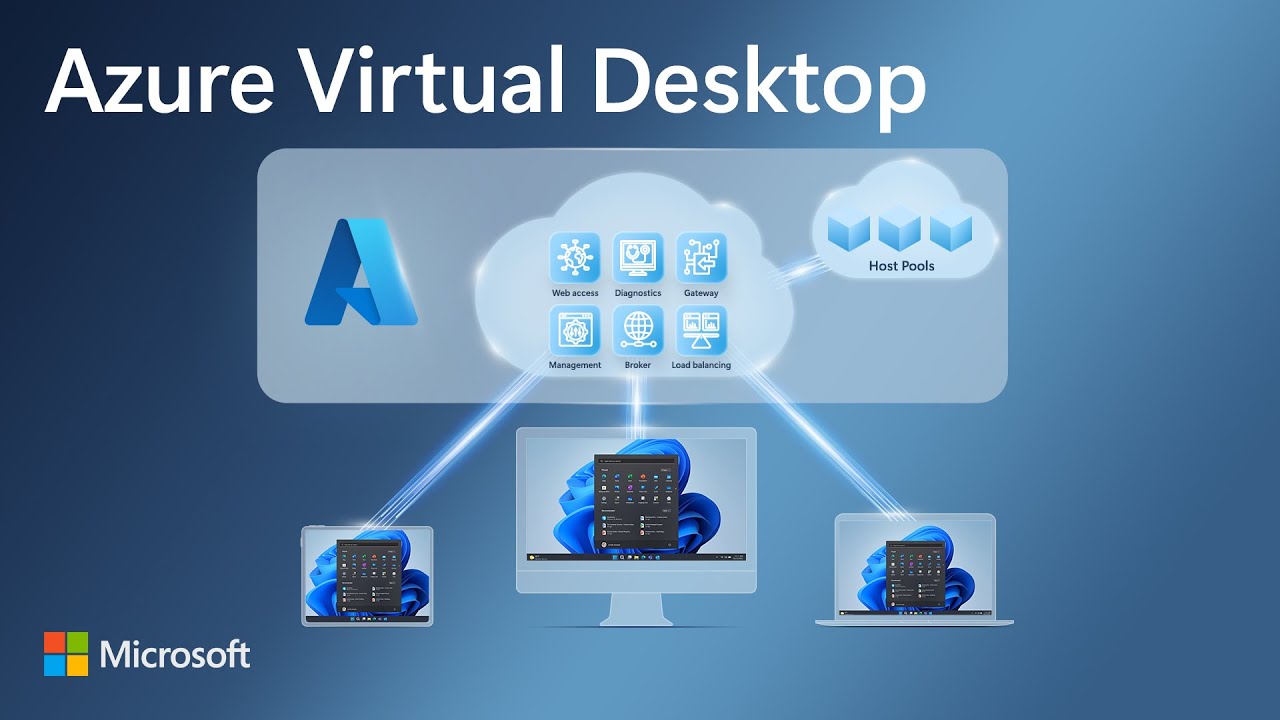
Introduction: In the ever-evolving landscape of cloud computing, Azure Virtual Desktop (AVD) emerges as a game-changer, revolutionizing the way businesses approach remote work and desktop virtualization. As we delve into the realms of AVD, prepare to embark on a journey that not only demystifies its capabilities but also provides a hands-on example to showcase its prowess.
Understanding Azure Virtual Desktop: Azure Virtual Desktop, powered by Microsoft Azure, is a comprehensive desktop and application virtualization service. It enables users to access their Windows-based applications and desktops from virtually anywhere, fostering flexibility and productivity. This innovative solution eliminates the constraints of physical locations, empowering organizations to embrace remote work without compromising efficiency.
Key Features that Set Azure Virtual Desktop Apart:
Scalability and Flexibility: AVD offers unparalleled scalability, allowing organizations to scale up or down based on their requirements. This adaptability is crucial in meeting the dynamic needs of modern businesses.
Security Reinvented: Security is a top priority in the digital age, and AVD rises to the occasion. Leveraging the robust security infrastructure of Azure, AVD ensures data integrity and confidentiality, mitigating potential cyber threats.
Cost-Efficiency: With AVD, organizations can optimize costs by paying only for the resources they consume. This pay-as-you-go model enhances financial flexibility and aligns with the actual usage of the virtual desktop infrastructure.
Integration with Microsoft 365: Seamlessly integrating with Microsoft 365, AVD provides a familiar user experience. Users can access their virtual desktops with the same credentials used for Microsoft 365, streamlining authentication processes.
Hands-on Example: Setting Up Your Azure Virtual Desktop
Let's dive into a practical example to illustrate how straightforward it is to set up and configure Azure Virtual Desktop.
Step 1: Azure Portal Login
Navigate to the Azure Portal and log in with your credentials.
Step 2: Create a Resource Group
Create a new resource group to organize and manage the resources related to your virtual desktop.
Step 3: Create a Virtual Network
Set up a virtual network to facilitate communication between different components of your virtual desktop infrastructure.
Step 4: Register Azure Virtual Desktop Provider
Register the Azure Virtual Desktop provider in the Azure Resource Manager to enable the deployment of AVD resources.
Step 5: Create a Host Pool
A host pool is a collection of Azure Virtual Machines (VMs) that act as the underlying infrastructure for your virtual desktops. Configure the VM specifications and deploy your host pool.
Step 6: Configure Workspace
Create a workspace to provide users with a centralized portal for accessing their virtual desktops. Configure user permissions and assign them to the workspace.
Step 7: Deploy Virtual Desktops
Deploy virtual desktops within your host pool. Customize the desktop images, choose configurations, and specify user assignments.
Step 8: Connect and Access
Users can now connect to their virtual desktops using the Azure Virtual Desktop client or the web browser. Enjoy the flexibility of accessing a personalized desktop environment from any device.
Conclusion: Azure Virtual Desktop is not just a virtualization service; it's a catalyst for a transformative approach to remote work and desktop accessibility. Its features, combined with the seamless integration with Microsoft 365, provide a holistic solution for modern organizations.
As we've explored the key features and embarked on a hands-on example, the potential of Azure Virtual Desktop becomes evident. It empowers businesses to break free from geographical constraints, enhance security, and optimize costs – all while delivering a user experience that is both familiar and efficient. The future of work is evolving, and with Azure Virtual Desktop, organizations can stay ahead of the curve.
Subscribe to my newsletter
Read articles from Sumit Mondal directly inside your inbox. Subscribe to the newsletter, and don't miss out.
Written by

Sumit Mondal
Sumit Mondal
Hello Hashnode Community! I'm Sumit Mondal, your friendly neighborhood DevOps Engineer on a mission to elevate the world of software development and operations! Join me on Hashnode, and let's code, deploy, and innovate our way to success! Together, we'll shape the future of DevOps one commit at a time. #DevOps #Automation #ContinuousDelivery #HashnodeHero