Base Node Setup (earn potential $500k)
 Jade Of Wallstreet
Jade Of Wallstreet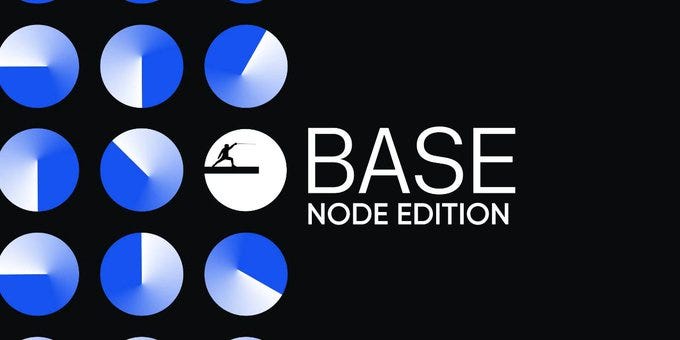
**Step-by-Step Guide to Set Up Your Base Node for a Potential Million-Dollar Airdrop**
If you’ve heard about Solana node runners getting airdrops worth millions, then you might be interested in BASE , the next big thing with the potential for a huge airdrop. In this guide, I’ll walk you through the process of setting up your Base Node, increasing your chances of participating in this lucrative opportunity. Follow these simple, instructive steps to get started:
**Step 1: Get a VPS Server**
1. Go to https://aeza.net/?ref=404890
2. Click on “Sign Up” and provide your email address. Then click “Send link.”
3. Check your email inbox for a confirmation message and complete the registration process.
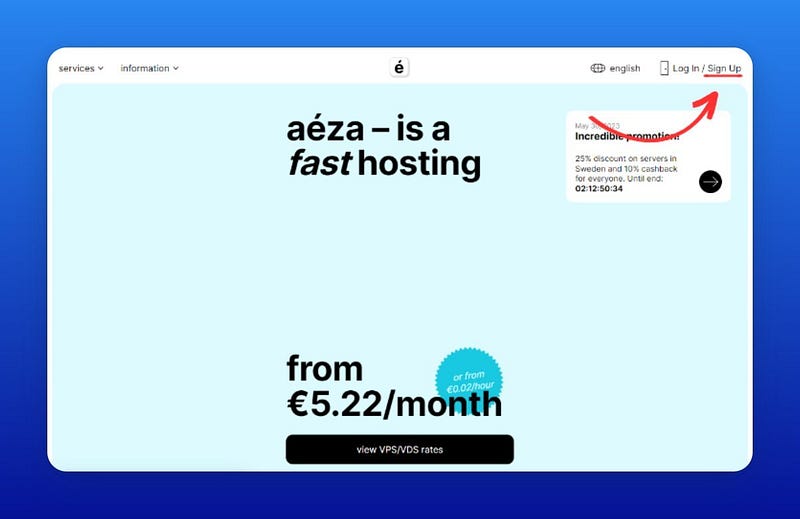
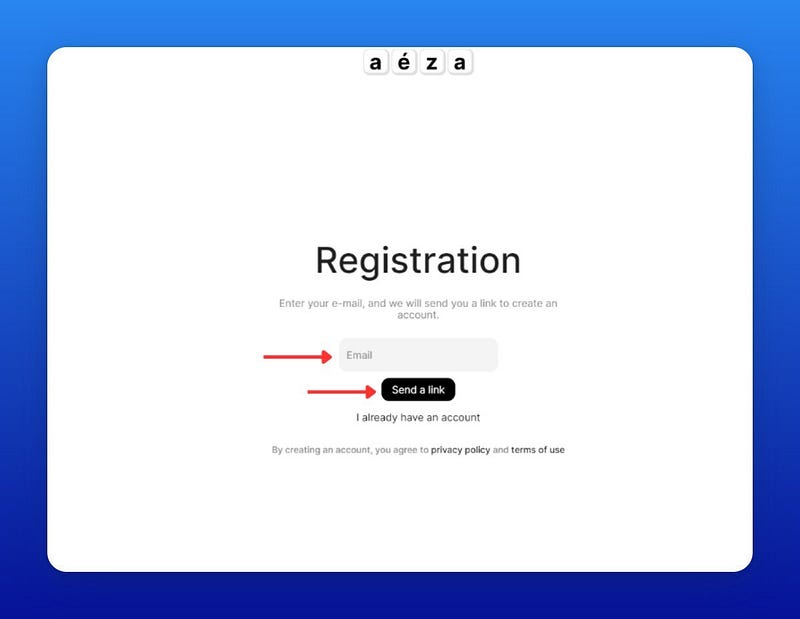
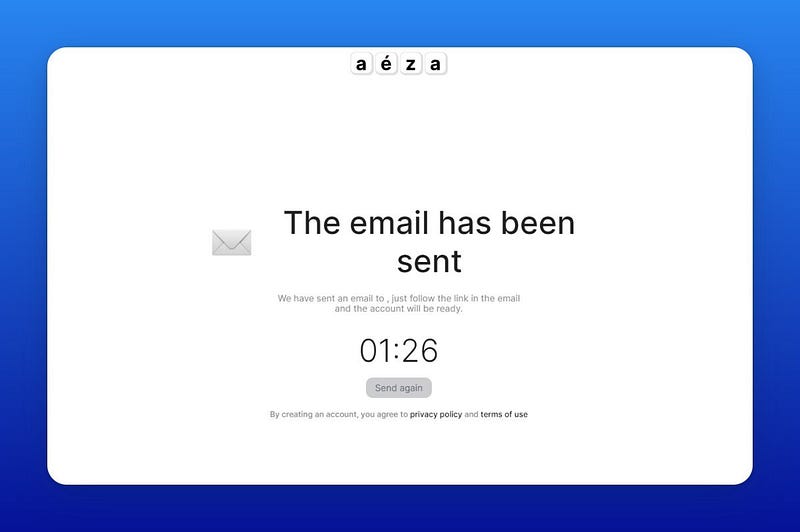
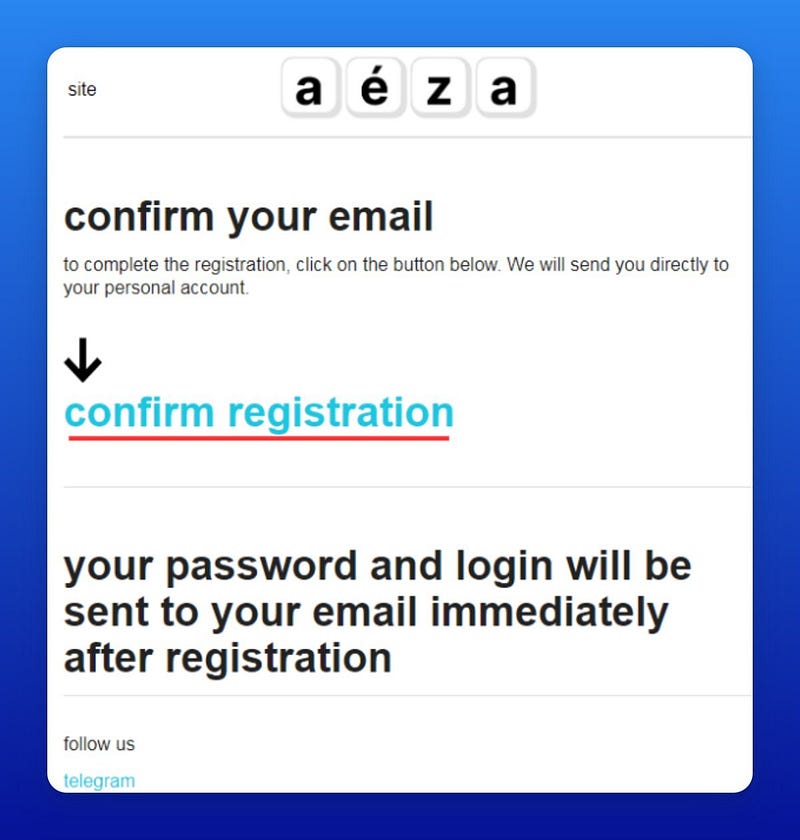
**Step 2: Top-Up Your Balance**
1. Go to https://my.aeza.net/payment/balance
2. Click on “Add funds” and select your preferred payment method.
3. Follow the instructions to make a deposit using cryptocurrency or any other available method.
**Step 3: Order a VPS Server**
1. Go to https://my.aeza.net/order/vps/40
2. Select the “Paris” location and choose the “Shared” tariff selection.
3. Choose the “PARs-4” plan.
4. Select Ubuntu 20.04 as your operating system.
5. Choose the payment period that suits you best and click on “Pay.”
6. Wait for the server activation process to complete.
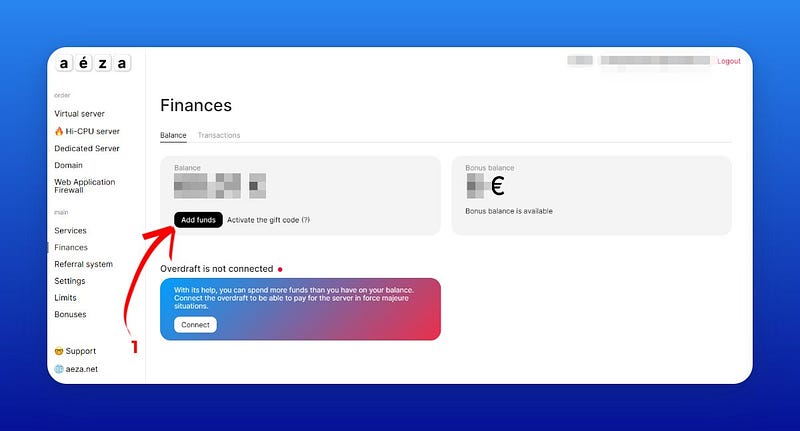
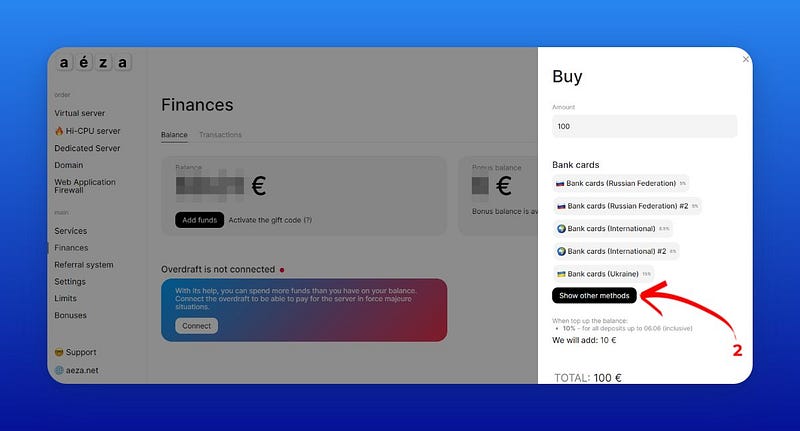
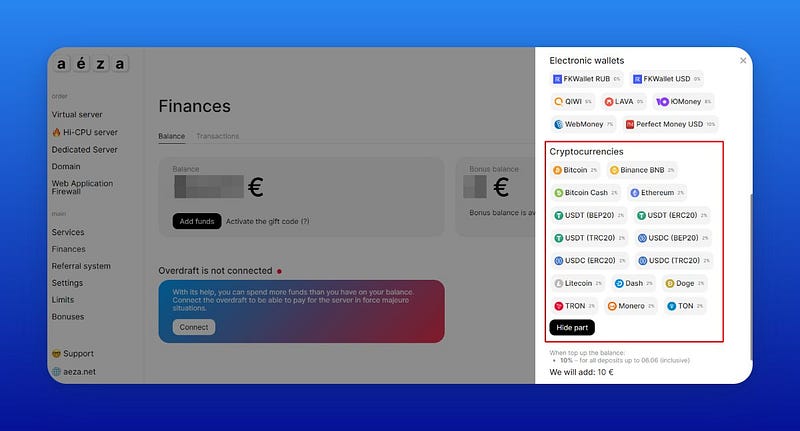
**Step 4: Download PuTTY**
1. Go to https://putty.org or https://www.ssh.com/academy/ssh/putty/mac for mac users
2. Click on “Download PuTTY” and select the latest version.
3. Follow the installation process to install PuTTY on your computer.
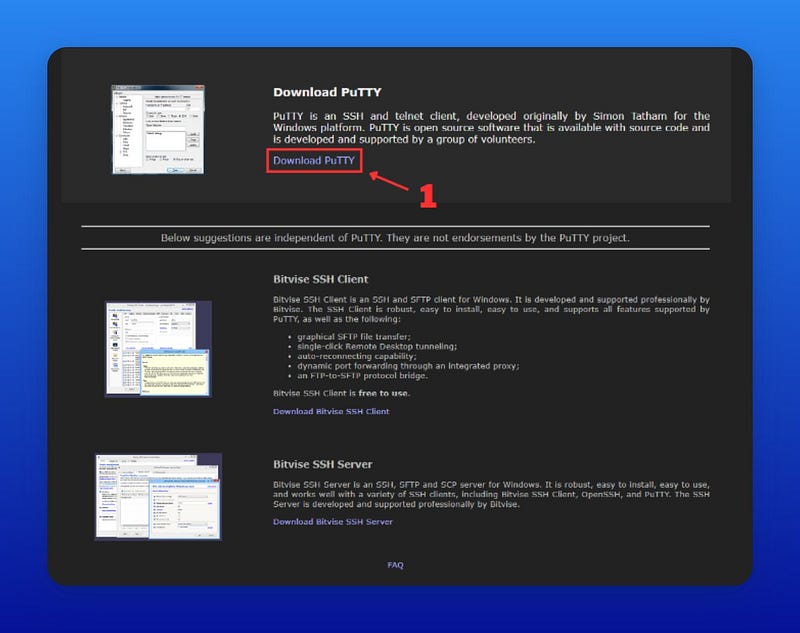
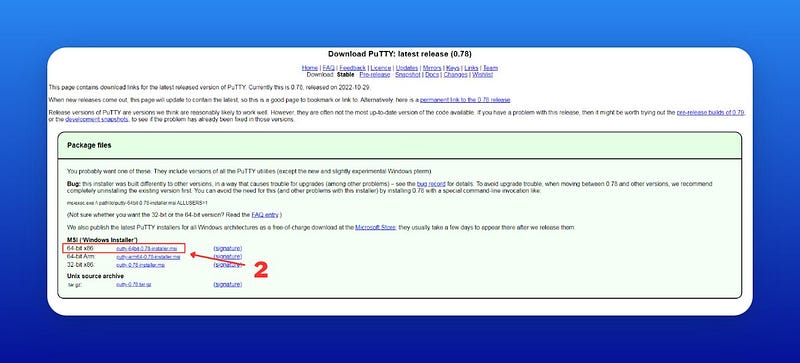
**Step 5: Find the IP Address of Your Server**
1. Go to https://my.aeza.net/services
2. Copy the IP address of your server along with its password.
3. Open PuTTY and paste the IP address into the “Host Name” field.
4. Click “Open” and accept any security alerts.
5. Type ‘root’ and hit Enter.
6. Paste your password and hit Enter to connect to your server.
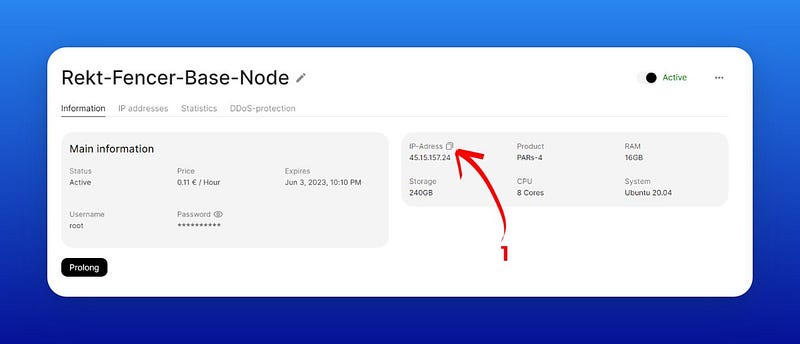
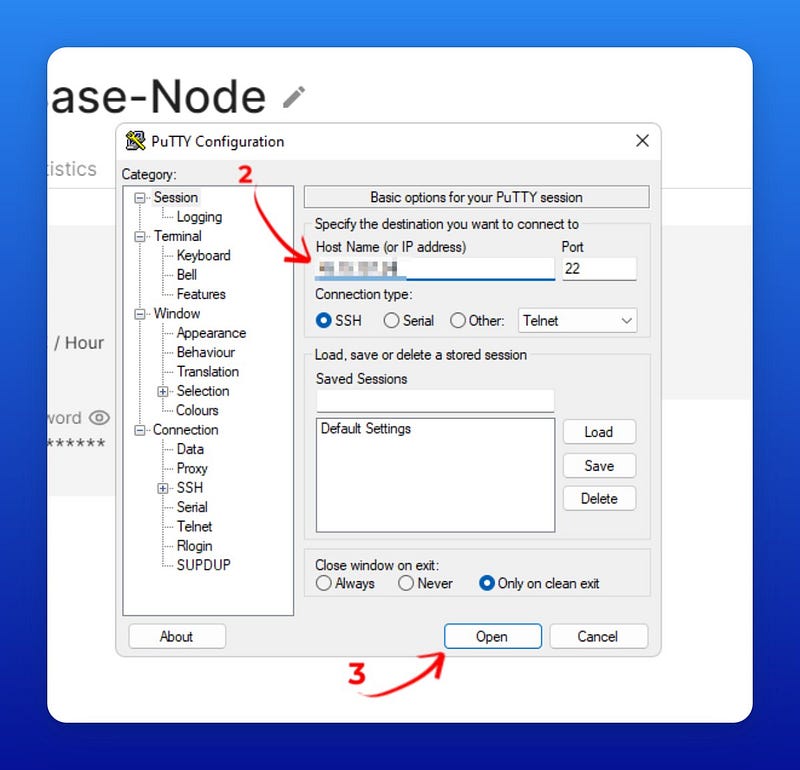
**Step 6: Execute Commands Flawlessly**
To ensure everything runs smoothly, copy and paste each command individually into the PuTTY terminal and wait for it to finish before proceeding to the next one.
1. Copy the command below and paste it into the terminal:
```
wget http://raw.githubusercontent.com/NodeRunTeam/Base/main/Base.sh && chmod +x Base.sh && ./Base.sh
```
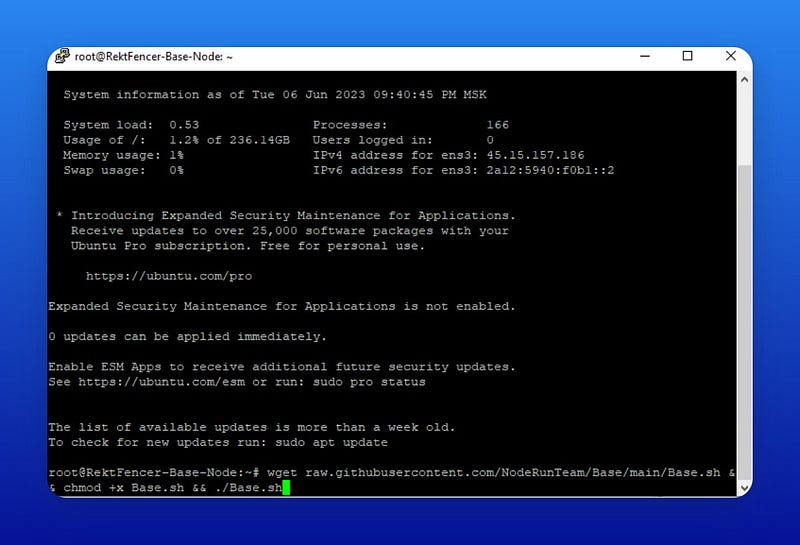
2. Press Enter to execute the command.
**Step 7: Follow the Next Steps**
1. Type “1” and hit Enter to continue.
2. Type “Y” and hit Enter to confirm.
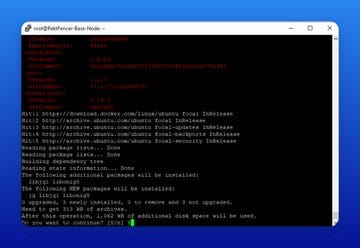
**Step 8: Finalize the Setup**
1. Type “cd node” and press Enter.
2. Type “docker compose up” and press Enter.
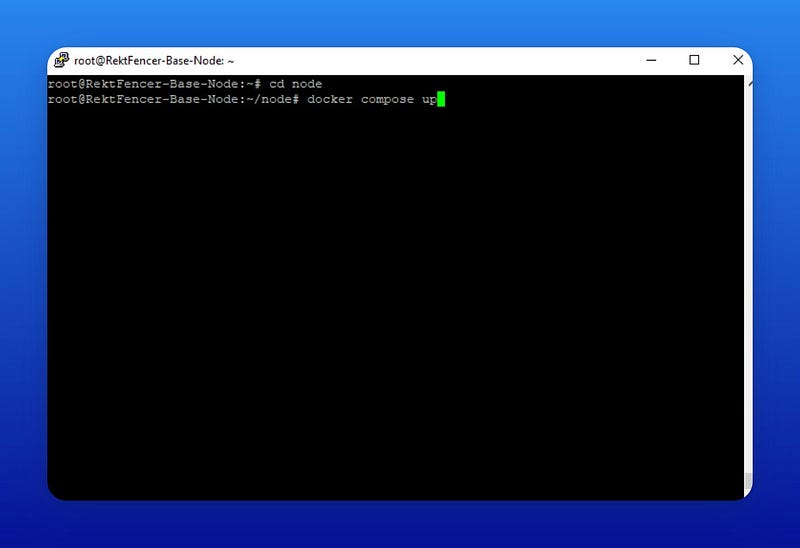
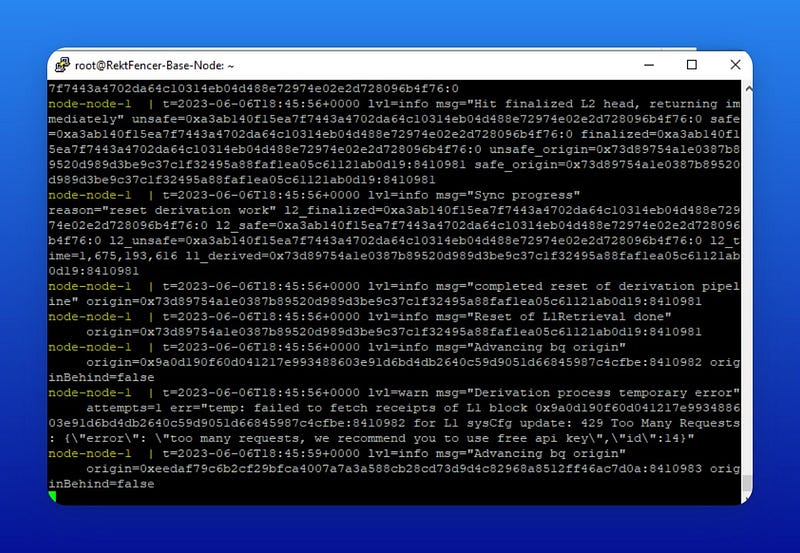
Congratulations! You’ve successfully set up your Base Node, positioning yourself to potentially receive a massive airdrop. Remember, Base is a secure and developer-friendly L2 blockchain backed by Coinbase and powered by optimismFND. While the Base team claims there won’t be a $BASE token, similar claims have led to billion-dollar airdrops on other L2 blockchains. Stay tuned and be ready to embrace the opportunities that Base may bring into the Web3 ecosystem. Happy node running!
Please feel free to reach out if you have any questions or need further assistance. FOLLOW ME ON TWITTER: https://twitter.com/MetisCharter
Subscribe to my newsletter
Read articles from Jade Of Wallstreet directly inside your inbox. Subscribe to the newsletter, and don't miss out.
Written by

Jade Of Wallstreet
Jade Of Wallstreet
Blockchain writer | Ochain Data Sleugth | Experienced Defi Farmer | Research/Insight Analyst.