Part 1: LayerZero X Zksync X Polygon zkEVM 3 in 1 Airdrop Guild (don’t miss this)
 Jade Of Wallstreet
Jade Of Wallstreet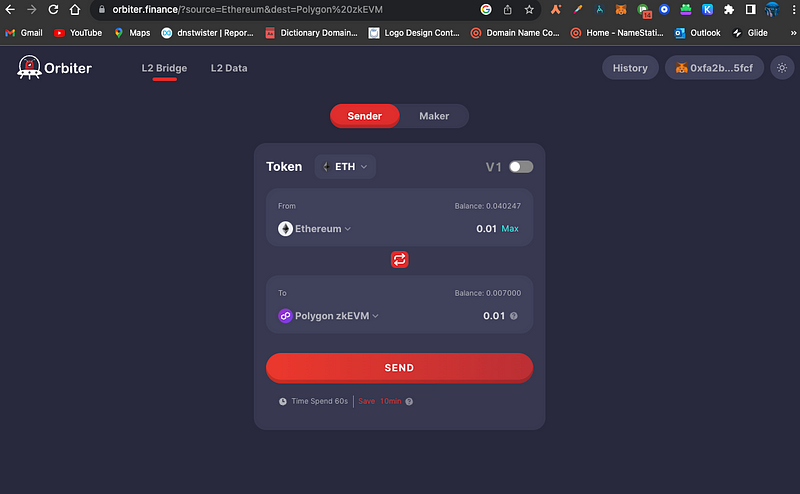
In this simple guild, I am going to show you how you can qualify for LayerZero Labs , zkSync and @Polygonzkevm Airdrops without spending much by doing simple cross chain transactions.
Participate in this guild and qualify for possible $15,000+ in total airdrop rewards:
- Deposit at least 0.015 ETH to your Ethereum wallet.
2. Visit orbiter.finance
3. Choose the sending network as Ethereum.
4. Select the receiving network as Polygon zkEVM.
5. Send 0.001 ETH.
6. Go back to orbiter.finance
7. Choose the sending network as Polygon zkEVM°.
8. Select the receiving network as zkSync Era.
9. Send 0.007 ETH.
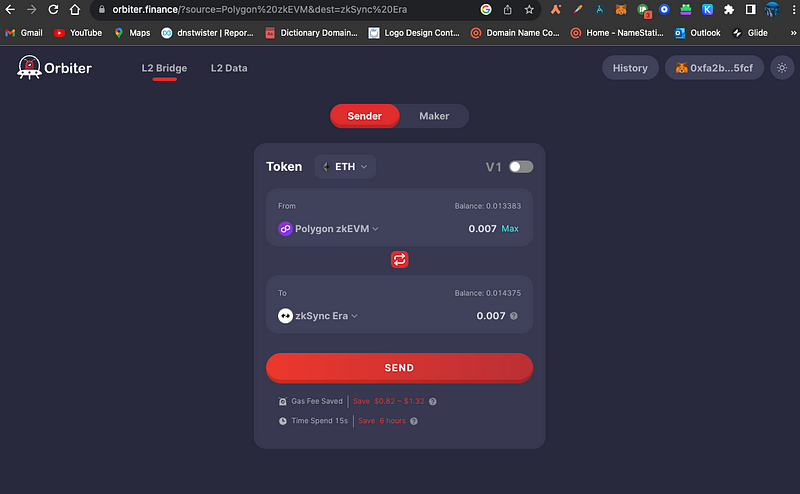
Next steps:
- Go back to orbiter.finance again
2. Choose the sending network as zkSync Era°.
3. Select the receiving network as Polygon zkEVM.
4. Send 0.005 ETH.

- Open this specified contract address on Polygon zkEVMscan
https://zkevm.polygonscan.com/address/0x5a3b2e7f335be432f834b3f1bfef19b44d1f310c
2. Navigate to the “Contract” tab.
3. Click on “Write contract”.
4. Log in through your wallet. (make sure your network is set to PolygonZkEVM on your metamask)
5. Click on “Mint”.
6. Click on “Write” to proceed.
7. Sign the transaction using MetaMask.

8. Go back to the smart contract address https://zkevm.polygonscan.com/address/0x5a3b2e7f335be432f834b3f1bfef19b44d1f310c#writeContract
9. Go to the “Transactions” tab.
10. Look for your wallet in the column.
11. Verify that the method is “Mint”.
12. Click on the txt hash of your transaction.
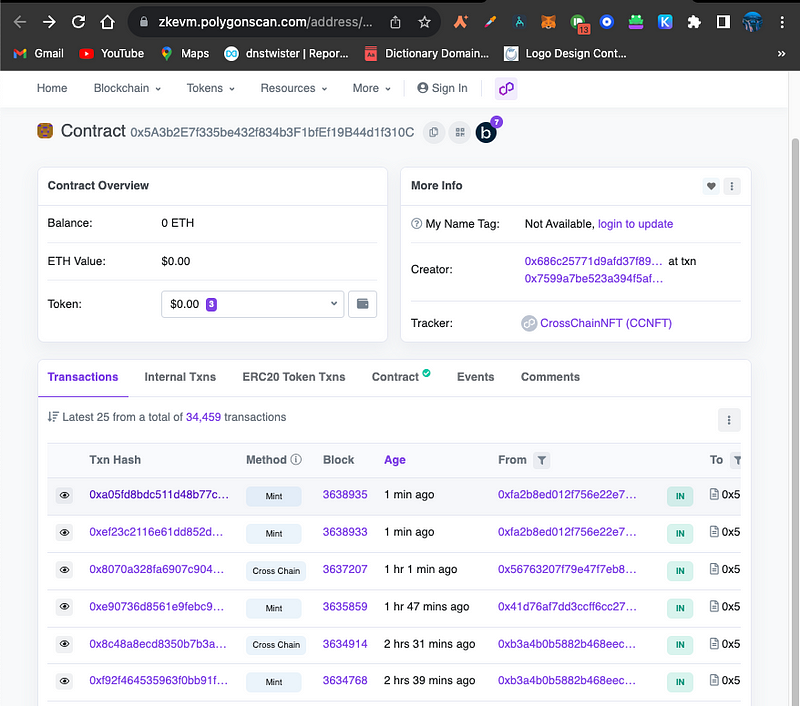
To continue the process:
- Copy your Token ID.
3. Go back to the “Contract” tab.
4. Click on “Write contract”.
5. Select “cross-chain”.
6. Fill in the following values accordingly:
— Cross-chain: 0.001
— dstChainId: 109
— tokenId: Your Token ID from the previous step
7. Click on “Write” to proceed.
8. Sign the transaction using MetaMask.
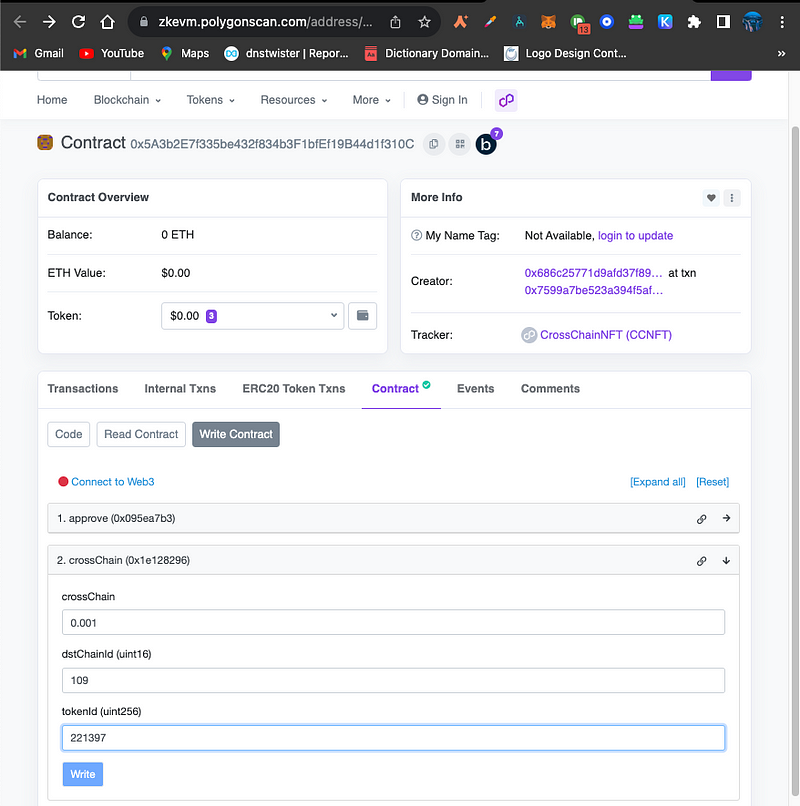
9. Return to the contract.
10. Go to the “Transactions” tab.
11. refresh page and look for your wallet in the column.
12. Verify that the method is “Cross-chain”.
13. Click on the hash of your transaction.
14. Copy the hash of your transaction.

To check the status of your transaction:
- Go to LayerZeroscan.com
2. Insert the hash of your transaction.
3. Click on the search button.
4. Check the status of your transaction.
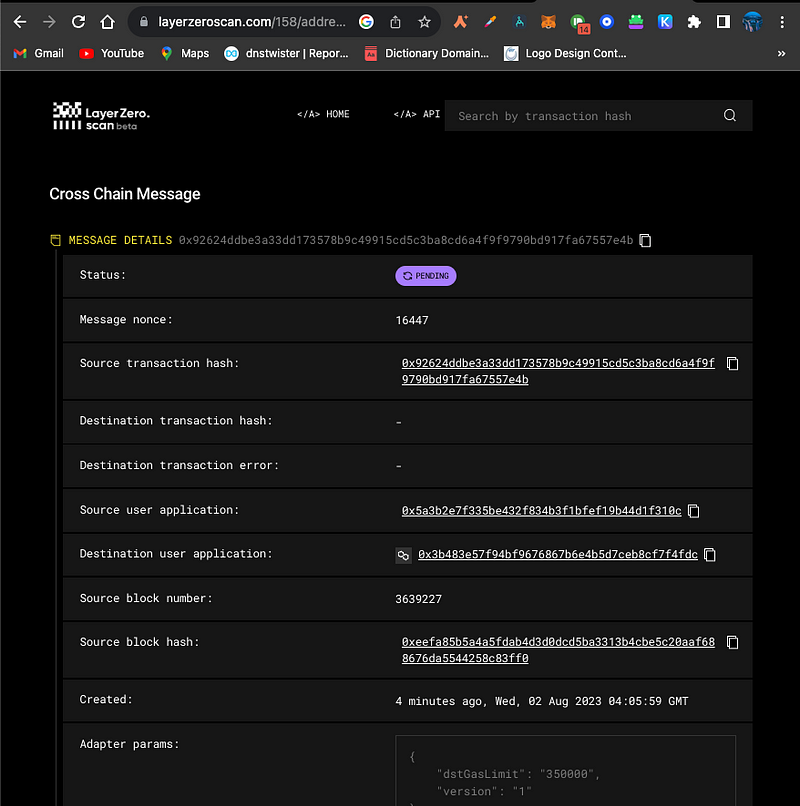
- If it returns relevant information Congratulations! By following these steps, you have successfully interacted with LayerZero on Polygon zkEVM and zkSync networks. For more updates and airdrop opportunities, follow https://twitter.com/MetisCharter
Subscribe to my newsletter
Read articles from Jade Of Wallstreet directly inside your inbox. Subscribe to the newsletter, and don't miss out.
Written by

Jade Of Wallstreet
Jade Of Wallstreet
Blockchain writer | Ochain Data Sleugth | Experienced Defi Farmer | Research/Insight Analyst.