Recovering a deleted virtual machine using its OS Disk
 Wisdom Iyayinosa Bezaleel
Wisdom Iyayinosa Bezaleel
What is OS Disk? OS Disk is a persistent virtual hard disk, attached to a Virtual Machine, used to store the Virtual Machine’s operating system. Every virtual machine has one attached operating system disk. That OS disk has a pre-installed OS, which was selected when the VM was created. This disk contains the boot volume.
The idea of recovering a virtual machine is very possible using the OS disk, and would only be possible if the OS disk as an associate of the VM has not been deleted too. So for this practice, when you want to delete your VM, try not to delete its associates along side. Take a look at the image bellow where only the VM is about to be deleted without its OS disk, Data disk etc.
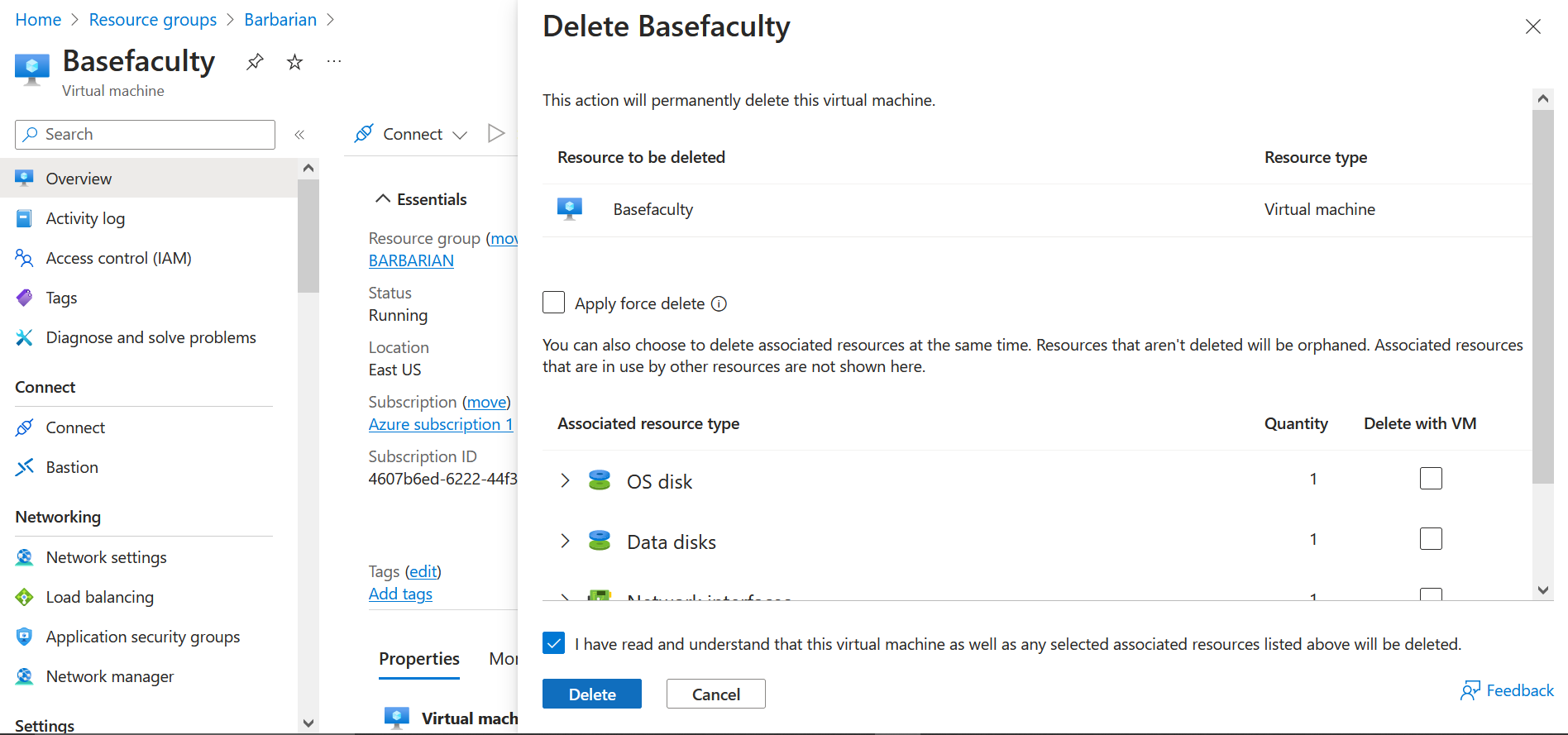
The virtual machine has now been deleted. Now we can proceed to recover the VM using OS disk
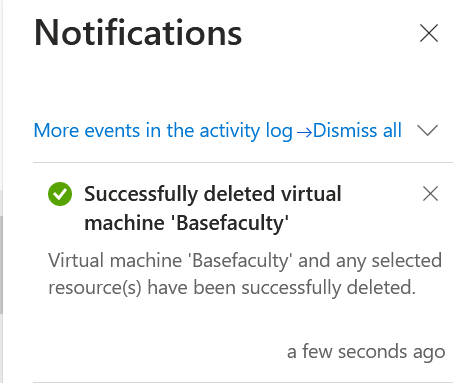
Our next move will be to go into the resource group where the deleted virtual machine and other associate was housed, locate and select the OS disk
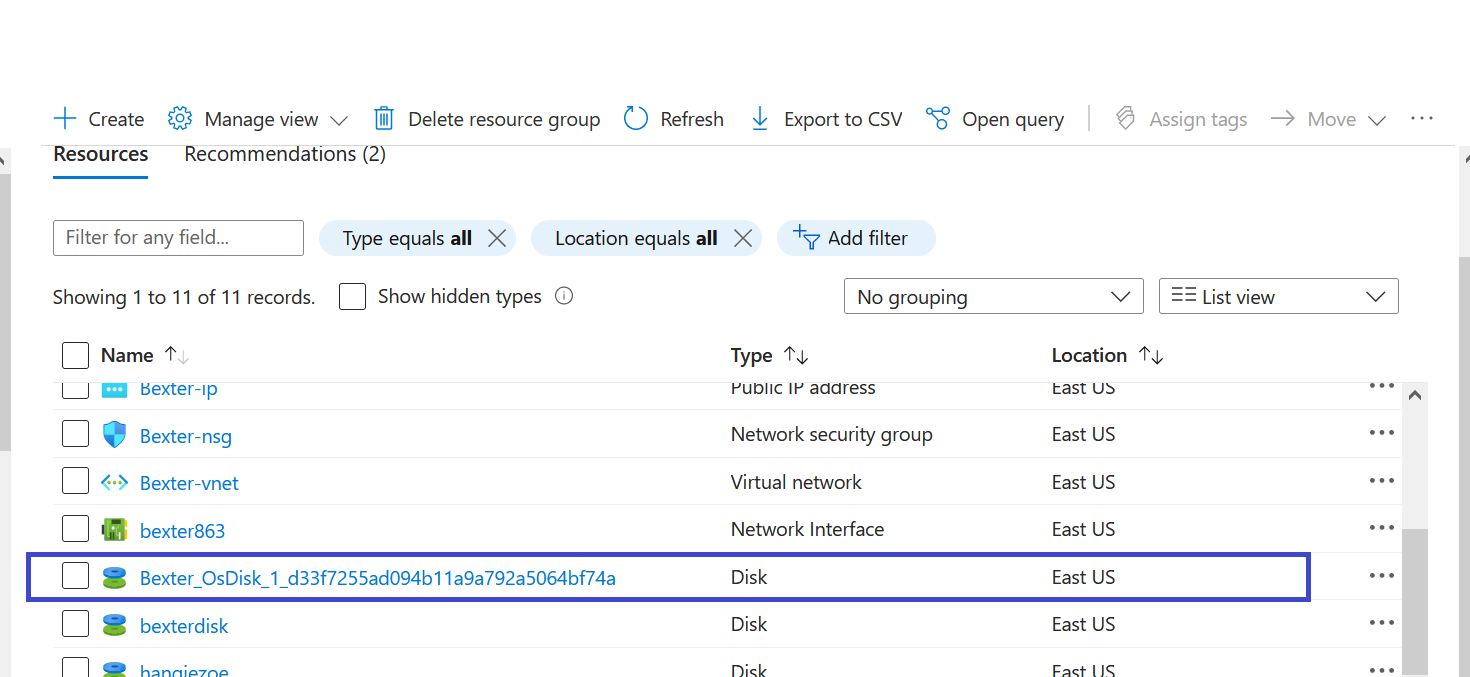
Clicking the OS disk should bring you here, click CREATE VM, and that should land you in a familiar page.
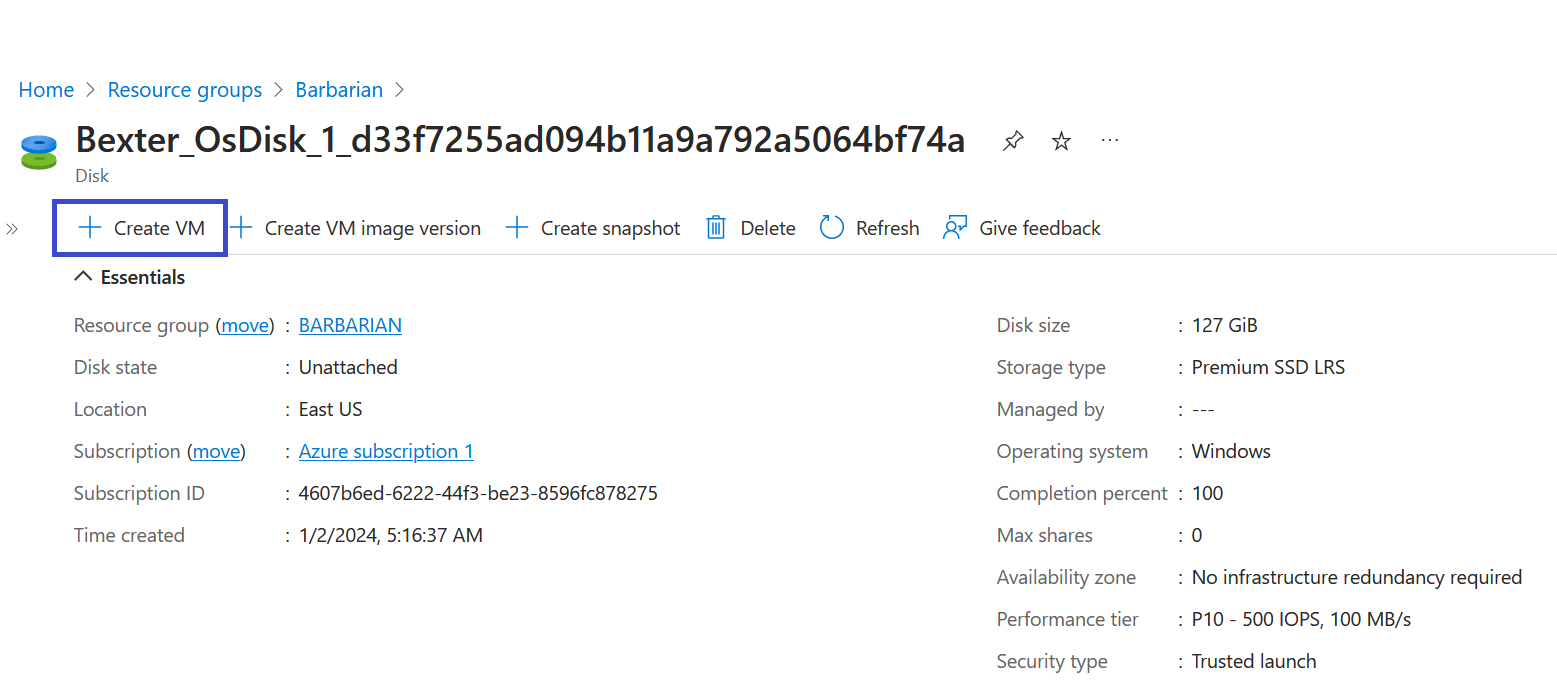
Go ahead to do your normal settings, but you would notice that your operating system is set default as your OS disk. And if you do not find your OS disk, go to the IMAGE* and search for it but it is very unlikely that it is not already default.
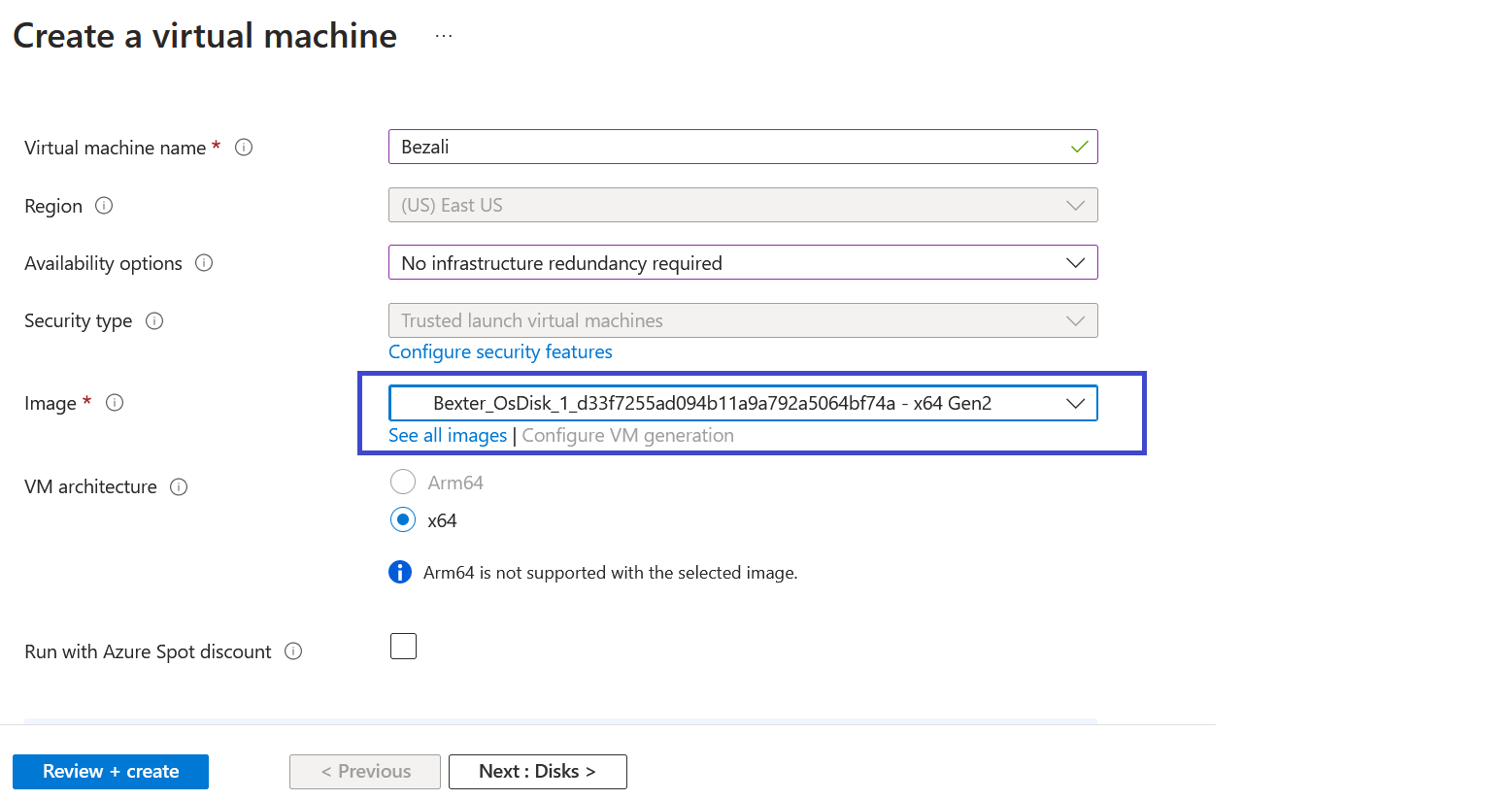
Under disk, you can attach existing data disk by selecting ATTACH AN EXIXTING DISK, click on the drop down and all your data disk will be revealed. select your desired disk, also you can attach more than one disk depending on the size of your virtual machine. You can also create a new disk if you wish to. So forward to review + create.
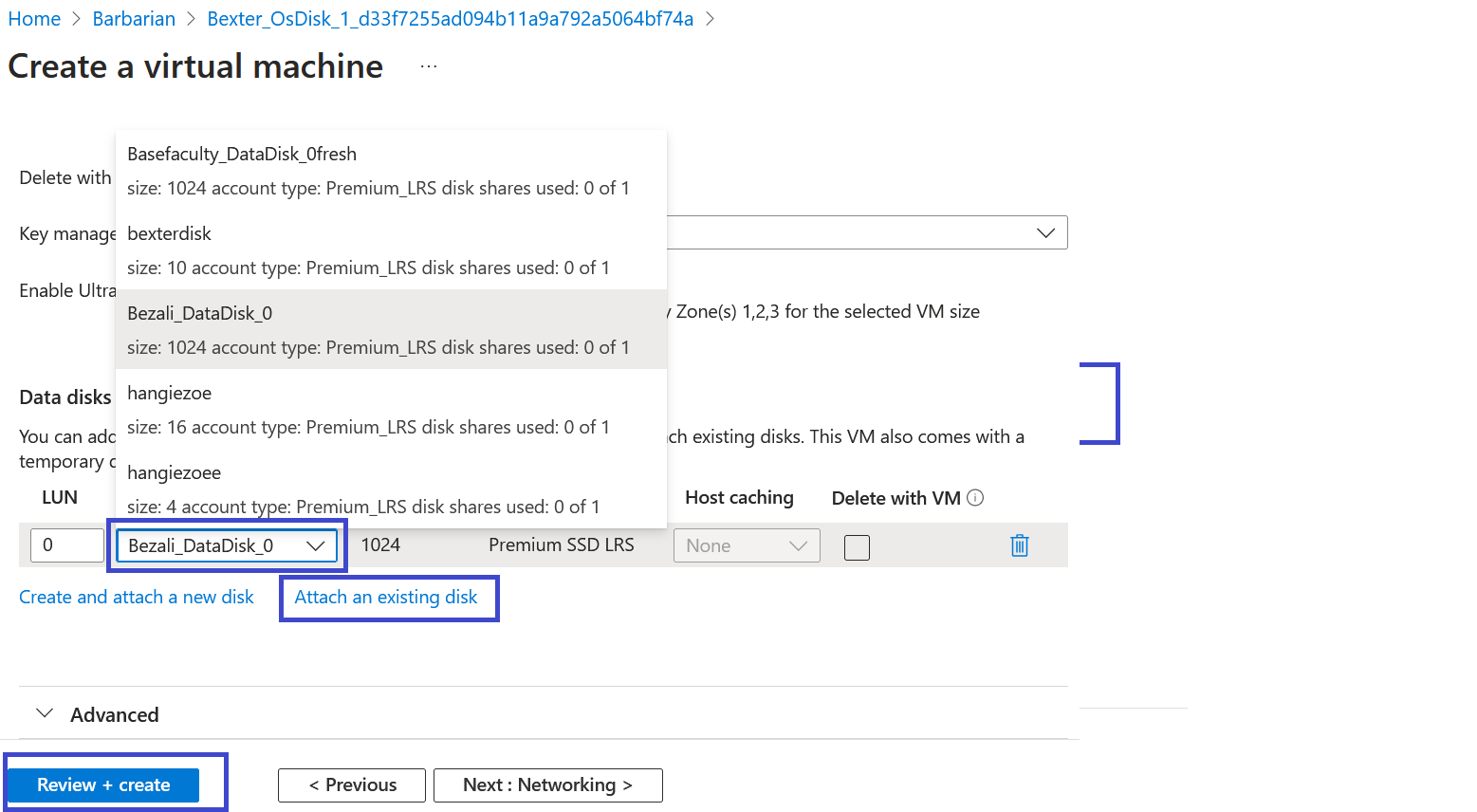
Select create
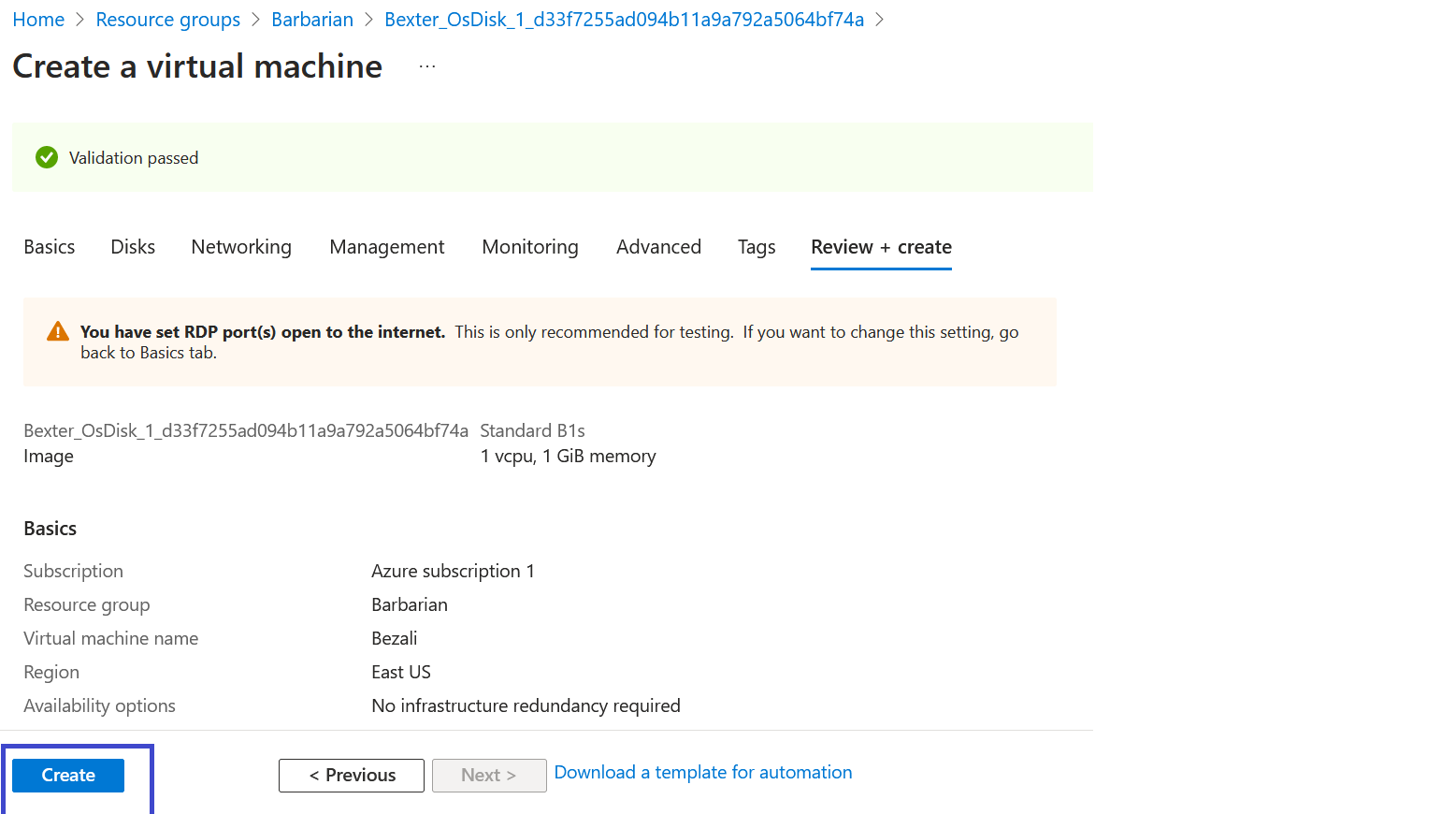
Our Virtual machine has successfully been recovered.
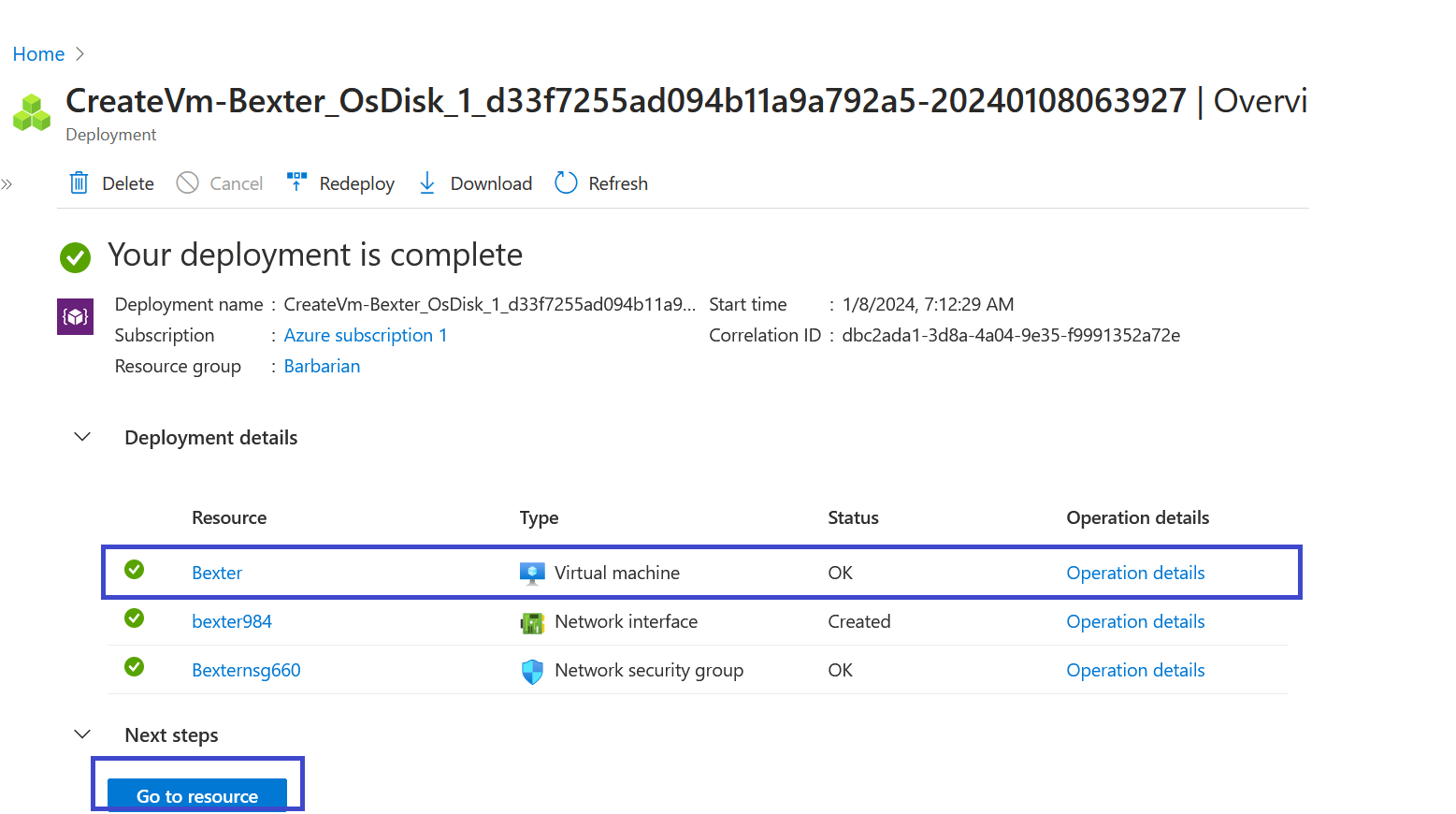
You can now proceed to RESOURCE, CONNECT and DOWNLOAD & LUNCH RDP file.
that is it for VM recovery using OS disk.
Subscribe to my newsletter
Read articles from Wisdom Iyayinosa Bezaleel directly inside your inbox. Subscribe to the newsletter, and don't miss out.
Written by

Wisdom Iyayinosa Bezaleel
Wisdom Iyayinosa Bezaleel
Motivated and skilled Cloud Engineer with 12 months of hands-on experience in designing, implementing, and managing cloud infrastructure. Proficient in AWS and Azure platforms, with a strong foundation in networking, security, and automation. Adept at collaborating with cross-functional teams to deliver reliable and scalable cloud solutions.