Trending JavaScript Snippets for Efficient Coding in 2024
 MKhalid
MKhalid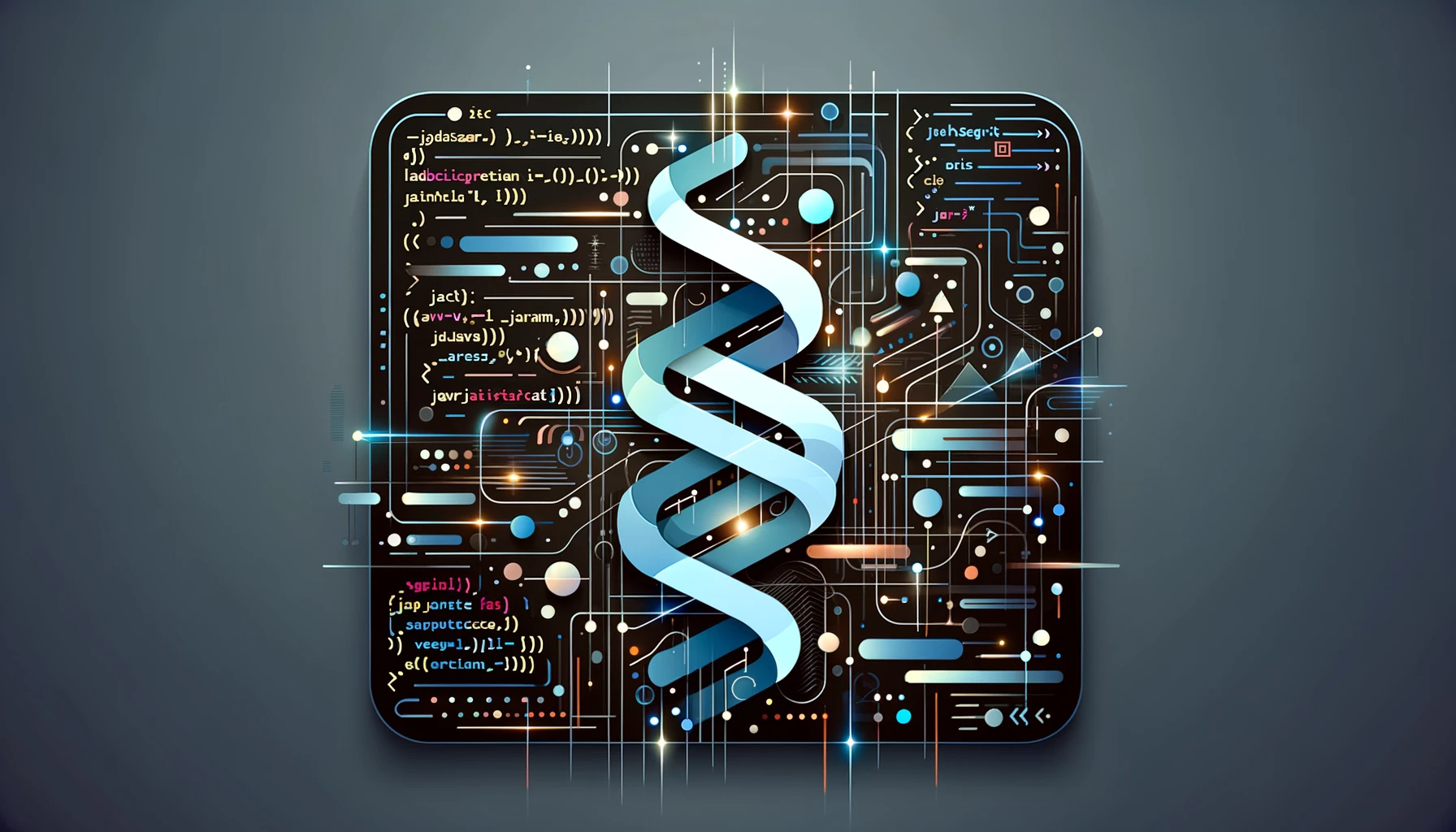
Trending JavaScript Snippets for Efficient Coding in 2024
JavaScript continues to be an indispensable language in web development, with its vast ecosystem constantly evolving. As we step into 2024, certain JavaScript code snippets have emerged as particularly useful for developers, streamlining common tasks and improving coding efficiency.
Generating Random Numbers:
A fundamental need in programming is generating random numbers. JavaScript simplifies this with a concise snippet:
let randomNum = Math.floor(Math.random() * maxNum);
This snippet is a go-to for situations requiring randomization, such as in gaming logic or selecting random elements from an array.
Checking Object Emptiness:
In JavaScript, determining if an object is empty (has no properties) is a frequent task, especially when dealing with JSON data:
function isEmptyObject(obj) {
return Object.keys(obj).length === 0;
}
Simple Countdown Timer:
Timers are widely used in applications for scheduling tasks, creating countdowns, or measuring intervals. Here’s a simple countdown timer implementation:
function countdownTimer(minutes) {
let seconds = minutes * 60;
const countdown = setInterval(function() {
seconds--;
// Convert seconds back to minutes and seconds for display
const mins = Math.floor(seconds / 60);
const secs = seconds % 60;
// Display the time in a human-readable format
console.log(`Time left: ${mins}:${secs < 10 ? '0' : ''}${secs}`);
if (seconds <= 0) {
clearInterval(countdown);
console.log("Countdown finished!");
}
}, 1000); // Set interval to 1 second
}
// Example usage:
countdownTimer(1); // Starts a 1-minute countdown
This function decreases a minute value and can be adapted for various time-based functionalities.
Removing False Values from Arrays:
Often, you need to clean an array by removing falsy values (like 0, false, null, undefined). This one-liner does the job efficiently:
const compact = arr => arr.filter(Boolean);
It’s a clean and elegant way to ensure data integrity in arrays.
Current URL Retrieval:
Retrieving the current webpage’s URL is a basic yet essential task, especially when dealing with web-based applications or browser extensions:
const currentURL = () => window.location.href;
This snippet is a quick way to access and manipulate the URL of the current webpage.
Function Execution Delay:
JavaScript’s asynchronous nature often necessitates delaying a function execution until after the current call stack clears:
const defer = (fn, ...args) => setTimeout(fn, 1, ...args);
// Example usage:
// Define a function to be deferred
function greet(name) {
console.log(`Hello, ${name}!`);
}
// Call the defer function with greet and its argument
defer(greet, "Alice");
console.log("This will be logged first, before the greeting.");
This is particularly useful in scenarios involving UI updates or post-render logic in web applications.
Angle Conversion:
Converting degrees to radians is a common requirement in graphical computations and animations:
const degreesToRads = deg => (deg * Math.PI) / 180.0;
This snippet is a must-have for developers dealing with canvas elements, animations, or any form of geometric calculations.
Array Difference:
Finding the difference between two arrays is a common task, especially in data comparison scenarios:
const difference = (a, b) => { /*...*/ };
const difference = (a, b) => {
const s = new Set(b);
return a.filter(x => !s.has(x));
};
// Example usage:
let array1 = [1, 2, 3, 4, 5];
let array2 = [2, 4];
let result = difference(array1, array2);
console.log(result); // Output will be [1, 3, 5]
This function helps in identifying unique elements in datasets, useful in data analysis or UI state management.
Conclusion:
These snippets represent just a fraction of the tools available to JavaScript developers but are among the most popular and useful as of 2024. They demonstrate the language’s versatility and ease of use, making JavaScript a continued favorite for web developers.
Subscribe to my newsletter
Read articles from MKhalid directly inside your inbox. Subscribe to the newsletter, and don't miss out.
Written by
