A Deep Dive into Azure Firewall
 Sumit Mondal
Sumit Mondal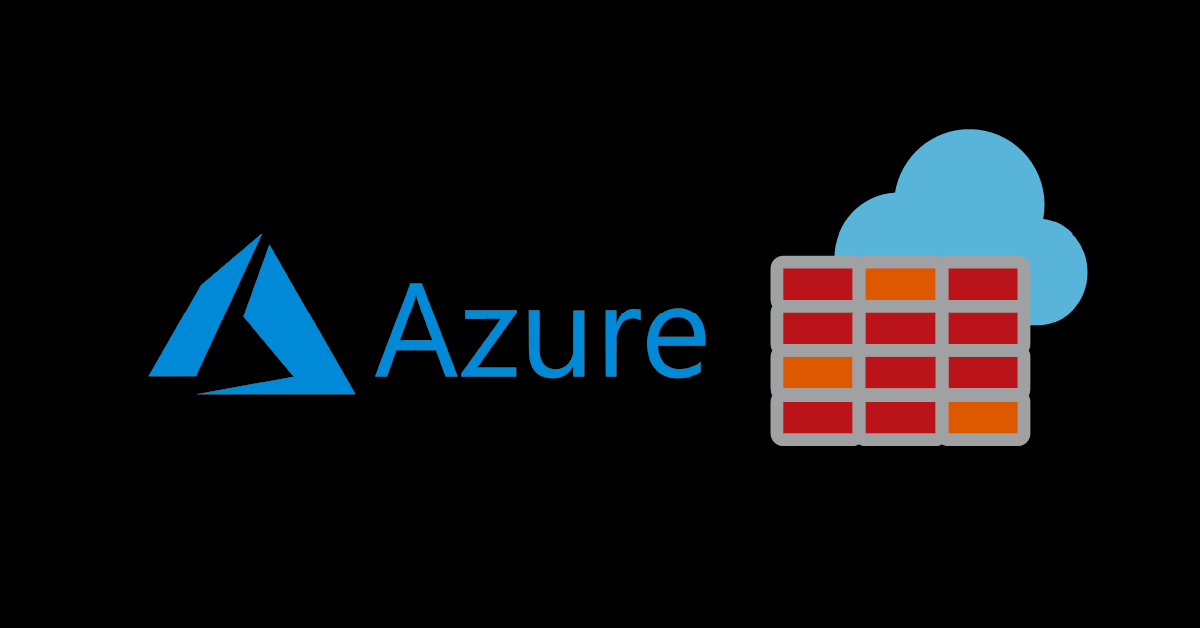
Introduction:
In the ever-evolving landscape of cloud computing, securing your infrastructure is paramount. Azure Firewall emerges as a formidable guardian, standing at the forefront of Azure's security arsenal. In this blog, we embark on a journey to explore the nuances of Azure Firewall, unraveling its capabilities and showcasing its prowess through a hands-on example.
Understanding Azure Firewall:
Azure Firewall is a fully-managed, cloud-native firewall service that provides network-level protection for your applications and resources in Azure. Designed to safeguard your virtual network resources, it enables you to create, enforce, and log application and network policies based on your unique requirements.
Key Features:
Network Security Groups (NSGs): Azure Firewall utilizes Network Security Groups to filter network traffic to and from Azure resources within a virtual network. This feature empowers you to define fine-grained access controls based on source, destination, and ports.
Application FQDN Filtering: Gone are the days of IP-centric filtering. Azure Firewall allows you to create rules based on fully qualified domain names (FQDN), providing a more intuitive approach to managing access controls.
Threat Intelligence-based Filtering: Azure Firewall incorporates threat intelligence feeds from Microsoft to enhance its filtering capabilities. This ensures that your firewall is always armed with the latest information to protect against emerging threats.
High Availability: Ensuring continuous protection, Azure Firewall supports high availability configurations, distributing traffic across multiple instances to mitigate any potential downtime.
Integration with Azure Monitor: For comprehensive visibility, Azure Firewall seamlessly integrates with Azure Monitor. This integration allows you to gain insights into network activity, monitor performance, and set up alerting based on your defined criteria.
Hands-On Example:
Let's dive into a practical example to demonstrate the power of Azure Firewall. Suppose you have a virtual network with multiple subnets hosting various services, and you want to control access to these services using Azure Firewall.
Create a Virtual Network: Start by creating a virtual network with multiple subnets to represent your services. You can do this through the Azure Portal or by using Azure PowerShell/CLI.
Deploy Azure Firewall: Navigate to the Azure Firewall service in the Azure Portal and create a new firewall instance. Configure the necessary settings, such as choosing a public IP address and associating it with your firewall.
Define Application Rules: Create application rules in Azure Firewall to allow or deny traffic based on FQDN. For example, you might want to allow access to a specific API endpoint while blocking access to unnecessary external services.
Configure Network Rules: Set up network rules to control traffic at the network layer. Define rules based on source and destination IP addresses, ports, and protocols to enforce the desired security policies.
Test the Configuration: Deploy virtual machines in the subnets and try accessing the services from different sources. Verify that the traffic adheres to the rules you've defined in Azure Firewall.
Conclusion:
In conclusion, Azure Firewall stands as a robust solution for securing your Azure infrastructure. Its rich feature set, coupled with seamless integration with other Azure services, makes it a go-to choice for organizations looking to fortify their cloud environment.
As we've explored in this blog, Azure Firewall goes beyond traditional firewall functionalities by incorporating advanced features like FQDN filtering, threat intelligence, and high availability. By following the hands-on example, you can witness firsthand how Azure Firewall empowers you to create a secure and controlled network environment in the cloud.
As the digital landscape continues to evolve, Azure Firewall ensures that your organization is well-equipped to tackle emerging threats and safeguard your critical assets in the Azure cloud.
Subscribe to my newsletter
Read articles from Sumit Mondal directly inside your inbox. Subscribe to the newsletter, and don't miss out.
Written by

Sumit Mondal
Sumit Mondal
Hello Hashnode Community! I'm Sumit Mondal, your friendly neighborhood DevOps Engineer on a mission to elevate the world of software development and operations! Join me on Hashnode, and let's code, deploy, and innovate our way to success! Together, we'll shape the future of DevOps one commit at a time. #DevOps #Automation #ContinuousDelivery #HashnodeHero