How to Track any changes in Transaction code - MM03
 Suggu Sandeep
Suggu Sandeep
Open transaction MM03 and enter your material number T-FL4A4## if it will not be automatically entered.
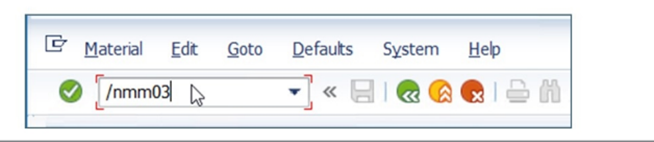
Choose the Select View(s) function and choose the sub-screens Basic Data 1 and Basic Data 2.
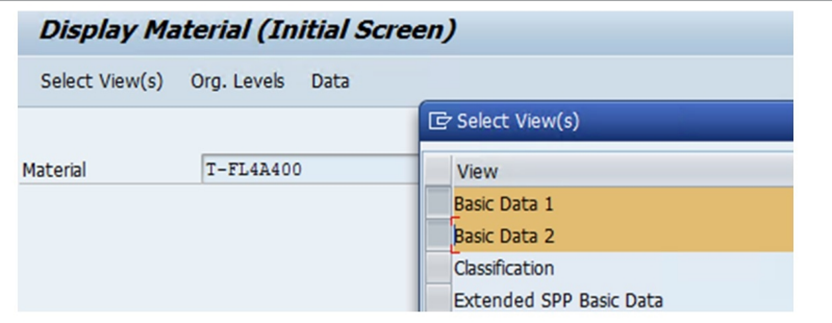
Check the fields you have updated according to your previous steps.
Get the list of performed updates.
From the menu,
a) choose Environment → Display Changes feature to get the list of performed updates.
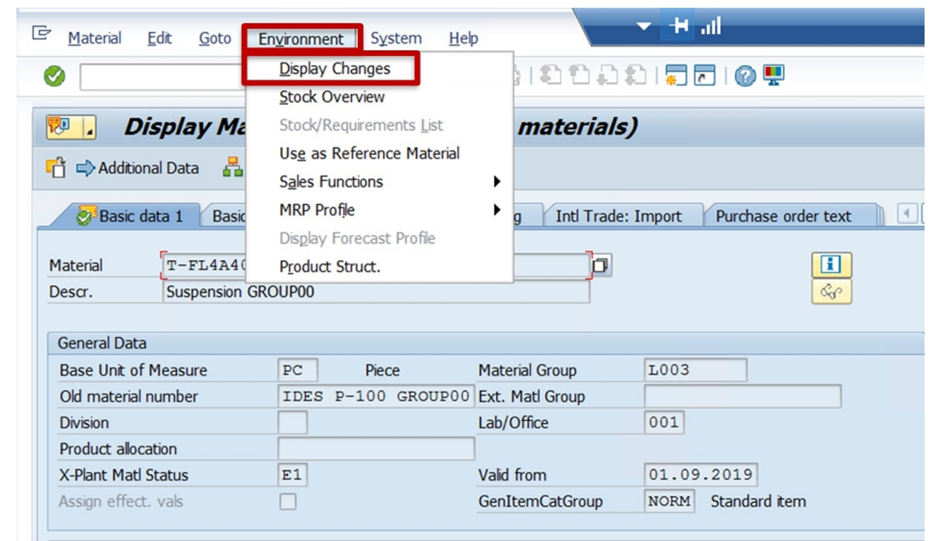
b) Select the line of your performed activity and choose Display. You can also double-click the line.
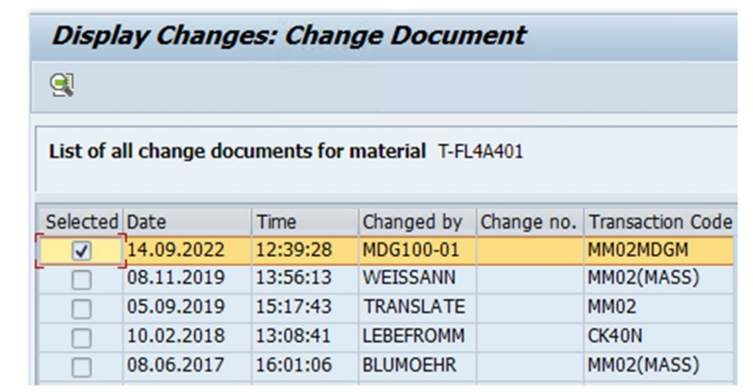
c) As a result, you find the previous values and the new ones.
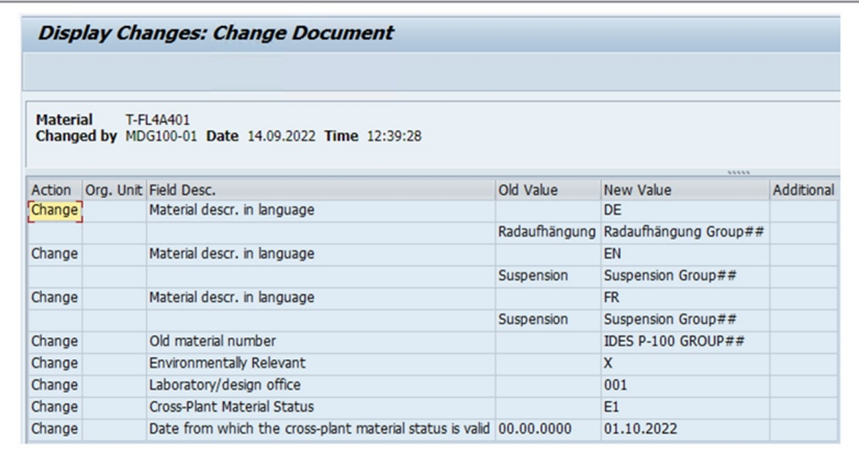
Use transaction code SE16.
You also want to view the pure database tables in the system used to partially represent the material master data records.
Use the following data:
Main table: MARA
Descriptions: MARA
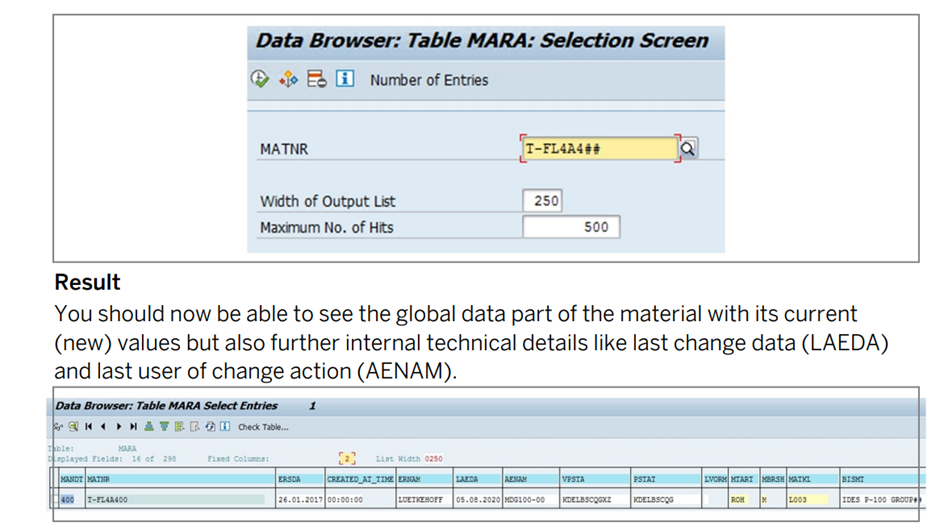
On the Data Browser: Table MAKT: Selection Screen, in the MATNR field, enter TFL4A4##, and choose Execute
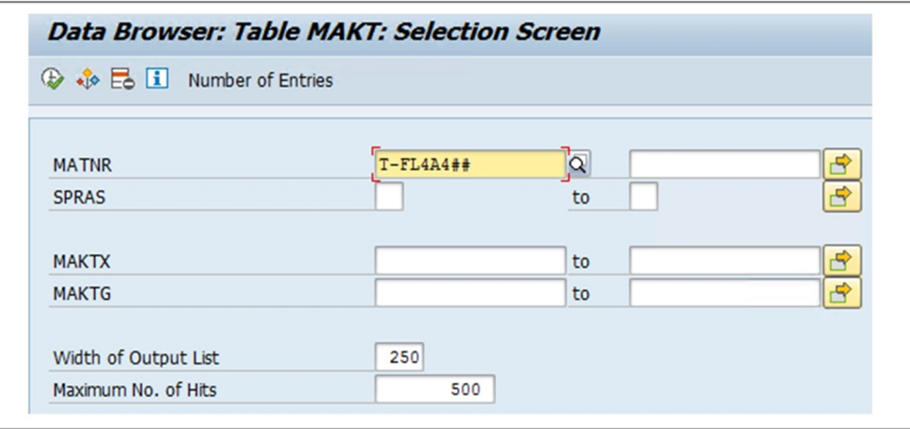
You retrieve the complete list of related description with your material ID residing in field MATNR and also the assigned language key (SPRAS) as combined key fields.
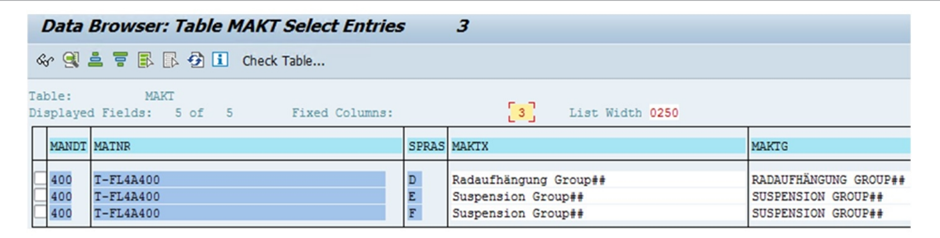
There are further linked tables available. In the figure below you may find some of them explaining what their purposes are as a kind of simplified data model for material master records.
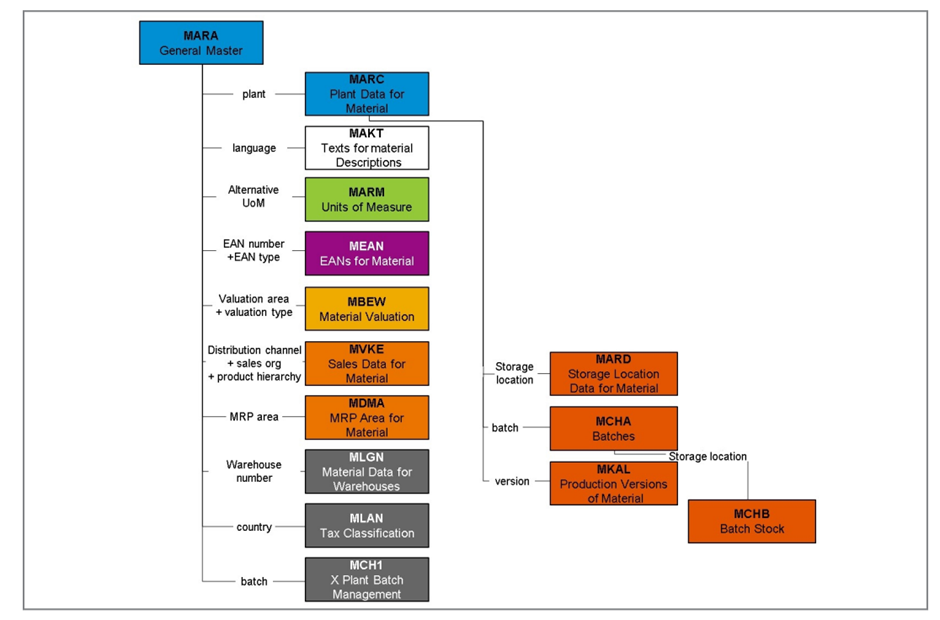
Thank You,
Suggu Sandeep.
Subscribe to my newsletter
Read articles from Suggu Sandeep directly inside your inbox. Subscribe to the newsletter, and don't miss out.
Written by

Suggu Sandeep
Suggu Sandeep
Connect: Let's Discuss https://topmate.io/suggu_sandeep