How to find Google account creation date?
 Aagan Maskey
Aagan Maskey
Are you curious about the precise date you signed up for your Google account? Don't fret over outdated methods anymore. Here's a straightforward guide to uncovering your Google account creation date effortlessly.
Access Google Takeout:
Navigate to Google Takeout.
Click on 'CREATE A NEW EXPORT.'
Select Data:
Look for 'Google Account' under 'Select data to include.
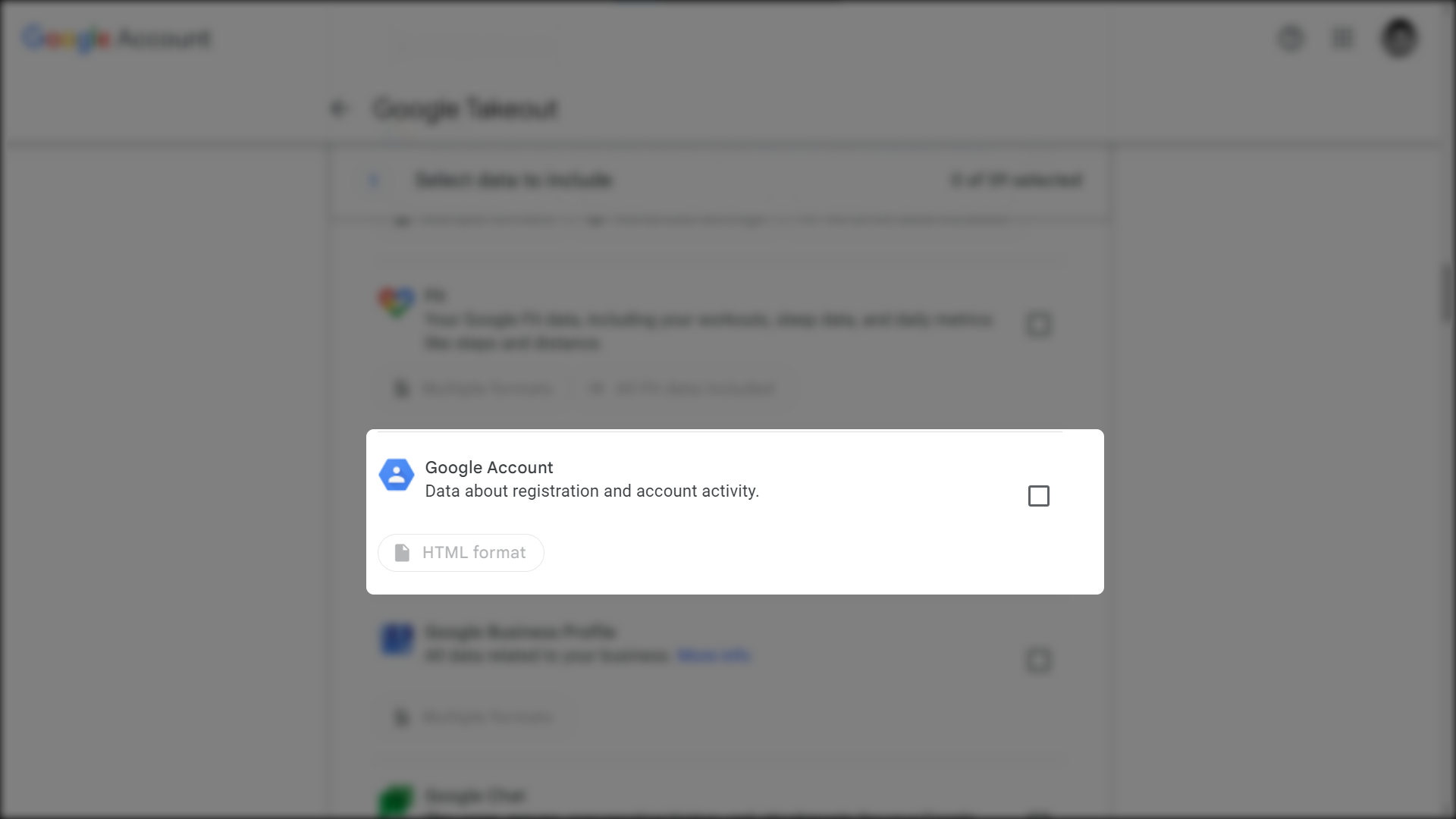
Choose to download a copy of registration and account activities data.
Initiate Export:
Proceed to the next step and opt for email with a download link.
Click on 'Create Export.'
Wait for Confirmation:
- Google will confirm the request, and you'll receive an email stating "Your Google data is ready to download."
Download and Extract:
Follow the provided link to download the zip file.
Extract the file and navigate to Takeout > Google Account folder.
Find Creation Date:
Locate the HTML file named '[username].SubscriberInfo.html'.
Open the file to find the 'Created On' date for your Google account.
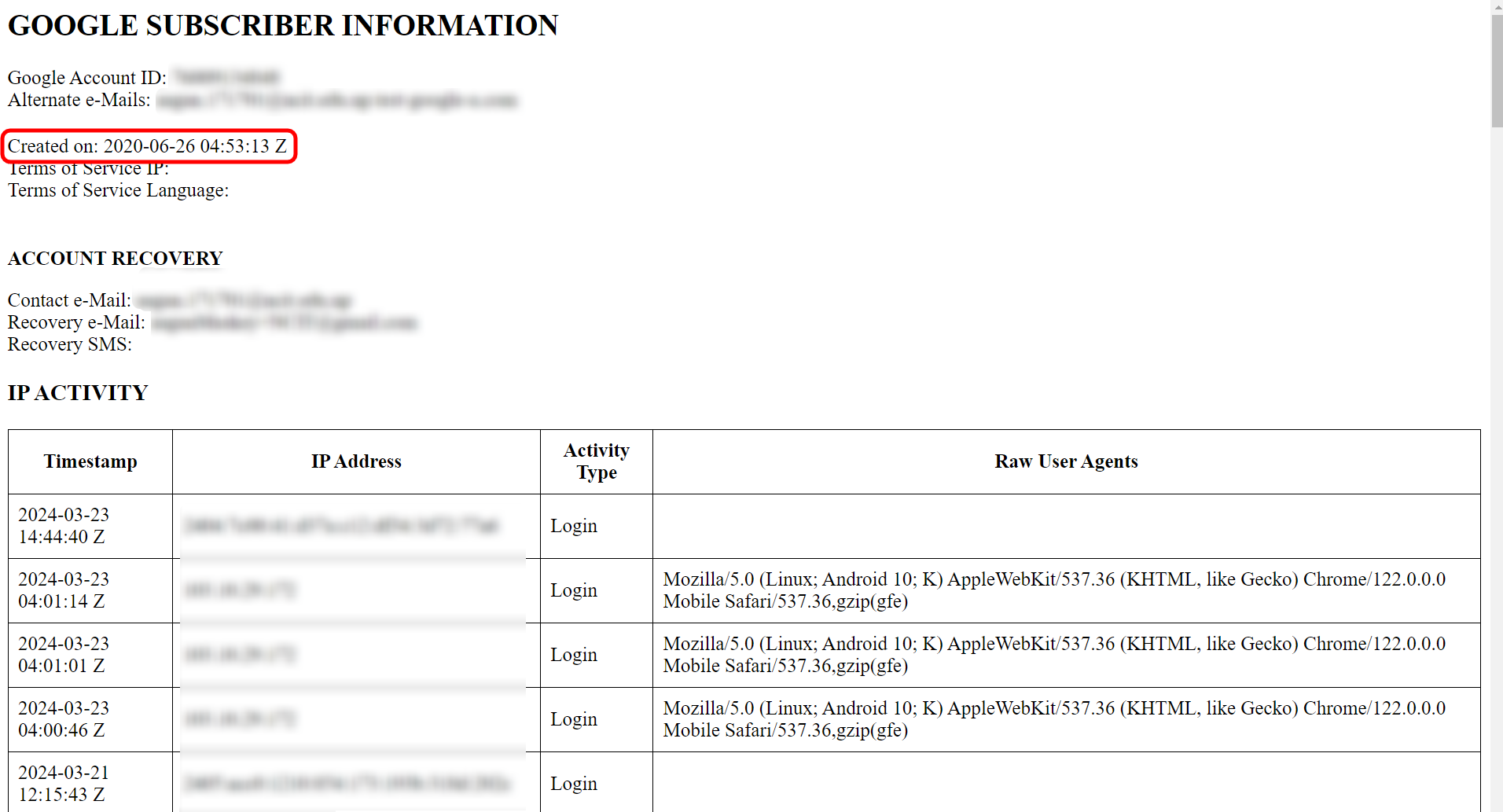
By following these steps, you'll uncover the creation date of your Google account with ease. No more outdated tricks or frustrations—just straightforward access to essential account information.
Subscribe to my newsletter
Read articles from Aagan Maskey directly inside your inbox. Subscribe to the newsletter, and don't miss out.
Written by
