Understanding Virtualization: A Simple Overview
 Awais Sajid
Awais Sajid
Virtualization is a technology that involves creating virtual versions of physical components like operating systems, servers, storage devices, or network resources. At its core, virtualization uses software to establish an abstraction layer over computer hardware. This layer enables the creation of a Virtual Machine (VM), which operates independently from the physical hardware.
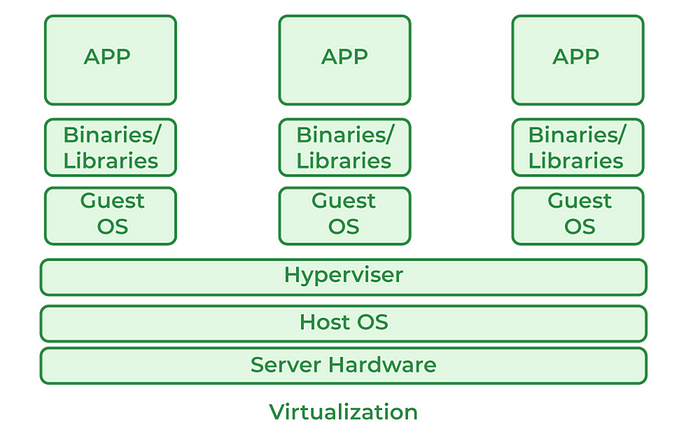
Why do we Use Virtualization
Resource utilization and cost savings: Virtualization allows us to consolidate multiple servers and applications onto a single physical machine. This can save on hardware costs, energy costs, and space.
Simplified management: Virtualization makes it easier to manage and maintain servers and applications. This can free up IT staff to focus on more strategic tasks.
Enhanced security: Virtualization can help to improve security by isolating applications and data from each other. This can help to prevent malware and other attacks from spreading.
Improved agility and scalability: Virtualization makes it easy to provision and deploy new servers and applications. This can help us to quickly respond to changing business needs.
Types of Virtualization
Hardware Virtualization
Complete virtualization with isolated VMs.
VMware vSphere/ESXi is an example.
Para-Virtualization
VMs are aware of the virtualization layer. In this Virtual machines communicate with Operating System and then host communicate with hypervisor to do their functions.
Xen is an example.
Containers
Containers share the host OS kernel.
Docker is an example.
Application Virtualization
Isolation of individual applications.
Wine (for running Windows applications on Linux) is an example.
Storage Virtualization
Abstracts and manages physical storage resources.
network-attached storage (NAS) systems is an example..
Network Virtualization
Creates virtual networks on a physical network.
VLANs is an example..
Desktop Virtualization
Multiple virtual desktop instances on a single host
Microsoft Remote Desktop Services (RDS) is an example.

Software used for Virtualization:
The software used for virtualization is called hypervisor. Let’s detail hypervisor in detail.
What is Hypervisor?
A hypervisor is a software that creates and runs virtual machines (VMs). A computer on which a hypervisor runs one or more virtual machines is called a host machine, and each virtual machine is called a guest machine
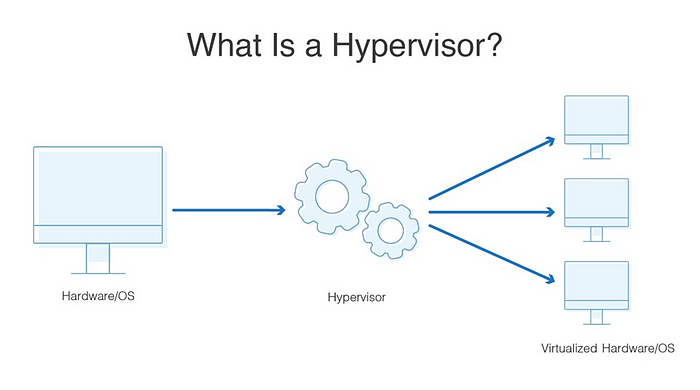
Two Types of Hypervisors: There are two primary types of hypervisors:
Type 1 Hypervisor:
· Installs directly on bare metal hardware without the presence of an operating system.
o Installation process:
1. Setting up the Hardware for the Hypervisor.
2. Installation of the hypervisor software (e.g., VMware ESXi).
3. Running virtual machines on the hypervisor by installing them on the hypervisor.
Type 2 Hypervisor:
· Requires an operating system to run.
o Installation steps:
1. Setting up the Hardware for the Hypervisor.
2. Installation of the required operating system e.g Windows , Linux etc
3. Installation of the hypervisor software e.g VirtualBox or WMWare.
4. Running virtual machines on the hypervisor.
💡We would be discussing WMware ESXi Type1 Hypervisor in Detail in our second Part.If you Liked the article Please give it a LIKE
Subscribe to my newsletter
Read articles from Awais Sajid directly inside your inbox. Subscribe to the newsletter, and don't miss out.
Written by

Awais Sajid
Awais Sajid
As a Cybersecurity student passionate about Hacking and Blockchain security, I strive to develop innovative solutions to protect against emerging threats.