Telemetry logging In D365 F&O
 Waed Sultan Ayyad
Waed Sultan Ayyad
Telemetry logs are the integration between the Dynamics 365 FO And the Azure portal. It gives the developers more insights about issues, exceptions, and running jobs in F&O. In this article, I’ll go through the setup that is required in order to get these logs.
Types of X++ Logs:
Form Run
X++ Exceptions
X++ custom events
X++ custom metrics
Setups to enable telemetry logs
Enable the monitoring and telemetry logs feature. To enable it, go to Navigation Pane->Workspaces->Feature Management workspace. Open the All tab, then in the feature name column, search for the Monitoring and Telemetry feature. You should click on the Enable Now button, as this feature is disabled by default.
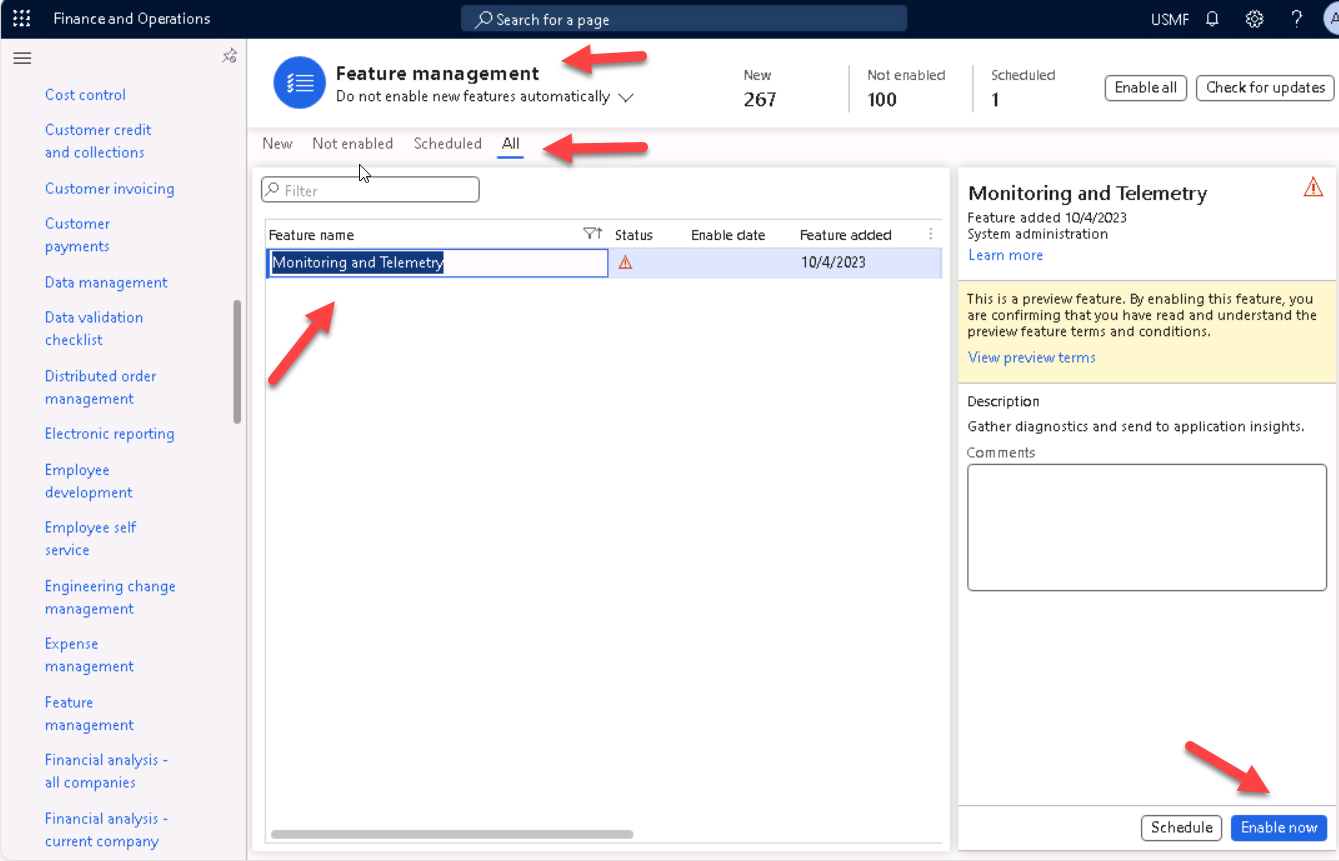
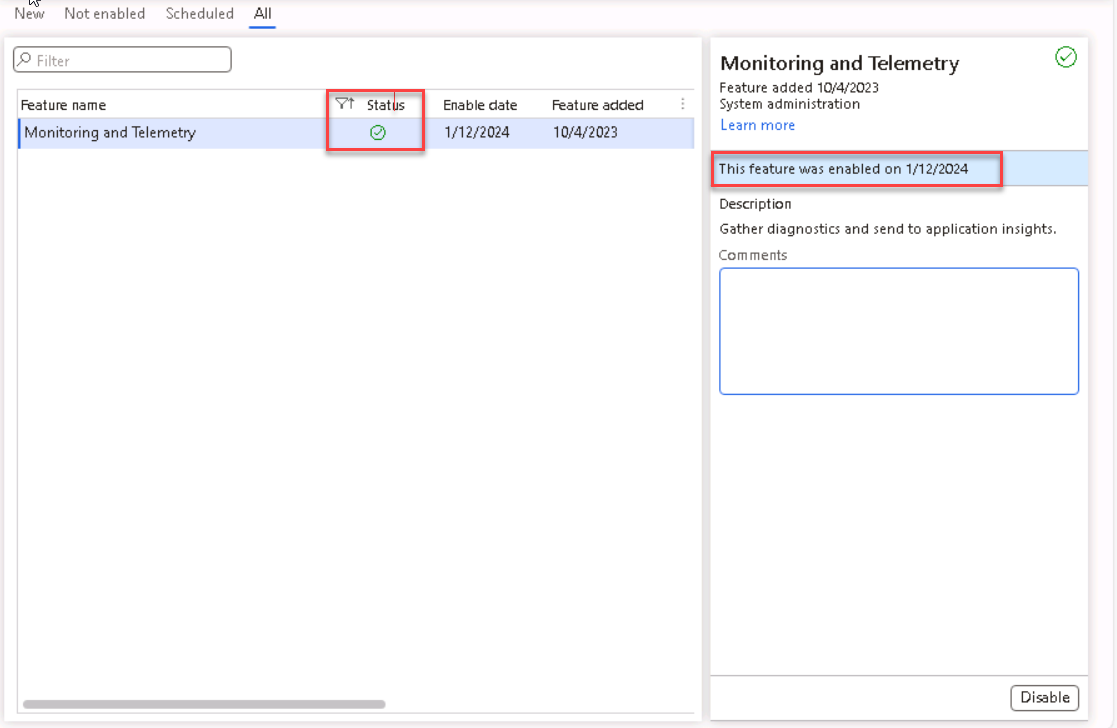
Telemetry logs parameters; go to Navigation Pane->Modules->System Administration->Setup->Monitoring and Telemetry Parameters
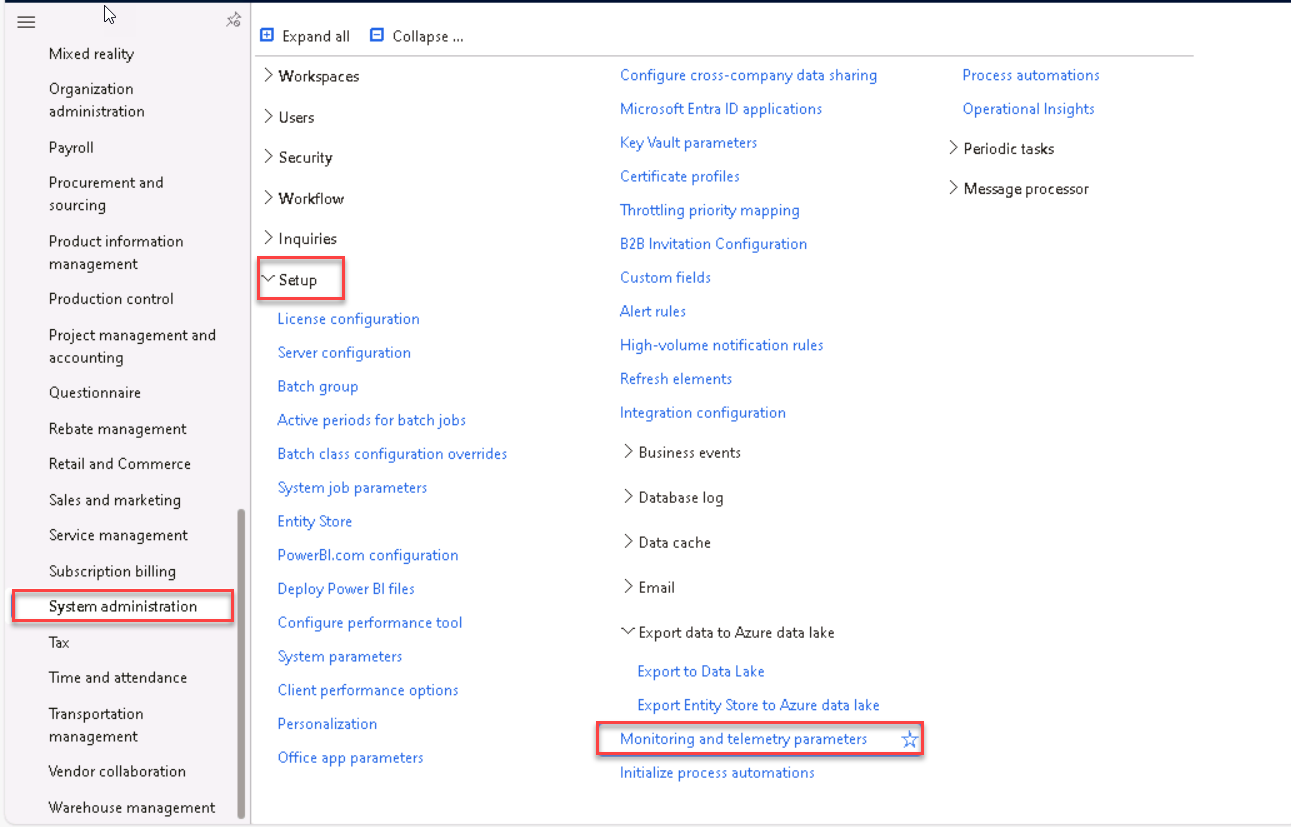
Click on Monitoring and Telemetry Parameters. A monitoring settings form will be open, as shown in the below image:
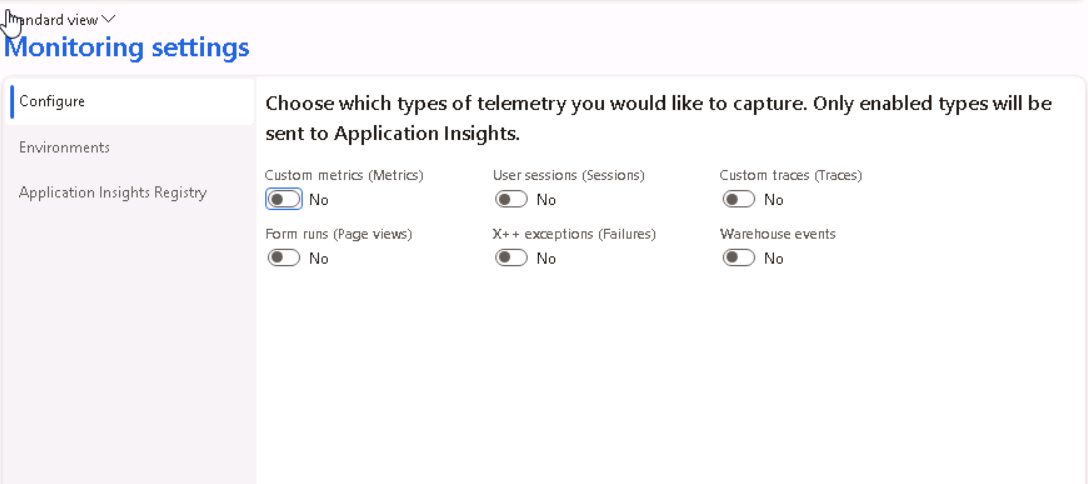
In the Configure tab, use it to enable or disable log types; only enabled ones will appear in the Application Insights.
In the Environments tab, you should define the environment that you want to get it's logs from. Add the Environment ID; you can get it from LCS, and choose the environment mode (Development, Testing, Production).
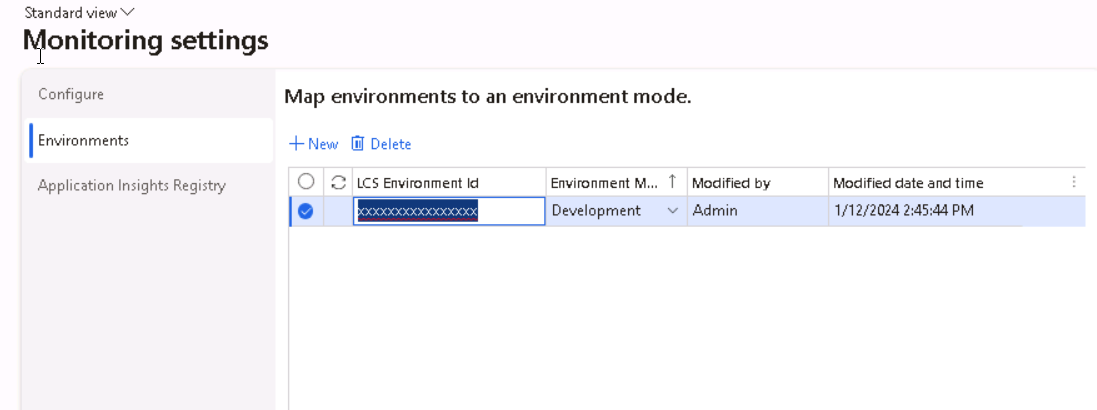
In the Application Insights Registry, you should connect your D365 instance with Application Insights. You can get the instrumentation key from the Azure portal. The telemetry data is saved on Azure Application Insights, so you need to create a new resource to store the data.
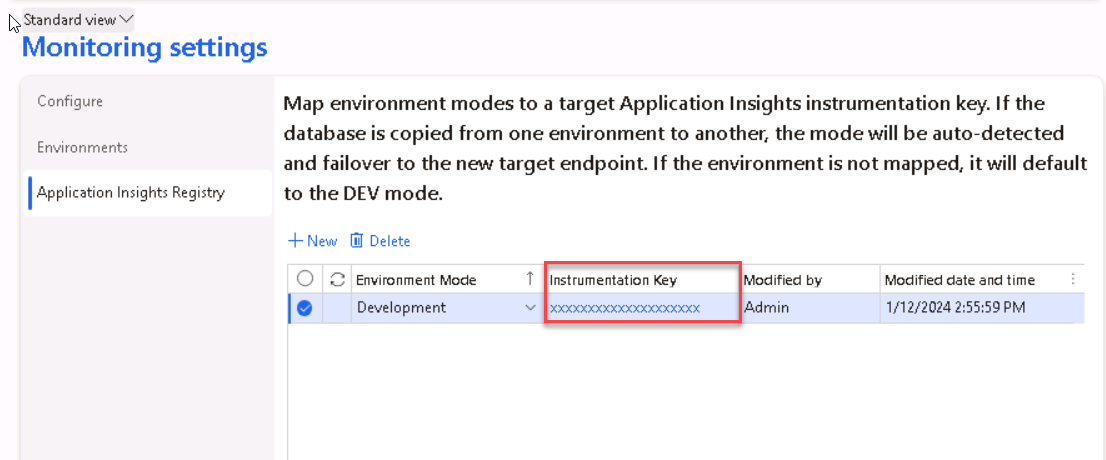
Finally, after you complete all the previous steps, you will be able to access the logs for your FO environment from Application Insights.
Subscribe to my newsletter
Read articles from Waed Sultan Ayyad directly inside your inbox. Subscribe to the newsletter, and don't miss out.
Written by

Waed Sultan Ayyad
Waed Sultan Ayyad
I'm a Senior Technical Consultant specializing in Dynamics 365 for Finance and Operations since 2019. My expertise lies in X++ coding, SSRS report generation, integration, and object-oriented programming. In my role, I design and implement tailored solutions for clients, engaging in everything from coding to crafting insightful reports. A mentor to junior team members, I'm dedicated to staying abreast of the latest Dynamics 365 advancements, ensuring that my solutions are not just current but cutting-edge.