Esp8266 Wifi Probe Request Sniffer
 BlackTechX
BlackTechX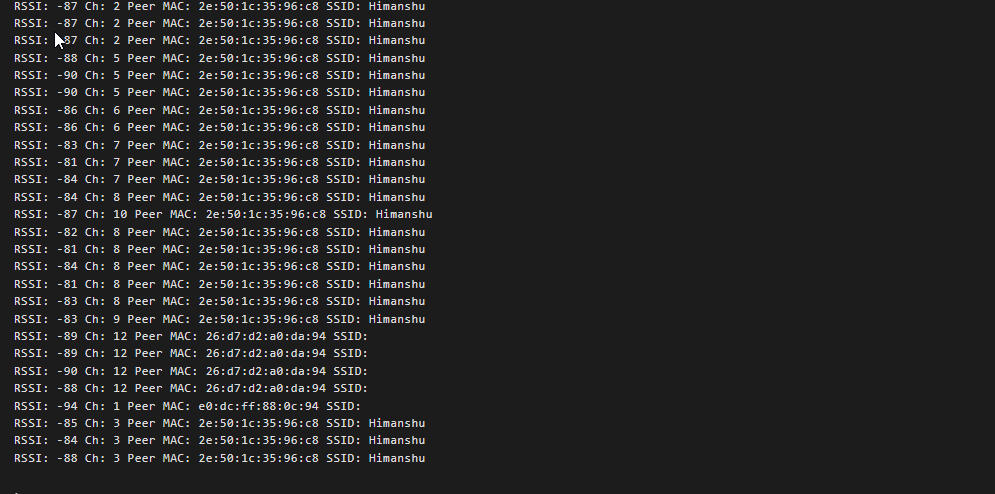
When a Wi-Fi device is switched on, it starts spewing out probe requests to try and find a familiar access point. These probe requests contain the device’s MAC address and the SSID of the hotspot it’s looking for, which can potentially be used to identify a specific device and where it’s been.
The device consists of an ESP8266 based boad. An external antenna if required, which can be selected based on the size or range requirements for a specific deployment.
Programming part
For programing You have two option
- Use ESP8266 WIFI PROBE SNIFFER Web tool It is automatic flasher tool and it also has Serial monitor that is important in this project because prob requests are displayed through Serial output.
How to Flash using ESP8266 WIFI PROBE SNIFFER Web tool
Select your esp8266 boad
Connect your ESP8266 board via USB
Click Connect and Select the serial port of your ESP
on Device Dashboard Click on install
after restart the ESP boad and on Device Dashboard Click on "log"
after few seconds you will see output
Use Arduino IDE
This is an open source project, visit https://github.com/BlackTechX011/ESP8266_PROBE_REQUEST_SNIFFER
download files from GitHub and open
open Arduino skitch
select your esp8266 based board now click on "upload" button
after upload restart the ESP boad and open Serial monitor
now after few seconds you will see output like this-
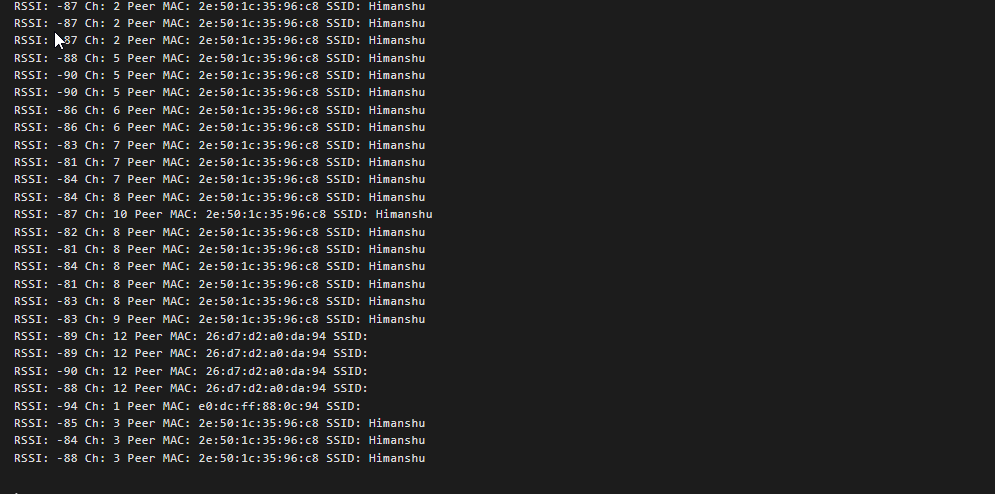
Subscribe to my newsletter
Read articles from BlackTechX directly inside your inbox. Subscribe to the newsletter, and don't miss out.
Written by
