A Unique Guide to Crafting Your GCP Compute Engine
 Sumit Mondal
Sumit MondalTable of contents
- Step 1: Navigating the Cloudscape
- Step 2: Channeling Your Inner Sorcerer – Project Creation
- Step 3: Conjuring a Compute Engine Instance
- Step 4: Choosing the Right Potion – Instance Configuration
- Step 5: Selecting the Operating System – The Essence of Your Creation
- Step 6: Crafting the Network Spell – Firewall and Networking
- Step 7: Secrets of SSH – The Secure Passage
- Step 8: Sealing the Enchantment – Finalize and Create
- Step 9: Witnessing the Birth – Monitoring and Managing
- Step 10: Unleashing the Magic – Your Compute Engine Awaits
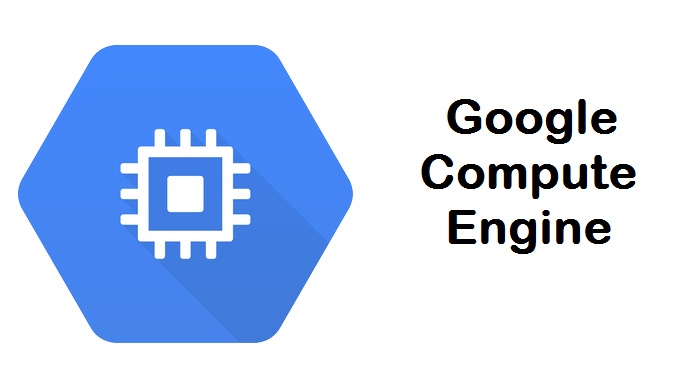
In a world where cloud computing has become the backbone of digital innovation, creating a virtual machine is akin to summoning your own digital wizardry. Today, let's embark on a unique journey into the cloud and explore how to conjure a Google Cloud Platform (GCP) Compute Engine - your very own virtual realm in the digital cosmos.
Step 1: Navigating the Cloudscape
Before we dive into the magical world of virtual machines, let's traverse the ethereal landscape of the Google Cloud Platform. Open your browser and enter the mystical realm of the Google Cloud Console, where your cloud adventures will unfold.
Step 2: Channeling Your Inner Sorcerer – Project Creation
Every magical feat begins with a well-defined project. In the enchanted Google Cloud Console, create a new project that will serve as the foundation for your mystical endeavors. Name it wisely, for it shall echo through the corridors of the cloud.
Step 3: Conjuring a Compute Engine Instance
With your project set, navigate to the Compute Engine section – the sacred space where virtual machines come to life. Click on the "Create Instance" button, and behold the canvas upon which your digital masterpiece shall be painted.
Step 4: Choosing the Right Potion – Instance Configuration
Selecting the appropriate machine type is like choosing the right potion for your spell. Will it be a standard or custom concoction? Decide the number of virtual CPUs and the amount of memory to infuse into your virtual being. Remember, balance is key in this alchemical process.
Step 5: Selecting the Operating System – The Essence of Your Creation
Now, the time has come to breathe life into your creation by selecting the operating system. Will it be the reliability of Linux, the familiarity of Windows, or perhaps a more exotic flavor for the adventurous spellcaster? Choose wisely, for the OS is the essence that will define your virtual entity.
Step 6: Crafting the Network Spell – Firewall and Networking
No virtual being is an island, and neither is your Compute Engine. Configure the networking spells carefully – set up firewalls to allow or deny traffic, weave a web of subnets, and decide whether your creation shall have a public visage or remain shrouded in the private mists of the cloud.
Step 7: Secrets of SSH – The Secure Passage
To commune with your virtual creation, you need a secure passage. Secure Shell (SSH) is your magical key to access the inner sanctum of your Compute Engine. Generate a key pair, and guard the private key with the zeal of a dragon guarding its treasure.
Step 8: Sealing the Enchantment – Finalize and Create
With every rune inscribed and every element aligned, gaze upon your creation. Ensure that all configurations are just as you envisioned. When you're ready, click on the "Create" button – the final incantation that will bring your virtual being into existence.
Step 9: Witnessing the Birth – Monitoring and Managing
As your virtual entity materializes, keep a watchful eye on its journey. The Compute Engine section provides tools to monitor, troubleshoot, and manage your creation. From the logs that chronicle its every move to the metrics that measure its vitality, you are the omnipotent sorcerer guiding your creation through the digital cosmos.
Step 10: Unleashing the Magic – Your Compute Engine Awaits
Congratulations, sorcerer! You've successfully conjured a GCP Compute Engine. Your virtual realm is now ready to host applications, run experiments, or embark on quests into the vast landscapes of the digital domain.
In this unique guide, we've woven a tale of creation, taking you through the enchanted steps of crafting your very own Compute Engine on the Google Cloud Platform. As you delve deeper into the realms of cloud computing, remember that the true magic lies not just in the creation but in the limitless possibilities that unfold as your virtual entities traverse the ever-expanding horizons of the cloud.
May your spells be bug-free, your instances resilient, and your cloud adventures extraordinary! Until next time, happy cloud conjuring! ✨🌐✨
Subscribe to my newsletter
Read articles from Sumit Mondal directly inside your inbox. Subscribe to the newsletter, and don't miss out.
Written by

Sumit Mondal
Sumit Mondal
Hello Hashnode Community! I'm Sumit Mondal, your friendly neighborhood DevOps Engineer on a mission to elevate the world of software development and operations! Join me on Hashnode, and let's code, deploy, and innovate our way to success! Together, we'll shape the future of DevOps one commit at a time. #DevOps #Automation #ContinuousDelivery #HashnodeHero