AWS Day 15: Seamless Application Deployments with AWS CodeDeploy
 CHANDRESH PATLE
CHANDRESH PATLE
Welcome to Day 15 of your AWS journey! Today, we're diving into AWS CodeDeploy, a powerful service that simplifies and automates application deployments across different computing environments. In this blog post, we'll explore what AWS CodeDeploy is, how to create deployment groups, configure deployment strategies, and implement a Blue/Green deployment project for a sample application.
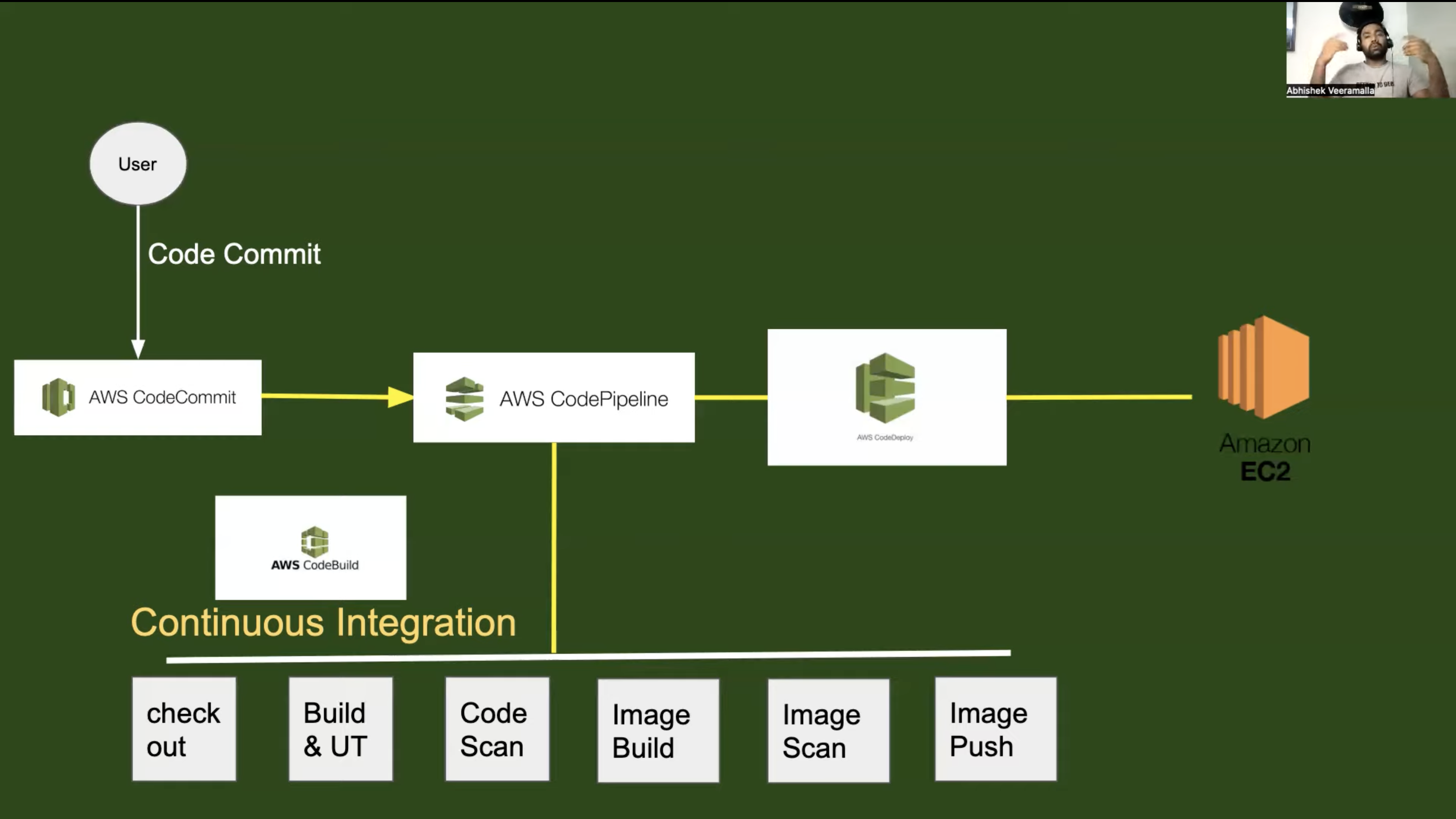
🔶 What is AWS CodeDeploy?
AWS CodeDeploy is a fully managed deployment service that automates software deployments to a variety of computing environments, including Amazon EC2 instances, AWS Lambda functions, and on-premises servers. It allows you to automate your application deployments, ensuring consistency and reducing downtime during updates.
🔶 Blue/Green Deployment with AWS CodeDeploy
Blue/Green deployment is a release management strategy that allows you to deploy a new version of your application alongside the existing version. This approach enables seamless updates, minimal downtime, and an easy rollback option if issues arise during deployment.
🔶 Project: Deployment with AWS CodeDeploy
Project Overview: In today's hands-on project, we'll implement a Blue/Green deployment strategy for a sample application using CodeDeploy. This strategy ensures zero-downtime deployments and provides an easy rollback option if needed.
Step 1: Create a CodeDeploy Application:
Begin by creating a CodeDeploy application to manage your deployments. Define the application's settings and make it ready to handle the deployment process.
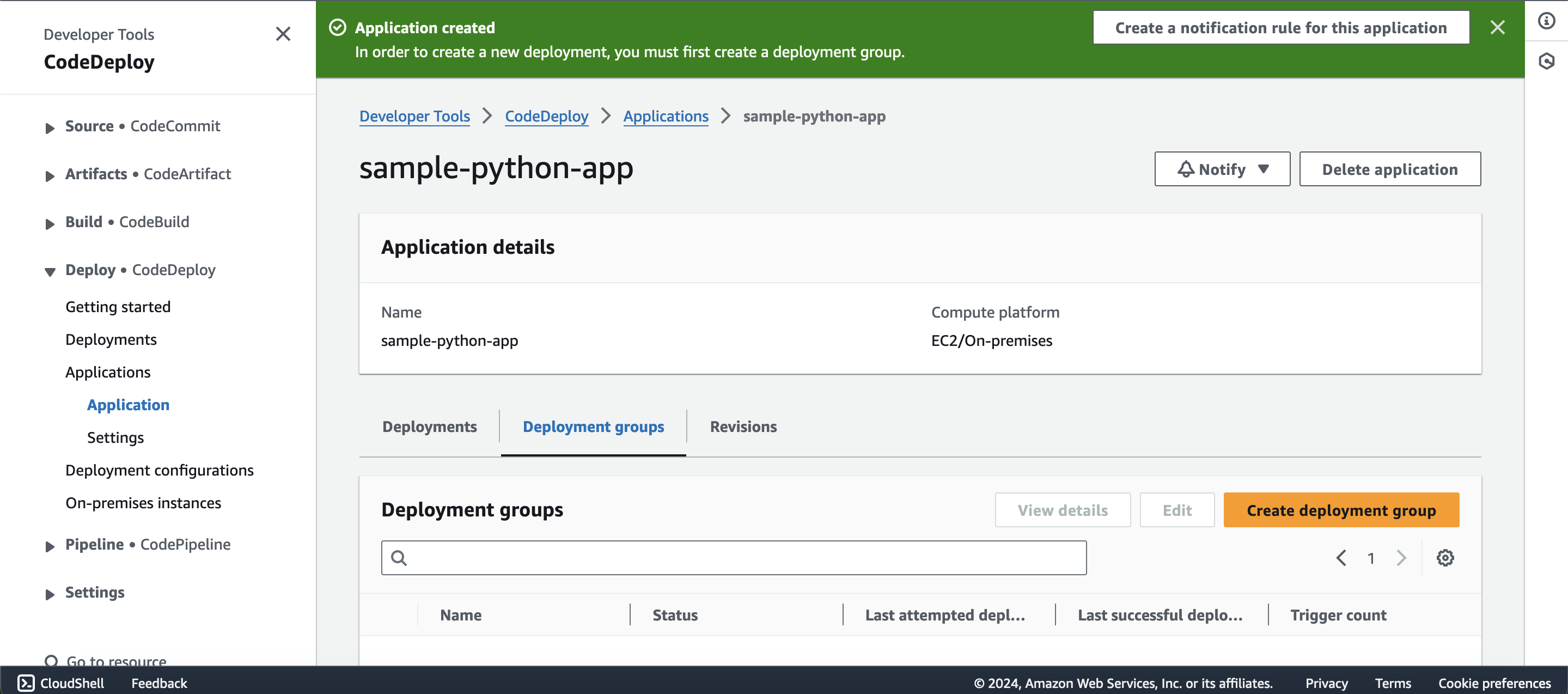
Step 2: Set Up an EC2 Instance:
Prepare your infrastructure by creating an EC2 instance where your application will be deployed. Ensure the instance meets the requirements for CodeDeploy.
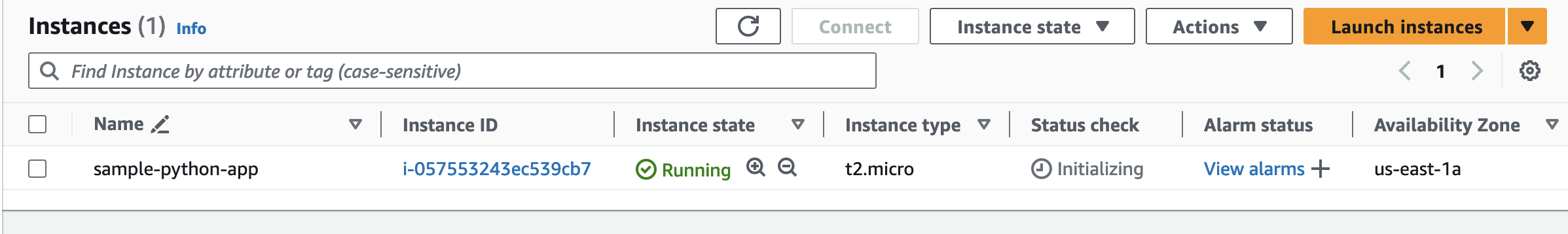
Step 3: Configure CodeDeploy Agent:
Install and configure the CodeDeploy agent on your EC2 instance. This agent is crucial for facilitating communication between your instance and the CodeDeploy service.
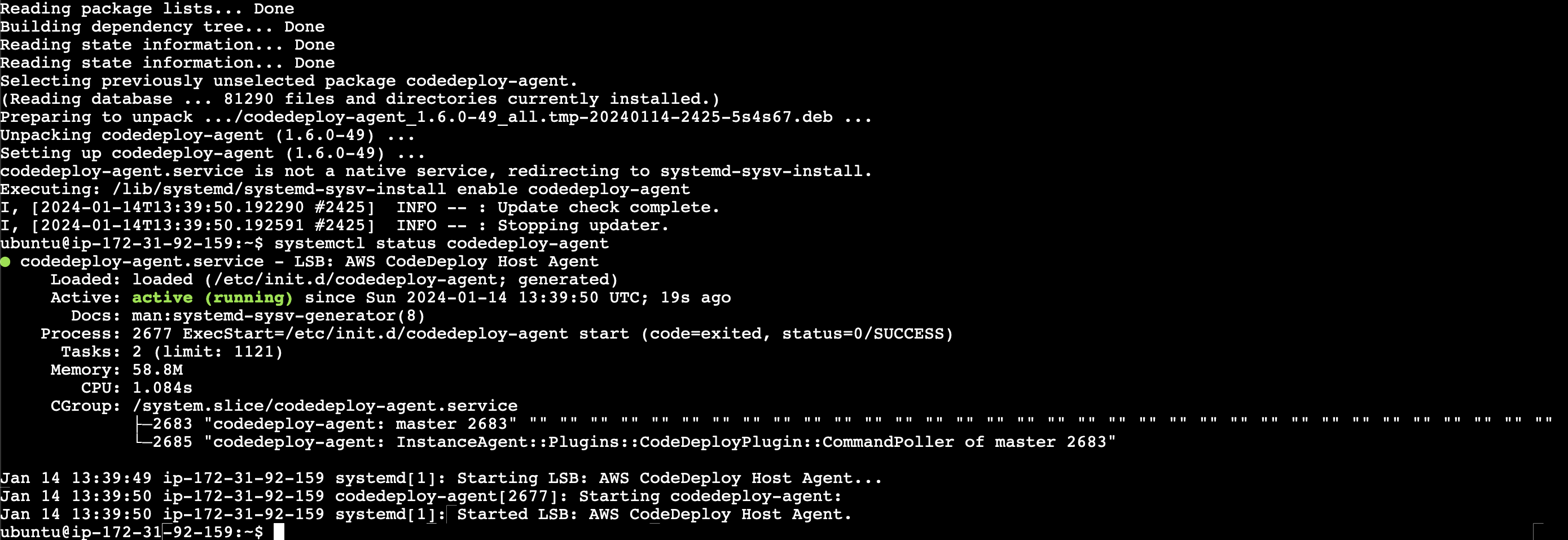
Step 4: Create an IAM Role for CodeDeploy:
Generate an IAM role to grant necessary permissions to both your EC2 instance and CodeDeploy service. This role ensures a secure and controlled deployment process.
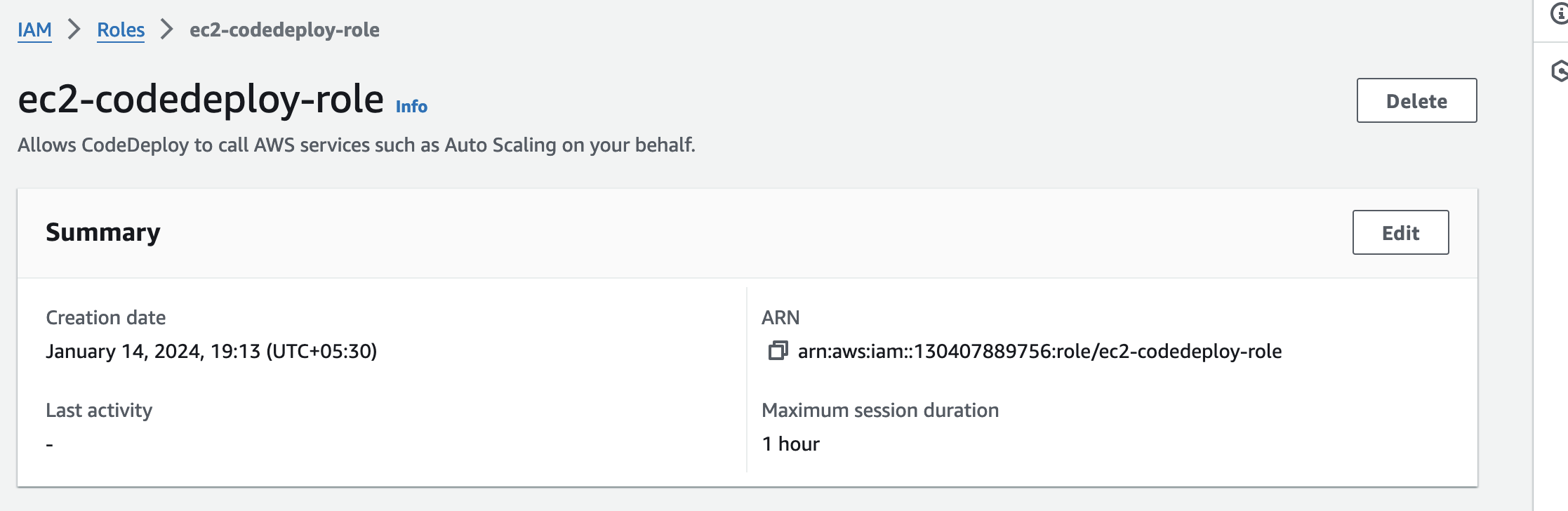
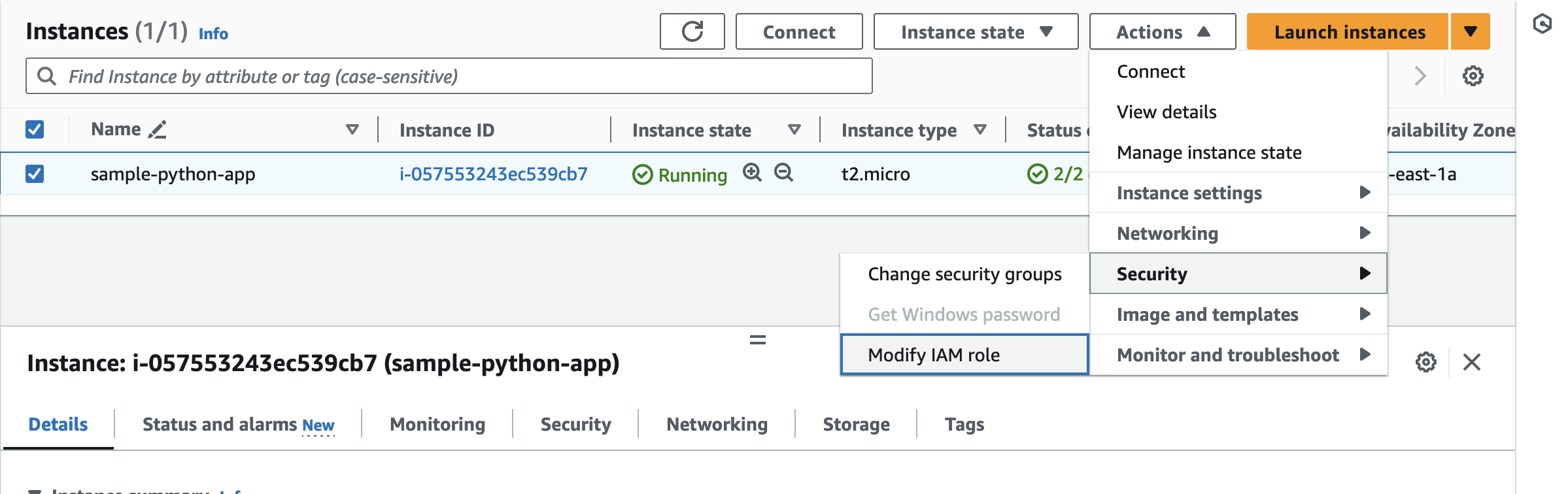
Step 5: Define a CodeDeploy Deployment Group:
Create a deployment group within your CodeDeploy application. Specify the EC2 instance(s) that will be part of this group and set up deployment configurations.
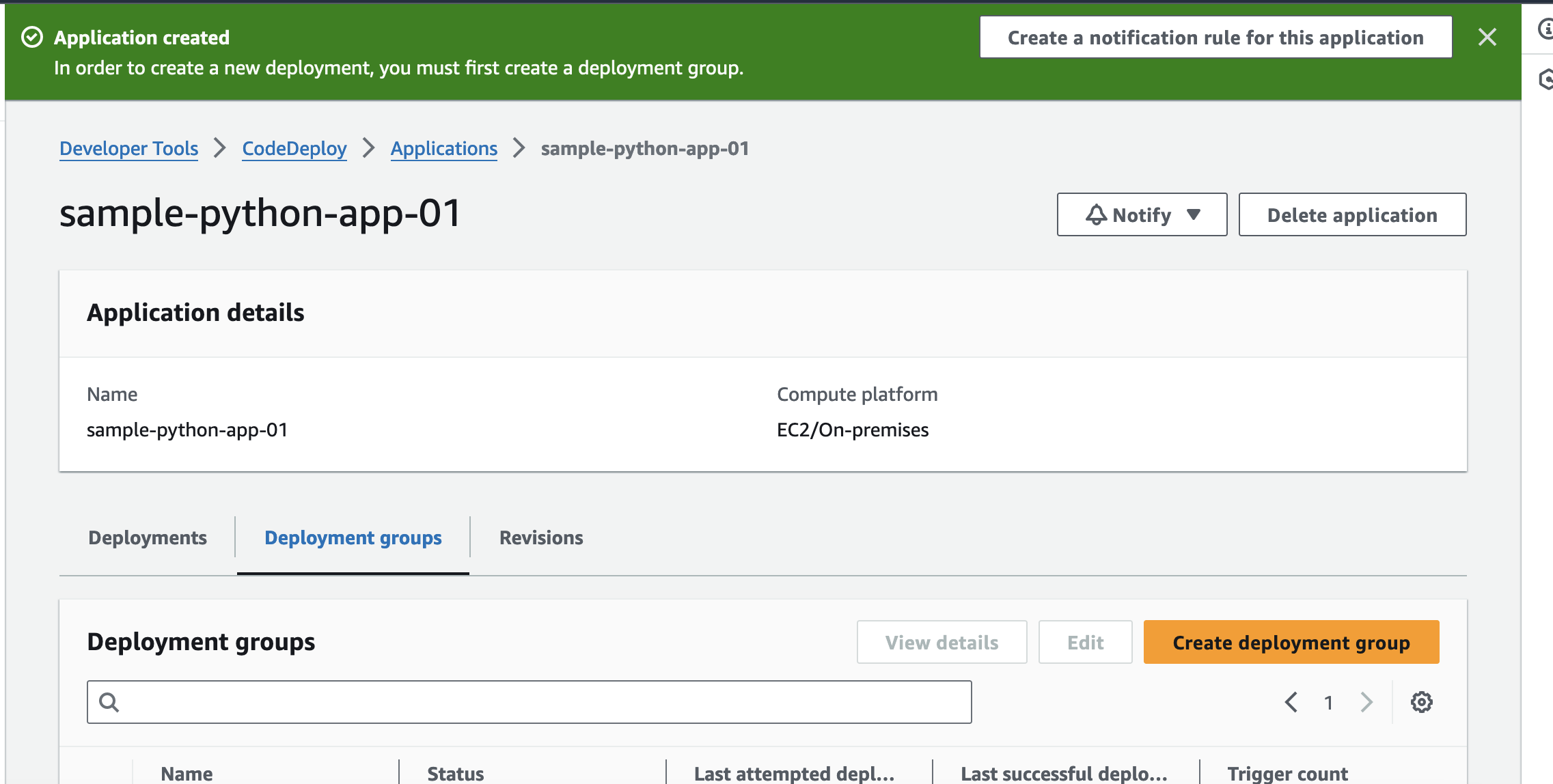
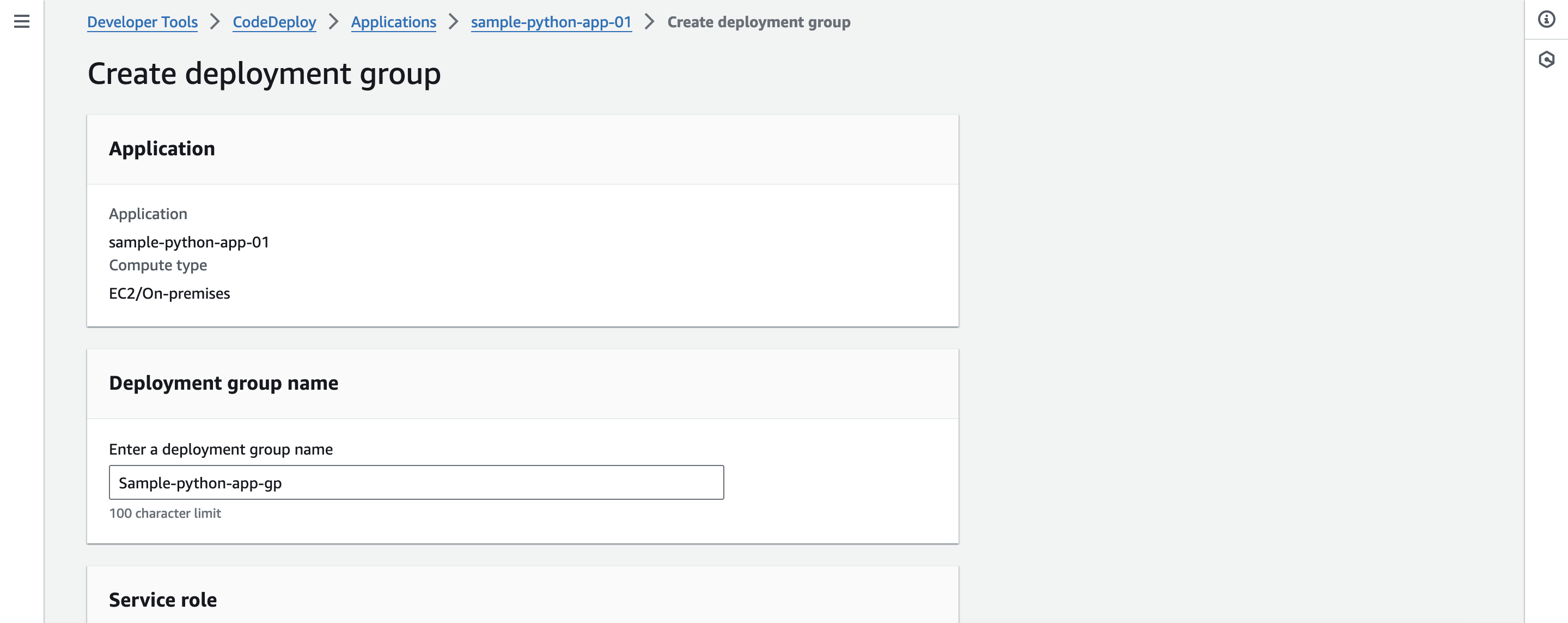
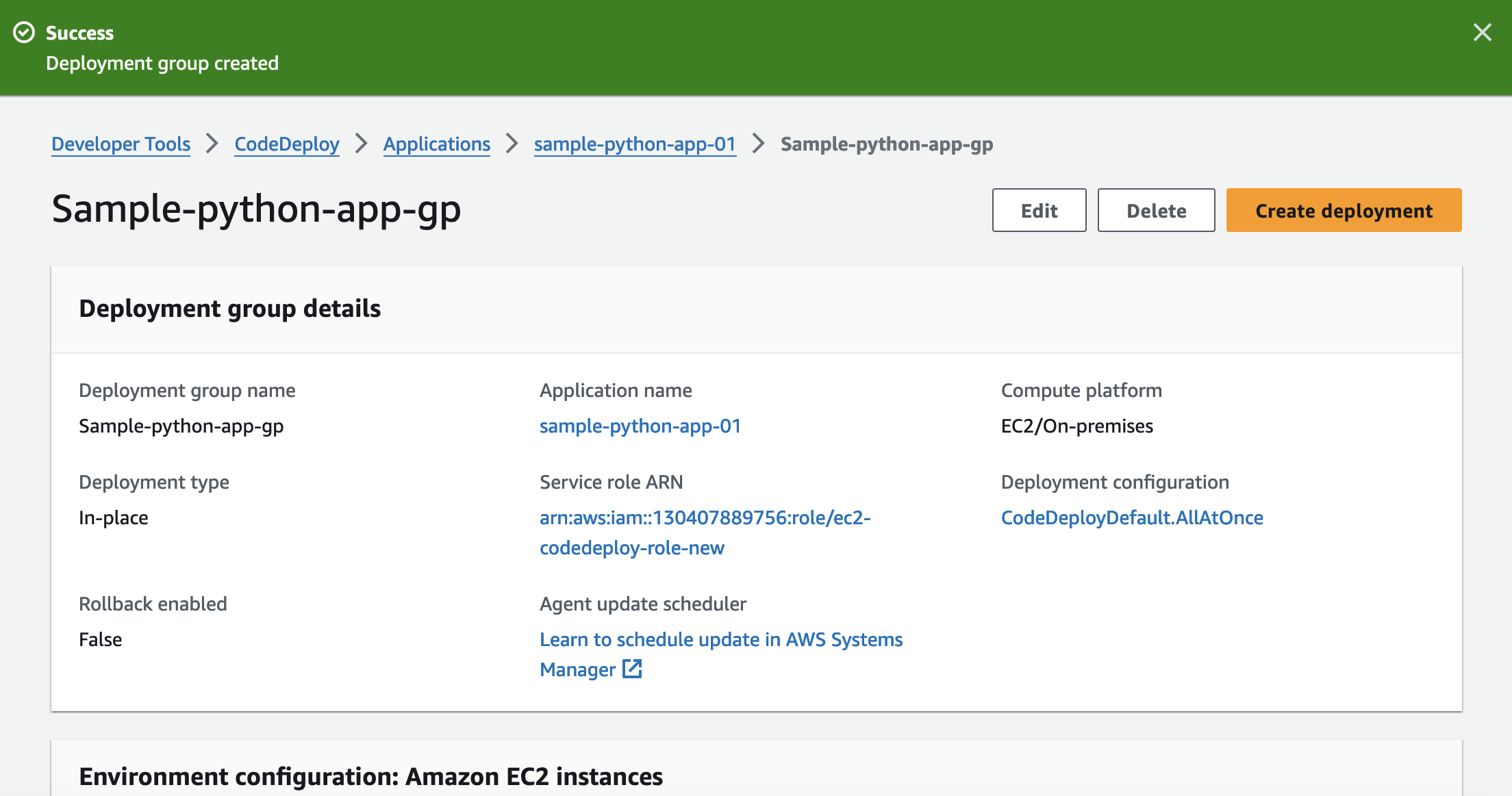
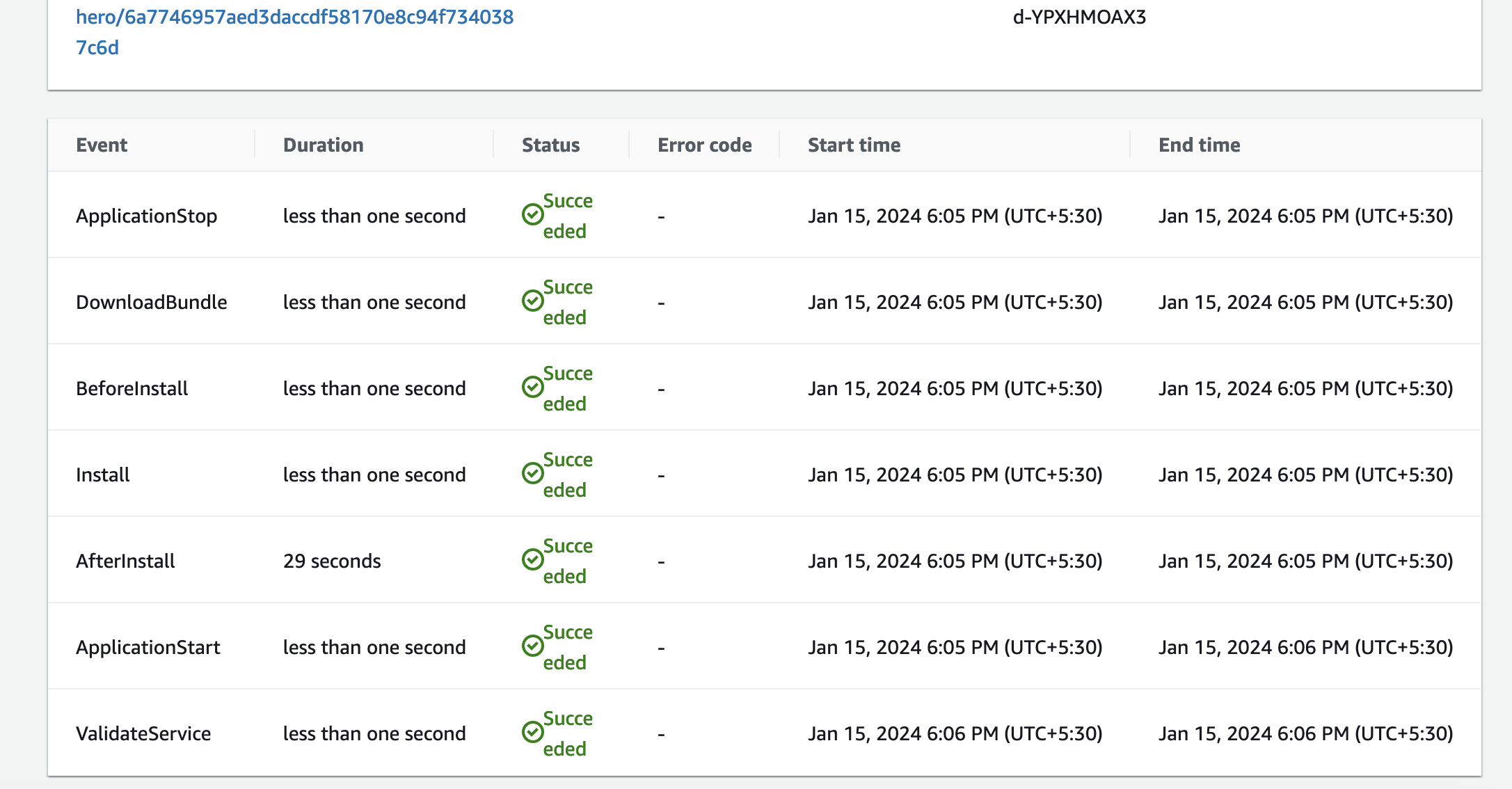
Step 7: Integrate CodeDeploy with CodePipeline:
Enhance your workflow by integrating CodeDeploy with CodePipeline. Automate your deployment pipeline, connecting the different stages, from source code changes to deployment.
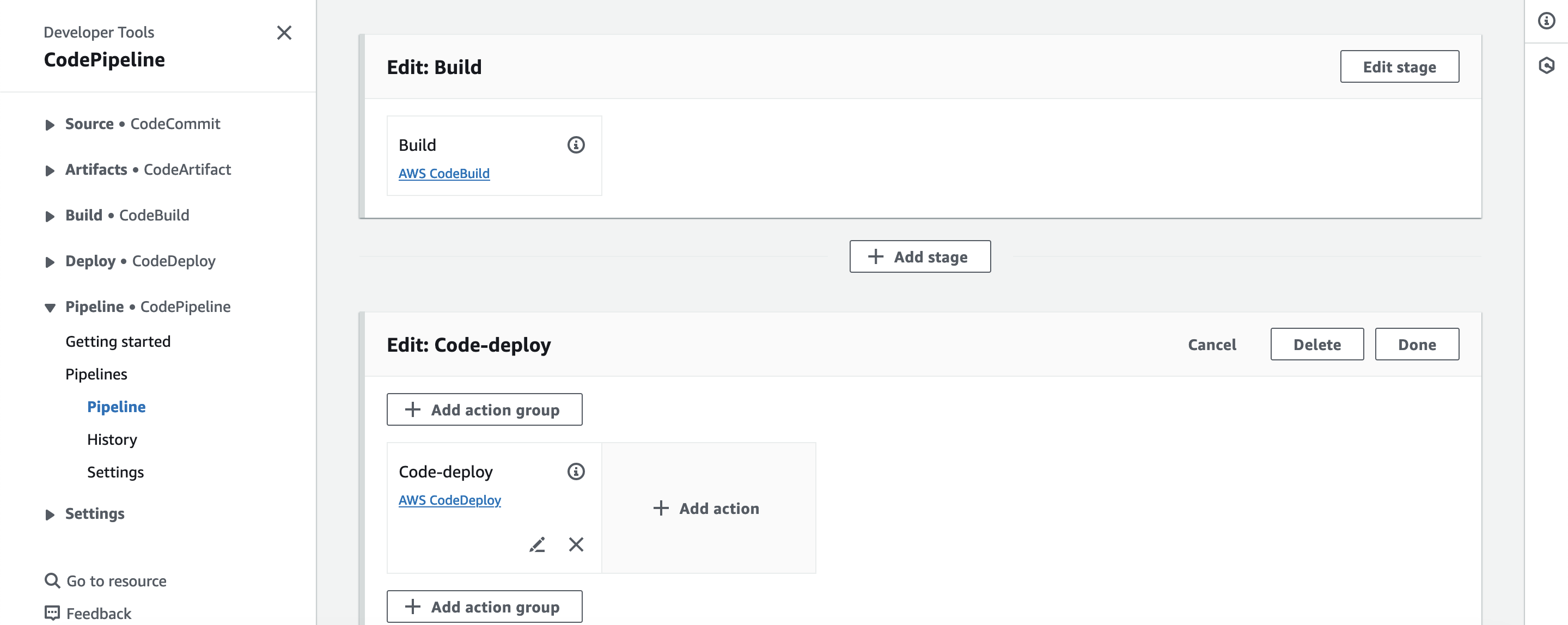
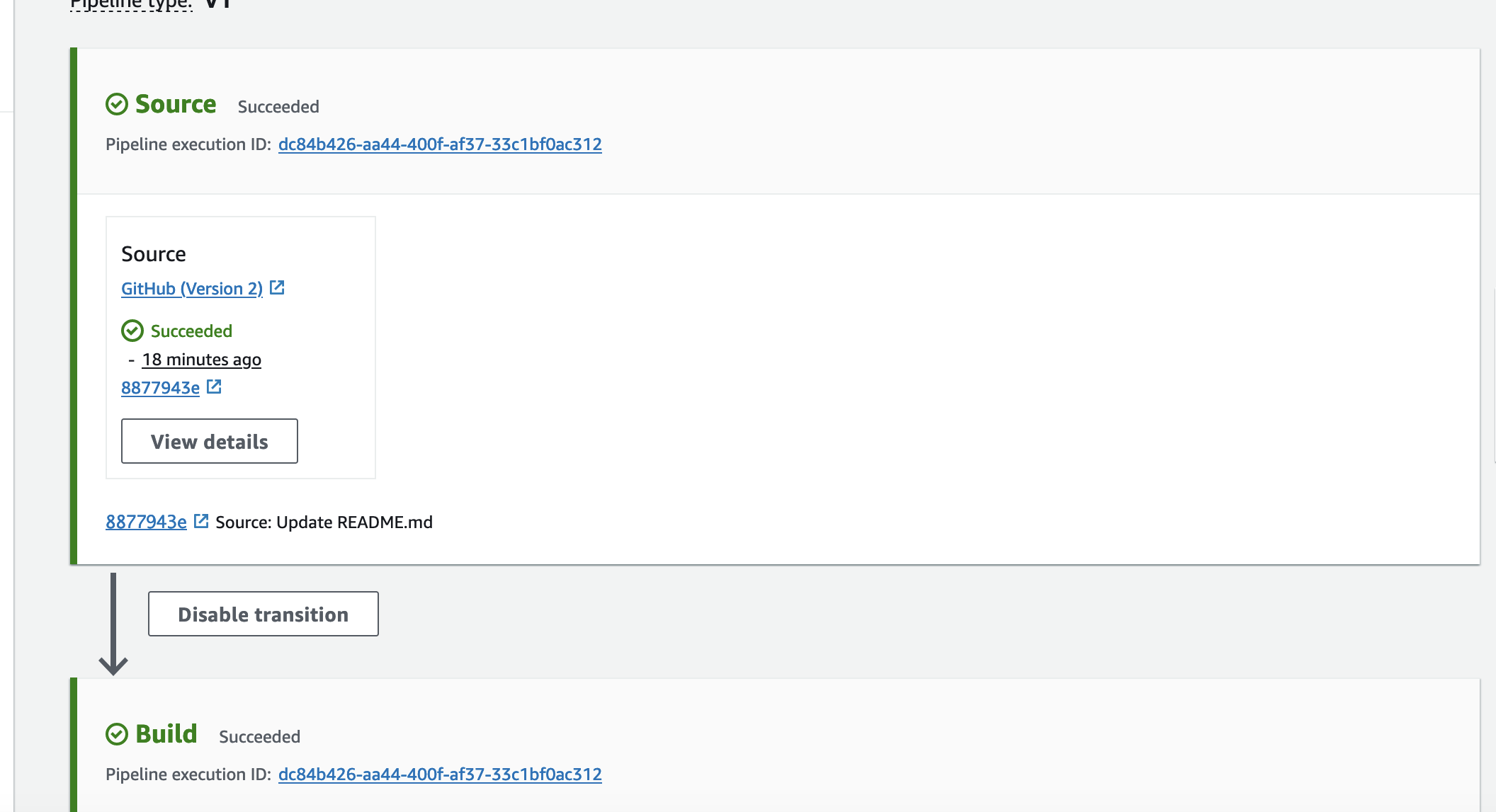
🔶 Conclusion:
Congratulations! You've successfully mastered AWS CodeDeploy, a key component in achieving efficient and reliable application deployments. The Blue/Green deployment strategy ensures minimal disruption and provides a safety net with rollback options.
As you continue your AWS journey, explore further deployment strategies, and stay tuned for more insights, hands-on guides, and best practices.
Happy deploying with AWS CodeDeploy!
Happy Learning!
Stay in the loop with my latest insights and articles on cloud ☁️ and DevOps ♾️ by following me on Hashnode, LinkedIn (https://www.linkedin.com/in/chandreshpatle28/), and GitHub (https://github.com/Chandreshpatle28).
Thank you for reading! Your support means the world to me. Let's keep learning, growing, and making a positive impact in the tech world together.
#Git #Linux Devops #Devopscommunity #90daysofdevopschallenge #python #docker #Jenkins #Kubernetes #Terraform #AWS
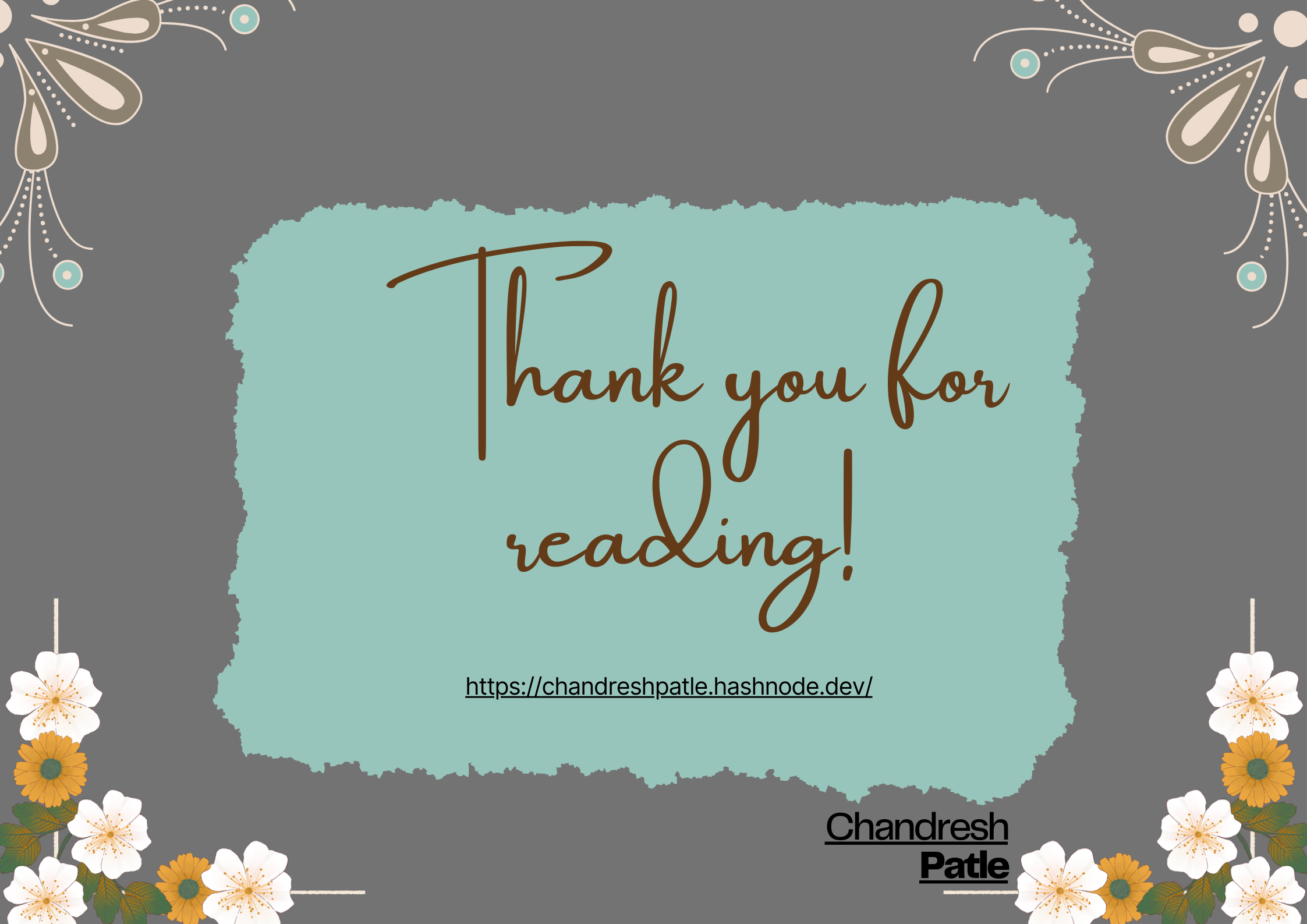
Subscribe to my newsletter
Read articles from CHANDRESH PATLE directly inside your inbox. Subscribe to the newsletter, and don't miss out.
Written by