A Simple Guide to Creating a Golden AMI in AWS
 Sumit Mondal
Sumit Mondal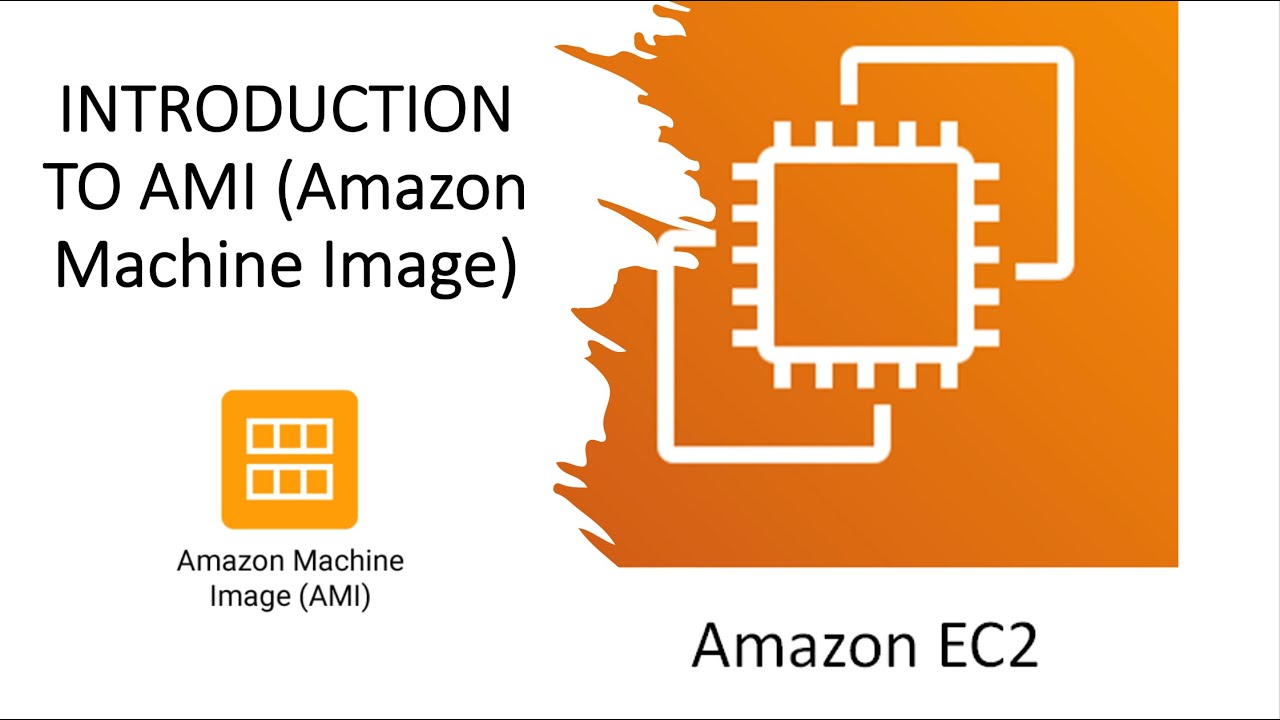
Introduction:
Amazon Machine Images (AMIs) play a crucial role in Amazon Web Services (AWS) by serving as the foundation for launching instances. A Golden AMI is essentially a refined and optimized version of an AMI that serves as a blueprint for your instances. Creating a Golden AMI is a best practice for ensuring consistency, efficiency, and security across your AWS infrastructure. In this blog, we'll walk you through the steps to create a Golden AMI in a straightforward manner.
Step 1: Launch a Base Instance:
Start by launching an EC2 instance that will serve as the foundation for your Golden AMI. Choose an Amazon Machine Image (AMI) that closely aligns with your application's requirements. This instance will act as the baseline for customization.
Step 2: Customize Your Instance:
Once the base instance is running, connect to it and make the necessary configurations. Install and configure applications, update the operating system, and apply security patches. Customize the instance according to your application's needs while keeping in mind that these changes will be part of the Golden AMI.
Step 3: Clean Up Unnecessary Files:
To ensure your Golden AMI remains efficient, remove any unnecessary files or temporary data that might have been generated during the customization process. Cleaning up unused files helps in reducing the size of the AMI and improves its performance.
Step 4: Install AWS Systems Manager (SSM) Agent:
To enhance manageability and security, install the AWS Systems Manager (SSM) agent on your instance. This enables you to remotely manage your instances, apply patches, and automate administrative tasks. Installing the SSM agent is a crucial step in creating a well-maintained Golden AMI.
Step 5: Create an Amazon Machine Image (AMI):
Once your customization is complete, it's time to create the Golden AMI. Stop the instance, navigate to the AWS Management Console, select the EC2 service, and locate your running instance. Right-click on the instance, choose 'Create Image,' and follow the prompts to create the AMI. Provide a meaningful name and description for easy identification.
Step 6: Test the AMI:
Before deploying the Golden AMI across your environment, it's essential to perform testing. Launch an instance from the newly created AMI and validate that all your customizations are intact. Ensure that the applications work as expected and that security configurations are applied correctly.
Step 7: Share and Distribute:
Once you're confident in the functionality of your Golden AMI, you can share and distribute it across your AWS environment or with other AWS accounts. This allows you to maintain consistency in your infrastructure and easily scale your application.
Conclusion:
Creating a Golden AMI in AWS is a fundamental practice for maintaining a standardized, secure, and scalable environment. By following these simple steps, you can ensure that your Amazon Machine Images serve as reliable blueprints for your instances, simplifying deployment and management processes across your AWS infrastructure.
Subscribe to my newsletter
Read articles from Sumit Mondal directly inside your inbox. Subscribe to the newsletter, and don't miss out.
Written by

Sumit Mondal
Sumit Mondal
Hello Hashnode Community! I'm Sumit Mondal, your friendly neighborhood DevOps Engineer on a mission to elevate the world of software development and operations! Join me on Hashnode, and let's code, deploy, and innovate our way to success! Together, we'll shape the future of DevOps one commit at a time. #DevOps #Automation #ContinuousDelivery #HashnodeHero