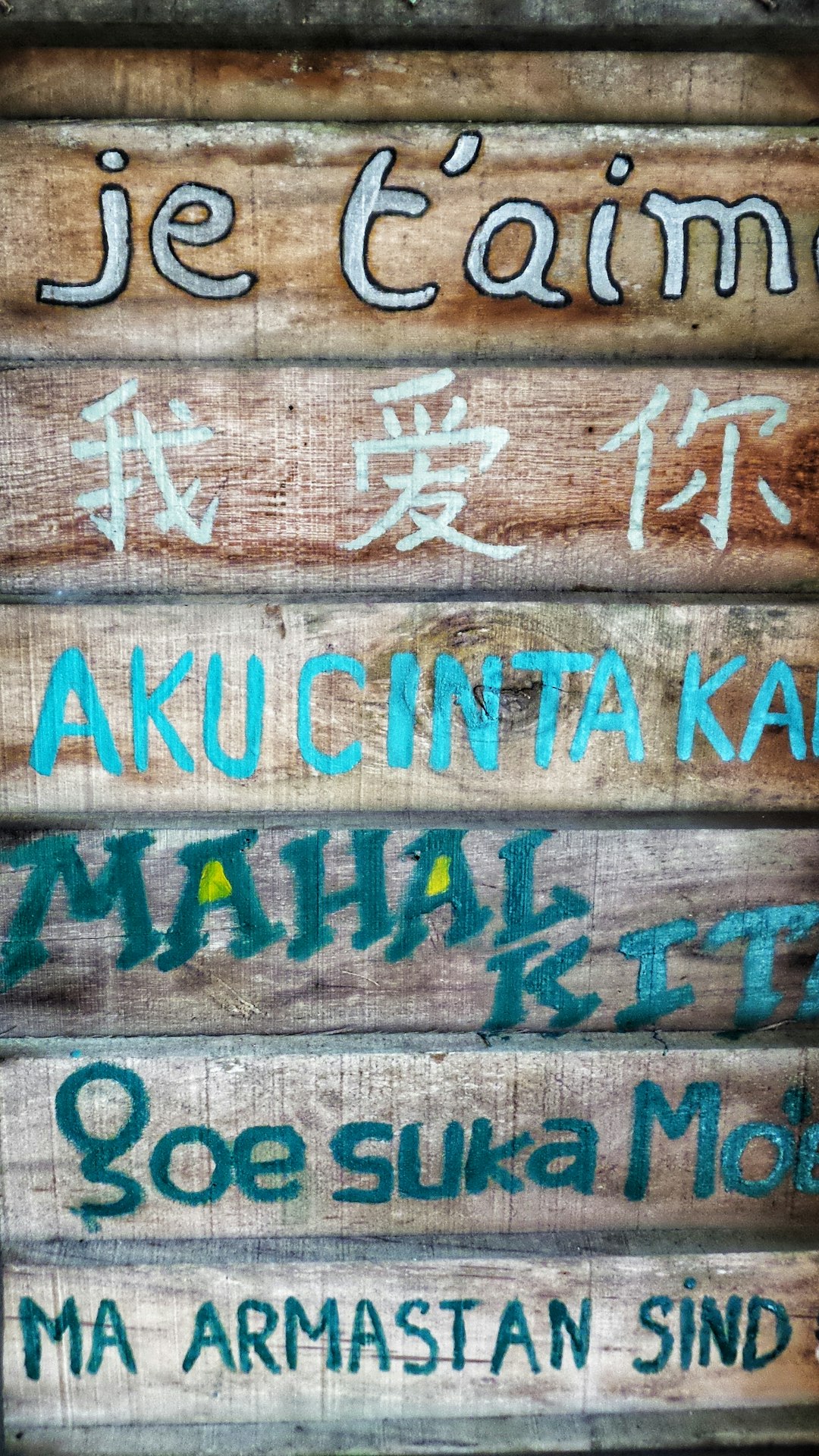Localized and deep linked Keyoxide Mobile
 Berker Sen
Berker Sen
If you haven’t seen the Keyoxide Mobile’s NLnet funding milestones yet, one of them is localization. When I heard the Codeberg is launching a translation service, I thought it would be the perfect candidate for Keyoxide Mobile since we host all our source code in codeberg and I wasn’t wrong. After adding Keyoxide Mobile to codeberg translations, we had eight Languages translated at 100% in just two weeks with the help of the awesome community behind codeberg translations and Keyoxide. Currently available languages are English, Dutch, French, Galician, German, Polish, Spanish and Turkish.
Codeberg translations is a Weblate instance, for those who never heard of Weblate, Weblate is a free, open-source web-based translation management system that enables collaborative translation of software, documentation, and other types of content. Keyoxide joins a growing number of projects on Weblate, including popular open-source projects like VLC media player, Nextcloud, and Django, here is the complete list.
Photo by Hannah Wright on Unsplash
With the addition of localization support on codeberg translations, we hope to increase the accessibility of the mobile app to a wider audience. Non-English speaking users can now contribute translations to the app, making it easier to use and more intuitive.
To contribute translations, users can simply create an account on Codeberg or login with their existing account and navigate to the Keyoxide project. From there, they can choose their preferred language and begin translating the app's interface, even add a new language if it’s not there.
Localization on codeberg translations and Weblate is just one of the many steps Keyoxide is taking to make the platform more accessible to users around the world.
Another feature we have implemented is deep linking. When a user clicks on a deep link, their device will recognize the URL scheme (OPENPGP4FPR) and launch the Keyoxide app and view the profile directly. For example, go to the demo profile here: https://keyoxide.org/project@keyoxide.org and then click the fingerprint key and then hit ‘SHOW OPENPGP FINGERPRINT QR’ button and click the OPENPGP4FPR link which should launch the app and view the profile.
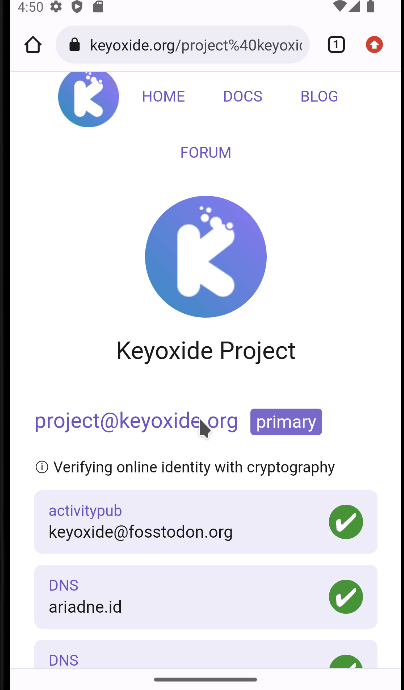
Updates will be available shortly on the store of your choice and download links can be found on Keyoxide Mobile website.
This is it for now. If you're interested in contributing to the localization effort for the Keyoxide, head over to codeberg translations and start translating today!
Subscribe to my newsletter
Read articles from Berker Sen directly inside your inbox. Subscribe to the newsletter, and don't miss out.
Written by

Berker Sen
Berker Sen
I'm Berker, an orchestra musician, bassoonist to be exact, a software developer specialized in flutter/dart and an amateur go player.