Beyond the Basics: Exploring AWS RDS, ElastiCache, and Aurora Brilliance
 Karan Kulshrestha
Karan Kulshrestha
AWS RDS
RDS stands for Relational Database Service.
It is a managed database service for database that support SQL as query language.
PostgreSQL.
MariaDB.
MySQL.
Oracle.
Microsoft SQL Server.
Aurora (AWS Proprietary Database).
Advantage of Deploying Database on EC2 vs Using RDS.
RDS is a managed Service:
Automatic provisioning (Setup), OS Patching.
Continuous backups and restore to specific timestamps (Point in time restore).
Monitoring Dashboards.
Read Replicas for improving read performance.
Multi AZ setup for disaster recovery.
Scaling (horizontal and vertical).
Storage backed by EBS (gp2 or IO1)
Note: We do not have SSH shell feature to RDS.
AWS RDS - Auto Scaling Storage
Helps you increase storage on your RDS DB instance dynamically.
When RDS detect you are running out of database storage it automatically increases.
You have to set Maximum Storage Threshold.
You have to configure when and how storage scaling works.
RDS Replicas for Read Scalability
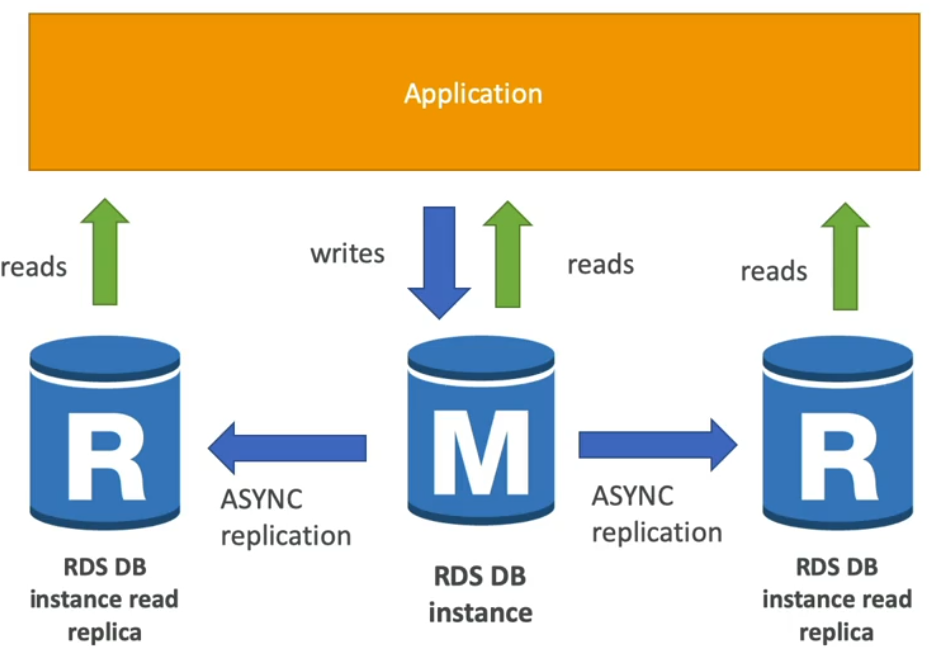
Up to 15 read replicas in same AZ, Multi AZ, or Multi Region.
Replication is ASYNC so reads are eventually consistent.
Replicas can be converted into independent read/write database.
Automatic Read redirection not supported so application need to update connection string to read replicas.
Use case of Read Replicas
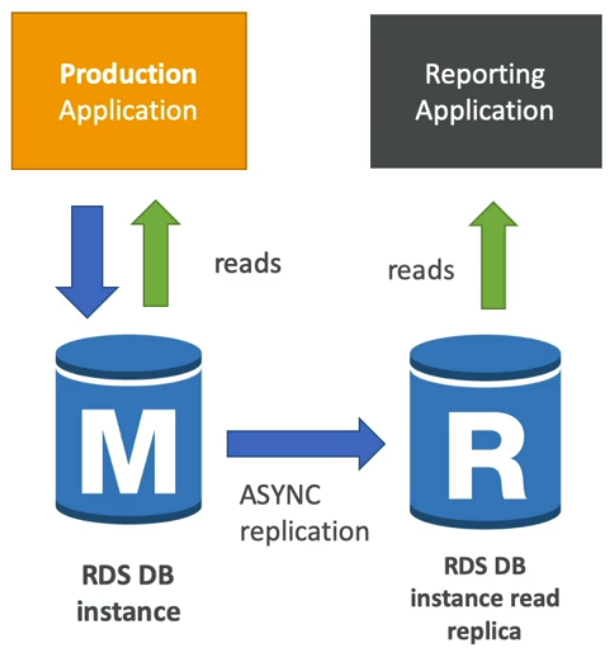
You have production database and now you want to perform some analytics on that data.
But It not recommended to perform analytics on production database.
So create Read replica and consume data from it for analytics.
Read replica only support SELECT statement not support (UPDATE, CREATE, DELETE).
RDS Read Replicas - Network Cost
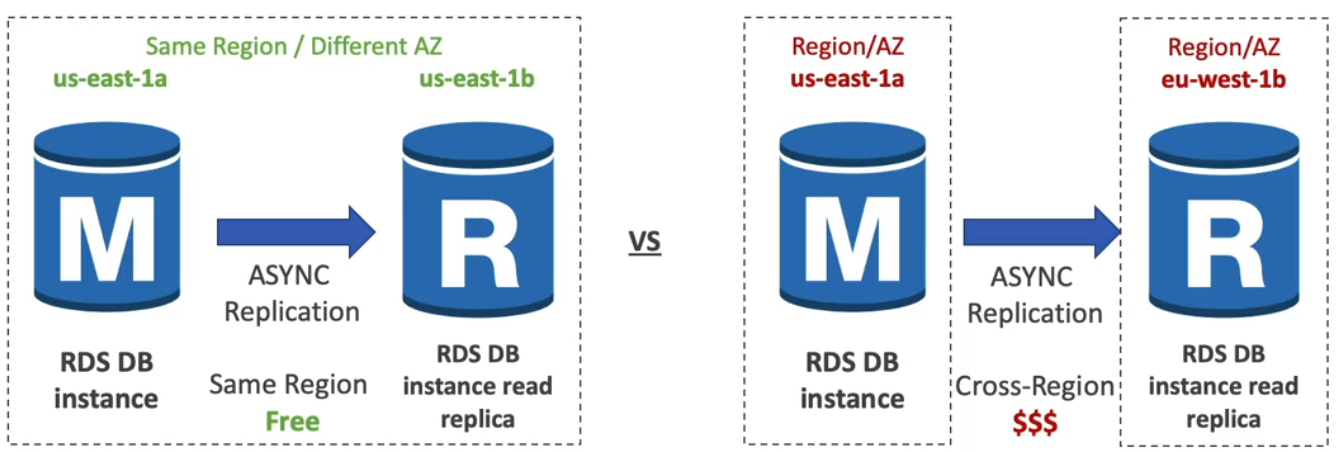
In AWS there’s a network cost when data goes from one AZ to another.
If data replicate in same region no cost involve.
RDS Multi AZ (Disaster Recovery)
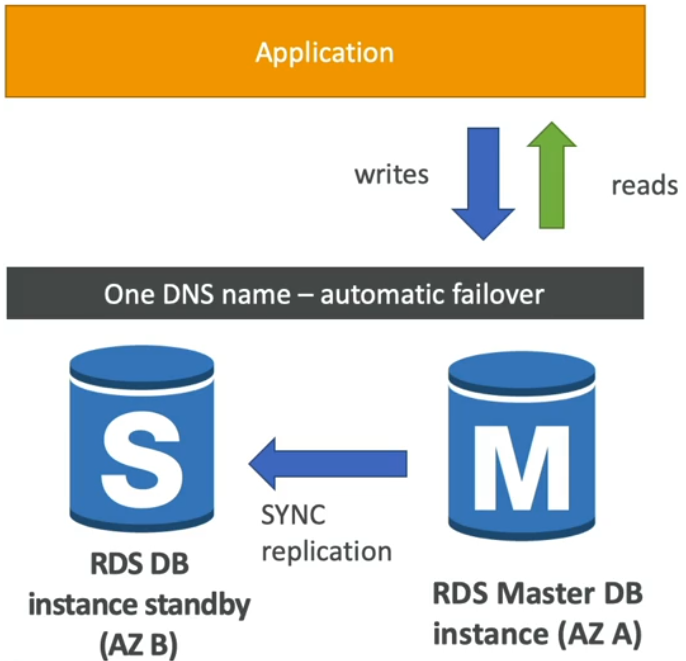
SYNC replication.
We use standby RDS DB instance to overcome failure.
As part of the failover process, the DNS entry associated with the primary database DNS name is dynamically updated to point to the virtual IP address of the standby RDS server.
We can also use Read Replica as Standby database for recovery.
RDS Single AZ to Multi AZ
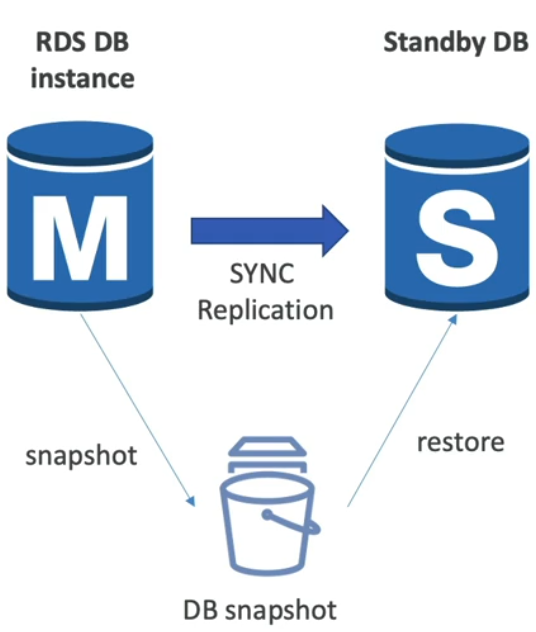
A snapshot of the primary database is taken.
Restore a new database from the snapshot.
The new database act as standby and ASYNC with the primary database.
AWS RDS Custom
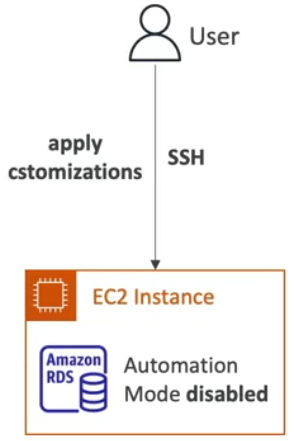
Let’s talk about RDS custom and how this is different from AWS RDS.
RDS custom helps you to customize and automate your database according to you, It is not managed by RDS automatically.
With the help of it, you can connect with database underlying EC2 using SSH or session manager, configure settings, install patch and updates.
RDS: Entire database and OS managed by AWS.
RDS Custom: Full Admin access to the underlying OS and database.
Magician of the party “AMAZON AURORA” (Important)
It is also a database managed service provided by AWS.
Aurora DB connected with both MYSQL and PostgreSQL using drivers provided by Aurora.
Up to 5x the throughput of MySQL and 3x the throughput of PostgreSQL
Aurora storage automatically grows in increment of 10GB up to 128tb.
Aurora gives 15 replicas and high replication speed compare to MYSQL.
Aurora cost 20% more than RDS.
Aurora High Availability and Read Scaling
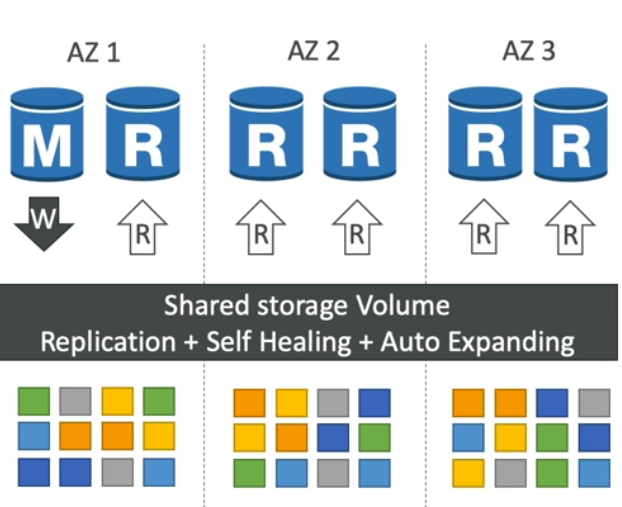
6 copies of your data across 3 AZ.
4 copies out of 6 need for writes.
3 copies out of 6 need for reads.
self healing with peer to peer replication.
storage is distribute across 100 volumes.
One Aurora Instance become Master.
Automated failover for master in less than 30 seconds, new replica replace the master.
Master + 15 Aurora Read Replicas serve reads.
Support for cross Region Replication.
High Level Design of Aurora working at Scale
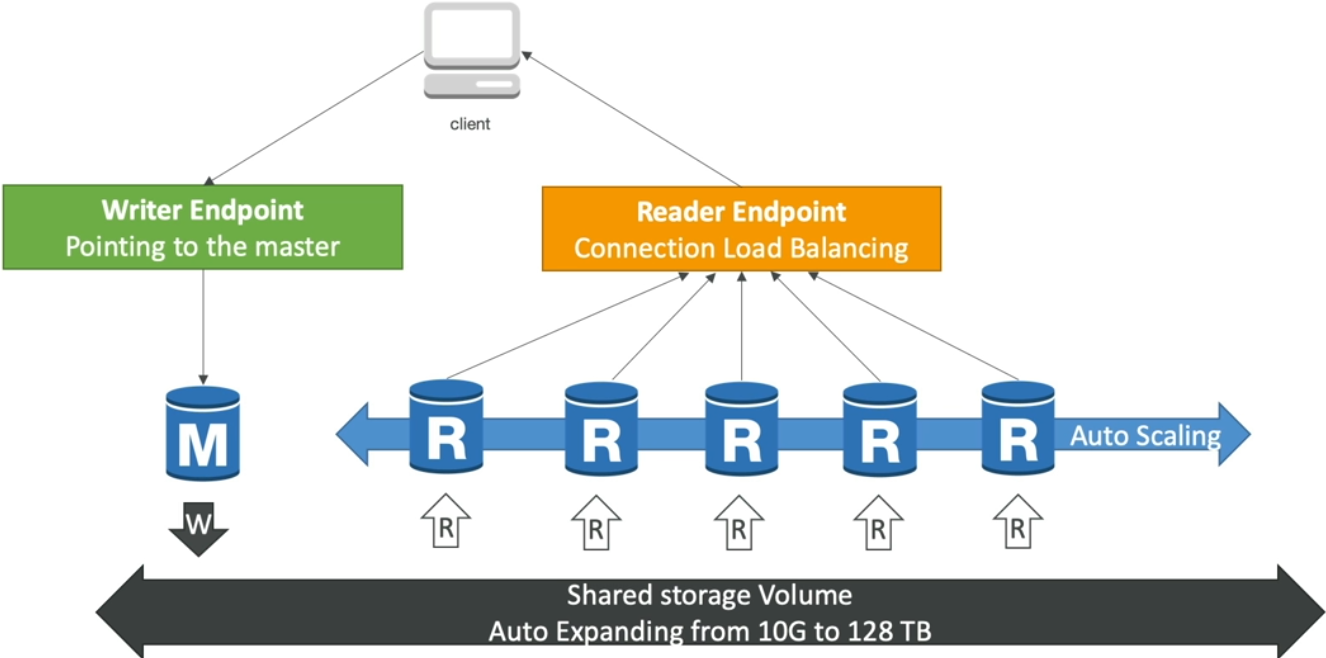
We have writer Endpoint pointed towards Primary Aurora DB instance or Master Node or Write Node.
If any failure happened to Master Node then Aurora can promote any Replica as new Master and this endpoint updated to new master.
Load balancer get associated with Reader endpoint which distribute all reader traffic to multiple replicas.
This system provide high availability, Automatic scalability, handling failovers, Backups and Recovery.
Aurora Custom Endpoints
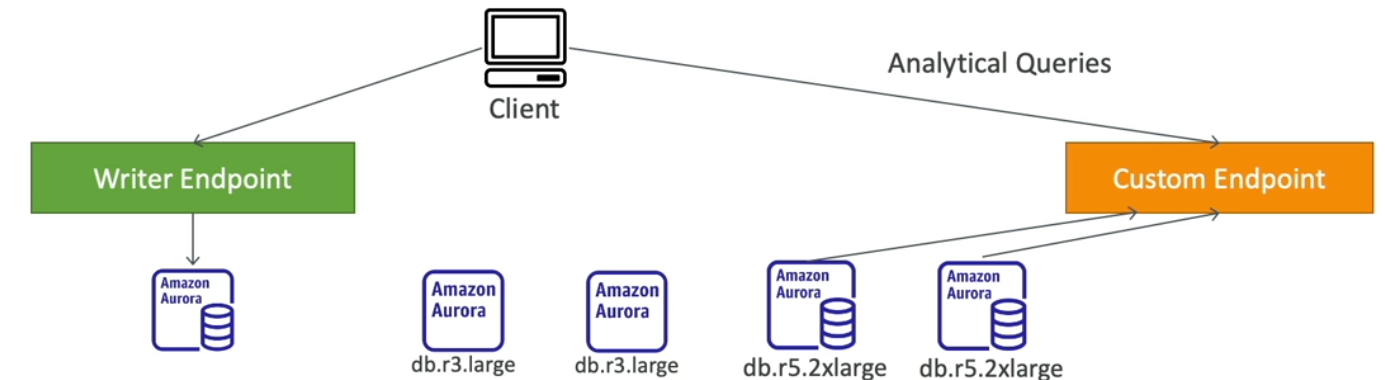
Custom endpoints help us to define the subset of the database replicas which means this endpoint help us to access some specific DB replicas.
This is generally used for performing Analytics on database, for accessing data for analytics we create separate database replicas.
Aurora Serverless
Automated database instantiation and autoscaling based on usage.
Good for less frequent usage apps or services.
No capacity planning and pay per usage per second.
You can also pause and restart when you need.
Aurora MULTI-MASTER
- You can create multiple Master or Writer node to increase write availability.
Aurora Global Scaling
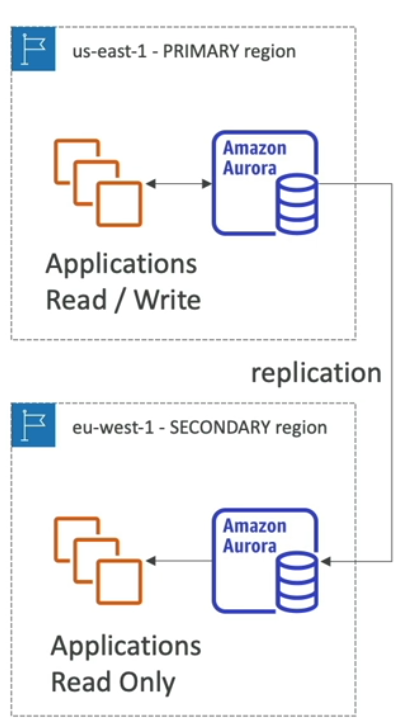
1 Primary Region (Read)
Up to 5 secondary (read-only) Regions (replication lag is less than 1 second).
Up to 16 replication in each secondary region.
Help’s in maintaining low latency.
Typically cross-region replication takes less than 1 seconds
Aurora Machine Learning (Cool 😎)
This allows you to use machine learning models to make predictions on data stored in your database without the need to move the data to a separate machine learning service.
With Aurora ML, you can make real-time predictions on new data as it is added to the database.
Aurora ML supports a SQL interface for invoking machine learning inference.
SELECT * FROM comments, aws_comprehend.detect_sentiment(comments.comment_text, 'en') as s
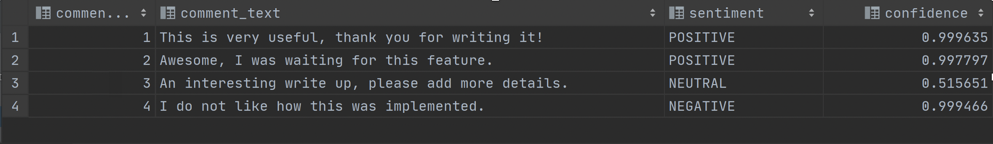
- You can use AWS SageMaker (Any model) , Amazon Comprehend (Sentimental analysis)
Backup, Restore and Cloning
Backups
Automated Backups
Daily Backups of the database during backup window.
1 to 35 days retention.
Restore from the last 5 minutes to oldest backup.
Manual DB Snapshot
Manually triggered by User.
Retention of backup as long as you want.
Manual Restore
Restore MySQL RDS from S3
Create Backup of your on premises Database.
Store backup file on AWS S3
Restore backup file on new RDS instance running MYSQL
Restore MySQL Aurora Cluster from s3
Create backup of your database using Percona XtraBackup.
Store backup file on S3.
Restore the backup on new Aurora MySQL Cluster.
Aurora Database Cloning
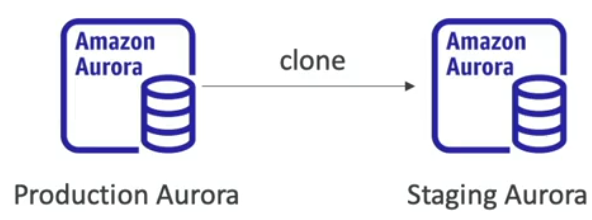
This allow you to create a new Aurora DB Cluster from the existing one.
Faster than snapshot and restore.
Initially this database uses the same data and new data automatically added to it and it is self managed cluster so need to worry about storage.
RDS and Aurora Security
Database Master and Replicas encrypted using AWS KMS (Key Management Service).
If Master is not encrypted then Replicas also not.
To encrypt the un-encrypted database you have create database snapshot then restore and encrypt it.
IAM Roles, Username and Password, security groups all help in securing your cluster.
No SSH is enabled for managed service RDS, Aurora except for RDS Custom.
Amazon RDS Proxy
It help in implementing features like Pooling, Caching, Authentication.
Pooling: RDS Proxy maintains a pool of established database connections. Instead of creating a new connection for each incoming request, RDS Proxy efficiently manages and reuses existing connections.
Creating and Shutting connections to database are very expensive tasks so, it helps in reducing load on database.
RDS Proxy handles the details of connection creation, management, and reusing on behalf of your application.
Caching: When a query is cached, RDS Proxy can quickly respond to similar queries without the need to execute them against the database.
Reduce failover by 66%
Supported by Both RDS and Aurora.
ElastiCache
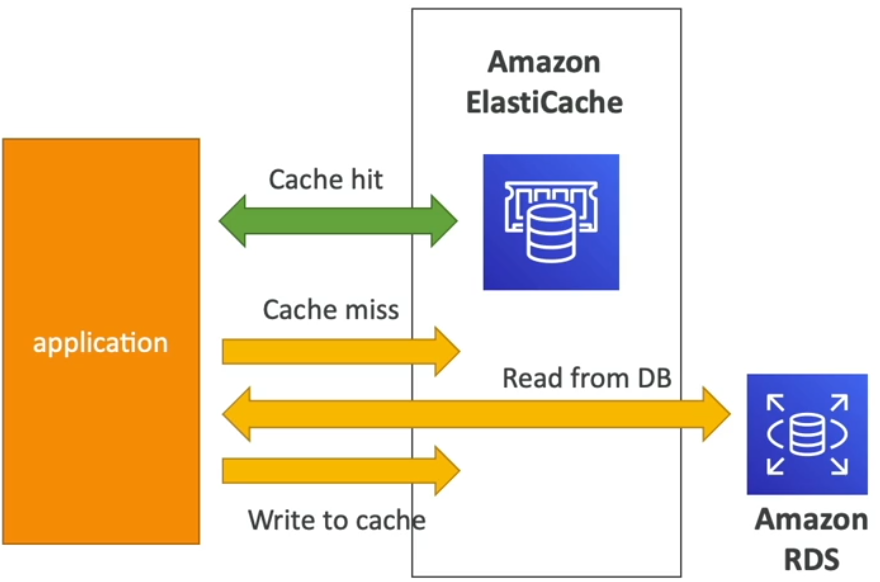
Similar to RDS, ElastiCache helped you to manage in memory database like Redis or Memcached.
Elasticache take care of maintaining OS, patches, updates, etc
It cache the DB queries and reduce the load on server for read intensive task.
We can store User session details in ElastiCache and when user access other services we’ll retrieve session detail from cache and verify user to give access to service.
Redis: Provide data replication means high availability.
Memcached: Provide Sharding means high performance.
You can access to Redis using token/user/password and Memcached using SASL (Simple Authentication and Secure Layer used to authenticate client against server) authentication.
Thank you very much guys for reading and I love you gain lot of new knowledge from this blog post.
Subscribe to my newsletter
Read articles from Karan Kulshrestha directly inside your inbox. Subscribe to the newsletter, and don't miss out.
Written by

Karan Kulshrestha
Karan Kulshrestha
"🚀 Aspiring Innovator | Tech Enthusiast | Creative Problem Solver 🎨 Welcome to my digital playground! 👋 I'm Karan Kulshrestha, on a mission to blend innovation and technology in exciting ways. 🌐 Whether it's diving into the world of cutting-edge technologies, dreaming up new solutions, or collaborating with brilliant minds, I thrive on the intersection of creativity and tech. 🔍 Currently exploring possibility of building AI startup, where I get to work of large language models and scalable web system. Passionate about building large scale AI systems, I'm always excited to connect with fellow enthusiasts, collaborators, and visionaries. Let's build something amazing together! 💡 🌟 What defines me? Curiosity that fuels continuous learning 🧠 A knack for turning ideas into reality 💡 Belief in the power of collaboration and diverse perspectives 🌐 Commitment to making a positive impact through technology 🚀 Let's connect and explore the possibilities! Feel free to drop a message or connect if you share similar passions or if you just want to geek out about the latest tech trends. Looking forward to the exciting journey ahead! 🚀✨ #TechInnovation #ProblemSolver #Collaboration"