Interconnecting AWS Realms: Orchestrating Database Connectivity Across AWS Accounts with CloudFormation
 Mahira Technology Private Limited
Mahira Technology Private Limited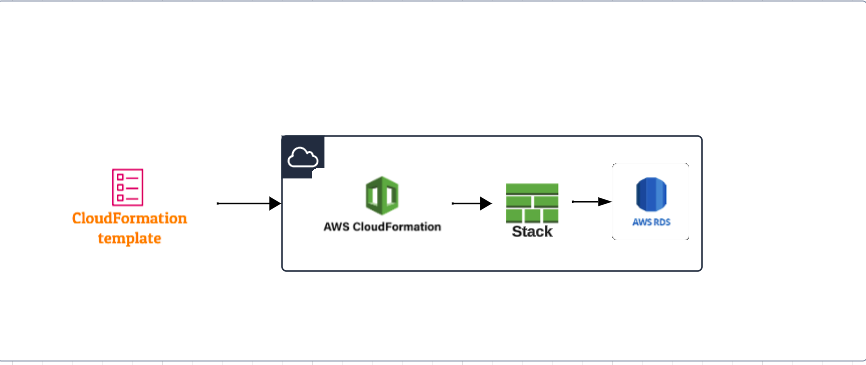

Introduction :-
The provided #AWS CloudFormation template offers a comprehensive solution for establishing and maintaining database connectivity across different #AWS accounts or VPCs. In a dynamic and distributed AWS environment, the template automates the setup of essential resources to ensure seamless communication between #RDS (Relational Database Service) instances and an #Elastic Load Balancer (ELB) target group. This template addresses the challenge of handling evolving IP addresses and network configurations, making it an invaluable tool for system architects and administrators seeking a robust, automated solution.
#AWS CloudFormation template creates resources to facilitate database connectivity across #AWS accounts or VPCs. Here’s a breakdown of the template’s structure and purpose:
- Parameters: This section defines the input parameters that can be customized when creating the #CloudFormation stack. Users can specify values for these parameters during stack creation. The parameters in this template include:
EnvironmentName: A parameter for specifying the environment name (e.g., dev, staging, production).VPCid: A parameter to select the #VPC ID where the resources will be deployed. Users can choose from different #VPCs associated with different environments.SubnetsGroup: Allows users to choose the private subnets where private links and the #Lambda function will be deployed.TargetRoleARN: Specifies the #IAM Role ARN used to connect to the #VPC Endpoint service.RDSType: A parameter to select the type of #RDS (Relational Database Service) instance, with a default value of "db-cluster."RDSPOrt: The port number for the #RDS instance, with a default value of 1433.DBEndPoint: The endpoint of the #RDS, RDS Proxy, or Aurora Cluster.
2. Resources: This section defines the #AWS resources that will be created as part of the CloudFormation stack. Notable resources include:
LambdaPrivsRole: An #IAM role that allows the Lambda function to perform actions like creating and deleting network interfaces, interacting with #Elastic Load Balancing (ELB) resources, and managing CloudWatch Logs.LambdaSecurityGroup: An #AWS Elastic Compute Cloud (EC2) security group associated with the Lambda function.LambdaNLBUpdate: The #AWS Lambda function responsible for updating IP addresses within an #NLB target group based on RDS events.LambdaTriggerTopic: An #AWS Simple Notification Service (SNS) topic used to trigger the #Lambda function in response to RDS events.EventSubscription: An #AWS RDS Event Subscription that publishes RDS events to the SNS topic.NetworkLoadBalancer: An #AWS Elastic Load Balancer (NLB) for managing network traffic.NetworkLoadBalancerTargetGroup: A target group associated with the NLB.VPCEndpointService: An #AWS VPC Endpoint Service to allow external access to the NLB.
3. Outputs: This section provides outputs that allow you to access information about the resources created by the #CloudFormation stack. These outputs can include the #Lambda function name, the #SNS topic name, and other resource-related information.
Deployment Steps
Follow these steps to upload and create the CloudFormation stack using the AWS Management Console:
- Sign in to the #AWS Management Console: Log in to your AWS account if you haven’t already.
2. Navigate to #CloudFormation: Go to the #AWS CloudFormation service from the AWS Management Console.
3. Click the “Create stack” button.
4. Upload the #CloudFormation template file (YAML).
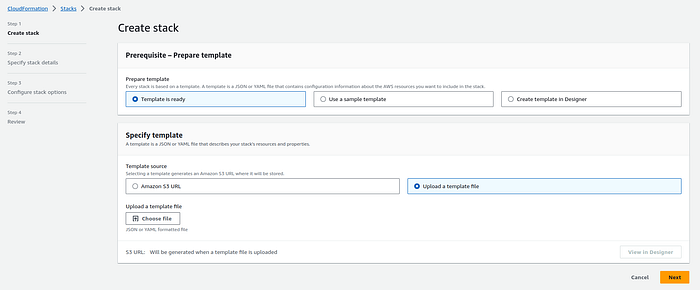
AWSTemplateFormatVersion: "2010-09-09"
Description: "AWS CloudFormation Template for Database Connectivity"
Parameters:
EnvironmentName:
Description: Environment name (dev/staging/production)
Type: String
Default: dev
AllowedValues:
- dev
- staging
- production
ConstraintDescription: Specify either dev/staging/production
VPCid:
Description: VPC ID where resources will be deployed
Type: List<AWS::EC2::VPC::Id>
SubnetsGroup:
Description: Private subnets for resources
Type: List<AWS::EC2::Subnet::Id>
TargetRoleARN:
Description: IAM Role ARN for connecting to VPC Endpoint service
Type: String
MinLength: "1"
MaxLength: "256"
RDSType:
AllowedValues:
- db-cluster
- db-instance
Default: db-cluster
Type: String
RDSPOrt:
Type: Number
Default: "1433"
DBEndPoint:
Type: String
MinLength: "1"
MaxLength: "128"
Resources:
# Define AWS resources here
Outputs:
# Define outputs here
5. Specify Stack Details:
Enter a Stack name for your deployment.
Provide parameter values as needed.
Review and #acknowledge the capabilities .
You can set additional stack options or tags if necessary.
6. Review and Create:
Review the stack details and configuration.
Click “#Create stack” to initiate the deployment.
7. #Monitor Stack Creation:
The #CloudFormation stack creation process will begin.
Monitor the stack events in the #AWS Management Console.
Conclusion :-
In the world of #cloud computing, robust database connectivity is vital for ensuring the reliability and performance of applications. The #AWS CloudFormation template provided here simplifies the creation of essential resources, such as #Lambda functions, #IAM roles, security groups, and load balancers, to meet the unique demands of maintaining connectivity across different #AWS accounts or #VPCs. By leveraging this template, AWS users can enhance the #resilience and #scalability of their systems, facilitating the smooth operation of applications while reducing the administrative overhead associated with #IP address management. This template represents a powerful asset for modern cloud infrastructure deployments and underscores the #flexibility and automation capabilities of #AWS CloudFormation.
Subscribe to my newsletter
Read articles from Mahira Technology Private Limited directly inside your inbox. Subscribe to the newsletter, and don't miss out.
Written by

Mahira Technology Private Limited
Mahira Technology Private Limited
A leading tech consulting firm specializing in innovative solutions. Experts in cloud, DevOps, automation, data analytics & more. Trusted technology partner.