Amazon Aurora RDS: Serverless Relational Databases
 Sachin Vasle
Sachin Vasle
In the ever-evolving landscape of cloud computing, the quest for efficient, scalable, and cost-effective data management solutions is unceasing. As organizations strive to adapt to dynamic workloads and unpredictable traffic, the traditional approach to relational databases faces challenges in meeting these demands. Enter Amazon Aurora RDS, a groundbreaking solution that leverages the power of serverless architecture to redefine how we handle relational databases in the cloud.
The Rise of Serverless Relational Databases
Traditional relational databases often require careful planning, upkeep, and adjustments to handle different workloads. Amazon Aurora RDS is changing the game with a serverless model, eliminating the need for organizations to deal with the underlying infrastructure. This shift allows businesses to concentrate on their applications and data instead of the nitty-gritty details of database management.
Key Features and Advantages
1. Automatic Scaling:
Amazon Aurora RDS automatically adjusts to the demands of your application. Whether you're experiencing sudden traffic spikes or a lull in activity, the serverless architecture scales up or down seamlessly, ensuring optimal performance without manual intervention.
2. Cost Efficiency:
With serverless databases, you only pay for the resources you consume. Traditional database setups often involve overprovisioning to accommodate peak loads, resulting in wasted resources during periods of lower demand. Amazon Aurora RDS eliminates this inefficiency, providing a cost-effective solution that aligns with your actual usage.
3. High Availability and Durability:
Built on the robust Amazon Aurora architecture, the serverless variant inherits its high availability and durability features. Your data is distributed across multiple availability zones, ensuring resilience against failures and minimizing downtime.
4. Automated Backups and Maintenance:
Routine database tasks, such as backups and maintenance, are handled automatically by Amazon Aurora RDS. This allows your team to focus on strategic initiatives rather than routine operational chores.
Exploring Aurora Serverless V1 and V2
Aurora Serverless V1:
The first iteration of Aurora Serverless introduced the concept of automatic scaling based on actual usage. It allowed users to set minimum and maximum capacity limits, scaling the database cluster up or down within these boundaries. While revolutionary, Aurora Serverless V1 had limitations in terms of connection scaling, startup times, and management overhead.
Aurora Serverless V2:
Building on the success of its predecessor, Aurora Serverless V2 introduces several enhancements, making it a more robust and versatile solution:
- Improved Scaling:
Scaling in Aurora Serverless V2 is much more granular, offering better responsiveness to changing workloads. This ensures that you pay for precisely the resources you need, optimizing cost efficiency.
- True Failover and Read Replicas:
Aurora Serverless V2 introduces true failover capabilities, enhancing high availability. Additionally, read replicas are now supported, providing improved read scalability for your applications.
- Mixed Capacity in the Same Cluster:
Unlike its predecessor, Aurora Serverless V2 allows you to mix both serverless and provisioned DB capacity in the same cluster. This flexibility enables you to tailor your database setup to specific workload requirements.
- Feature Parity with Provisioned Aurora Instances:
Aurora Serverless V2 aims to achieve more feature parity with provisioned Aurora Instances, ensuring that users can seamlessly transition between the two based on their needs.
- More Granular Scaling:
With Aurora Serverless V2, you have greater control over scaling parameters, enabling you to fine-tune the database capacity to match the demands of your applications more precisely.
Aurora Serverless Database Provisioning
Now let’s get our hands dirty and let’s stand up an Aurora Serverless database from inside the AWS console.
When initiating the creation of a fresh RDS database via the AWS console, opt for 'Amazon Aurora' as the engine, and within the capacity type, you'll notice the 'Serverless' option.
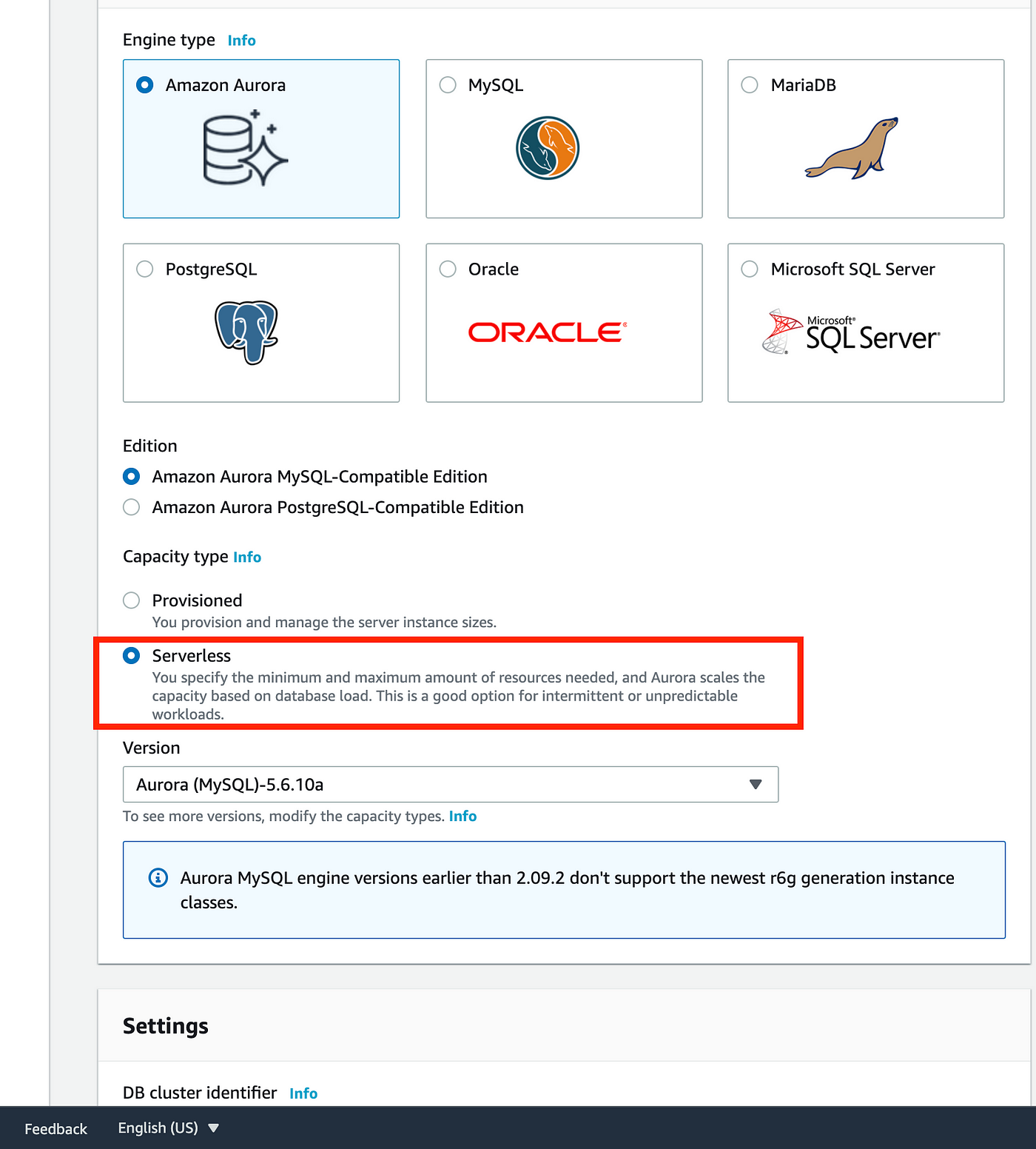
Choose the desired range for Aurora Compute Capacity by specifying the Minimum and Maximum ACUs. As of the current writing, the maximum attainable ACU is 256, corresponding to 466 GiBs of RAM. Examining the screenshot below reveals that this value is a multiple of 2 GiB RAM, with the associated CPU units matching the specified RAM amount. Additionally, there is an option to scale down the compute capacity to 0 ACUs after a user-configurable period of inactivity, which can extend up to 24 hours.
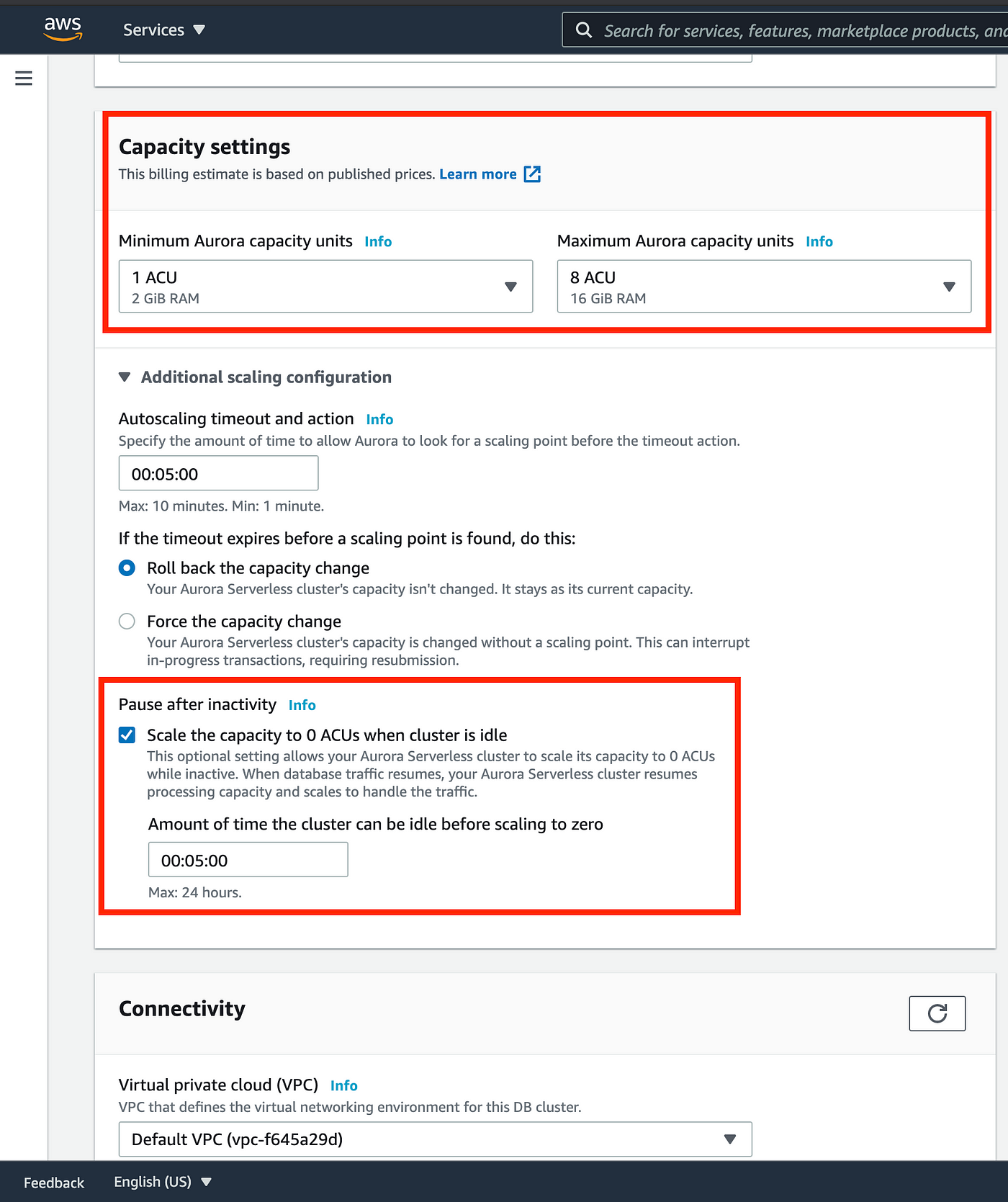
Another noteworthy configuration is the 'Data API' setting within the 'Web Service Data API.' Once activated, this setting allows direct interaction with the database through a Web API endpoint, eliminating the necessity to establish a direct connection to the database. Furthermore, it facilitates the execution of queries directly within the AWS console, as we'll witness in practical demonstration later on.
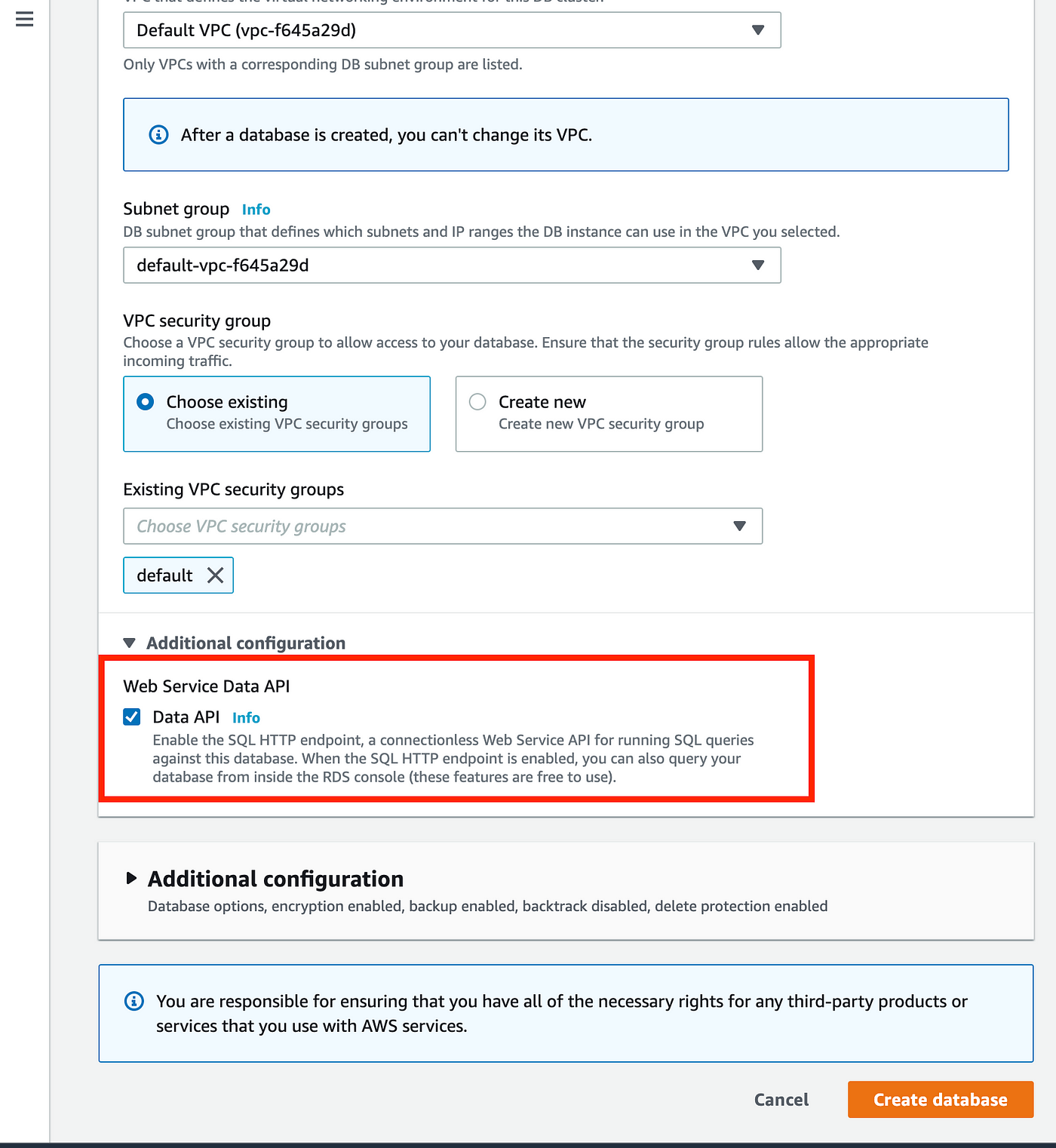
During the provisioning of an Aurora Serverless database, you'll observe that the database creation process is remarkably swift. Typically, the entire procedure should conclude within just a minute or two, ensuring a rapid and efficient setup of the database.
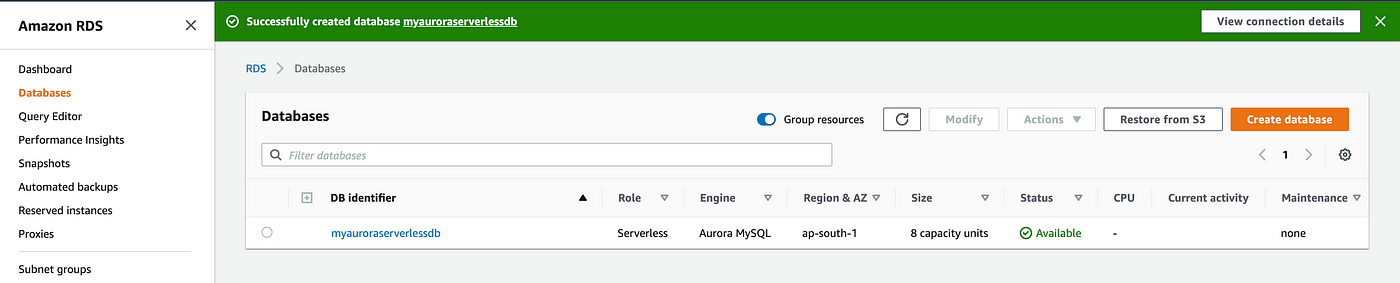
Now, let's attempt to establish a connection with the recently created database directly within the AWS RDS console. To initiate this, click on 'Query Editor' in the left menu, input the database connection details in the ensuing pop-up, and proceed by clicking on 'Connect to Database'.
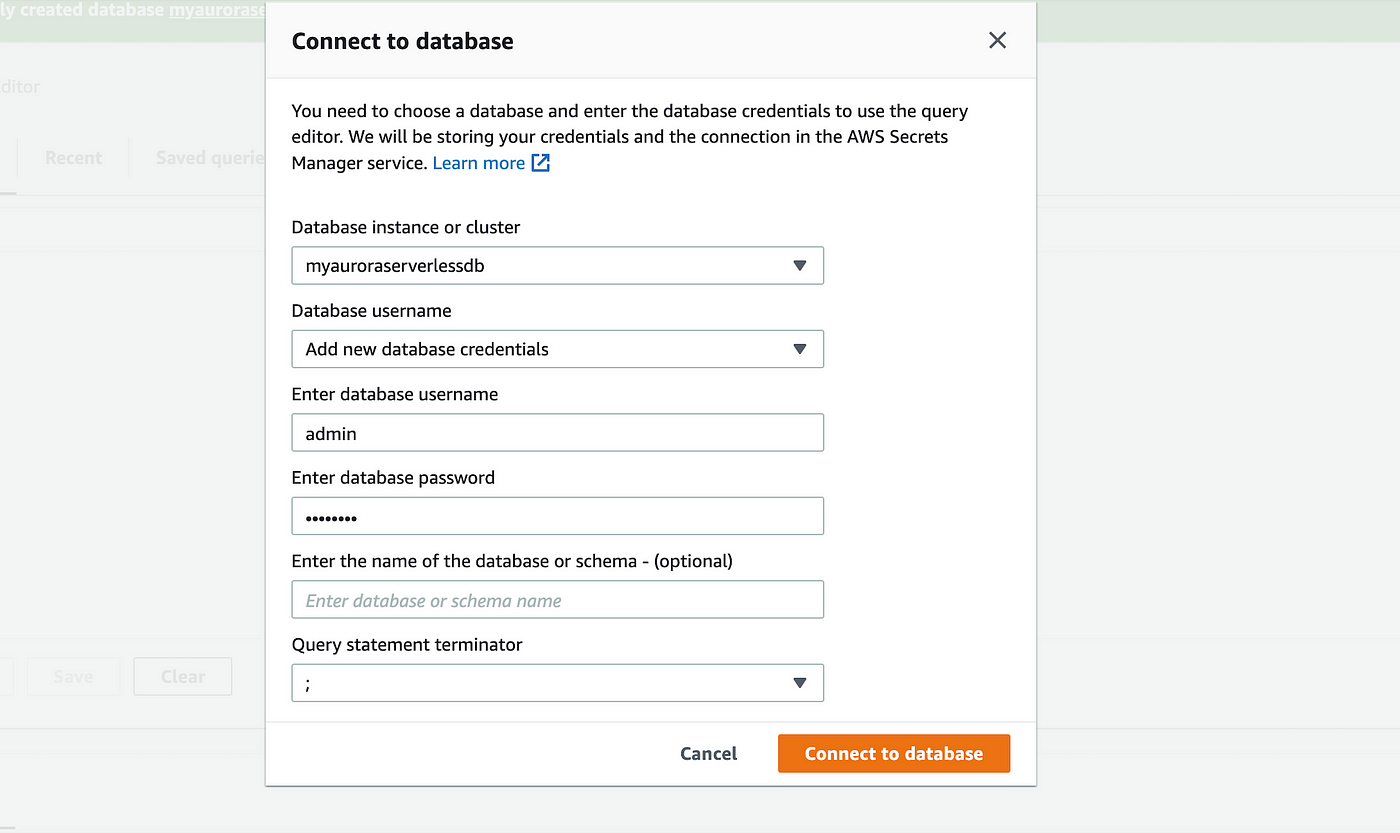
Upon successful authentication and connection to the database, you will be greeted with a query editor embedded within your browser. This interface allows you to seamlessly type and execute queries directly against your Aurora Serverless databases. Additionally, you have the capability to access a list of recently executed and saved queries for enhanced convenience.
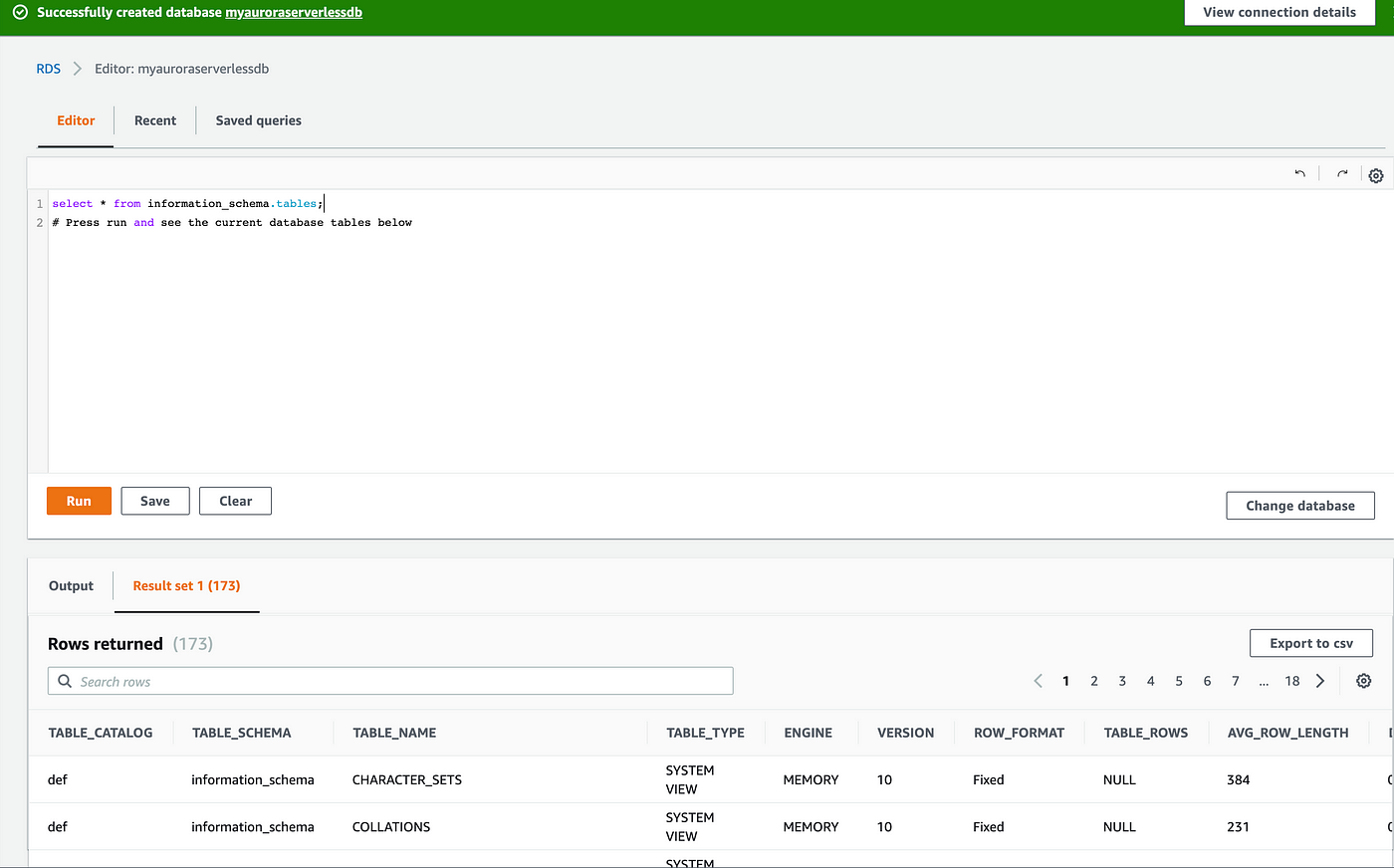
We can also access the RDS using cli. Amazon Aurora RDS seamlessly integrates with popular programming languages and frameworks. Whether you're using Python, Java, or Node.js, connecting your applications to the serverless database is straightforward, allowing for a smooth transition.
Monitoring and Optimization
Leverage Amazon CloudWatch and the Amazon RDS Performance Insights dashboard to monitor the performance of your serverless Aurora cluster. Fine-tune capacity settings based on insights gained, ensuring optimal resource utilization.
Realizing the Potential
The adoption of Amazon Aurora RDS for serverless relational databases, be it V1 or V2, marks a significant leap forward in the world of cloud computing. Organizations embracing this innovative solution stand to benefit from increased flexibility, reduced operational overhead, and substantial cost savings.
By unleashing the power of serverless architecture, Amazon Aurora RDS empowers businesses to focus on innovation rather than infrastructure management. As we navigate the complexities of modern data management, the serverless revolution driven by Amazon Aurora RDS, in its V1 and V2 iterations, is poised to reshape the way we approach relational databases in the cloud.
In conclusion, the era of serverless relational databases has arrived, and Amazon Aurora RDS, whether in its V1 or V2 form, is at the forefront of this transformative wave. Embrace the future of data management, unshackling your team from the constraints of traditional database architectures and unlocking new possibilities for innovation and growth.
🌟 Thank you for taking the time to delve into this comprehensive guide on Amazon RDS! 🚀 I trust that the insights shared in this article prove both enlightening and advantageous for your database management endeavors. Should you have any questions, seek further clarification on specific topics, or wish to share feedback, feel free to reach out. 👋
Your feedback is invaluable, and I'm here to provide additional information or support as needed. Wishing you seamless and successful Amazon RDS implementations! 🌐💡
Subscribe to my newsletter
Read articles from Sachin Vasle directly inside your inbox. Subscribe to the newsletter, and don't miss out.
Written by
