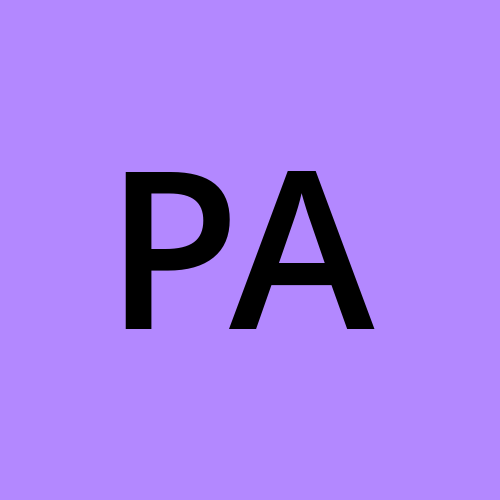What is System Testing? Types with Example
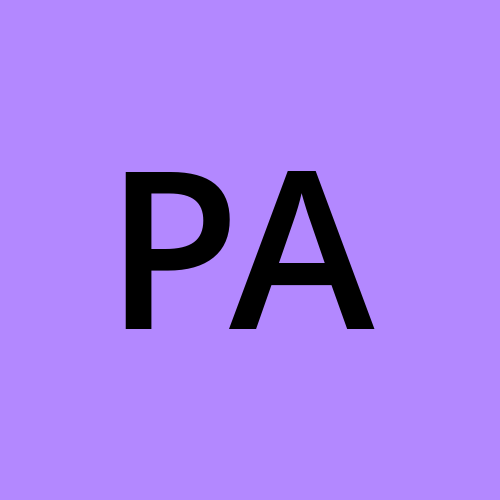 Pavlin
Pavlin
System testing is a crucial phase in the software development life cycle, where every component of an application undergoes thorough examination.
The goal is to ensure that these components seamlessly integrate, forming a cohesive and functional whole.
What is System Testing?
The System Viewing from the Customer's Perspective
System testing offers a unique viewpoint—looking at the system as a whole, not just its individual parts. This approach is essential as it considers:
The customer's experience
Anticipation of the future user's interactions
Many functions and system characteristics emerge from the intricate interplay of all components, making system testing indispensable.
Why System Testing is Black Box
They Are Two Category of Software Testing
Black Box Testing
White Box Testing
System test falls under the black box testing category of Software testing.
Black Box Testing
Testers do not have access to the internal code and concentrate on validating outputs based on various inputs. System testing, being a black box technique, evaluates the overall system without delving into its internal workings.
Software Testing Hierarchy and System Testing
Understanding the hierarchy of software testing is paramount for ensuring the reliability and effectiveness of software applications.
Software Testing Hierarchy
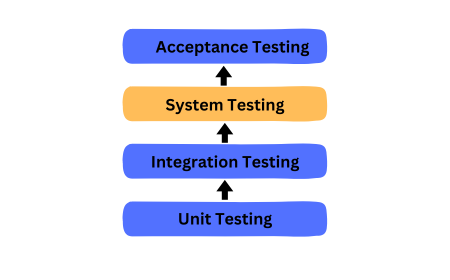
Software testing is organized into a structured hierarchy to systematically verify different aspects of a software application.
This hierarchy typically consists of the following levels:
| Level | Description |
| Unit Testing | Individual components or modules are tested in isolation to ensure their correctness. |
| Integration Testing | Focuses on testing the interactions and interfaces between integrated components. |
| System Testing | The entire software system is tested as a complete and integrated entity. |
| Acceptance Testing | Conducted to evaluate whether the software meets the specified requirements and is ready for deployment. |
Types of System Testing
System testing comes in various types, each serving a specific purpose:
1. Functional Testing
- Ensures each function behaves according to specifications.
2. Performance Testing
- Evaluates the system's responsiveness, scalability, and resource usage.
3. Security Testing
- Identifies and addresses potential vulnerabilities to safeguard sensitive data.
4. Compatibility Testing
- Confirms the system's adaptability to different environments and devices.
5. Usability Testing
- Assesses the user-friendliness of the system.
List of 10 types of system testing presented in a table format:
| Type of System Testing | Objective | Approach |
| Functional Testing | Ensure each function behaves according to specified requirements. | Validate system features, operations, and user interactions to guarantee functionality. |
| Performance Testing | Evaluate system responsiveness, scalability, and resource utilization under various conditions. | Assess the system's ability to handle different levels of load, stress, and performance benchmarks. |
| Security Testing | Identify and address potential vulnerabilities to safeguard sensitive data and ensure data protection. | Evaluate the system's resilience against security threats, including unauthorized access and data breaches. |
| Compatibility Testing | Confirm the system's adaptability to different environments, devices, and external systems. | Verify that the software functions seamlessly across various platforms, browsers, and hardware configurations. |
| Usability Testing | Assess the user-friendliness of the system, ensuring an intuitive and satisfactory user experience. | Evaluate the system's interface, navigation, and overall user interaction to enhance usability. |
| Regression Testing | Ensure that new changes or updates do not negatively impact existing functionalities. | Validate that modifications or enhancements do not introduce defects or disrupt established features. |
| Load Testing | Evaluate the system's performance under expected load conditions to identify potential bottlenecks. | Simulate realistic user loads to assess the system's stability and responsiveness. |
| Stress Testing | Test the system's resilience under extreme conditions, pushing it beyond its normal operational limits. | Introduce scenarios with high traffic, excessive data, or other stress factors to identify system weaknesses. |
| Recovery Testing | Assess the system's ability to recover gracefully from failures or unexpected events. | Intentionally induce failures and observe how quickly and effectively the system can recover. |
| Scalability Testing | Evaluate the system's ability to handle an increasing amount of load or data. | Test the system's performance as the workload or data volume scales up, ensuring scalability. |
Common Mistakes In Testing

A common pitfall to avoid is testing in the customer's operational environment.
This can lead to:
Potential damage to the system in case of failures
Lack of control over the testing environment
Unpredictable influences from parallel processes
Difficulty in reproducing test scenarios
What to Verify in System Testing?
System testing involves verifying several aspects, including:
Functionality: Ensuring each function works as intended.
Performance: Assessing the system's responsiveness and resource utilization.
Security: Identifying vulnerabilities and ensuring data protection.
Compatibility: Confirming compatibility with different environments and devices.
Choosing the Right System Testing
Selecting the appropriate type of system testing depends on the project's requirements and goals.
Testers must carefully consider factors such as functionality, performance, security, compatibility, and usability.
Testing the System Environment
Executing system testing successfully demands a specific test environment, encompassing:
Hardware components
System software
Device driver software
Networks
External systems
And more
Conclusion
In conclusion, addressing the common problems and focusing on verification aspects, testers can contribute to the development of robust and reliable software systems.
Subscribe to my newsletter
Read articles from Pavlin directly inside your inbox. Subscribe to the newsletter, and don't miss out.
Written by