Understanding JavaScript Variables: let, const, and var Explained
 Anochiwa Alfred
Anochiwa Alfred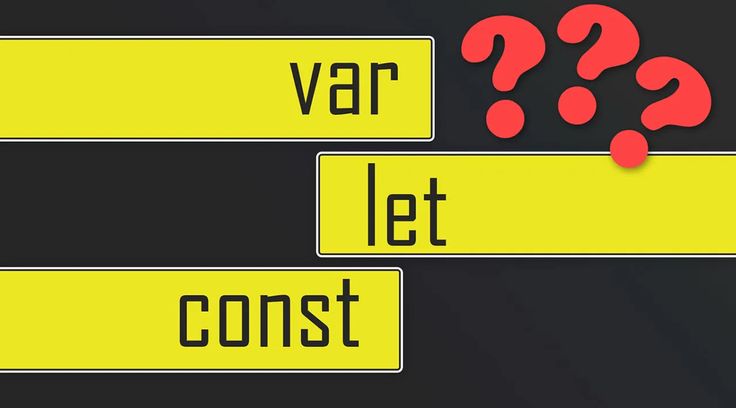
Unlike programming languages like Python or Ruby, that do not need variables to be declared explicitly, or other programming languages like Java, C, C++, C#, that use type declarators to declare variables, JavaScript uses a unique method to declare variables. This method of declaraing variables might be confusing to beginners but understanding it’s distinctions will help you choose the appropriate declaration based on your programming needs.
JavaScript uses the following keywords to declare variables, var, let and const.
var:
Function Scope: Variables declared with
varare function-scoped, meaning they are only accessible within the function where they are defined.Hoisting: Variables declared with
varare hoisted to the top of their scope. This means you can use a variable before it's declared, but the value will beundefined.
let:
Block Scope: Variables declared with
letare block-scoped, confined to the block or statement where they are defined (e.g., inside loops or if statements).No Hoisting: Unlike
var, variables declared withletare not hoisted to the top of their scope. They remain in the temporal dead zone until the actual declaration.
const:
Block Scope: Similar to
let, variables declared withconstare block-scoped.Immutable: Once assigned, the value of a
constvariable cannot be changed. However, it's important to note that for objects and arrays declared withconst, the reference cannot be changed, but their properties or elements can.
Examples:
Scope
Using var:
function exampleVar() {
if (true) {
var x = 10;
}
console.log(x); // Outputs 10 (function-scoped)
}
exampleVar();
Using let:
function exampleLet() {
if (true) {
let y = 20;
}
console.log(y); // Error: y is not defined (block-scoped)
}
exampleLet();
Hoisting
Using var:
console.log(a); // Outputs undefined
var a = 5;
console.log(a); // Outputs 5 (hoisted to the top of the function)
Using let:
console.log(b); // Error: Cannot access 'b' before initialization
let b = 10;
console.log(b);
Reassignment and Immutability
Using let for reassignment:
let count = 3;
count = count + 1;
console.log(count); // Outputs 4
Using const for immutability:
const pi = 3.14;
// pi = 3.14159; // Error: Assignment to a constant variable
console.log(pi); // Outputs 3.14
Using const with objects:
const person = { name: 'John', age: 30 };
// person = { name: 'Jane', age: 25 }; // Error: Assignment to a constant variable
person.age = 31; // Valid: Modifying the object's properties
console.log(person); // Outputs { name: 'John', age: 31 }
In summary, use var if you need function scope, let if you want block scope with reassignment, and const if you want block scope with immutability. The choice between them depends on your specific use case and the desired behavior for your variables.
Subscribe to my newsletter
Read articles from Anochiwa Alfred directly inside your inbox. Subscribe to the newsletter, and don't miss out.
Written by
