How to Select the Ideal Knowledge Base: A Comprehensive Guide
 HelpLook
HelpLook
If this message has caught your eye, chances are you've reached the moment when it's essential to streamline your organization's collective wisdom. With a plethora of knowledge management solutions out there, each professing to be the panacea for your challenges, the choice may appear daunting.
Rest assured, this document is designed to equip you with the crucial insights needed to confidently identify the most fitting tool for your needs. We will also introduce an attractive choice for a specialized knowledge base, HelpLook. This platform is adept at improving company efficiency and enriching the customer experience by streamlining information and enhancing support procedures.
Key Benefits of Implementing a Knowledge Base in Your Business
A McKinsey Global Institute Report suggests that an effective knowledge management system can cut the time spent searching for information by up to 35% and boost overall productivity by 20-25%. Similarly, the International Data Corp underscores the importance of knowledge sharing, noting that Fortune 500 companies lose an estimated $31.5 billion annually due to inadequate knowledge dissemination.
Selecting the perfect knowledge base software might seem overwhelming. Unsure of the criteria? Let our guide demystify the process for you. We'll walk you through the key considerations, from classic in-house software to sleek cloud platforms, assisting you in assessing the alternatives, honing in on your requirements, and picking the knowledge management solution that's just right for your business.
Abundance of Features or Functional Depth
When it comes to knowledge bases, one size does not fit all. The depth and breadth of features offered by a platform are pivotal to its success in your organization. Here's what to look for:
1. Enhanced AI Capabilities
AI-driven chatbots are exceptional at quickly and effectively resolving customer inquiries, a critical aspect when dealing with complex knowledge repositories. Your workforce might not always use the same language as your documentation or procedural guides when seeking information.
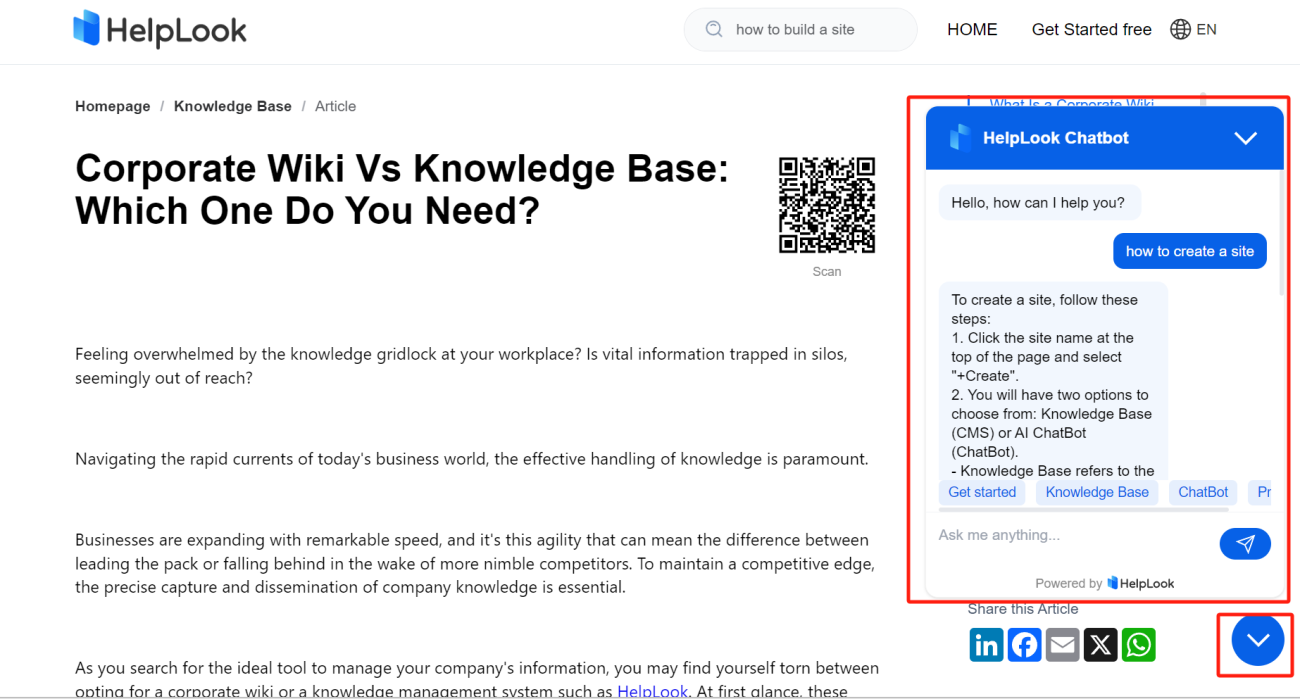
Like HelpLook, HelpLook AI is designed to understand your team's questions, providing succinct answer summaries and pointing to the exact locations of information. But HelpLook AI is more than just an AI conversationalist. It also aids in the creation of an integrated internal knowledge base enhanced with an AI-powered search tool. The HelpLook AI Search tool delivers a state-of-the-art, user-friendly search engine accessible through the Service Portal, Mobile Experiences, and Virtual Agent interfaces. Its advanced search capabilities allow users to rapidly find the information they need, fostering a self-service culture among staff.
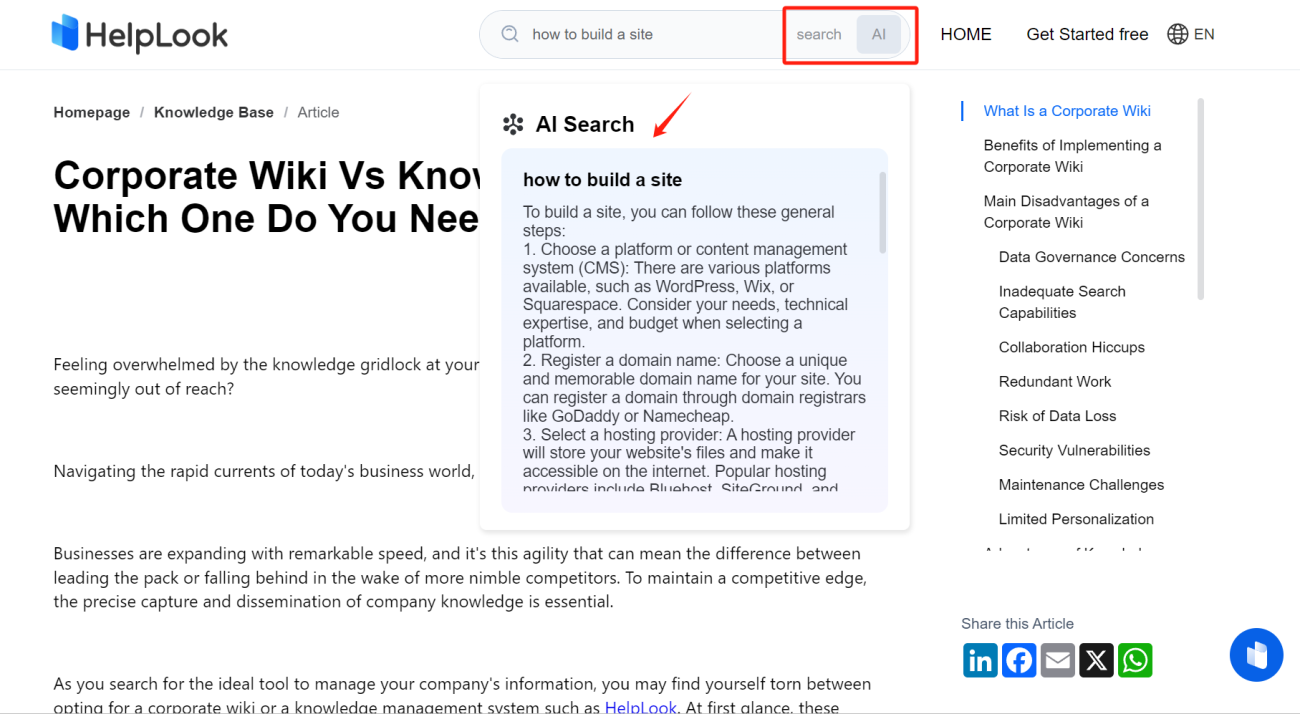
2. User-Friendly Content Creation and Editing
A robust knowledge base requires an intuitive editing interface that streamlines the process of formatting text, embedding images, and integrating various media types. The more straightforward it is to compose and modify content, the more likely it is that your team will ensure the resource remains current. HelpLook offers a selection of editing solutions, from WYSIWYG editors that display content as it will appear to markdown options for those who prefer coding simplicity. These varied choices are designed to meet the preferences of a wide user base, ensuring accessibility for everyone.
3. Boosting Knowledge Base with Teamwork
Effective collaboration is essential for developing a robust internal knowledge base. A single person cannot capture the diverse expertise needed; it takes a team from different departments. Leveraging technology can greatly aid this collaborative process, potentially increasing productivity by 20 to 25%, as per McKinsey's findings.
HelpLook enhances teamwork by enabling instant communication and collective knowledge creation. It promotes a community where shared learning and collaboration thrive. The platform simplifies the process of knowledge transfer between teams, ensuring that all members can access needed information with ease, all while keeping sensitive material secure.
4. Robust Access Control Management
Effective access management is key when selecting internal knowledge base software. It's essential to ensure that only authorized personnel can access and edit sensitive information. With HelpLook, you can fine-tune permissions, allowing you to specify which team members can view or edit certain parts of the knowledge base to maintain confidentiality and integrity.
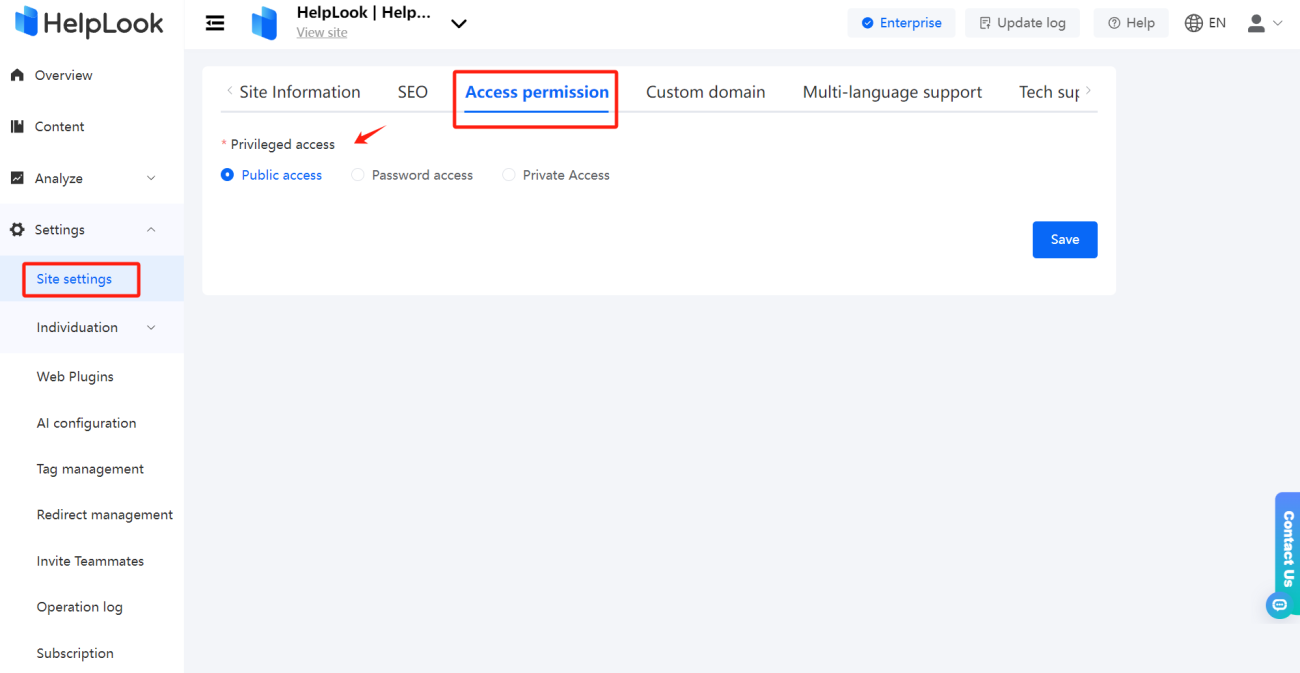
5. Analysis Report
To enhance your knowledge base, it's essential to understand its usage. Seek out platforms that offer comprehensive analytics regarding article popularity, search trends, and user opinions.
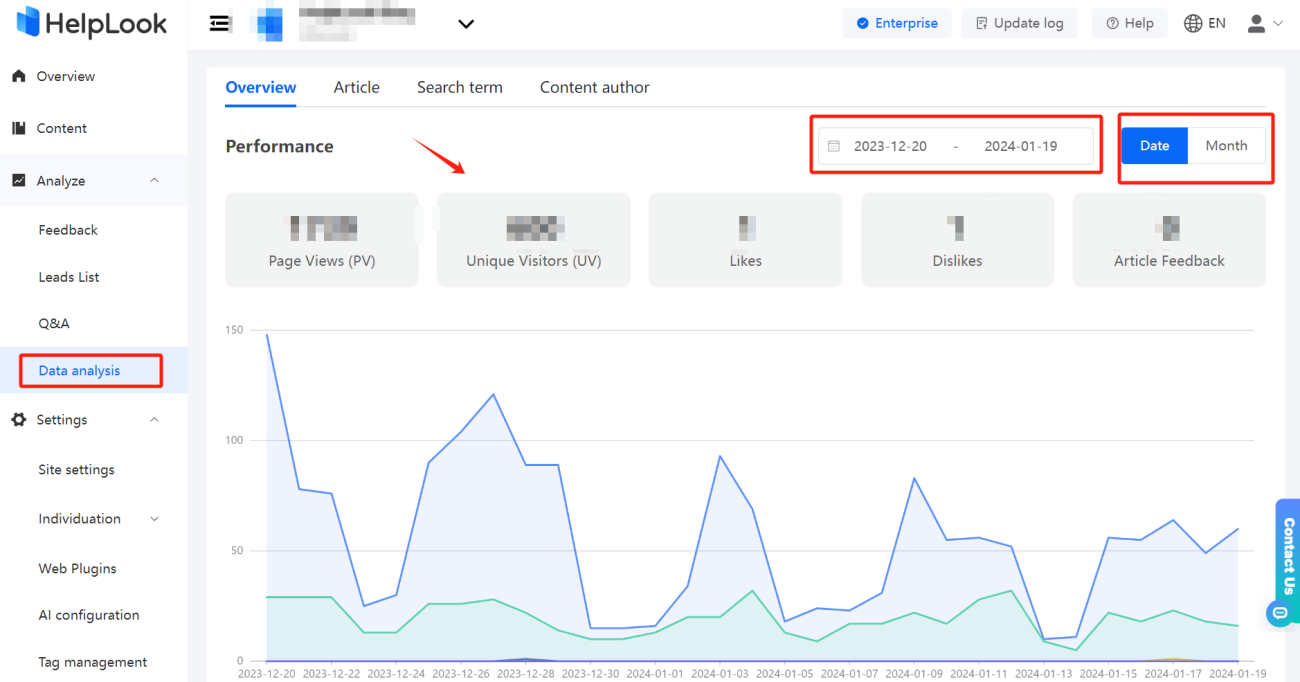
Investigating user search habits and content interaction grants valuable insights into their engagement with the system. HelpLook delivers regular reports—daily, weekly, and monthly—that shed light on how well your team interacts with the internal knowledge base.
HelpLook boosts ongoing user involvement and knowledge base evolution by providing motivating insights into their activities and input. This approach promotes consistent user engagement.
6. Third-Party Integration
Wondering about the perks of integrating knowledge management software? It boils down to ease of use. Opt for a solution that meshes well with other apps to harness the full potential of both your current systems and the new software from a unified interface.
Take HelpLook, for example; users appreciate its effortless integration with tools like Google Drive. HelpLook expands your content's reach and its AI ChatBot adapts across different messaging platforms, tailored to answer your unique questions. Plus, you can plug in your own OpenAI or Azure API Key for an endless stream of AI-driven responses. Embed an AI chatbot into your website effortlessly with an AI token, thus improving the quality of user engagements.
7. Search Engine Optimization (SEO)
Ensuring that your knowledge base articles are easily discoverable through search engines is vital for assisting customers who seek support. Given the significant effort invested in perfecting your knowledge base, search engine optimization (SEO) is just as critical to its effectiveness as the quality of the content within.
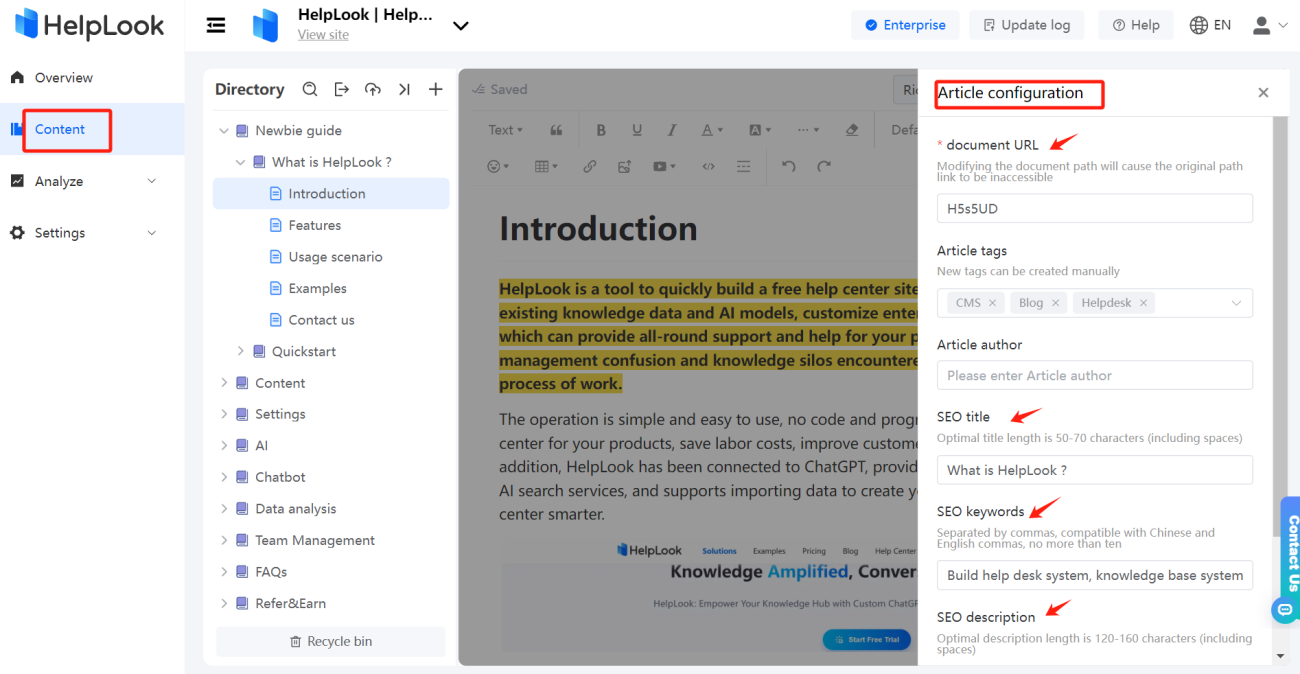
HelpLook boosts the search visibility of help documentation with its robust SEO tools. It provides free plugins, tailored schemas, and URL tweaks to enhance Google rankings. By refining TDK elements (Titles, Descriptions, and Keywords), it improves how search engines index content. Plus, its sitemap features aid users in finding information swiftly. HelpLook's tools are key for businesses aiming to increase their digital footprint and connect with their audience more effectively.
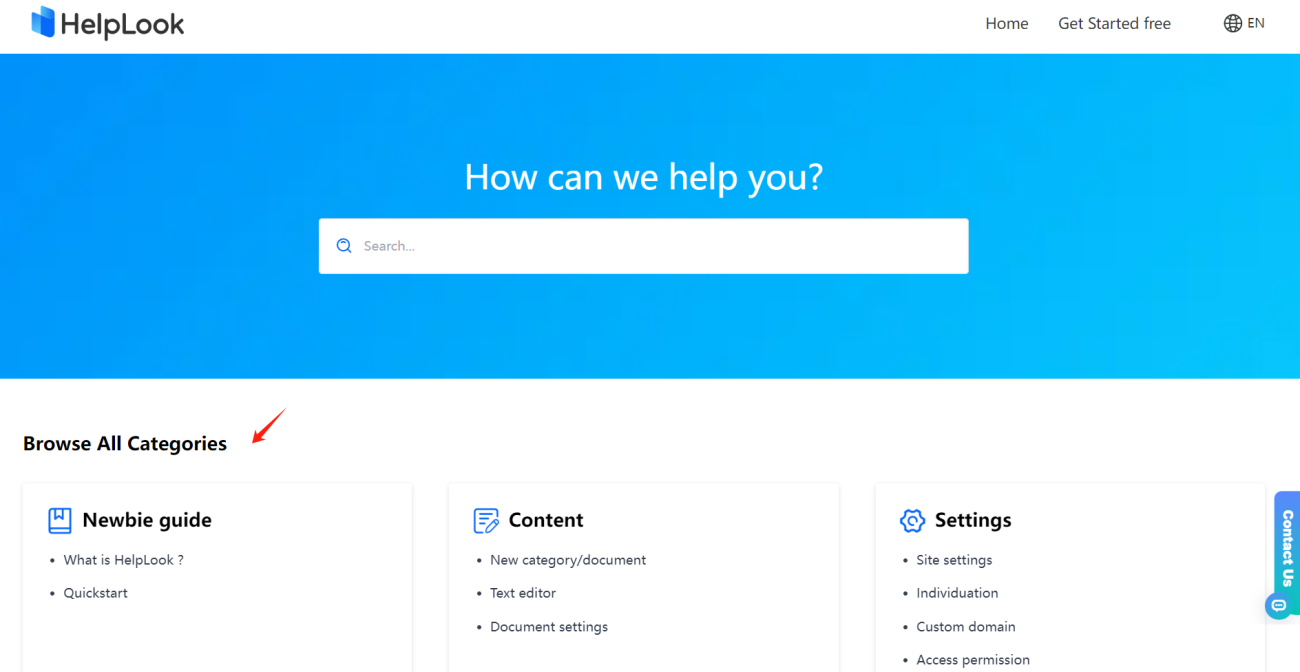
8. Cross-Device Access
Incorporating cross-device access into your critical knowledge management features is vital. This functionality enables users to interact with the help center through a variety of devices, including PCs, laptops, tablets, and smartphones—even while on business trips.
Such access ensures that your team members can retrieve vital information at their convenience, no matter their location.
Cross-device access is especially beneficial for remote employees and customers who are often mobile, as it allows them to remain connected and well-informed, irrespective of their whereabouts.
9. Gather User Feedback
Opt for a software solution that streamlines the gathering of user insights and customer sentiments via embedded rating surveys. Such functionality is instrumental in preserving the precision and pertinence of organizational knowledge, ensuring it evolves in tandem with user contributions. With HelpLook, each piece of content can be easily enhanced with user feedback.
10. Cost-Performance Ratio or Value for Money
When choosing knowledge management software, the cost of subscriptions plays a pivotal role. It's essential to balance the potential advantages with the financial outlay. Often, cloud-based options offer a more economical and practical alternative to the traditional software license purchase model.
To ascertain the most advantageous cost-to-benefit ratio for knowledge base platforms, consider the following:
Pricing Model: Does the cost depend on the number of users, the volume of content, or is it a standard fee? Select a pricing model that best matches how your organization will utilize the platform to prevent unnecessary expenses.
Flexibility for Growth: Your knowledge management needs may evolve as your business expands. Look for platforms offering adaptable plans that can be adjusted to accommodate your changing requirements.
Sustainability: Take into account the future viability of the platform. A somewhat pricier option that promises continuous updates and remains technologically relevant could prevent expensive system transitions down the line.
HelpLook's tiered subscription plans are designed to serve organizations large and small. Each tier grants complete access to all functionalities, including the sophisticated AI chatbot, ensuring that users at every level experience the full potential of the service. With entry-level pricing at $7 monthly for a single project, HelpLook emerges as an economically sound choice, notably for smaller teams, and maintains a competitive edge in the knowledge base marketplace.
Conclusion
Choosing the right knowledge base is a strategic decision that can significantly impact your organization's efficiency and customer satisfaction. By carefully considering feature richness, cost-performance ratio, and product service, you can find a platform that not only meets your current needs but also supports your future growth.
HelpLook stands as a prime example of what a comprehensive, cost-effective, and customer-centric knowledge base platform looks like. Take the time to explore your options, and remember that the right knowledge base is an investment in your organization's most valuable asset—knowledge. If you're looking for a versatile and cost-effective knowledge base solution, be sure to try out HelpLook with a free trial!
Subscribe to my newsletter
Read articles from HelpLook directly inside your inbox. Subscribe to the newsletter, and don't miss out.
Written by
