Demystifying Dependency Injection: Android
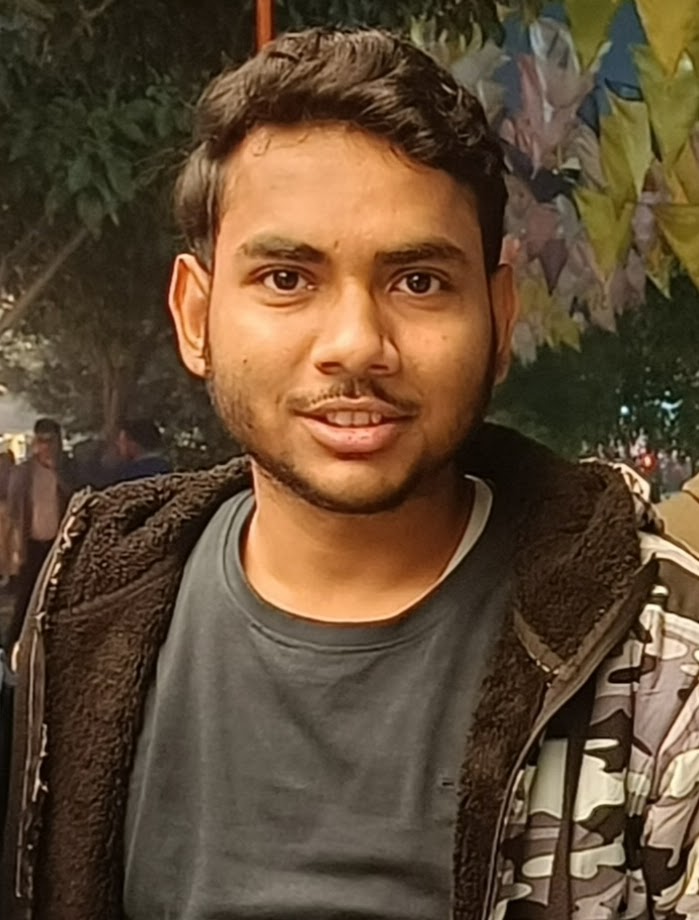 Satyam Saw
Satyam Saw
Welcome back to our journey into the world of Dependency Injection (DI) in Android app development! In this installment, we'll explore specific use cases and scenarios where employing DI can significantly enhance your app's architecture and functionality.
1. Network Requests and Data Sources:
Use Case: Imagine your Android app communicates with a remote server to fetch data. Instead of handling network requests directly within your activities or fragments, use DI to inject a network service dependency.
Benefits:
Modularity: Isolate network-related code into dedicated classes.
Testing: Easily mock the network service for unit tests.
2. Database Operations:
Use Case: Your app interacts with a local database for storing and retrieving data. Rather than tightly coupling your UI components with database logic, use DI to inject a database handler or repository.
Benefits:
Separation of Concerns: UI components remain focused on presentation logic.
Flexibility: Easily switch between different database implementations.
3. View Models in UI Components:
Use Case: Android architecture commonly involves using View Models to store and manage UI-related data. Leverage DI to inject View Model instances into your fragments or activities.
Benefits:
Cleaner UI Code: UI components focus on rendering and user interaction.
Testing: Simplifies testing of UI logic by providing easy access to mock View Models.
4. Custom Services or Utilities:
Use Case: Your app requires custom services or utility classes. DI allows you to inject these dependencies where needed.
Benefits:
Customization: Easily adapt your app to specific requirements.
Code Maintainability: Centralize the creation and configuration of custom services.
5. Third-Party Library Integrations:
Use Case: Integrating third-party libraries often involves initializing and configuring them. DI helps by injecting instances of these libraries into your classes.
Benefits:
Loose Coupling: Minimize direct dependencies on external libraries.
Configuration Flexibility: Easily adapt library configurations through DI.
6. Scoped Dependencies for Activities or Fragments:
Use Case: Different screens in your app might require specific dependencies. Use DI to provide and manage dependencies scoped to the lifecycle of activities or fragments.
Benefits:
Resource Optimization: Dependencies are created and destroyed with the corresponding activity or fragment.
Isolation: Components operate independently, avoiding unintended side effects.
7. Testing Scenarios:
Use Case: Unit testing is a crucial aspect of software development. DI facilitates testing by allowing you to inject mock dependencies during testing scenarios.
Benefits:
Isolation: Test individual components without relying on real implementations.
Reliability: Ensure consistent and reliable test results.
Conclusion:
Understanding when and where to use Dependency Injection in your Android app is pivotal for creating scalable, maintainable, and testable code. The use cases mentioned here highlight how DI promotes modularity, flexibility, and cleaner code. As you embark on implementing DI in your Android projects, keep these scenarios in mind to unlock the full potential of this powerful design pattern.
In our next part, we'll start learning Dagger-2 Framework work Dependency Injection in Android. Stay tuned for more insights into mastering DI in Android app development!
Subscribe to my newsletter
Read articles from Satyam Saw directly inside your inbox. Subscribe to the newsletter, and don't miss out.
Written by
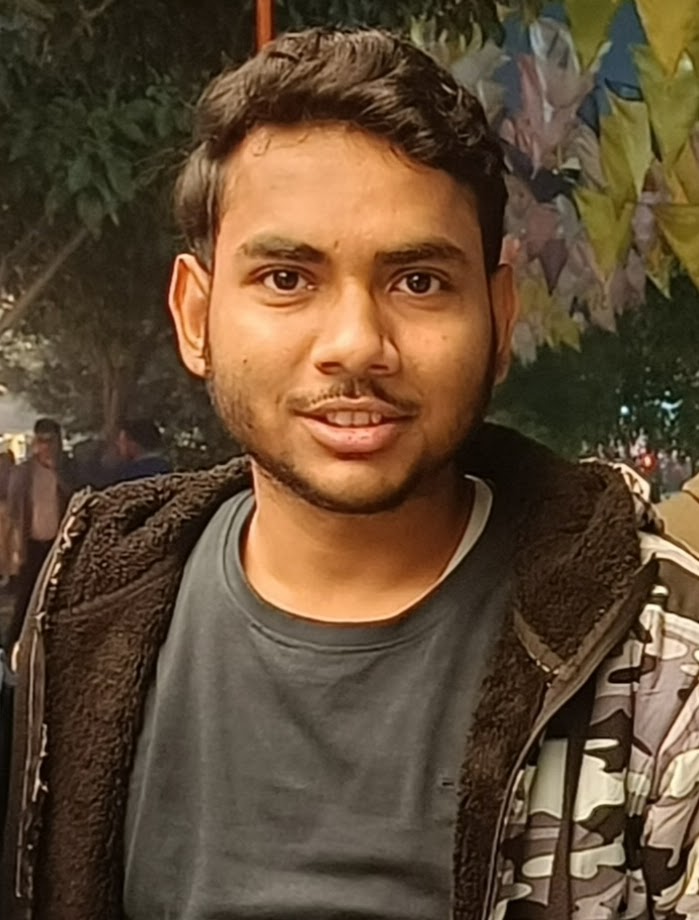
Satyam Saw
Satyam Saw
Android & Flutter Developer