Unveiling Sketchfab Secrets: Download Premium Assets for Free!
 Tenith
Tenith
Hey folks! Today's tutorial is all about getting those Sketchfab goodies for free. Quick heads up, this is strictly for educational purposes—gotta respect Sketchfab's policies, right?
Let's dive into the nitty-gritty of this tutorial.
Step 1: Downloading Essential Files
First things first, snag this file: Sketchfab Script v0.9.1 (Tampermonkey). Once you've got it, unzip it like unwrapping a gift.
Step 2: Tamper with Tampermonkey
Now, for this magic to happen, we need 'Tampermonkey.' Get it here. If you're rocking Firefox, good on you (Sketchfab's preference), but I'm rolling with Microsoft Edge as my default browser.
Download Tampermonkey.
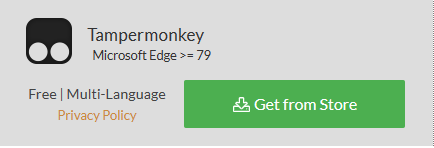
Enable the Tampermonkey extension
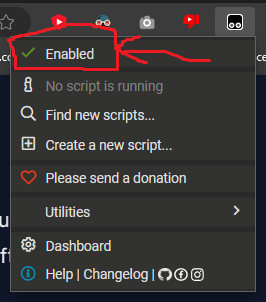
Step 3: Setting up the Sketchfab Script
Click on the Tampermonkey icon in your browser extension tab. A menu will pop up—hit 'Create New Script.' Now, paste the contents of the unzipped file you downloaded earlier, the one named 'Sketchfab Script v0.9.1 (Tampermonkey).' Save it and close the browser.
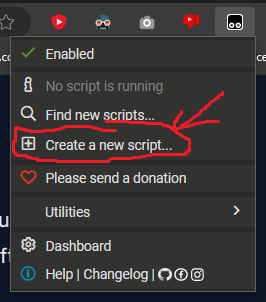
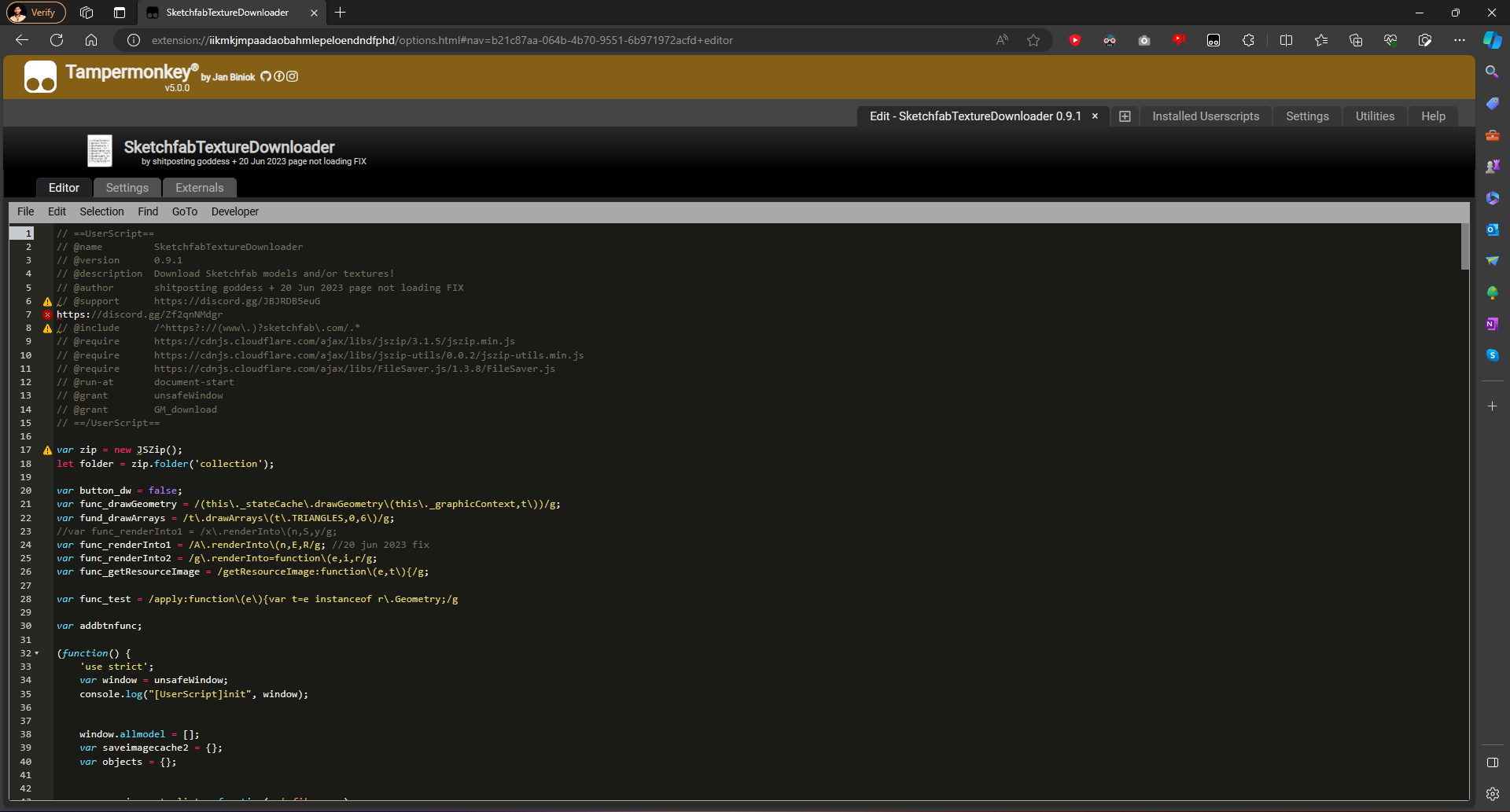
Step 4: Let's Get Sketchy
Reopen your browser, head over to Sketchfab, and let the 3D assets load up. Drumroll, please! You'll now spot a shiny download button in the top right corner of the iframe. Click it and voilà—download any asset you fancy from Sketchfab!

Shoutout to the Genius Behind It
This awesome solution was crafted by traserx. If you're feeling ecstatic about this, consider supporting him on Patreon. 🌟
Join the Community
- Discord Support Server: Join Here
And there you have it! Happy downloading, and remember, keep it educational and fun! 🚀✨
Subscribe to my newsletter
Read articles from Tenith directly inside your inbox. Subscribe to the newsletter, and don't miss out.
Written by
