UML: A Comprehensive Review of Versions and Tools
 Akunna Agugbue Ifunanya
Akunna Agugbue Ifunanya
The Unified Modeling Language (UML) is a visual modeling language which is used in software engineering, business analysis and systems engineering for visualization, design, and documentation of software systems. Serving as a common language for software developers and analysts, UML provides symbols and drawings that enables us explain complex software designs in a way that is easy to understand.
However, UML isn't used for drawing alone. It helps a lot in teamwork during software creation by showing complex systems, structures, behaviors and interactions in a simpler way, making it easier for teams to communicate and collaborate during the software development life cycle.
UML diagrams in Object Oriented Programming
UML consists of the following types of diagram
• Class Diagrams: A UML class diagram is a graphical representation of a system's classes, interfaces, and the relationships between them.
• Use Case Diagrams: A use case diagram is used to describe a set of user scenarios. It helps development team visualize the functional requirements of a system.
• Sequence Diagrams: A sequence diagram illustrate the flow of messages and the order of events within a system. Actors (objects or entities) are represented by vertical lifelines, and the messages exchanged between them are shown as horizontal arrows.
• Activity Diagrams: Activity diagram provides a high-level view of a process or workflow, showing the sequence of activities and decision points.
• State Machine Diagrams: A state machine diagram model the dynamic behavior of an object or system by illustrating its states, transitions between states, and the events triggering those transitions.
Overview of UML Versions, and Key Changes and Updates across Versions
1.UML 1.x
Features:
• Alignment with object oriented principles
• Improved support for modeling concepts
2.UML2.0
Features:
• Clarifications to improve the consistency and usability of the language
3.UML 2.1, 2.2, 2.3 and 2.4
Features:
• Major revision with enhanced diagrams (Activity, Component and Communication diagrams)
Alignment with object oriented principles
4.UML 2.5.
Features:
• Simplified and clarified diagrams
• Better alignment with modern development practices.
• Enhancements for more adaptable and expressive modeling.
UML Tools and Software
Existing UML modeling tools include Enterprise architect, IBM rational rose, Visual paradigm Draw.io and Lucidchart. After a careful review of UML tools and software including draw.io and Lucid chart, my best choice is the Lucidchart modeling software due to the following reasons:
It includes security features and access controls, allowing users to manage permissions and control who can view or edit diagrams.
Lucid chart presents a revision history feature, allowing users to track changes made to a diagram over time.
Lucidchart offers a variety of shape libraries specific to UML
Lucidchart provides UML templates
Multiple users can collaborate on a diagram in real-time, making it suitable for team projects.
How to Use LucidChart Modeling Software
Step 1: Visit the Lucidchart website, create an account and log in
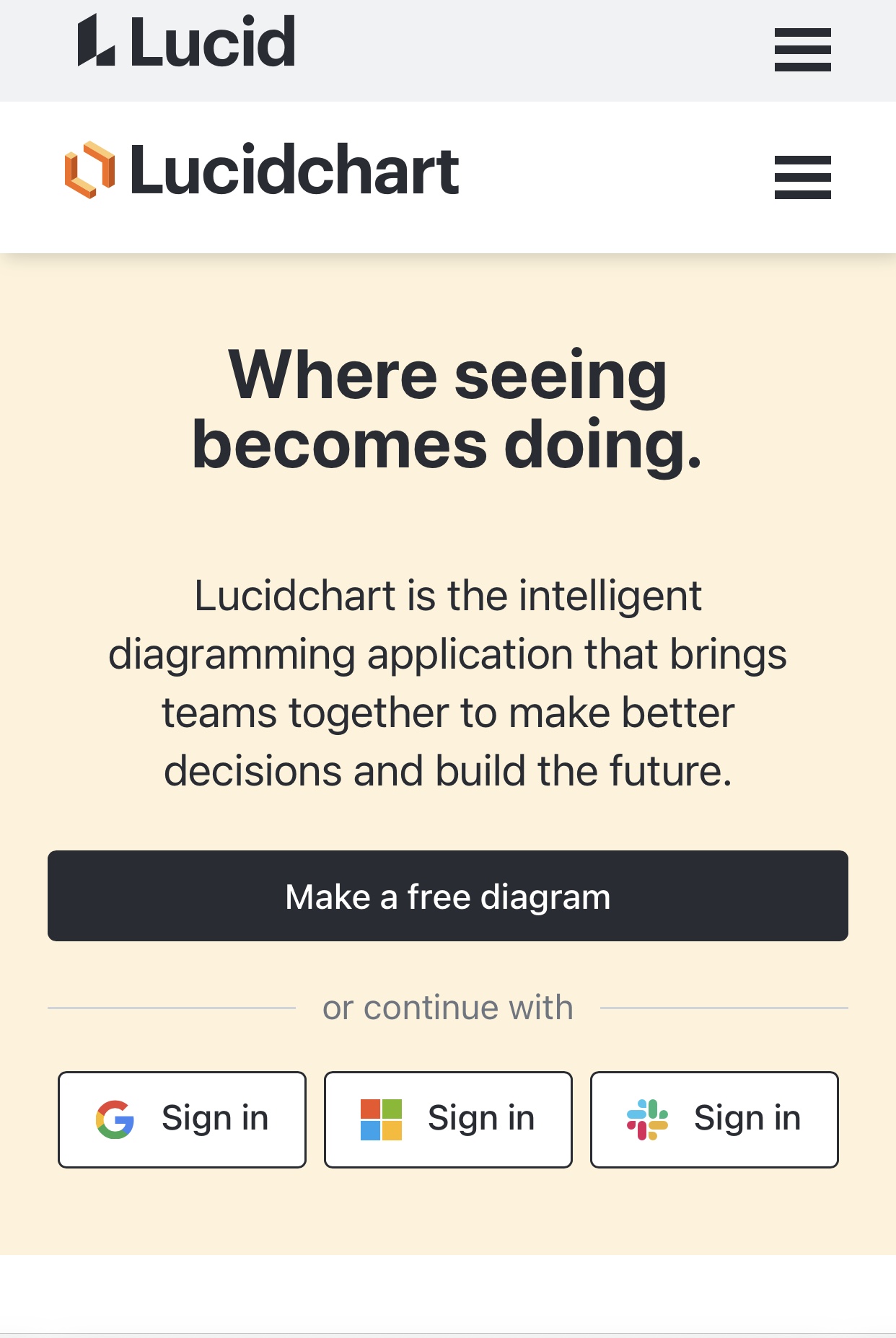
Step 2: Start a new document and choose a UML template from the stock of templates available in lucid chart
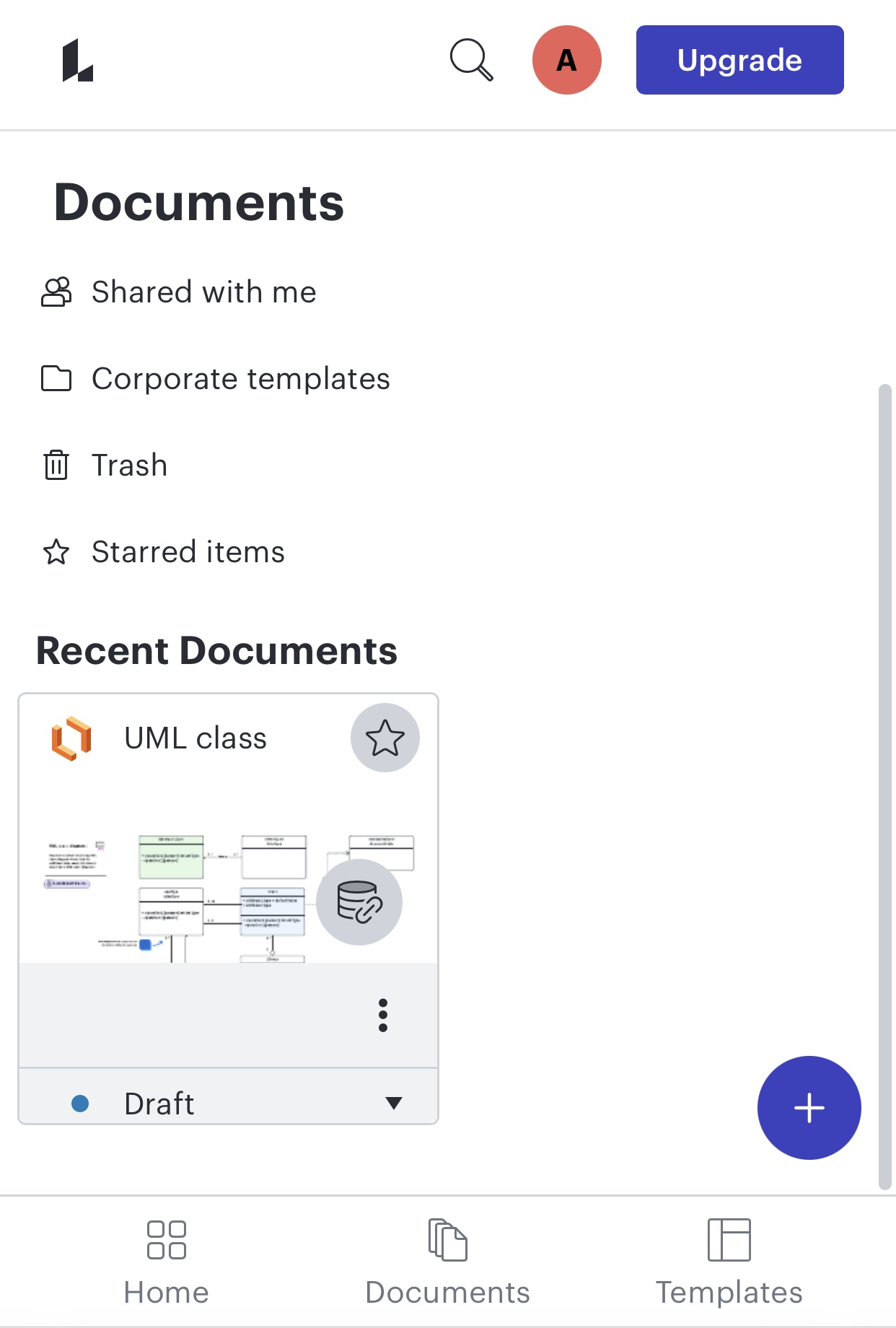
Step 3: Edit and customize your template to suite your needs
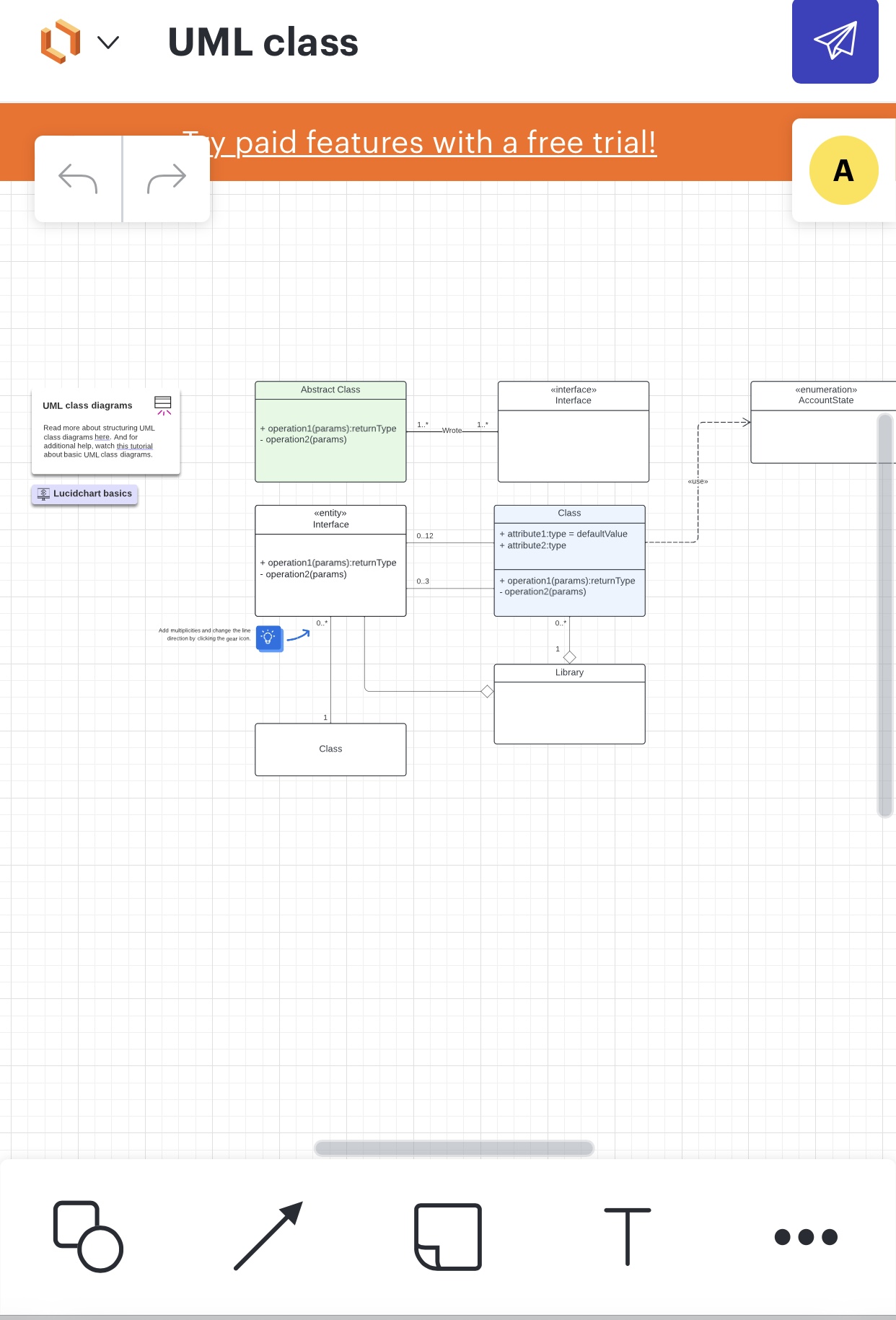
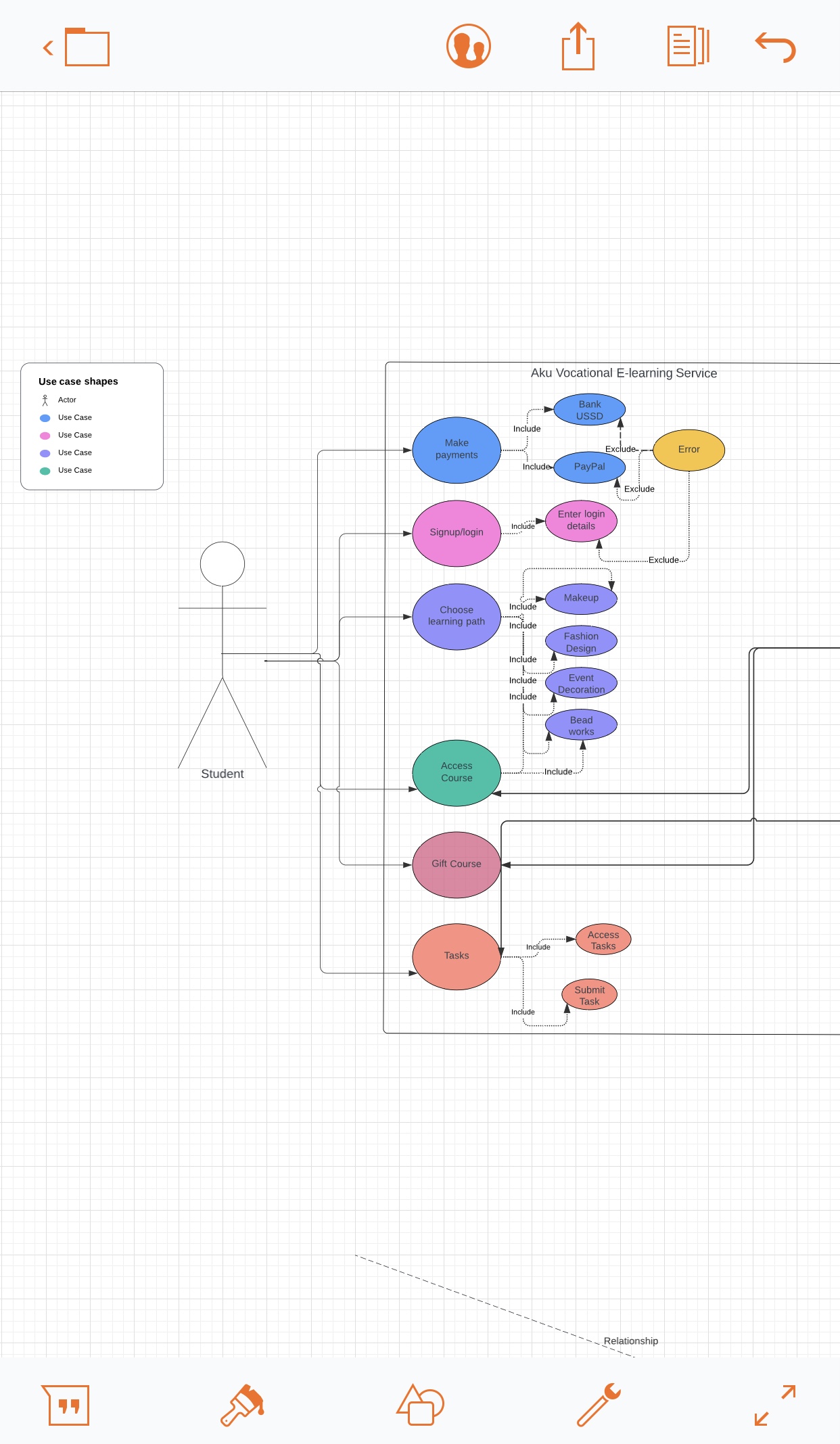
Here is simple Use case diagram built using the Lucidchart UML modeling tool
Step 4: Save and export your designs
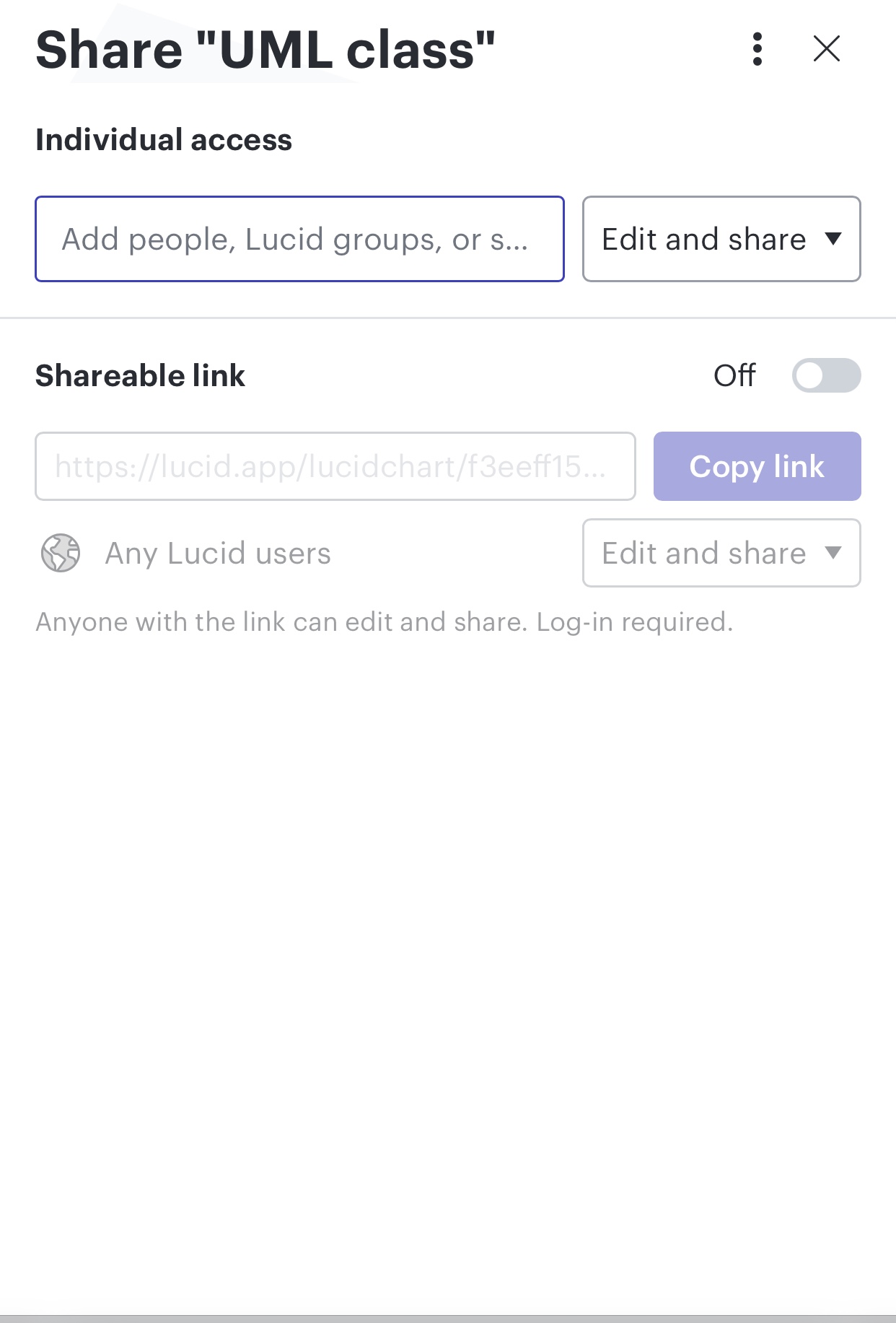
Conclusion
We have explored various UML versions from the foundational stages to the latest advancements. Each UML version brings improvements, enhancements, and new features that meet the evolving needs of software development.
The variety of UML tools caters to different project requirements. Choosing the right UML software tool depends on the specific needs of the project, team collaboration requirements, and individual preferences.
Subscribe to my newsletter
Read articles from Akunna Agugbue Ifunanya directly inside your inbox. Subscribe to the newsletter, and don't miss out.
Written by

Akunna Agugbue Ifunanya
Akunna Agugbue Ifunanya
Technical writer | Software developer | I identify as a genius