Kubernetes Interview Questions on Pods - Day 1
 Sandeep Naidu
Sandeep Naidu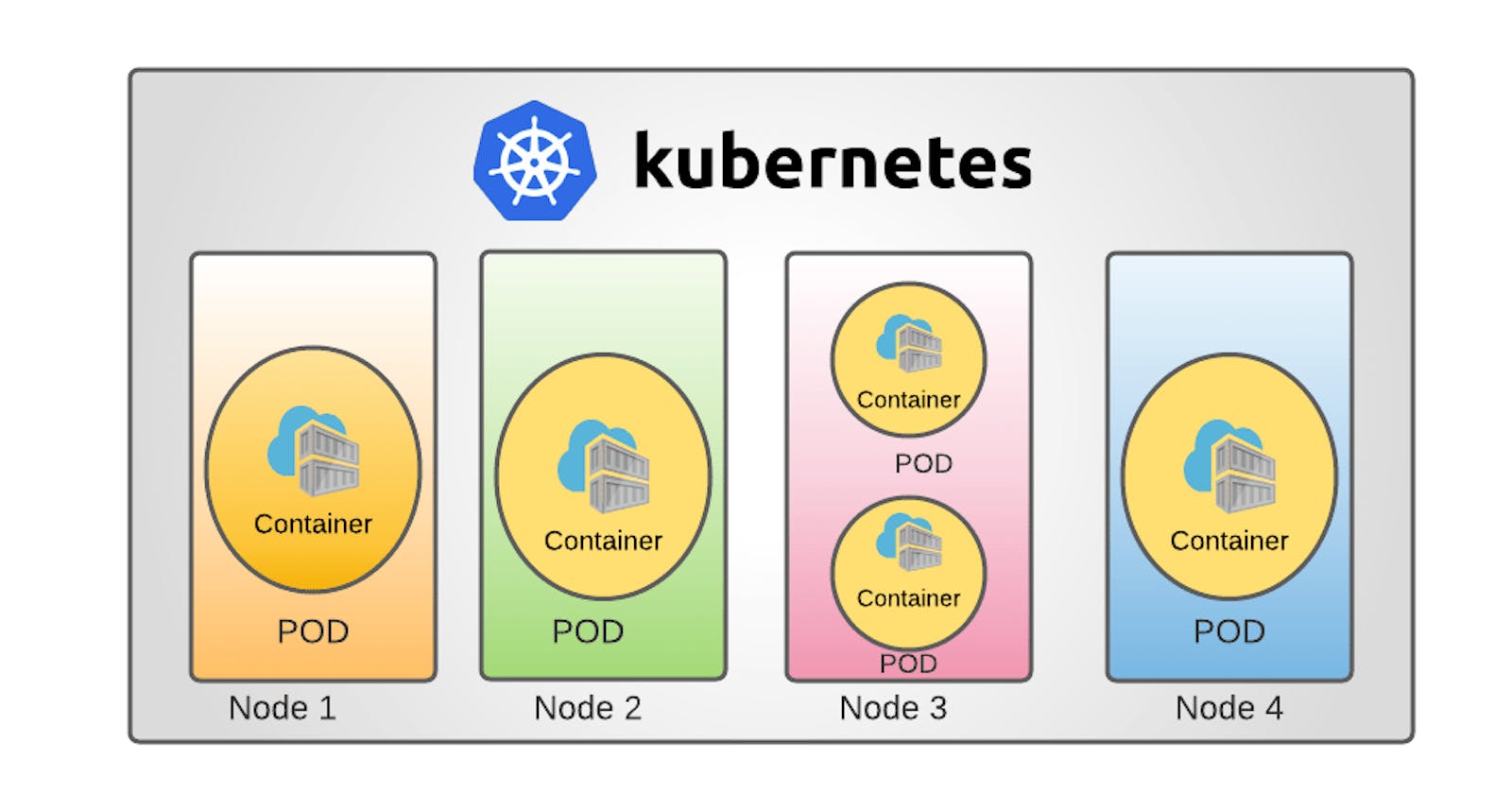
What is a Kubernetes Pod, and why is it important in Kubernetes?
A Kubernetes Pod is the smallest deployable unit in Kubernetes. It represents a single instance of a running process in a cluster. Pods are important because they serve as the basic building blocks for deploying and managing containerized applications in Kubernetes. They can contain one or more containers and share the same network namespace, IP address, and storage volumes, making them suitable for closely related processes that need to communicate and share data.Can a Pod have multiple containers? Explain use cases for multi-container Pods.
Yes, a Pod can have multiple containers. Multi-container Pods are useful in scenarios where these containers need to work closely together and share the same resources. Some common use cases include:Sidecar Containers: These provide additional functionality to the main application container, such as log collection, monitoring, or data synchronization.
Adapter Containers: They can be used to adapt the main container to different environments, like translating logs to a specific format or handling security or authentication.
Helper Containers: Containers that perform tasks like initialization or cleanup before or after the main application runs.
What is the main difference between a Pod and a container in Kubernetes?
A Pod is the smallest deployable unit in Kubernetes and can contain one or more containers, sharing the same network and storage resources. A container, on the other hand, is a lightweight, standalone executable package that includes everything needed to run a piece of software, including the code, runtime, libraries, and system tools. Containers run inside Pods in a Kubernetes cluster.How do you define resource requirements (CPU and memory) for a Pod?
Resource requirements for a Pod are defined using theresourcesfield in a Pod's configuration (PodSpec). You can specify resource limits and requests for CPU and memory. Resource requests indicate the minimum amount of resources a Pod needs, while resource limits specify the maximum amount a Pod can use. Kubernetes scheduler uses these values for resource allocation and scaling decisions.What happens if a Pod's primary container fails? How does Kubernetes handle Pod restarts?
If a Pod's primary container fails, Kubernetes can automatically restart the entire Pod. This behavior is controlled by the Pod's restart policy, which is usually set to "Always" by default. Kubernetes monitors the containers within a Pod and restarts the Pod if the primary container terminates unexpectedly, ensuring that the desired number of Pods is maintained according to the deployment configuration.Explain the purpose of Init Containers in a Pod. When might you use them?
Init Containers are additional containers in a Pod that run and complete before the main containers start. They are typically used for pre-initialization tasks, like setting up configuration files, performing database schema migrations, or waiting for external resources to be available. Init Containers help ensure that the main containers only start when all necessary prerequisites are met.How can you access the logs of containers within a Pod?
You can access the logs of containers within a Pod using thekubectl logscommand. You specify the Pod name and, optionally, the container name. For example:kubectl logs <pod-name> [<container-name>]What is a Sidecar container in a Pod, and how does it relate to the primary container?
A Sidecar container is a secondary container within a Pod that works alongside the primary container to provide additional functionality or services. Sidecar containers share the same network and storage namespaces as the primary container, enabling them to interact closely. They are often used for tasks like logging, monitoring, or handling data synchronization for the primary application.What is a PodSpec, and where is it used in Kubernetes resources?
A PodSpec is a section of a Kubernetes resource configuration that defines the characteristics and behaviors of a Pod. It specifies details such as the containers to run, resource requirements, volume mounts, and more. PodSpecs are used in various Kubernetes resources, including Deployment, StatefulSet, ReplicaSet, and Job, to define how Pods should be created and managed.How do you share storage between containers within the same Pod?
You can share storage between containers within the same Pod by defining a shared Volume in the PodSpec. Each container can then mount this shared Volume at the same mount path to read and write data. This allows data to be exchanged between containers running in the same Pod.What are VolumeMounts and Volumes in the context of Pods?
VolumeMounts are configurations within a container that specify where and how a Volume (a piece of storage) should be mounted into the container's filesystem. Volumes, on the other hand, are references to storage resources that can be shared and accessed by containers within a Pod. VolumeMounts and Volumes allow containers to access and manipulate data stored outside their filesystem.How do you scale Pods horizontally in Kubernetes?
You can scale Pods horizontally in Kubernetes by adjusting the desired replica count in a Deployment, ReplicaSet, or similar resource configuration. Kubernetes will automatically create or delete Pods to match the desired count, ensuring high availability and load distribution.Explain the significance of the 'restartPolicy' field in a PodSpec.
TherestartPolicyfield in a PodSpec specifies how a Pod should behave when its containers terminate. There are three possible values:Always: Kubernetes will always attempt to restart containers if they terminate, ensuring the desired number of Pods is maintained.
OnFailure: Kubernetes will only restart containers if they terminate with an error (non-zero exit code).
Never: Kubernetes will not automatically restart containers when they terminate, leaving it up to the user or external processes to manage.
How can you update the configuration of an existing Pod without recreating it?
In Kubernetes, Pods are generally considered immutable, which means you cannot directly update the configuration of an existing Pod. To make changes, you should update the Pod's parent resource (e.g., Deployment or StatefulSet) with the desired configuration changes. Kubernetes will then create new Pods with the updated configuration and gradually replace the old ones, ensuring minimal downtime during updates.How do you set environment variables in containers within a Pod?
Environment variables in containers within a Pod can be set using theenvfield in the container's configuration within the PodSpec. You specify the variable name and its value in this field. Alternatively, you can use ConfigMaps or Secrets to manage environment variables more dynamically and securely.How can you pass secrets or sensitive information to containers in a Pod securely?
Secrets or sensitive information can be securely passed to containers in a Pod using Kubernetes Secrets. Secrets are stored as encrypted data and can be mounted as files or exposed as environment variables within containers. This provides a secure way to manage and distribute sensitive information like passwords, API keys, or certificates to applications running in Pods.Can you mount the same volume in multiple Pods? What are the considerations?
No, you cannot mount the same volume simultaneously in multiple Pods. Volumes in Kubernetes are typically bound to a specific Pod during its creation. Sharing data between Pods usually involves using other mechanisms like network services or external storage systems.Explain the lifecycle phases of a Pod in Kubernetes.
The lifecycle of a Pod in Kubernetes goes through the following phases:Pending: The Pod has been created, but one or more of its containers are not yet running. This can be due to resource constraints or image pulling.
Running: All containers in the Pod are running and actively processing requests.
Succeeded: All containers in the Pod have successfully completed their tasks and terminated with a zero exit code.
Failed: At least one container in the Pod has terminated with a non-zero exit code.
Unknown: The state of the Pod cannot be determined, typically due to communication issues with the Kubernetes control plane.
What is the purpose of a Pod's IP address, and how is it assigned?
A Pod's IP address is used for network communication between Pods and other networked resources within the cluster. It is assigned by the Kubernetes network plugin (e.g., Calico, Flannel) and is typically within the cluster's network range. Each Pod has its unique IP address, which can be used for inter-Pod communication.How do you delete a Pod in Kubernetes, and what happens when you delete it?
You can delete a Pod in Kubernetes using thekubectl delete pod <pod-name>command. When you delete a Pod, Kubernetes will terminate all the containers within the Pod and remove the Pod from the cluster. Depending on the Pod's restart policy and the presence of other resources like ReplicationControllers or Deployments, Kubernetes may create a new Pod to replace the deleted one.
Subscribe to my newsletter
Read articles from Sandeep Naidu directly inside your inbox. Subscribe to the newsletter, and don't miss out.
Written by

Sandeep Naidu
Sandeep Naidu
Cloud & DevOps Engineer| SRE | Kubernetes | AWS | Ansible | GIT | Terraform | Gitlab | Docker | Python