DAY 2: The Essential Guide to HTML: Boost Your Web Development Skills
 Manisha Guda
Manisha Guda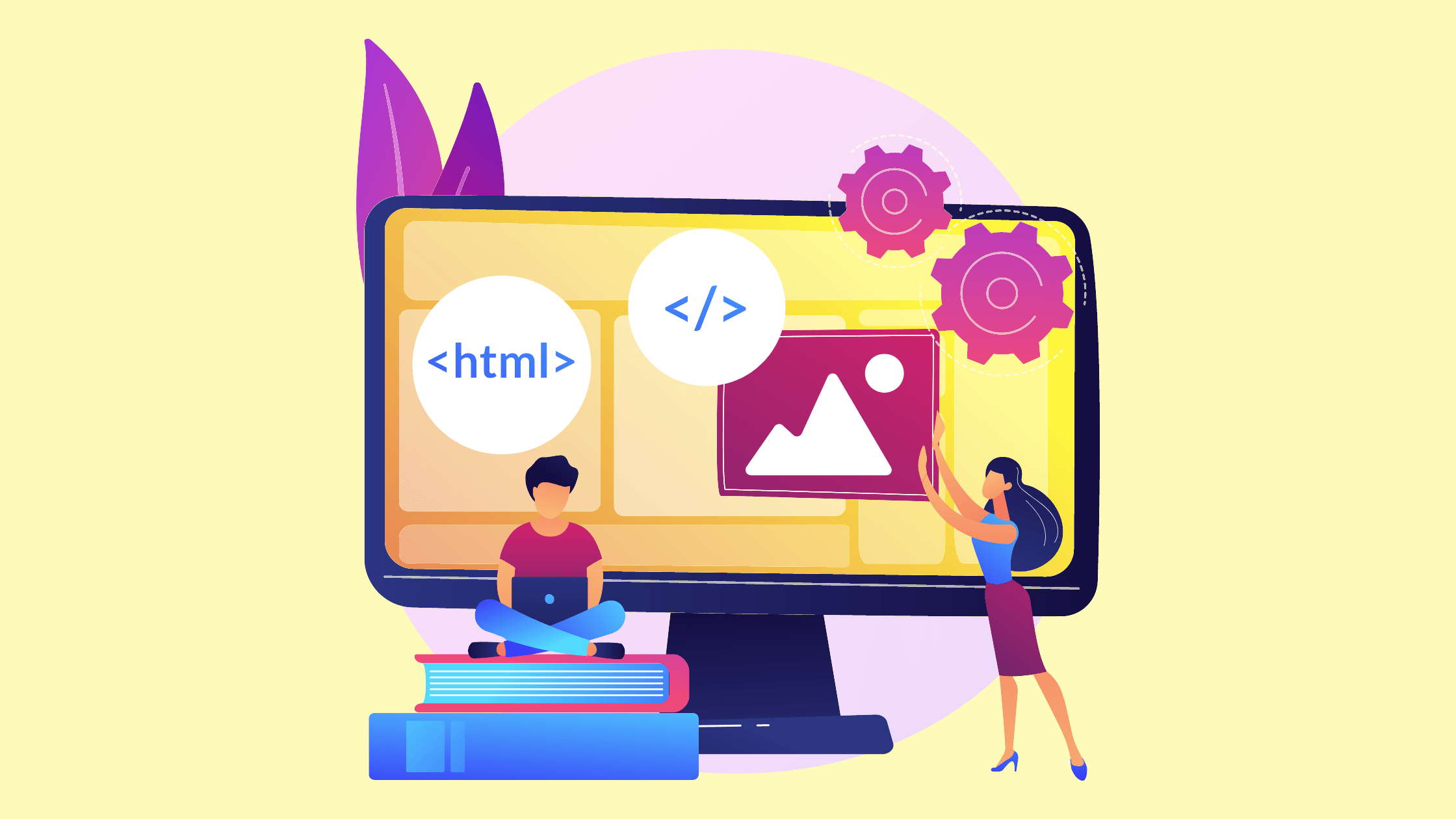
HTML Basics
HTML is the backbone of web development, serving as the foundation for building websites and web applications. As a beginner, understanding the fundamentals of HTML is crucial for your journey into the world of web development. In this section, we will cover the basics of HTML, including its role in web development, the importance of learning HTML for beginners, and how to set up your development environment for HTML.
Understanding the Fundamentals of HTML
HTML, which stands for Hypertext Markup Language, is the standard markup language used for creating web pages. It provides a structure for organizing and formatting the content of a webpage. HTML utilizes a series of tags to define the elements and structure of a webpage, enabling the browser to interpret and display the content correctly.
The Importance of Learning HTML for Beginners
Learning HTML is essential for beginners because it forms the foundation of web development. By understanding HTML, beginners can gain control over the structure and layout of their web pages. Whether you're a designer, developer, or aspiring web professional, having a solid understanding of HTML will enable you to create well-structured, accessible, and user-friendly websites.
Setting up the Development Environment for HTML
Before diving into HTML, it's important to set up your development environment. This includes installing a text editor or integrated development environment (IDE) that supports HTML syntax highlighting and provides helpful features to streamline your workflow. Some popular options for beginners include Visual Studio Code, Sublime Text, and Atom. Additionally, familiarize yourself with browser developer tools, which allow you to inspect and debug your HTML code in real-time.
Exploring HTML Document Structure
HTML documents follow a specific structure that consists of an overall layout and several key elements. In this section, we will explore the HTML document structure, including the doctype declaration and the , , and tags.
Introduction to HTML Document Structure
An HTML document starts with a doctype declaration, which specifies the version of HTML being used. This declaration ensures that the browser renders the document correctly by adhering to the specified rules and standards.
The Doctype Declaration and Its Significance
The doctype declaration serves as an instruction to the browser, informing it about the version and type of HTML being used. It plays a crucial role in determining how the browser interprets and renders the HTML document. Different versions of HTML have their own specific doctype declarations.
HTML Document Elements: , , and
The tag is the root element of an HTML document. It encapsulates the entire content of the webpage, including the and sections.
The section contains meta-information about the webpage, such as the title, character encoding, and other important metadata. It does not directly display any content on the webpage but instead provides essential information for the browser and search engines.
On the other hand, the section contains the visible content of the webpage. This is where you define the structure, layout, and elements that users will see and interact with. Anything placed within the tags will be rendered in the browser window.
Essential HTML Syntax
To effectively write HTML code, it's important to understand its syntax. In this section, we will explore the syntax of HTML, including opening and closing tags, proper syntax and nesting of HTML tags, and self-closing tags.
Opening and Closing Tags in HTML
HTML utilizes opening and closing tags to define elements and enclose content. The opening tag consists of the tag name enclosed in angle brackets, while the closing tag includes a forward slash before the tag name. The content to be enclosed is placed between the opening and closing tags.
For example, to create a paragraph element, you would use the opening tag and the closing tag :
<p>This is a paragraph element.</p>
Proper Syntax and Nesting of HTML Tags
It's important to follow proper syntax when writing HTML code to ensure that it is valid and well-formed. This includes using lowercase letters for HTML tags, closing all opened tags, and nesting tags correctly.
Nesting tags refers to the practice of placing one tag within another. This allows for the creation of complex structures and hierarchies within a webpage. However, it's crucial to ensure that tags are properly nested to avoid any unexpected behavior or rendering issues.
Understanding Self-Closing Tags
Some HTML tags do not require closing tags because they are self-closing. These tags are used for elements that do not contain any content, such as line breaks or images. Self-closing tags are written with a forward slash before the closing angle bracket.
For example, the tag is used for line breaks:
<p>This is the first line.<br>This is the second line.</p>
In this example, the opening tag is self-closed and does not require a closing tag.
Unveiling HTML Attributes
HTML attributes provide additional information and functionality to HTML elements. In this section, we will explore how attributes enhance HTML elements, commonly used HTML attributes, and best practices for using HTML attributes.
How Attributes Enhance HTML Elements
HTML attributes allow developers to provide additional information about elements or modify their behavior. They are written within the opening tag of an HTML element and are made up of a name and a value.
For example, the "href" attribute in the tag is used to specify the URL that the link points to:
<a href="https://www.example.com">Visit Example Website</a>
Commonly Used HTML Attributes
There are a variety of HTML attributes that can be used to add functionality and customization to HTML elements. Some commonly used attributes include:
"class": allows you to assign a class name to an element for styling or JavaScript manipulation.
"id": provides a unique identifier for an element, which can be used for CSS styling or JavaScript manipulation.
"src": specifies the source URL of an image or media element.
Best Practices for Using HTML Attributes
When using HTML attributes, it's important to follow best practices to ensure maintainable and accessible code. Here are some guidelines to keep in mind:
Use attributes that are appropriate for the element and its purpose.
Avoid using inline styles or inline JavaScript event handlers. Instead, utilize CSS and JavaScript files separately.
Ensure that attributes are properly formatted and correctly assigned to their respective elements.
HTML Tags
HTML tags are the building blocks of a webpage, allowing developers to define the structure and content of a webpage. In this section, we will explore the basic HTML tags every developer should know, using header tags for better SEO optimization, and hyperlinks and anchor tags in HTML.
Introduction to Essential HTML Tags
HTML provides a wide range of tags that developers can use to structure and format their content. In this section, we will cover some essential HTML tags that every developer should know, including the , , , , to , , and tags.
Using Header Tags for Better SEO Optimization
Header tags, from to , are used to denote headings and subheadings within a webpage. These tags not only provide visual hierarchy to the content but also play an important role in search engine optimization (SEO).
Search engines use header tags to understand the structure and importance of the content on a webpage. By properly utilizing header tags, you can improve the readability and accessibility of your webpage while enhancing its visibility in search engine results.
Hyperlinks and Anchor Tags in HTML
Hyperlinks are an essential component of the web, allowing users to navigate between different webpages and resources. In HTML, hyperlinks are created using the tag, also known as the anchor tag. The tag requires an "href" attribute, which specifies the URL or destination of the hyperlink.
<a href="https://www.example.com">Visit Example Website</a>
In this example, clicking on the link "Visit Example Website" will take the user to the specified URL.
Structural HTML Tags
In addition to basic HTML tags, there are specific tags that are used for structuring HTML content. In this section, we will explore grouping elements with and tags, organizing content using , , and , and understanding the role of and tags in webpage structure.
Grouping Elements with and Tags
The and tags are non-semantic tags used for grouping and organizing elements within an HTML document. They do not have any inherent meaning or influence on the structure or appearance of the content. Instead, they act as containers for styling or JavaScript manipulation. tags are typically used to group larger sections of content, while tags are used for smaller sections or inline elements.
<div>
<h2>Grouped Content</h2>
<p>This content is grouped together.</p>
</div>
<span>This is an inline element.</span>
In this example, the tag groups the heading and paragraph elements, while the tag wraps around the inline text.
Organizing Content Using , , and
HTML5 introduced several semantic tags that provide more meaning to the structure of a webpage. These tags, such as , , and , help organize and identify different sections of content.
The tag defines a standalone section of content within an HTML document. It is commonly used to group related content together.
The tag defines an independent piece of content that can be distributed or reused independently from the rest of the page.
The tag defines content that is tangentially related to the main content of the webpage. It is often used for sidebars, pull quotes, or advertising.
The Role of and Tags in Webpage Structure
The tag is used to define a section of a webpage that contains navigation links. It typically includes links to other webpages within the same website or other related pages. By wrapping navigation links within a tag, it provides semantic meaning to the navigation section of the webpage.
On the other hand, the tag is used to define the footer section of a webpage. It typically contains information such as copyright notices, contact information, and relevant links. Adding a tag helps to structure and separate the footer content from the rest of the webpage.
<nav>
<ul>
<li><a href="/">Home</a></li>
<li><a href="/about">About</a></li>
<li><a href="/contact">Contact</a></li>
</ul>
</nav>
<footer>
<p>© 2022 Your Website. All rights reserved.</p>
</footer>
In this example, the tag groups the navigation links, while the tag encloses the copyright notice.
Formatting HTML Text
HTML provides several tags for formatting and styling text content. In this section, we will explore the difference between styling text with CSS and using HTML formatting tags, the usage and importance of , , and tags, and creating lists with , , and tags.
Styling Text with CSS vs HTML Formatting Tags
HTML provides a set of formatting tags, such as , , , , , and , which allow you to apply basic text styling directly within your HTML code. However, it's important to note that this approach is generally considered outdated.
Instead, it is recommended to use CSS for styling text. CSS provides greater control and flexibility, allowing you to define styles for different elements throughout your webpage. By separating the content from the presentation, you can achieve cleaner code and easier maintenance.
The Usage and Importance of , , and
In addition to basic formatting tags, HTML also provides semantic tags that convey meaning to text elements.
Happy coding.
Thank you for reading!! Hope you find this helpful.
~ Manisha Guda
Subscribe to my newsletter
Read articles from Manisha Guda directly inside your inbox. Subscribe to the newsletter, and don't miss out.
Written by
