Supercharge Your GitHub Presence: 🚀 Elevating Your Profile with Automatic README Generators and Metrics 📈
 Animesh Kakoty
Animesh Kakoty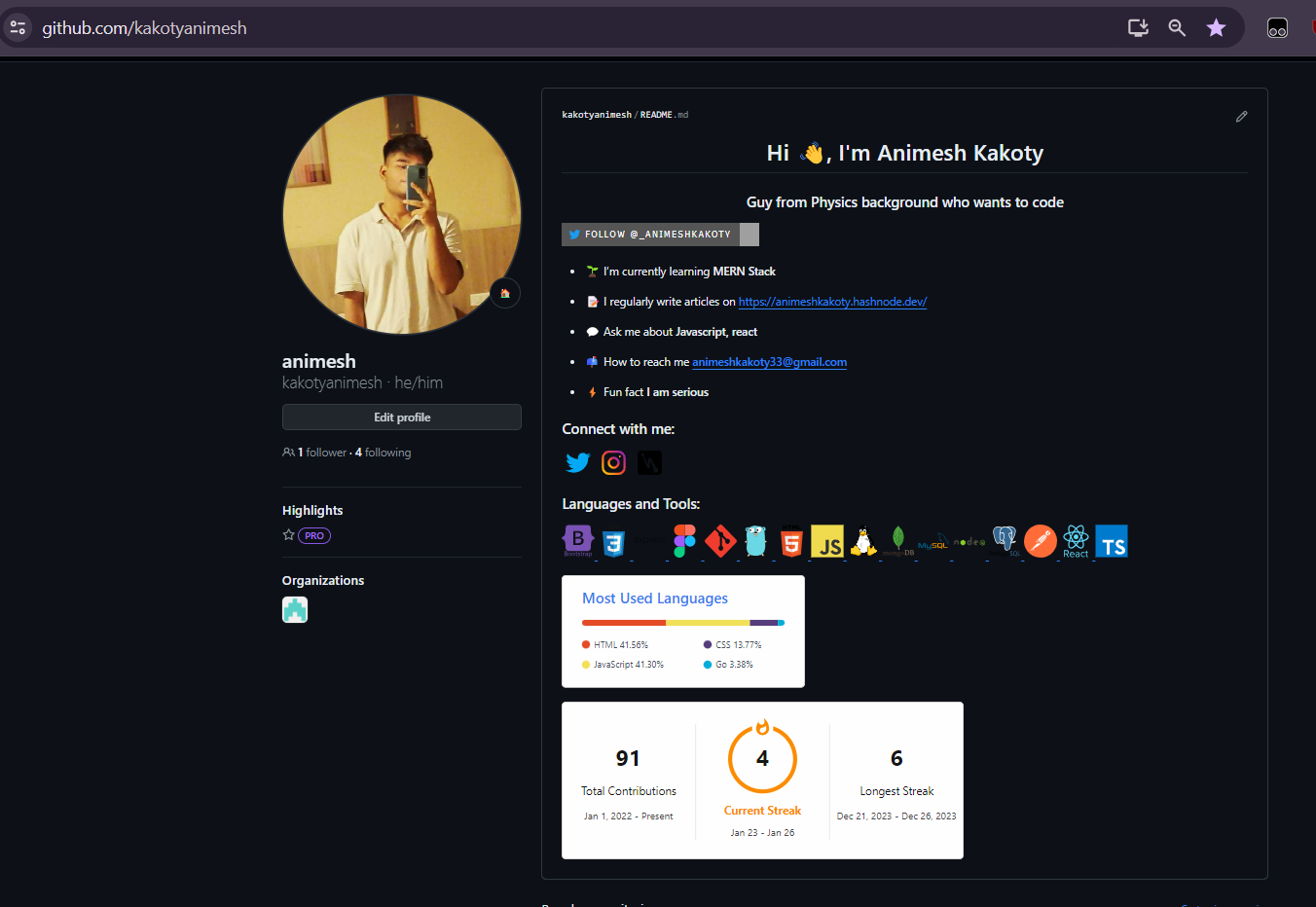
In the dynamic realm of software development, your GitHub profile is more than a repository—it's your digital identity. Manual READMEs provide a personal touch, but in a world where time is of the essence, automatic README generators like GitHub Profile README Generator and GitHub Profile README Maker have become invaluable. In this blog post, we'll explore the power of these generators alongside an exciting addition – Metrics, and how they collectively transform your GitHub profile into a vibrant showcase. I have personally use them .
1. The Allure of Automatic README Generators 🌈
As GitHub's user base expands, so does the need for profiles that stand out. Automatic README generators simplify the process, empowering developers to create visually appealing and informative profiles without grappling with intricate Markdown syntax.
2. GitHub Profile README Generator by Rahul Jain 🎨
a. User-Friendly Interface:
The GitHub Profile README Generator by Rahul Jain offers a seamless experience with a user-friendly interface. Say goodbye to Markdown complexities – customization is just a few clicks away.
b. Rich Features and Customization:
From project showcases and skills to GitHub stats and dynamic content, this generator provides a plethora of features. Add badges, shields, and personalized headers to uniquely represent your coding journey.
3. GitHub Profile README Maker by ITSVG 🖌️
a. Dynamic Visualizations:
The GitHub Profile README Maker by ITSVG takes personalization up a notch with dynamic visualizations. Display your GitHub activity graph, latest blog posts, and more, maintaining an aesthetically pleasing profile.
b. Markdown-Free Customization:
For those averse to Markdown syntax, this generator allows you to tweak your profile effortlessly. The user interface simplifies the customization process.
4. Metrics by Lowlighter 📈
Metrics is the latest addition to the GitHub profile enhancement toolkit. Developed by Lowlighter, it allows you to showcase your GitHub metrics in a visually appealing manner. From activity charts to code metrics, Metrics provides an insightful snapshot of your contributions.
5. How to Combine Generators and Metrics 🤝
a. Access the Generators:
Visit the respective URLs of the generators mentioned to begin the customization process.
b. Integrate Metrics:
Explore the Metrics repository for setup instructions. Incorporate the generated Metrics code into your README to display dynamic charts and stats.
c. Preview and Save:
Preview your changes, ensuring a harmonious blend of automatic README content and Metrics. Save the final version directly to your GitHub profile.
6. Maintaining and Updating Your Enhanced Profile 🔄
Automatic README generators and Metrics aren't just a one-time solution. Regularly revisit your profile, update project details, and refresh Metrics to reflect your latest achievements.
Conclusion:
In the competitive realm of GitHub, your profile is your canvas. Automatic README generators like GitHub Profile README Generator and GitHub Profile README Maker have set the stage for effortless profile enhancement. With the addition of Metrics, your GitHub presence becomes a vibrant, dynamic showcase of your coding journey. Whether you're showcasing projects, skills, or contribution metrics, the combination of these tools promises a visually striking and informative profile. Elevate your GitHub presence with a touch of automation and insightful metrics! 🚀📊
Connect with Me! 🌐
If you enjoyed building this ticket-booking app and want to explore more exciting projects and tutorials, feel free to connect with me on the following platforms:
📌 Hashnode
💻 GitHub
Thank you
Subscribe to my newsletter
Read articles from Animesh Kakoty directly inside your inbox. Subscribe to the newsletter, and don't miss out.
Written by

Animesh Kakoty
Animesh Kakoty
Just a kid from non Tech background try to learn something new.