Understanding AWS Security Groups and NACLs: A Comprehensive Guide (Day-4)
 Rohit Deore
Rohit Deore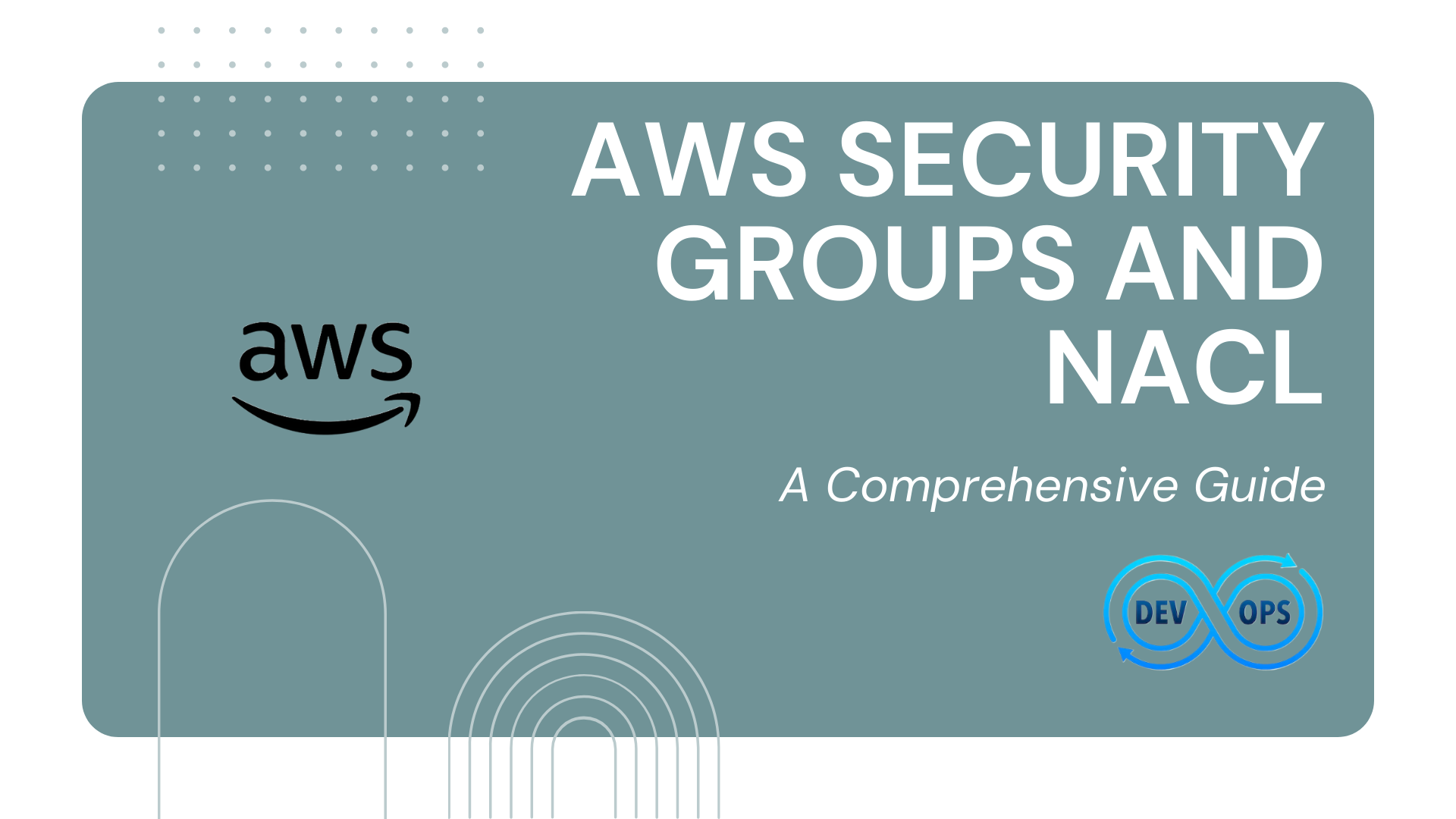
Introduction to AWS Security Groups and NACLs
Amazon Web Services (AWS) offers robust security mechanisms to protect your cloud infrastructure. Two fundamental components are Security Groups and Network Access Control Lists (NACLs). They serve as a firewall for EC2 instances and subnets, respectively, controlling inbound and outbound traffic.
Differences between Security Groups and NACLs
Security Groups and NACLs, while similar in purpose, have distinct differences:
Scope: Security Groups are associated with EC2 instances, whereas NACLs are associated with subnets.
Statefulness: Security Groups are stateful, meaning if incoming traffic is allowed, the outgoing response is automatically permitted. NACLs are stateless; both inbound and outbound rules must be explicitly defined.
Rule Evaluation: Security Groups evaluate all rules before deciding, but NACLs process rules in numerical order, stopping at the first match.
Default Behavior: By default, a Security Group denies all inbound traffic and allows all outbound, whereas a NACL allows all inbound and outbound traffic.
Configuration and Management of Security Groups
To configure a Security Group:
Log into the AWS Management Console.
Navigate to the EC2 Dashboard.
Create a new Security Group or select an existing one.
Define inbound and outbound rules specifying the type of traffic, protocol, port range, and source/destination.
For example, to allow HTTP traffic, set an inbound rule with TCP protocol on port 80 from any source.
Configuration and Management of NACLs
Configuring a NACL involves:
Accessing the VPC Dashboard in AWS Console.
Creating a NACL or selecting an existing one.
Setting numbered inbound and outbound rules with type, protocol, port range, and source/destination.
For instance, to deny SSH traffic from a specific IP, create an outbound rule with the SSH protocol, port 22, and the IP address as the source.
Use Cases and Best Practices for Security Groups and NACLs
Web Servers: Use Security Groups to allow HTTP and HTTPS traffic.
Database Servers: Restrict database port access to specific IPs using Security Groups.
Layered Security: Combine Security Groups and NACLs for layered defense.
Least Privilege Principle: Apply the minimum necessary rules for both.
Integration with other AWS Services
Security Groups and NACLs integrate seamlessly with services like ELB, RDS, and Lambda, providing security at different layers of your AWS environment.
Security Considerations for using Security Groups and NACLs
Prioritize:
Regular audits of rules.
Restricting SSH and RDP access.
Encryption of data in transit.
Implementing AWS best practices.
Troubleshooting and Monitoring Security Groups and NACLs
Monitor using AWS CloudWatch and VPC Flow Logs. Common issues include misconfigured rules or port blocks. Analyze logs to troubleshoot.
Case Studies or Real-world Examples
Consider a multi-tier web application in AWS. Use Security Groups to isolate traffic between the web, application, and database layers. Implement NACLs for additional subnet-level protection.
Comparisons with Traditional Network Security
Unlike traditional on-premises firewall rules, AWS Security Groups and NACLs offer more flexibility and integration with cloud services, enabling finer control and easier management.
Updates and Future Trends in AWS Security
AWS constantly evolves, adding features like improved automation, enhanced monitoring tools, and integration with AI for predictive security.
Conclusion
Security Groups and NACLs are critical for securing your AWS environment. Understanding their differences, best practices, and integration with other services ensures a robust and secure cloud infrastructure. Regular updates and adherence to AWS guidelines will help maintain a secure and efficient cloud ecosystem.
Keep Exploring...
Subscribe to my newsletter
Read articles from Rohit Deore directly inside your inbox. Subscribe to the newsletter, and don't miss out.
Written by

Rohit Deore
Rohit Deore
Student and Developer